Hp XP P9500 Storage User Manual
Browse online or download User Manual for Storage Hp XP P9500 Storage. HP XP P9500 Storage User Manual
- Page / 192
- Table of contents
- TROUBLESHOOTING
- BOOKMARKS




- User Guide 1
- Contents 3
- 4 Contents 4
- Contents 5 5
- 6 Contents 6
- Contents 7 7
- P9500 storage systems 10
- Pair volumes 11
- Journal volumes 11
- Journals 11
- Reference Information 12
- Differential data management 13
- S-VOL write option 14
- Pair status 14
- System requirements 15
- Plan and design workflow 18
- Write-workload 19
- Sizing journal volumes 20
- Planning journals 20
- RAID group configuration 21
- Planning journal volumes 22
- Planning pair volumes 22
- Planning pair volumes 23 23
- Host failover software 25
- Planning for previous models 29
- System option modes 31
- 4 Planning the data path 34
- Calculating bandwidth 35
- 36 Planning the data path 36
- Sizing bandwidth 37 37
- 38 Planning the data path 38
- Packet loss 39
- Example configuration 40
- Port types 40
- Additional switches 41
- 42 Planning the data path 42
- 5 Configuration operations 44
- 46 Configuration operations 46
- 48 Configuration operations 48
- 50 Configuration operations 50
- 52 Configuration operations 52
- 6 Pair operations 54
- Creating the initial copy 55 55
- 56 Pair operations 56
- Creating the initial copy 57 57
- Splitting pairs 58
- Splitting mirrors 59
- Creating point-in-time copies 60
- Resynchronizing pairs 60
- Resynchronizing pairs 61 61
- Resynchronizing mirrors 62
- Deleting pairs 62
- Deleting pairs 63 63
- Deleting pairs in a mirror 64
- Deleting pairs in a mirror 65 65
- 7 Monitoring the system 66
- PSUS types and behaviors 69
- PSUE types and behaviors 71
- Selecting data to be graphed 74
- Manipulating graph, save data 76
- History of pair operations 79
- 8 Maintaining the system 80
- ◦ Initial 81
- ◦ Stopped 81
- ◦ Hold(Failure) 81
- 82 Maintaining the system 82
- 84 Maintaining the system 84
- Logical path maintenance 86
- Deleting logical paths 87
- When power stops unexpectedly 88
- 90 Maintaining the system 90
- General recovery procedures 91
- Cnt Ac-J secondary site: HOLD 100
- 10 Troubleshooting 103
- Troubleshooting logical paths 105
- B9E2, B9E4, D004 109
- B9E4, D004 112
- Miscellaneous troubleshooting 121
- 122 Troubleshooting 122
- Contacting HP 123
- Related information 123
- Typographic conventions 124
- Overview 126
- Failure recovery 127
- B Sharing volumes 133
- Cache Residency 135
- Data Retention 135
- Thin Provisioning 136
- LUN Expansion 137
- LUN Manager 137
- Fast Snap and Snapshot 137
- 138 Sharing volumes 138
- Virtual LUN 139
- Auto LUN 140
- 3DC cascade configuration 141
- Delta resync configuration 144
- ◦ Use the same mirror ID 146
- Problems that can occur 148
- ◦ Assign it to other mirrors 149
- ◦ Use it with RAID Manager 149
- 2 Data center configuration 151
- Pair status and data currency 156
- E GUI reference 157
- Journal Detail window 159
- Pair Operation window 165
- Paircreate dialog box 169
- Pairsplit-r dialog box 171
- Pairresync dialog box 172
- Pairsplit-S dialog box 173
- Change Pair Option dialog box 174
- Display Filter dialog box 174
- DKC Operation window 175
- Remote systems information 176
- Logical Path Information 177
- DKC Status dialog box 179
- Add DKC dialog box 180
- DKC Option dialog box 181
- Usage Monitor window 182
- History window 183
- Operations in History window 184
- History window notes 185
- Optional Operation window 186
- Glossary 188
- 190 Index 190
- 192 Index 192
Summary of Contents
HP XP P9000 Continuous Access JournalUser GuideAbstractThis guide explains how to use HP XP P9000 Continuous Access Journal Software to replicate data
Management software consists of:• Remote Web Console graphical user interface (GUI)• RAID ManagerContinuous Access Journal components are illustrated
Prerequisite information• For information and illustrations on the configuration covered in this procedure, see “Deltaresync configuration ” (page 144
Corrective actionCurrent status3. Make sure that all the pairs belonging to the journal in the primary siteare released.4. Create a Cnt Ac-J delta res
10. On the primary site, create a Cnt Ac-S pair between the primary site data volume and theintermediate site Cnt Ac-J P-VOL, with no data copying.Whe
10 TroubleshootingThis chapter provides Continuous Access Journal troubleshooting information.General troubleshootingWhen an error occurs in a Continu
Corrective actionErrorThe pair create or pair resync operation resulted ina timeout error.• If the timeout error was caused by a hardware failure, a S
Troubleshooting logical pathsTroubleshooting information for logical paths between storage systems is shown below.Corrective actionDescriptionPath sta
Corrective actionDescriptionPath statusThe secondary system's S/Ndoes not match the specifiedS/N.Serial NumberMismatch• Make sure that you entere
Corrective actionDescriptionPath statusRestore the path*.A program error is detected.Program ErrorRestore the path*.This path was not established.<
Troubleshooting hardware problems affecting pairsHardware failures affecting Continuous Access Journal are described in the following table. Notealso
To identify the error code in the log file, open the RAID Manager log file, and find the error code.Example: 11:06:03-37897-10413- SSB = 2E31, 3703Err
Pair volumesOriginal data is stored in the P-VOL and the remote copy is stored in the S-VOL. The pair can bepaired, split, re-synchronized, and return
DescriptionError code (SSB2)A request of Cnt Ac-J Paircreate was received. However, the pair could not share the volumewith Continuous Access Synchron
DescriptionError code (SSB2)The pair cannot be created because of the one of following reasons:8C1E• The microcode version of the specified primary st
DescriptionError code (SSB2)The pair cannot be created because cache CL2 is in abnormal status.8F46The pair cannot be created because cache CL1 is in
DescriptionError code (SSB2)A request of Cnt Ac-J Paircreate on the Cnt Ac-J intermediate volume was rejected because eitherCnt Ac-J Z or Cnt Ac-S Z w
DescriptionError code (SSB2)The command was rejected because the specified journal was already used in another Cnt Ac-J'smirror ID.E889The comman
DescriptionError code (SSB2)The command was rejected because the number of Cnt Ac-J pair registrations in the secondaryjournal exceeds the upper limit
DescriptionError code (SSB2)The command was rejected because the desired capacity exceeded the charging capacity ofthe secondary system's Continu
DescriptionError code (SSB2)The command was rejected because the specified mirror ID was invalid.EB30The specified Cnt Ac-J pair cannot execute the ta
DescriptionError code (SSB2)The command was rejected and the retry processing was ordered because P-VOL SUSPENDINGwas detected when the RAID Manager h
DescriptionError code (SSB2)The pair operation command was rejected because the specified S-VOL was not mounted on thesecondary system.EBA0The command
Data pathThe physical transmission link between the local and remote systems is called the data path.Continuous Access Journal commands and data are t
Service information messages (SIMs)The P9500 system generates service information messages (SIMs) when service is required. SIMscan be generated by ch
SVP log fileSystem generating theSIMDescriptionSeverityReference codeByte 23Byte 22A failure has been detected in thesecondary system.SIM LogPrimaryTh
The following is provided for your information when the circumstances above are present:• When an error occurs, the status of the journal changes from
11 Support and other resourcesContacting HPFor worldwide technical support information, see the HP Support Center:http://www.hp.com/go/hpscBefore cont
HP websitesFor additional information, see the following HP websites:• http://www.hp.com• http://www.hp.com/go/storage• http://www.hp.com/service_loca
Table 7 Document conventions (continued)ElementConventionMonospace text• File and directory names• System output• Code• Commands, their arguments, an
A 3 Cnt Ac-J data-center configurationsWith Continuous Access Journal, a volume at the primary site can be backed up to second andthird remote Cnt Ac-
Mirror IDs are assigned to each pair. You assign arbitrary numbers as mirror IDs. For example:• Local site mirror ID: M)• Intermediate site secondary
• When splitting the intermediate-remote pair using flush mode, set the pair’s mirror status toStopped.• When splitting the intermediate-remote pair w
1. Set up Cnt Ac-J at the primary, intermediate, and remote sites and configure ports. See:“Configuring local and remote systems for Cnt Ac-J ” (page
Update copy operationWhen a host has new or changed information, the following occurs in the primary system:• The update is written to the P-VOL• The
Mirror IDs are assigned to each pair. You assign arbitrary numbers as mirror IDs. For example:• Remote site1 mirror ID: M• Remote site2 mirror ID: NTh
• The P-VOL in the first pair cannot be in COPY status when creating the second pair. In thiscase, the second pair will not be created.• When multiple
1. Set up Cnt Ac-J at the primary and two remote sites, and configure ports. See:“Configuring local and remote systems for Cnt Ac-J ” (page 45)“Defini
B Sharing volumesThis appendix discusses other P9500 software volumes that can be shared with Continuous AccessJournal volumes.Because Continuous Acce
Table 8 Volume types that can be shared with Cnt Ac-J (continued)Used as Cnt Ac-Jjournal volume?Used as Cnt Ac-JS-VOL?Used as Cnt Ac-JP-VOL?Volumes ty
Table 8 Volume types that can be shared with Cnt Ac-J (continued)Used as Cnt Ac-Jjournal volume?Used as Cnt Ac-JS-VOL?Used as Cnt Ac-JP-VOL?Volumes ty
Table 10 Whether access attribute can be changed when Cnt Ac-J P-VOL status is PAIR or COPYChange access attribute toChange access attributefromS-VOL
Figure 16 Sharing ESAM S-VOL with Continuous Access Journal P-VOLLUN Expansion• The capacity and configuration of LUSE volumes assigned to a Continuou
Figure 17 Cnt Ac-J basic configuration with FS or SS• You can create the Cnt Ac-J pair or the local FS or SS pair first.• The Cnt Ac-J pair must be cr
Figure 19 3DC multi-target configuration with FS or SS• You can create either the Cnt Ac-S pair or the local FS or SS pair first.• The Cnt Ac-S pair m
resynchronized, the primary system merges the P-VOL and S-VOL bitmaps, and the differential datais copied to the S-VOL.The number of bitmap areas affe
Auto LUNYou can specify the Continuous Access Journal P-VOL or S-VOL as Auto LUN source volumes.However, when Cnt Ac-J pair status is COPY or PAIR, do
C Configurations with Continuous Access SynchronousContinuous Access Journal and Continuous Access Synchronous can share the same data volumes.Using C
The host issues an update to the Cnt Ac-S primary volume (P-VOL), which is copied synchronouslyto the S-VOL. The Cnt Ac-J system copies the synchronou
• The fence level of the Cnt Ac-S P-VOL must be Data.• 3DC cascade is not supported for multiple primary and secondary systems. The Cnt Ac-J orCnt Ac-
is paired with the Cnt Ac-J S-VOL.See “Delta resync configuration ” (page 144) for moreinformation.• If a failure occurs in the Cnt Ac-S system (P-VOL
The delta resync operation requires less time to bring the S-VOL to a consistent state after a failureoccurs because only missing differential data is
NOTE: After the delta resync operation completes and the pair status has changed to PAIR, and,when the Cnt Ac-J or Cnt Ac-S pair is resynchronized, th
Prerequisite information for delta resync operationYou perform the delta resync operation using the Pair Resync operation. After reviewing theseprereq
Problems that can occurJournal data will not exist, and therefore the delta resync operation will fail, in the following cases:• After creating the Cn
Thus:• Each site should have two command devices mapped via two target ports to the other twosites.• Each site should also have two remote command dev
2 Requirements and specificationsThis chapter provides system requirements for Continuous Access Journal.System requirementsContinuous Access Journal
2. In the tree, select a master or restore journal below Registered > LDKC00.3. In the mirror list, right-click the mirror that you want to assign
To release a remote command device which is assigned to a mirror, follow the procedure below.This operation can be executed per mirror:1. Ensure that
• The primary site requires the following:Host application◦◦ Cnt Ac-S◦ Cnt Ac-S P-VOL, the primary production volume.• The intermediate site requires
• If a Cnt Ac-J pair is suspended when the Cnt Ac-S S-VOL is in PAIR or COPY status, the CntAc-S pair becomes suspended by error.• A Cnt Ac-J pair can
D Configurations with Business CopyContinuous Access Journal and Business Copy can share the same data volumes to provide multiplecopies of data, at b
Figure 27 Shared Cnt Ac-J and BC primary volume• A Cnt Ac-J secondary volume shared with the BC primary volume is illustrated below. Withthis configur
Figure 29 Shared Cnt Ac-J volumes with BC primary volumesConfigurations with Business Copy secondary volumesThe following figure shows a BC primary vo
E GUI referenceThis appendix describes the Continuous Access Journal windows, dialog boxes, fields, andbehaviors.Journal Operation windowUse this wind
DescriptionItemSelecting a journal in the tree shows information about the journal in the Journal Operationlist.The journal icons under Registered are
DescriptionItemApplies settings in the Preview list to the systems.ApplyCancels settings in the Preview list.CancelThe data on this window updates whe
Table 1 General system requirements (continued)RequirementItemWhen both systems are P9500, you can use multiple path groups. This is done byregisterin
DescriptionItemThe number of data volumes associated with the journal. When one journal uses multiple mirrorIDs, this field shows the number of data v
DescriptionItem• Pairs: The number of data volumes registered in the mirror.• Capacity: The total capacity of data volumes registered in the mirror• C
DescriptionItemRestricts the inflow of update data to the journal volume. Yes restricts inflow, No does notrestrict (slows delay response to hosts).In
DescriptionItemSets unit of time for Path Watch Time—minute, hour, or day.Unit of Path WatchTimeThe interval from when a path gets blocked to when a m
DescriptionItemShows information about registered journal and free volumes, which are unregistered:Journal Volumes andFree Volumes• Parity Group: Pari
Pair Operation windowUse this window to view the pairs for the selected port or host group:You can perform these procedures from the window:• “Creatin
DescriptionItemvolumes exceeds the number of rows, click Previous or Next to view information about volumes that donot appear in the list. You can als
DescriptionItemPair Operation(continued)• Paired VOL: A data volume in the remote system. See the figures following this table for an example.This col
DescriptionItemtrying to release pairs and the Preview list shows the pairs that you want to release, you are unable toperform any other operations; f
Paircreate dialog boxUse this dialog box to create a pair.See “Creating the initial copy ” (page 54) for complete information.Pair Operation window 16
Table 1 General system requirements (continued)RequirementItemcache capacity by 25 percent for Cnt Ac-J. Also, 1 GB should be added for eachjournal on
DescriptionItemIndicates a primary volume (P-VOL). The numbers are the port number, the GID, and the LUNof the primary data volume. Numbers in parenth
DescriptionItemThe serial number with the number of LDKC and the controller ID with the model name of thesecondary system. This option also allows you
DescriptionItemSpecify whether to permit hosts to write data to the S-VOL. The default is Disable (that is, donot permit):S-VOL Write• Disable: Hosts
DescriptionItemIndicates the followings about a remote system.DKC• The serial number with the LDKC number.• The controller ID with the model name.• ID
Change Pair Option dialog boxUse this dialog box to change the Error Level, which is used for splitting a pair when a failureoccurs.See “Pair maintena
DescriptionItemThe internal volumes or external volumes. All shows both kinds.Internal/ExternalVOLThe Remote Web Console pair status or statuses. (RAI
DescriptionItemChanges information in the DKC Operation window.Display• DKC shows information about the remote systems and the logical paths.• Port sh
DescriptionItemLists the remote systems of each LDKC in the local system. The following information appears to theright of the remote system’s icon :T
DescriptionItemA failure occurred at the logical path.The channel type of the logical paths between the local system and the remote system. Thiscolumn
DescriptionItemInitiator portExternal portPort in initiator/external mix modeThe ports on the local system:Operation• Port: Port number.• Attribute: P
3 Planning volumes, P9500 systemsThis chapter provides information and instructions for planning Continuous Access Journal volumes,P9500 systems, and
DescriptionItem• Communication Time Out. This status indicates one of the following:A timeout error has occurred between the primary and the secondary
DescriptionItemThe remote system 5-digit serial number.S/NThe remote system LDKC number, 00 forXP24000/XP20000 Disk Array.LDKCThe remote system contro
DescriptionItemMinimum possible number of paths between the local and remote systems. The default is 1.In the current version, the number of minimum p
History windowUse this window to:• View the history of operations performed on pairs, and the data associated with each operation• “Export operations
DescriptionItem• VOL: The volume manipulated during the operation. This volume is located in the local system.This number indicates LDKC:CU:LDEV (the
DescriptionOperation DisplayedThe status of the pair was changed from PSUS or PSUE toSMPL because of an operation from the primary system.Status Chang
• If a pair consists of LUSE volumes, the list shows only the top LDEV numbers of the LUSEvolumes.• The copy time might not be shown in the Copy Time
DescriptionItemProvides access to the system. Select Storage System.TreeThe system option settings.ActivitiesWhen you change settings in the Optional
GlossaryCLI Command-line interface. An interface comprised of various commands which are used to controloperating system responses.CLPR Cache logical
ports and other port types. Ports are named by port group and port letter, such as CL1-A. CL1 isthe group; A is the port letter.PSUE Pair suspended-er
To ensure that journals can hold the amount of data that could accumulate, they must be sizedaccording to the following:• The maximum amount of time t
IndexSymbols2 data center configuration, 1513 data center configurations, 126, 141AAuto LUN V2 volumes, 134, 140Bbasic operation, 8Business Copy volum
description, 11planning considerations, 22sizing, 20journals, 50changing options, 81deleting;deleting a journal, 86description, 11monitoring;monitorin
suspension typeserror related, 71switch connection, graphic, 43switches, 41symbols in text, 125system option 707, 152system option modes, planning, 31
© Copyright 2010, 2014 Hewlett-Packard Development Company, L.P.Confidential computer software. Valid license from HP required for possession, use or
1. Using your performance monitoring software, collect the following:• Disk-write bytes-per-second (MB/s) for every physical volume that will be repli
• All the P-VOLs, or S-VOLs, in a journal must belong to the same storage system.• Journal numbers of master and restore journals that are paired can
Please see “Planning ports for data transfer ” (page 39) for a full discussion on the type and numberof fibre-channel ports required for your system.P
example, when the P-VOL is a LUSE volume in which 1-GB, 2-GB, and 3-GB volumes arecombined in this order, the S-VOL must be a LUSE volume in which 1-G
NOTE: Doing this calculation for multiple volumes can result in inaccuracies. Perform thecalculation for each volume seperately, then total the bitmap
When you create more pairs than the maximum initial copy setting, the pairs with priorities withinthe maximum number specified run concurrently, while
Sharing volumes with other P9500 software volumesContinuous Access Journal volumes can be shared with other product volumes. Sharing pair volumesenhan
S-VOLs in chronological order (older data are restored earlier). This ensures that the update sequenceis maintained.Note the following when planning f
registered in a RAID Manager consistency group. The following figures show different configurationsin which multiple journals are registered in a sing
3DC configurations using 3 Cnt Ac-J sitesWith Continuous Access Journal, you normally use two data centers—the primary and secondarysites.You can empl
Contents1 Continuous Access Journal overview ...8Continuous Access Journal software ...
Figure 4 Remote path between LDKC00 of P9500 and XP24000/XP20000 Disk Array• When connecting P9500 with XP12000 Disk Array or XP24000/XP20000 Disk Arr
• Install the Cnt Ac-J remote copy connections (cables, switches, and so on) between the primaryand secondary systems.• When setting up data paths, di
Table 2 System option modes (continued)DescriptionMode• Delete the Cnt Ac-S pair.• Resynchronize the Cnt Ac-J pair.Mode 474 ON: Using RAID Manager imp
Table 2 System option modes (continued)DescriptionModeMode 908 ON: Difference in CM allocation capacity among MPBs with differentworkloads is large.Mo
4 Planning the data pathA data path must be designed to manage your organization’s throughput to the remote site. Thebandwidth, number of ports, and f
the journals will be completely emptied to the S-VOL only occasionally. If bandwidth is sizedbelow average write-workload, the journals never fully dr
3. With a base bandwidth value established, make adjustments for growth and a safety factor.• Projected growth rate accounts for the increase expected
Sizing bandwidth for peak rolling average write-workloadSizing bandwidth 37
1. Using write-workload data imported into a spreadsheet and your RPO, calculate writerolling-averages.For example, if RPO time is 1 hour, then 60-min
2. From the spreadsheet or graph, locate the largest or highest rolling average value. This is thepeak rolling average, which indicates the base amoun
Sizing bandwidth ...34Five sizing strat
The secondary system initiator port sends journal query commands to the primary RCU target port.The data is then sent through these ports — that is, f
Determining required number of portsThe data transfer speed of your Cnt Ac-J ports must be greater than peak write-IOPS. This meansthat you must dedic
Figure 8 Data path types, switches, and distancesSupported data path configurationsThe remote data path can be configured using one of the following c
Figure 10 Switch connection configurationFigure 11 Extender connection configurationNOTE: When an MCU and RCU are connected using switches with a chan
5 Configuration operationsThis chapter provides instructions for configuring Continuous Access Journal.Configuration workflowThis workflow and subsequ
2. Click to change the mode from View to Modify.3. In the Display box, select Port.4. In the list of ports, right-click the port that you want to chan
• The system's serial number, LDKC number, controller ID, Path Gr. ID, and port number will berequired during this procedure.• Logical path setti
5. In the S/N box, enter the remote system’s 5-digit serial number.6. In the LDKC box, select the remote system’s LDKC number. Currently, all system m
11. In the DKC Option dialog box, Minimum Paths is intended for a future release. Continue tothe next step.12. In the RIO MIH Time box, enter the time
1. In the Port column, select a local system initiator port.2. In the Pair-Port column, select the remote system RCU target port.You may enter port nu
Logical path maintenance...86Modifying data-trans
4. In the Maximum Initial Copy Activities box, enter the number of volumes that you want to becopied concurrently during initial copy and resynchroniz
Procedure 5 To register journal volumes1. In Remote Web Console, select Actions > Remote Copy > Continuous Access Journal > JournalOperation.
5. In the Edit Journal Volumes dialog box, in the Free Volumes list, select the volumes that youwant to register. Each row represents a volume in the
8. Review the added journal volumes in the Preview list.• To add another volume, right-click the desired journal and select Modify. In the dialog,add
6 Pair operationsThis chapter provides instructions for performing Continuous Access Journal pair operations.Pair operations workflowThe basic Cnt Ac-
• If you are creating a Cnt Ac-J pair for delta resync, see “Procedure for creating a delta resyncpair ” (page 146).• Make sure Performance Monitor is
• Data for the selected volume displays in the P-VOL box. The numbers indicate the volumeport, GID, LUN, and volume• One P-VOL displays at a time, eve
2. Select a mirror ID (0 to 3) from the Mirror ID list.3. Select a restore journal from the R-JNL list. Only journal numbers between 000 and 0FFdispla
15. In the Pair Operation window, verify that the pair status is correct based on the initial copyoption:Current Pair Status Should BeInitial Copy Opt
5. In the Pairsplit-r dialog box’s S-VOL Write list, select one of the following:• Enable, to permit hosts to write data to the S-VOL.)• Disable, (the
A 3 Cnt Ac-J data-center configurations...126Overview...
4. Select one or more mirrors.5. Right-click and select Mirror >Pairsplit-r from the menu.6. In the Pairsplit-r dialog box, follow the steps for th
3. In the tree, select the port or host group for the pair.4. In the list of associated pair volumes in the right pane, select one or more pairs accor
Resynchronizing mirrorsWhen you resynchronize a mirror, all the pairs with the mirror ID are re-synchronized.Use this procedure also to perform the de
• If the operation fails, the P-VOL nevertheless becomes SMPL. Transfer of differential data toS-VOL is terminated.• If you plan to delete all pairs i
If you select Force when Range is set to LU, the other pairs in the same journal are alsosuspended.CAUTION: Please note the following:◦ Forced deletio
6. Review settings in the Preview list in the Journal Operation window.• To modify a setting, right click and select Modify.• To cancel a setting, rig
7 Monitoring the systemMonitoring pairs, journals, data paths, I/O, and hardware performance is crucial for ensuringthat Continuous Access Journal pai
S-VOL accessP-VOLaccessDescriptionRAID Manager statusRWC statusRead OnlyRead/Write4The pair is synchronized. Updates to the P-VOL areduplicated on the
S-VOL accessP-VOLaccessDescriptionRAID Manager statusRWC statusIf the delta resync operation is run on a pair in HOLDINGstatus, the operation could fa
S-VOL accessP-VOLaccessDescriptionRAID Manager statusRWC statusstatus of the pair to HOLD, update the data in the primary system after the recovery fr
Journal Detail window ...159Change Journal Opti
DescriptionVolume PSUS type appliestoPSUS typeRAID Manager displays this PSUS type as SSWS.S-VOLPSUS, by MCU• The secondary system received a request
Table 3 S-VOL consistency statusesDescriptionConsistency statusVolume• Only the current pair was split or suspended.• Update sequence consistency betw
When a pair is suspended, the primary system stops performing journal-obtain operations for thepair. However, the primary system continues the followi
DescriptionItemRemote system LDKC number, CU number and LDEV.VolRemote system journal number.JNLType of volumes in the local system.TypeRAID Manager c
Figure 12 Usage Monitor WindowTable 4 Fields on the Usage Monitor windowDescriptionFieldMonitoring Switch• Enable: Monitoring is on. Graph displays.•
3. In the Select Volume box, select one of the following:• ALL Volumes, to view I/O statistics for all LDEVs in the system. When selected, the LDKCnum
Table 5 Remote copy I/O statistics data (continued)DescriptionData typeInitial CopyThe initial copy hit rate. The unit is percent.Initial Copy Hit Rat
1. If Performance Monitor is collecting high amounts of LDEV data, disabling this activity, ifpossible, for one or more systems.2. If Performance Moni
DescriptionStatusAn operation for splitting or deleting the mirror is finished.StoppedA Cnt Ac-J delta resync pair has been created. It is ready for t
DescriptionItemPort on the remote system.Pair-PortSerial number and LDKC number of the remote system.S/NController ID and model name (in parenthesis)
1 Continuous Access Journal overviewWith Continuous Access Journal (Cnt Ac-J), you create and maintain a remote copy of a datavolume on a P9500 storag
8 Maintaining the systemSome maintenance tasks are a response to behavior discovered during system monitoring. However,you can also change certain set
Changing options used by journalsMost Continuous Access Journal pair operations are performed on multiple pairs. This is doneusing journals. You can c
4. For Inflow Control, specify whether to restrict inflow of update I/Os to the journal volume(slows delay response to hosts).For example, you could h
• Forward Path Watch Time—establishes whether to forward the Path Watch Time value of themaster journal to the restore journal.• Transfer Speed—which
5. For Path Watch Time, specify the interval from the time a path becomes blocked to when themirror is split (suspended). The interval must be the sam
Deleting journal volumes from a journalYou can delete journal volumes as needed. This topic provides instructions and important informationfor doing s
9. Click Apply to apply the settings. If an error occurs, right click the item in the Preview list andselect Error Detail.Deleting journalsJournals ca
6. Enter a new RIO MIH Time. This is the amount of time the system waits before a data transferoperation is flagged as failed. The range is from 10-se
3. Make sure DKC is selected in the Display box. The tree and full list on the right-side displayinformation about connected remote systems.4. Locate
Powering-off the primary or secondary systemTo power off during copy operations1. Ensure that all pairs or mirrors are split and that the status of al
1. Journal obtain - When the host sends an update to the primary volume (P-VOL), the primary(local) system’s journal-obtain function triggers a copy o
5. Confirm that pair status is COPY or PAIR.90 Maintaining the system
9 Disaster recovery operationsThis chapter provides instructions for performing disaster recovery.In addition to general recovery planning and procedu
circumstances are the same as when a data volume becomes inaccessible due to control unitfailure.You detect and re-create lost updates by checking dat
Data in the secondary site is now reflected on the primary site.Resuming host operations at the primary siteWhen Cnt Ac-J pairs are established in the
Procedure 27 To recover from primary site failure in a 3DC cascade1. Run the horctakeover command on the primary-intermediate site pair.2. When S-VOL
After you remove failures from the intermediate site, you can set up the original cascadeconfiguration.Procedure 29 To restore the intermediate site a
Both operations are explained below. Use RAID Manager for all procedures.Procedure 32 To move business operations to the remote site1. Run the pairspl
5. Run the pairresync -swaps in the primary site on the other multi-target pair.6. Resume business operations at the primary site.Figure 13 Configurat
Procedure 34 To recover a 3DC cascade configuration failure1. Check consistency of the secondary volume in the intermediate site.2. Run the horctakeov
5. Release the current Cnt Ac-J pair, which extends between the Cnt Ac-S secondary site and theCnt Ac-J secondary site.6. Stop host operations at the
More documents for Storage HP XP P9500 Storage






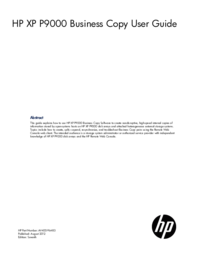




 (132 pages)
(132 pages)







Comments to this Manuals