Hp XP P9500 Storage User Manual
Browse online or download User Manual for Storage Hp XP P9500 Storage. HP XP P9500 Storage User Manual
- Page / 122
- Table of contents
- TROUBLESHOOTING
- BOOKMARKS




- Abstract 1
- Contents 3
- 4 Contents 4
- Contents 5 5
- 6 Contents 6
- 1 Overview 7
- Typical components 8
- External storage system 9
- External volume 9
- Internal volume 9
- Interfaces 9
- Spreadsheets 10
- 2 Requirements and planning 11
- Planning external volumes 13
- 14 Requirements and planning 14
- Mainframe volumes 15
- Open systems volumes 16
- External volume groups (ExGs) 16
- Planning external volumes 19 19
- External paths 20
- Multi path mode 21
- 22 Requirements and planning 22
- Direct connection 23
- Switch connection 23
- Default mapping settings 24
- Cache Residency 25
- Snapshot 25
- Smart Tiers Z, and Fast Snap 26
- Local replication software 26
- LUN Expansion 27
- Remote replication software 28
- 4 Setting up external volumes 29
- Mapping an external volume 30
- Mapping an external volume 31 31
- Mapping an external volume 33 33
- Using mapped volumes 35
- 5 Monitoring and maintenance 36
- 38 Monitoring and maintenance 38
- Editing external WWN settings 39
- Path maintenance 40
- Path maintenance 41 41
- Reconnecting an external path 42
- Path maintenance 43 43
- Replacing all external paths 44
- Prerequisite requirements 45
- 46 Monitoring and maintenance 46
- ◦ A pool-VOL 48
- 50 Monitoring and maintenance 50
- 6 Support and other resources 52
- Typographic conventions 53
- General troubleshooting 54
- • Illegal request 57
- • Cannot detect port 57
- HP1024/HP128 Disk Array 58
- HP512/HP48 Disk Array 59
- Thunder 9500V 59
- HUS/AMS/WMS 60
- External systems 62
- HUS VM Storage System 62
- HP P9500 62
- HP24000/HP20000 Disk Array 62
- AMS 2000 series guidelines 67
- SVS200 storage system 68
- EVA storage system 68
- Sun StorEdge 6120/6320 69
- Sun StorageTek FlexLine 380 69
- Sun StorageTek 2540 69
- Sun StorageTek V2X2 70
- EMC CLARiiON CX series 70
- EMC VNX series 70
- EMC Symmetrix series 71
- IBM V7000 series 71
- IBM SVC series 71
- IBM XIV series 72
- Fujitsu FibreCAT CX series 72
- SGI IS4600 series 73
- B Remote command devices 76
- Requirements 77
- Mapping a command device 78
- SANRISE9500V series 79
- Thunder 9500V series 79
- Mapping a command device 79 79
- Manager commands 80
- Storage window 81
- External Storage Systems tab 82
- External Paths tab 82
- External Path Groups tab 85
- • Summary (page 86) 86
- Mapped Volumes tab 87
- Add External Volumes wizard 89
- Add External Volumes window 90
- Selected External Volumes 93
- Edit Policies window 97
- Edit External Volumes wizard 99
- Confirm window 100
- Edit External WWNs wizard 103
- Edit External WWNs window 104
- Selected External Paths table 110
- Change Settings window 112
- Assign Processor Blade wizard 117
- LDEVs table 119
- Glossary 120
- 122 Index 122
Summary of Contents
HP XP P9000 External Storage for Openand Mainframe Systems User GuideAbstractThis guide describes and provides instructions to use HP XP P9000 Externa
SpreadsheetsWith spreadsheets, you can schedule and perform the following External Storage operations.• Map external volumes with multiple or single L
DescriptionItem• Disable: Performs I/O operation with a single path, without load balance.• A hyphen (-) displays when the Path mode is Single.The val
Edit External Path Configuration wizardUse this wizard to add and remove external paths to a path group, and to raise and lower pathpriority.See Addin
DescriptionItemSelected External Paths (see preceding figure)When clicked, removes the selected path from the Selected External Pathslist.RemovePriori
Confirm windowDescriptionItemIdentifies the operation within the system when Apply is clicked. Allows youto track the status of the operation.Task Nam
Edit External WWNs windowDescriptionItemNumber of Read/Write commands that can be queued to the externalvolume. 8 is set by default.QDepthNumber of se
Confirm windowDescriptionItemLocal system port number.Port IDExternal system port identification number.External WWNNumber of Read/Write commands that
Delete External Volumes windowDescriptionItemParity group numbers.Parity Group IDExternal volume’s top LDEV ID.Top LDEV IDExternal volume’s top LDEV n
Confirm windowDescriptionItemParity group numbers.Parity Group IDExternal volume’s top LDEV ID.Top LDEV IDExternal volume’s top LDEV name.Top LDEV Nam
Disconnect External Paths windowDescriptionItemDisconnect External Paths• By Ports (default): Stops use of all the external paths connected to thespec
The windows in the wizard are:• Reconnect External Paths window (page 109)• Confirm window (page 109)Reconnect External Paths windowDescriptionItemRec
2 Requirements and planningThis topic describes requirements and planning.Planning workflowBefore mapping an external volume to HP P9500, review the i
Selected External Paths tableDescriptionItemLocal system port number.Port IDExternal system port identification number.External WWNIdentifying informa
Only paths with ports assigned to the user can display.DescriptionItemAn initial ID for the path group. The storage system searches IDs inascending or
The following table shows the items in the Selected External Paths pane and their descriptions.DescriptionItemSelected External Paths (see preceding f
DescriptionItemLDEV emulation type.Emulation TypeLDEV capacity.CapacitySSIDs.SSIDWhen clicked, opens Change LDEV Settings window.Change LDEV SettingsV
DescriptionItem• External Device Setting Changed: An external system setting has been changed. For example,the path definition was deleted, or the ext
DescriptionItemParity group numbers.Parity Group IDExternal volume’s top LDEV ID. Blank displays when an LDEV is not created.Top LDEV IDExternal volum
Disconnect External Storage Systems windowUse this window to disconnect the storage systemSee Disconnecting an external storage system, all mapped vol
DescriptionItemExternal volume’s top LDEV name. Blank displays when an LDEV is notcreated.Top LDEV NameIdentifying information for the external system
Confirm windowDescriptionItemParity group numbers.Parity Group IDExternal volume’s top LDEV ID. Blank displays when an LDEV is not created.Top LDEV ID
LDEVs tableDescriptionItemLDEV IDs allocated to the external volume.LDEV IDLDEV names.LDEV NameParity group numbers.Parity Group IDLDEVs’ emulation ty
DescriptionItemSupported external storage systems are listed on the HP StorageWorks Single Pointof ConnectivityKnowledge (SPOCK) website: http://www.h
GlossaryATM Asynchronous transfer mode.BC P9000 or XP Business Copy. An HP application that provides volume-level, point-in-time copiesin the disk arr
IndexAaccessing data in an external volume, 13Add External Volume wizard, 89adding an external path, 40alternate paths, 20BBusiness Copy, 26CCache Mod
mapped volume, preparing to use, 34mapping a command device, 78MIH, 15Multi path mode, 21Ppairs, adjusting capacity for, 19Path Blockade Watch setting
Note the following regarding performance:• Host I/O performance (sequential write performance only) to mapped volumes can be improvedby setting SOM 87
• Make sure that a mapped external volume is accessed only from the local HP P9500 storagesystem.◦ Make sure that a mapped external volume is not acce
Enabled can adversely impact overall HP P9500 performance if the I/O rate exceeds theperformance capabilities of the external system. If you specify E
NOTE: The following relates to mapped volumes:◦ After the mapping operation, the status of the mapped volume becomes Blockade;however, after the Write
Figure 1 Idea of LDEV capacity• An external volume whose capacity is more than the base LDEV capacity for the emulationtype results in multiple LDEVs
Control Information AreaCapacityBase Data Area CapacityMinimum Data Area CapacityEmulation TypeCylindersBlocksCylindersBlocksCylindersBlocks2340,02032
Adjusting volume capacities for pairsMapped external volumes can be used for replication. All HP P9500 replication software requiresa pair’s secondary
© Copyright 2010, 2014 Hewlett-Packard Development Company, L.P.Confidential computer software. Valid license from HP required for possession, use or
3. Create the pair.Planning external paths and path groupsThe external path is the physical link from the local storage system port to the external st
When you restore a path with higher priority than the currently-used path, I/O is switched to therestored path.Multi path modeFor Multi path mode, all
NOTE: When you restore a path, use of the restored path is resumed.Supported external systems’ path mode for external volumes“Single” or “Multi” path
I/O operations. This mode is recommended when the number of sequential I/O operationsis large.• Disable: I/O operation is performed with only one path
Default mapping settingsMapped volumes have default values that you can use or change before (or after) mapping.See Editing external volume policies (
3 HP P9500 software supported for external volumesYou will use HP P9500 software products and functionality to manage and manipulate data inyour mappe
Thin Provisioning,Dynamic Provisioning for Mainframe, Smart Tiers, andSmart Tiers Z, and Fast SnapMapped external volumes can be used as pool volumes
LUN ExpansionExternal volumes can be used in a LUSE volume with the following restrictions:• An internal volume in the local storage system and a mapp
Remote replication softwareMapped external volumes can be used with the following remote replication software:• Continuous Access Synchronous• Continu
4 Setting up external volumesYou set up ports and external paths, map the external volume, then begin using it with nativestorage on the HP P9500. Thi
Contents1 Overview...7Features—multiple systems, common
8. In the Confirm window, check all settings, accept or enter a new task name, and then clickApply.9. When ready, click Finish.10. In the Confirm wind
• To add the external volume By New External Path Group:a. Click Create External Path Group.b. In the Create External Path Group window, enter the fol
• To add the external volume By Existing External Path Group:a. Click By Existing External Path.b. If you have not identified the external storage sys
7. In LDEV Name, enter the prefix character and the initial number.The entire value can be a maximum of 32 characters including the initial number (nu
of LDEVs and Use External Storage System Configuration, and 1 displays (since OPEN-V isthe emulation type). See Capacity requirements for volumes (pag
2. For both emulation types, set an LU path from a Target port to the internal volume, as shownin the following figure.The LU path enables host I/O to
5 Monitoring and maintenanceThis topic provides monitoring, editing, and maintenance instructions for external volumes, paths,and systems.Monitoring e
• Inflow Control. When the write operation to the external volume cannot be completed, InflowControl specifies whether the write operation to cache me
5. Click Apply.Changing external volume processor bladeProcedure 6 To change the processor blade1. In Remote Web Console, click External Storages in t
2. In the tree, select an external storage system.The path groups corresponding to the external storage system appear.3. Select a path group.4. Select
Mapping an external volume...30Preparing mapped volume
• QDepth. Enter the number of Read/Write commands that can be issued (queued) to theexternal volume at one time. The number can range from 2 to 128.•
5. In the Edit External Path Configuration window, select an external path or paths from theAvailable External Paths list and click Add.If the Externa
5. Click Finish.6. In the Confirm window, check settings, accept or enter a new task name, and then click Apply.Reconnecting an external pathYou can r
3. Select a path group.4. Select the Mapped Volumes tab.5. Select an external volume.6. In the menu bar, click Actions >External Storage > Edit
Replacing all external pathsYou can replace the primary and alternate paths used by an external volume. Doing this requiresone path to remain in Norma
You disconnect a volume or system in order to perform the following operations:• Turn off the power supply of the local or external storage system• De
5. In the Confirm window, click Apply again.When you finish the procedure, external volume’s status displays as Cache Destage, even if thereis no data
Reconnecting external systems and volumesWhen you disconnect an external volume or volumes, you can start using them again byreconnecting.When you rec
6. Click Apply in the Confirm window.When you finish the procedure, the external volume status displays as Checking, then Normal. Ifthe volume cannot
7. For Have you already disconnected external volume of above table?, click one of the following:• Yes if you have already disconnected the volumes.•
A Supported external storage systems...62External systems...
Requirements for external storage system maintenanceYou must disconnect the external system and delete external volume mapping before makingchanges on
3. If the external volume was defined as a THP V-VOL in the local system, restore all blockedTHP V-VOLs.Procedure 21 To restore all THP V-VOLs in the
6 Support and other resourcesContacting HPFor worldwide technical support information, see the HP support website:http://www.hp.com/supportBefore cont
Conventions for storage capacity valuesP9000 disk arrays use the following values to calculate physical storage capacity values (harddisk drives):• 1
CAUTION: Indicates that failure to follow directions could result in damage to equipment or data.IMPORTANT: Provides clarifying information or specifi
Possible causesProblemA corresponding external volume was not found for the externalpath with the highest priority."?" displays in the LUN I
Corrective actionDescriptionStatusThe external system port is recognized. Checkthe external system settings. If you cannotrestore the path, call the H
Corrective actionDescriptionStatusFormat the volume if it is not formatted.Check the volume’s status in the external systemand take any necessary corr
HP12000 Disk Array / HP10000 Disk ArrayDescription and corrective actionsPath StatusExternal device settingchanged• LU paths settings may have been ch
HP512/HP48 Disk ArrayDescription and corrective actionsPath StatusLU paths settings may have been changed by LUN Manager. Either change the settings b
D External Storage GUI reference...81Storage window...
HUS/AMS/WMSDescription and corrective actionsPath StatusExternal device settingchanged• LU paths settings may have been changed by LUN Manager. Either
Corrective actionProblemMake sure the zoning configuration is correct so that the Externalport of the local system can communicate with the external s
A Supported external storage systemsThis topic provides required configuration settings for many of the supported external storagesystems.External sys
HP1024/HP128 Disk ArrayUse the following settings on the external system:• The port must be set to the host group for the Windows hosts (host mode 0C:
Parameter SettingsParametersWindow NamesOptionalRS232C Error Information OutflowModeController OptionONWrite and verify modeStandard ModeHost Connecti
Also, ensure the following two settings using Storage Navigator Modular or Storage NavigatorModular2:• Set the data transfer speed of the external por
ModelDisplayed Serial NumberStorage SystemAMS 230085XXXXXXAMS 2100, AMS 201083XXXXXXAMS 100077XXXXXXAMS 50075XXXXXXAMS 20073XXXXXXWMS 10071XXXXXXWMSIn
WWN of PortControllerModelXXXXXXXXXXXXXXX9XXXXXXXXXXXXXXXAXXXXXXXXXXXXXXXBXXXXXXXXXXXXXXXCXXXXXXXXXXXXXXXDXXXXXXXXXXXXXXXEXXXXXXXXXXXXXXXFNote: In WWN
SVS200 storage systemUse the following settings on the external system:• The port must be set to the host group for the Windows hosts (host mode 0C: W
Sun StorEdge 6120/6320System option mode for connecting Sun StorEdge 6120/6320When you connect Sun StorEdge 6120/6320 as an external storage system, y
1 OverviewWith External Storage, you connect volumes in external storage systems to the HP P9500 andmanage them as if they were one system.This guide
Set system parameters according to the following table. For connection parameters not shown,refer to Sun StorageTek 2540 documentation.Parameter Setti
System parameters for connecting EMC VNX seriesWhen you connect an EMC VNX series as an external storage system, set the system parametersof the EMC V
Set system parameters according to the following table. For connection parameters not shown,refer to IBM SVC series documentation.Parameter SettingPar
SGI IS4600 seriesThe port must be configured as a target attached to a Windows host.Set system parameters according to the following table. For connec
• Characteristic1(device information). LUN assigned to the path with the highest priority isdisplayed.• Path Mode and Load Balance Mode. Load Balance
Virtualization support requirements• The external storage system conforms to SCSI Primary commands (SPC-3).• Inquiry page 0x83 contains device identif
B Remote command devicesThis topic provides information for mapping to command devices in external storage systems.Overview of remote command devicesY
• TagmaStore Universal Storage Platform• TagmaStore Network Storage Controller• Lightning 9900V series• Thunder 9500V series• VP9500• H24000• H20000•
• Do not set the command device security on the external storage system side for the commanddevice that is mapped as a remote command device.• You can
Displayed information in Device Name columnStorage systemSANRISE9500V seriesThunder 9500V seriesMapping a command device 79
Multiple external storage systems can be connected to one external port. You can add an additionalexternal storage system even when the external port
C RAID Manager command referenceThis topic lists RAID Manager (RAID Manager) commands that correspond to the Actions you selectin Remote Web Console.R
D External Storage GUI referenceThis appendix describes Remote Web Console windows, dialog boxes, and fields related toExternal Storage.Storage window
SummaryDisplays summary information for external storage.DescriptionItemNumber of external storage systems in which mapped external volumes reside.Num
DescriptionItemStatus of external paths.Status• Normal: There are no problems, the system is usable.• Disconnect: The path has been intentionally disc
SummaryDisplays summary information about the selected external storage.DescriptionItemStatus of external storage systems.Status• Normal: There are no
External Path Groups tabDisplays the external path groups in which external paths are grouped.DescriptionItemName of the external path group.External
Information areas in this window:• Summary (page 86)• Mapped Volumes tab (page 87)• External Paths tab (page 88)SummaryDisplays summary information ab
DescriptionItemNumber of external paths in the external path group.Number of External PathsNumber of mapped external volumes using the external path g
DescriptionItemPath mode for the external volume’s external path.Path Mode• Single: One path is used for I/O to the external volume, with alternate pa
DescriptionItemStatus of external paths.Status• Normal: There are no problems, the system is usable.• Disconnect: The path has been intentionally disc
External storage systemThe HP P9500 can connect to other HP storage systems, original equipment manufacturer (OEM)systems, and other vendors' sys
DescriptionItemOption for setting up a new external path group.By New External Path Group.When clicked, launches the Create External Path Group window
DescriptionItemVolumes in the external system associated with the external port side of theexternal path and path group.Discovered External VolumesThe
DescriptionItemDisplays operation mode of the external path.Path Mode• Single: Ordinarily, external paths that are set from only one port areused even
DescriptionItemCache Mode• Enable: Write data from the host is propagated asynchronously• Disable: Write data from the host is propagated synchronousl
DescriptionItemExternal volume’s LUN with the highest priority.LUN ID(Highest Priority)Name of the storage system reported to the host by the external
DescriptionItemExternal volume’s capacity.CapacitySSIDs.SSIDCLPR used for accessing to the mapped external volume.CLPRDisplays operation mode of the e
Confirm windowDescriptionItemIdentifies the operation within the system when Apply is clicked. Allows youto track the status of the operation.Task Nam
DescriptionItemParity group numbers.Parity Group IDExternal volume’s emulation type.Base Emulation TypeExternal volume’s top LDEV ID.Top LDEV IDExtern
DescriptionItemLDEVs are automatically created in the internal volume when Yes is selected.If No is selected, you must create LDEV’s manually.Allow Si
DescriptionItemProcessor blade for the external volume.Processor Blade• Range is from MPB0 to MPB7.• Auto (default): Blade is automatically selected b
More documents for Storage HP XP P9500 Storage






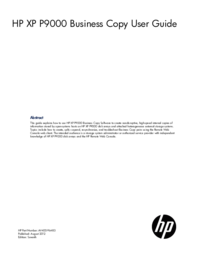




 (88 pages)
(88 pages)







Comments to this Manuals