Hp XP P9500 Storage User Manual
Browse online or download User Manual for Storage Hp XP P9500 Storage. HP XP P9500 Storage User Manual
- Page / 116
- Table of contents
- TROUBLESHOOTING
- BOOKMARKS




- Abstract 1
- DescriptionDateEdition 2
- Contents 3
- 4 Contents 4
- Contents 5 5
- 1 Overview of Fast Snap 6
- Components of Fast Snap 7
- Components of volumes 8
- Consistency groups 8
- Snapshot groups 8
- Fast Snap 8
- How Fast Snap works 9
- Fast Snap pairs 10
- How Fast Snap works 11 11
- Snapshot data storage methods 12
- CAW storage method workflow 13
- COW storage method workflow 13
- Pair status 14
- Pair status 15 15
- Copy threshold option 16
- Data Retention 18
- Auto LUN 19
- Business Copy 19
- BC P-VOL 20
- Thin Provisioning 24
- Resource Partition 25
- 2 Planning and design 26
- Removing shared memory 27
- Fast Snap volume requirements 27
- Notes on consistency groups 30
- 104,768Extension 1 31
- 209,600Extension 2 31
- 32 Planning and design 32
- Calculating pool capacity 33
- 34 Planning and design 34
- Configuration tasks workflow 35
- Pool volumes with system area 35
- Creating Fast Snap data pools 36
- Creating V-VOLs 37
- Related topics 39
- Editing the V-VOL SSID 39
- Changing the V-VOL settings 40
- 4 Pair tasks 41
- Configuring a complex pair 43
- Splitting pairs 44
- 46 Pair tasks 46
- Restoring pairs 48
- Deleting snapshot data 49
- Deleting FS pairs 49
- 5 Monitoring and maintenance 51
- Monitoring synchronous rates 52
- Monitoring consistency groups 53
- Monitoring licensed capacity 57
- Managing pools and V-VOLs 57
- Increasing pool capacity 58
- Changing pool threshold 59
- Changing pool names 59
- Recovering pools 60
- Deleting pools 61
- Changing V-VOL names 61
- Maintenance requirements 62
- Maintenance requirements 63 63
- 6 Troubleshooting 64
- Completing SIMs 67
- 68 Troubleshooting 68
- 7 Support and other resources 69
- Typographic conventions 70
- Typographic conventions 71 71
- Support 74
- B9AD, B9AE) 74
- B Fast Snap GUI reference 80
- Local Replications window 81
- Summary tab 82
- Pairs tab 83
- Reserve Volumes tab 85
- Consistency Groups tab 86
- View Pair Properties window 87
- Pairs table 88
- View Histories window 90
- Create Pair wizard 93
- Create Pair window 94
- Select Primary Volumes window 95
- Selected LDEVs table 96
- Select Pool window 97
- Available Pools table 98
- Available LDEVs table 99
- Confirm window 101
- Split Pairs wizard 102
- Resync Pairs wizard 105
- Resync pairs window 106
- Delete Pairs window 109
- Selected Pairs table 110
- BC/FS/SS System Options table 111
- System Type: Mainframe 111
- Glossary 114
- 116 index 116
Summary of Contents
HP XP P9000 Fast Snap User GuideAbstractThis guide explains how to use HP XP P9000 Fast Snapshot Software to create space-efficient point-in-time copi
To use FS, create pools. With FS, you can add pool-VOLs but you cannot delete them. To deletea pool, delete all of the FS pairs.CAUTION: The pool capa
DescriptionItem• Emulation Type: The P-VOL's emulation type.• Capacity: The P-VOL's volume capacity.Snapshot group name.Snapshot GroupFor FS
Confirm windowSelected Pairs tableDescriptionItemP-VOL information.Primary VolumeValues:• LDEV ID: The P-VOL's LDEV identifier.• LDEV Name: The P
DescriptionItemValues:• LDEV ID: The S-VOL's LDEV identifier.• LDEV Name: The S-VOL's LDEV name.• Port ID: The S-VOL LDEV's LUN path po
DescriptionItemValues:• LDEV ID: The P-VOL's LDEV identifier.• LDEV Name: The P-VOL's LDEV name.• Emulation Type: The P-VOL's emulation
Confirm windowSelected Pairs tableDescriptionItemP-VOL information.Primary VolumeValues:• LDEV ID: The P-VOL's LDEV identifier.• LDEV Name: The P
DescriptionItemValues:• Quick Split: Immediately splits the pair.• Steady Split: The differential data is copied and then the pair is split.The copy s
Resync pairs windowSelected Pairs tableDescriptionItemP-VOL information.Primary VolumeValues:• LDEV ID: The P-VOL's LDEV identifier.• LDEV Name:
DescriptionItemS-VOL information.Secondary VolumeValues:• LDEV ID: The S-VOL's LDEV identifier.• LDEV Name The S-VOL's LDEV name.• Emulation
Confirm windowSelected Pairs tableDescriptionItemP-VOL information.Primary VolumeValues:• LDEV ID: The P-VOL's LDEV identifier.• LDEV Name: The P
DescriptionItemThe type of resynchronization is specified:Resync Type• Normal Copy (Primary > Secondary): All differential data is updated on theS-
Figure 1 Storing snapshot data for a groupUse the following process to store snapshot data:1. Issue a request to store snapshot data for a group. To d
Selected Pairs tableDescriptionItemP-VOL information.Primary VolumeValues:• LDEV ID: The P-VOL's LDEV identifier.• LDEV Name: The P-VOL's LD
BC/FS/SS System Options tableDescriptionItemThe system options that you can change.System OptionValues:• Swap & Freeze: Quick Restores and then im
DescriptionItemValues:• Swap & Freeze: Quick Restores and then immediately saves the data.Note: Enabling this option with Quick Restore inhibits t
BC/FS/SS System Options tableDescriptionItemThe system options that you can change.System OptionShows whether the option is currently enabled or disab
GlossaryBC P9000 or XP Business Copy. An HP application that provides volume-level, point-in-time copiesin the disk array.CLPR Cache logical partition
RAID5-level datastorageA RAID that provides data striping at the byte level and also stripe error correction information.RAID5 configurations can tole
indexBblocked pool, 64blocked pool, recovering, 66blocked volume, 65Cconsistency group, monitoring, 53contacting HP, 69conventionsdocument, 70storage
Snapshot data storage methodsYou can use the Copy-On-Write (COW) method or the Copy-After-Write (CAW) method to storesnapshot data. In the COW method,
Differences in methods for storing snapshots depending on volumesThe method in which you store snapshot data is dependent on the types and RAID levels
FS pair status and deleting snapshot dataDeleting all of the pairs in a snapshot group (“SMPL” status) deletes the snapshot group. Deletethe snapshot
If you do not use the volumes as an FS pair, the volumes remain unpaired (“SMPL” status).If you do not pair the P-VOL with an S-VOL and you create the
NOTE: Even if the restore process is not in progress, the pair status can change to “PSUE”when a failure occurs.• The pool usage rate reaches 100 perc
For more information about enabling the copy threshold option, contact HP Technical Support.Interoperability with other software applicationsYou can c
Used as FS S-VOLUsed as FS P-VOLSoftware volume types5. RAID Manager is required to set Zero Read Capacity and Invisible attributes.6. You can use Dat
FS pool taskAccess attribute of volume specified by FSPool-VOL settingNoS-VOL DisableLegendYes: You can perform the taskNo: You cannot perform the tas
© Copyright 2012, 2013 Hewlett-Packard Development Company, L.P.Confidential computer software. Valid license from HP required for possession, use or
The following tables list the relationship between pair tasks and status.BC/SS pair statusFS taskPSUECOPY(RS-R)/RCPYCOPY(RS)/COPYPSUSPSUS(SP)/PSUSCOPY
FS pair statusBC/SS taskPSUERCPYSMPL(PD)PSUS,PFUSPAIR,PFULCOPYYesNoYesYesYesYesNormal CopyYesNoYesYesYesYesReverse CopyNoNoNoNoNoNoQuick RestoreYesYes
The following table shows the FS tasks you can perform based on Cnt Ac-S/Cnt Ac-J pair volumestatus.Cnt Ac-S/Cnt Ac-J statusFS taskDeletingSuspendingP
FS statusCnt Ac-S/Cnt Ac-J taskPSUERCPYPSUS, PFUSPAIR, PFULCOPYN/A: Not applicableThe following table shows the Cnt Ac-S/Cnt Ac-J tasks you can perfor
• Pair 1 is a Cnt Ac-S pair.• Pair 2 is a Cnt Ac-J pair.• Pair 3 is a Cnt Ac-J pair for delta resync.• Pairs 4, pair 5, and pair 6 are FS pairs.1. Cre
Resource PartitionYou can create a FS pair without regards to the P-VOL and S-VOLs resource group assignment.Assign the pool you are using to the reso
2 Planning and designThis topic discusses requirements for using FS. Please read this topic before using FS.System requirementsThe following is a list
The following table shows the FS volumes and capacity calculated as the FS usage. The totalamount of these values must not exceed FS license capacity.
RequirementItemNote: This value can be increased depending on yoursystem configuration.For information about the calculating the maximum numberof FS p
RequirementItem• External Storage Access Manager quorum disks• RAID-1 RAID level volumes that have a SATA-E hard disk drive type.Note:• Use only exter
Contents1 Overview of Fast Snap...6Fast Snap...
Notes on consistency groups• (If you are using RAID Manager to create snapshots) To avoid the raidcom add snapshotcommand from being rejected, define
1. Calculate the number using the number of differential tables (see (page 31)).2. Compare the results of the three calculations. The smallest of the
1,048,575 - 15,000 - 30,000 = 1,003,575The results of the calculation shows that you can create up to 1,003,575 FS pairs.An FS pair consists of a P-VO
Effects on I/O performance of the storage systemIf you perform FS restore tasks when the workload on the storage system is high, I/O performanceof hos
Volumes in external storage systems are referred to as external volumes. Volumes in a local storagesystem are referred to as internal volumes.If Exter
3 Performing configuration tasksThis topic describes creating pools, creating V-VOLs, and settings of the command device forconfiguring FS.Configurati
Hard disk drive typePrioritySAS10K3SAS15K4SSD5External volume6If more than one pool-VOL of the same hard disk drive type exists, its priority is deter
Required: Yes- For Prefix, type case-sensitive, alphanumeric characters.- For Initial Number, type a number, which is up to nine digits.7. In the Opti
• For Number of LDEVs, type the number of V-VOLs (LDEVs) to be created.The range is shown below the text box.• For LDEV Name, type a name of the V-VOL
For more information about how to edit SSIDs, see “Editing the V-VOL SSID” (page 39).• LDEVClick Change LDEV Settings to open the Change LDEV Settings
Calculating the number of Fast Snap pairs based on the number of cache managementdevices...
2. In the Edit SSIDs window, the SSIDs table shows the existing SSIDs and the SSIDs that you canadd. Select the row of the SSID you want to edit and c
4 Pair tasksThis chapter provides instructions for performing pair tasks.Creating Fast Snap pairsYou can assign a P-VOL to a maximum of 1,024 FS pairs
- No shows LDEVs that are not used as P-VOLs.• If you selected No in Use Primary Volumes of Snapshot Pairs, click Select Pool.In the Select Pool windo
Use the following process to create FS pairs using RWC:1. Select the pair configuration.2. Select the P-VOL.3. Select the S-VOLs.4. Perform confirmati
1. Specify 2 as the number of S-VOLs, and select two P-VOLs.The storage system assumes two pairs of two S-VOLs each will be created.2. Select the S-VO
Related topics• Page 102Using the At-Time Snapshot function to acquire snapshot data for a consistency groupYou can use RAID Manager’s At-Time Snapsho
Figure 4 At-Time Snapshot configuration with Cnt Ac-JFigure 5 At-Time Snapshot configuration with Cnt Ac-S46 Pair tasks
The following table explains when you can run the At-Time Snapshot function.Can I run At-Time Snapshot?and the pair status isIf FS P-VOL is used asNoC
Notes on acquiring snapshot data• (If you are using RAID Manager to run the raidcom modify snapshot -snapshot_datacreate RAID Manager command to split
3. In the Resync Pairs window, for Resync Type, select Reverse Copy (Secondary > Primary) toreverse resynchronize the volumes from the S-VOL to the
Maintenance requirements...62Replacing the microco
2. In the Pairs tab, select the pair you want to delete, and click More Actions > Delete Pairs.3. In the Delete Pairs window, type a Task Name, and
5 Monitoring and maintenanceThis topic provides information and instructions for monitoring and maintaining the FS system.Monitoring pair informationY
2. Select the pair in the Pairs tab and then click More Actions > View Pair Properties.Related topics• Page 87Monitoring synchronous ratesYou can c
Related topics• “View Pair Synchronous Rate window” (page 89)Monitoring consistency groupsYou monitor consistency groups in the following ways:• “View
The following table shows FS tasks that are shown in the View Histories window. The Descriptioncolumn indicates which tasks ran.ExplanationDescription
1. In RWC, click Actions > Local Replications > BC/SS > History.If some of the pairs include LUSE volumes or if the total number of the follo
4. If the information on the list is not updated, click File > Refresh to update with the latestinformation.For tasks involving the copying process
Monitoring licensed capacity1. In the Storage Systems tree, select Replications.2. View the licensed capacity.Related topics• Page 80Monitoring the nu
• Correction access executes to the pool-VOL in the selected pool.• The format function for a free space of a pool is not operating.The following are
Changing pool thresholdUse the following procedure to change the pool threshold. Prevent the pool from reaching fullcapacity by monitoring the pool us
1 Overview of Fast SnapYou can use Fast Snap (FS) to perform cost-effective duplication by storing only differential databetween primary volumes (P-VO
4. In the Edit Pools window, check the Pool Name, and then click Finish:• For Pool Name, type a new pool name.Character limit: 32 (for the Pool Name a
Related topics• The Restore Pools window in the HP XP P9000 Provisioning for Open Systems User Guide.Deleting poolsYou can delete one of more pools in
Related topics• The Edit LDEVs wizard in the HP XP P9000 Provisioning for Open Systems User Guide.Deleting V-VOLsTo delete V-VOLs and V-VOL groups tha
Switching off the power supply while you are storing snapshot data by consistency group and thestatus of all the pairs in the consistency group have n
6 TroubleshootingThis topic provides FS troubleshooting information.General troubleshootingThe following table shows FS troubleshooting information.Ca
Causes and solutionsProblemCauses:You cannot create FS pairs.• There are not enough cache management devices.• There are not enough resources dependin
Causes and solutionsProblemTo check whether the host has access to pair volumes, see “Pair status” (page 14).Cause: A port may go offline because acce
1. Correct pool-related Service Information Messages (SIMs) for the following, if they occur:• Reference code 601XXX: Pool usage rate exceeds the thre
1. Calculate the remaining number of the remaining cache management devices. To do this, usethe following formula:number-of-cache-management-devices =
7 Support and other resourcesContacting HPFor worldwide technical support information, see the HP support website:http://www.hp.com/supportBefore cont
Required software applicationsThin Provisioning (THP) is required to use FS. THP accesses data in pool volumes by way of V-VOLs,and can handle data in
• http://www.hp.com/support/downloads• http://www.hp.com/storage/whitepapersConventions for storage capacity valuesHP XP P900 disk arrays use the foll
WARNING! Indicates that failure to follow directions could result in bodily harm or death.CAUTION: Indicates that failure to follow directions could r
A RAID Manager command referenceThis topic describes RAID Manager commands corresponding to actions in the RWC GUI.Statuses required for RAID Manager
RAID Manager commandStatuspairsplit -Epairsplit -Spairresync-restorepairresyncpairsplitpaircreate-splitpaircreateNpOkAbOkAbAbAbPSUEOk: ends normallyNp
For details about error codes that are not described in the following table, contact HP TechnicalSupport.The following table shows the RAID Manager er
Cause of errorRAID Manager commandSSB2The command ended abnormally because there is no additional shared memory(more than TI 1).All commands9724The co
Cause of errorRAID Manager commandSSB2The command ended abnormally because you specified a volume that is inprocess of formatting as the FS or SS S-VO
Cause of errorRAID Manager commandSSB2The command ended abnormally because you specified an Auto LUN V2 reservedvolume as the FS or SS P-VOL.All comma
Cause of errorRAID Manager commandSSB2You cannot restore the FS or SS pair for one of the following reasons:pairresync -restore9783• A snapshot for th
Cause of errorRAID Manager commandSSB2You cannot create the FS or SS pair for the specified P-VOL because the maximumnumber of snapshot ID (MU number)
Components of volumesFS manages logical volumes of P-VOLs and V-VOLs of S-VOLs as FS pairs. Logical volumes ofP-VOLs include V-VOLs that have a provis
B Fast Snap GUI referenceThis appendix describes FS windows and dialog boxes.Replications windowThe following image shows this window.Summary tabDescr
DescriptionItemNumber of differential tables in use. The number of differential tables is notincreased or decreased by FS pair tasks because different
Summary tabDescriptionItemThe number of pairs for each local replication software application type.Number of PairsThe number of reserved volumes:Numbe
DescriptionItemThe number of pair tables for the following combinations of software applications:Number of Pair Tables• BC/BC Z/Auto LUN: Number of BC
DescriptionItem(FS) COPY(SS) COPYThe pair is being resynchronized. Status names are:(BC) COPY(RS)/COPY(BC Z) Resync/PENDING(FS) RCPY(SS) RCPYThe pair
DescriptionItem• LUN ID: The S-VOL LDEV's LUN path LUN ID.• Emulation Type: The S-VOL's emulation type.• Capacity: The S-VOL's volume c
The reserved volume for BC/SS and BC Z. Only LDEVs that are allocated to each user are shown.DescriptionItemReserved volume LDEV's identifier. Cl
DescriptionItem• Free: Consistency group not being used and is not reserved.• (Changing...): Status is in the process of changing.Number of pairs for
DescriptionItemThe date and time the latest snapshot data was acquired.Most Recent Snapshot DateThe P-VOL and S-VOL LDEV identification numbers.LDEV I
View Pair Synchronous Rate windowPairs tableDescriptionItemThe P-VOL information.Primary VolumeValues:• LDEV ID: P-VOL's LDEV identifier• LDEV Na
RAID ManagerUse the RAID Manager to perform FS tasks. You do this by running commands from a host. Formore information about the commands, see “RAID M
DescriptionItemValues• LDEV ID: S-VOL's LDEV identifier• LDEV Name: S-VOL's LDEV name• CLPR: S-VOL's CLPR numberThe copy speed.Copy Pac
Histories tableOnly the task on the pairs that consist of the P-VOL and/or S-VOLs (the source and/or targetvolumes for FC Z/FCSE) allocated to each us
Consistency Group Properties windowConsistency Group Properties tableDescriptionItemThe consistency group identifier.CTG IDThe consistency group statu
DescriptionItem• Emulation Type: P-VOL's emulation type• Capacity: P-VOL's volume capacity• CLPR: P-VOL's CLPR numberThe copy type.Copy
Create Pair windowSelect Pair Configuration windowDescriptionItemThe copy type.Copy TypeValues:• Snapshot• Business Copy for Mainframe• FS• SnapshotTh
Select Primary Volumes windowDescriptionItemSpecifies whether you will use the P-VOL of snapshot pair.Use Primary Volumes of SnapshotPairsValues:• Yes
DescriptionItemThe host group name of the LDEV's LUN path.Host Group NameNothing is shown for BC Z.The LUN ID of the LDEV's LUN path.LUN ID(
DescriptionItemThe LDEV provisioning type.Provisioning TypeValues:• Basic: Internal volume• DP: THP volume• External: External volumeThe emulation typ
Available Pools tableDescriptionItemThe nickname and ID of the pool.Pool Name (ID)The RAID level of the pool.RAID LevelCapacity• Total: The total pool
DescriptionItemValues:• Create New Snapshot Group:Type the new snapshot group name.• Use Existing Snapshot Group:Select the desired snapshot group.Thi
More documents for Storage HP XP P9500 Storage






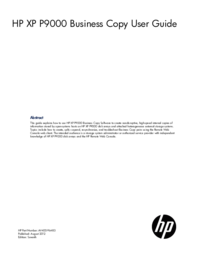




 (292 pages)
(292 pages)







Comments to this Manuals