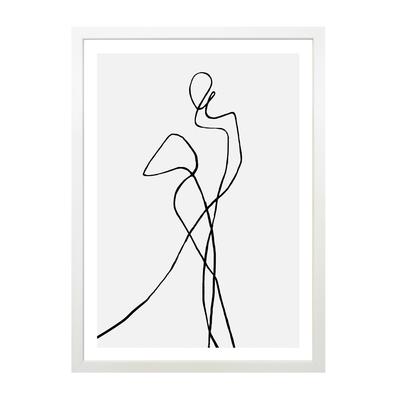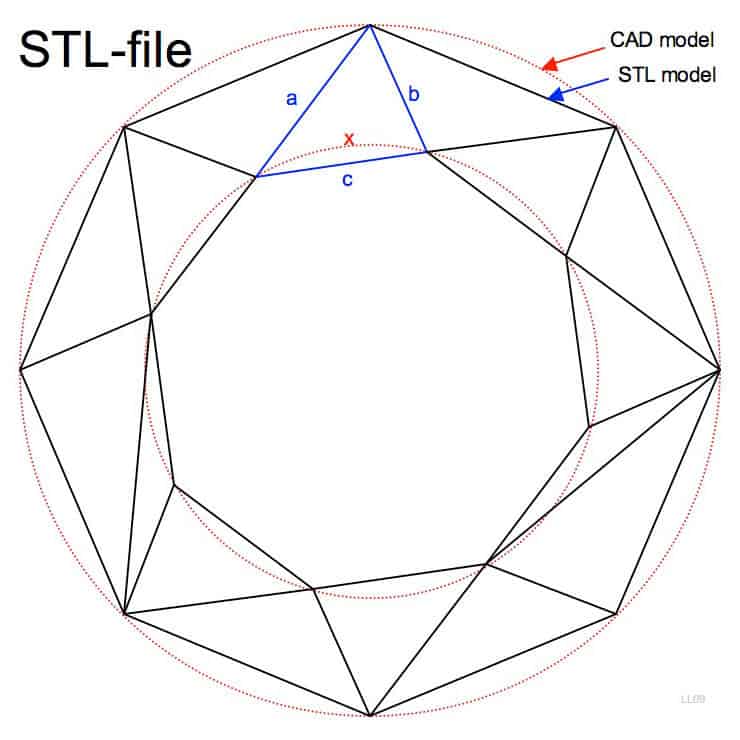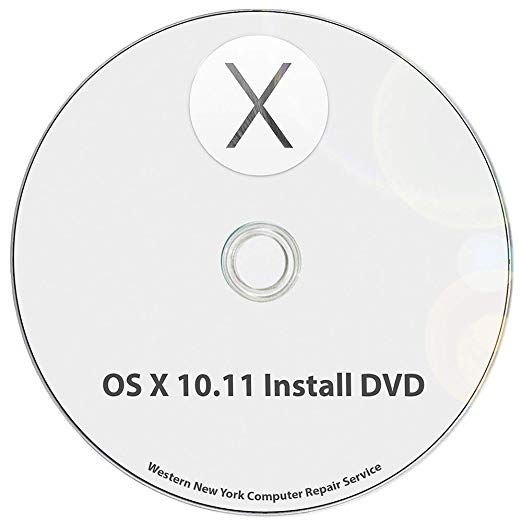HP Officejet J3680 All-in-One Printer manuals
Owner’s manuals and user’s guides for Printers HP Officejet J3680 All-in-One Printer.
We providing 1 pdf manuals HP Officejet J3680 All-in-One Printer for download free by document types: User Manual

Hp Officejet J3680 All-in-One Printer User Manual (186 pages)
Brand: Hp | Category: Printers | Size: 9.45 MB |

Table of contents
Contents
5
Back view
15
Chapter 1
18
Load media
28
Chapter 2
30
Chapter 3
40
36 Print
40
Chapter 4
44
Chapter 5
50
Send a fax
51
Chapter 6
52
Use reports
70
Cancel a fax
72
1-LINE port
81
(continued)
87
4 Computer
90
5 Telephone
90
Chapter 7
104
Chapter 8
110
Clean the device
118
Ink is smearing
125
Size is reduced
129
3 Telephone
142
Clear paper jams
146
Avoid paper jams
148
A HP supplies
149
Appendix A
150
146 HP supplies
150
Appendix B
152
Placing a call
156
Pack the device
159
Appendix C
166
FCC statement
168
Appendix D
170
Paper use
174
Plastics
174
Symbols/Numerics
177
More products and manuals for Printers HP
| Models | Document Type |
|---|---|
| Deskjet 3000 Printer - J310a |
User Manual
 HP Deskjet 3000 Printer - J310a User Manual,
58 pages
HP Deskjet 3000 Printer - J310a User Manual,
58 pages
|
| LaserJet Pro MFP M127fw |
User Manual
 HP LaserJet Pro MFP M127fw User Manual,
122 pages
HP LaserJet Pro MFP M127fw User Manual,
122 pages
|
| Photosmart 335 Compact Photo Printer |
User Manual
 HP Photosmart 335 Compact Photo Printer User Manual,
69 pages
HP Photosmart 335 Compact Photo Printer User Manual,
69 pages
|
| Deskjet 1125c Printer |
User Manual
 HP Deskjet 1125c Printer User Manual,
44 pages
HP Deskjet 1125c Printer User Manual,
44 pages
|
| LASERJET PRO P1102w |
User Manual
 HP LASERJET PRO P1102w User Manual,
158 pages
HP LASERJET PRO P1102w User Manual,
158 pages
|
| LaserJet Enterprise M806 Printer series |
User Manual
 HP LaserJet Enterprise M806 Printer series User Manual,
146 pages
HP LaserJet Enterprise M806 Printer series User Manual,
146 pages
|
| Photosmart 335 Compact Photo Printer |
User Manual
 HP Photosmart 335 Compact Photo Printer User Manual,
178 pages
HP Photosmart 335 Compact Photo Printer User Manual,
178 pages
|
| Photosmart 7520 e-All-in-One Printer |
User Manual
 HP Photosmart 7520 e-All-in-One Printer User Manual,
102 pages
HP Photosmart 7520 e-All-in-One Printer User Manual,
102 pages
|
| LaserJet M1319f Multifunction Printer |
User Manual
 HP LaserJet M1319f Multifunction Printer User Manual,
212 pages
HP LaserJet M1319f Multifunction Printer User Manual,
212 pages
|
| Color LaserJet CM4730 Multifunction Printer series |
User Manual
 HP Color LaserJet CM4730 Multifunction Printer series User Manual,
370 pages
HP Color LaserJet CM4730 Multifunction Printer series User Manual,
370 pages
|
| Color LaserJet 9500 Multifunction Printer series |
User Manual
 HP Color LaserJet 9500 Multifunction Printer series User Manual,
354 pages
HP Color LaserJet 9500 Multifunction Printer series User Manual,
354 pages
|
| Officejet Pro 276dw Multifunction Printer series |
User Manual
 HP Officejet Pro 276dw Multifunction Printer series User Manual,
260 pages
HP Officejet Pro 276dw Multifunction Printer series User Manual,
260 pages
|
| Officejet Pro 8100 ePrinter - N811a N811d |
User Manual
 HP Officejet Pro 8100 ePrinter - N811a N811d User Manual,
152 pages
HP Officejet Pro 8100 ePrinter - N811a N811d User Manual,
152 pages
|
| LaserJet 8000 Multifunction Printer series |
User Manual
 HP LaserJet 8000 Multifunction Printer series User Manual,
362 pages
HP LaserJet 8000 Multifunction Printer series User Manual,
362 pages
|
| LaserJet M3027 Multifunction Printer series |
User Manual
 HP LaserJet M3027 Multifunction Printer series User Manual,
268 pages
HP LaserJet M3027 Multifunction Printer series User Manual,
268 pages
|
| LaserJet 9050 Printer series |
User Manual
 HP LaserJet 9050 Printer series User Manual,
218 pages
HP LaserJet 9050 Printer series User Manual,
218 pages
|
| Impresora e-Todo-en-Uno HP ENVY 114 - D411c |
User Manual
 HP Impresora e-Todo-en-Uno HP ENVY 114 - D411c Manual del usuario,
62 pages
HP Impresora e-Todo-en-Uno HP ENVY 114 - D411c Manual del usuario,
62 pages
|
| Impresora de fotografías HP Photosmart 8150xi |
User Manual
 HP Impresora de fotografías HP Photosmart 8150xi Manual del usuario,
83 pages
HP Impresora de fotografías HP Photosmart 8150xi Manual del usuario,
83 pages
|
| Impresora HP LaserJet P4510 |
User Manual
 HP Impresora HP LaserJet P4510 Manual del usuario,
82 pages
HP Impresora HP LaserJet P4510 Manual del usuario,
82 pages
|
| Photosmart Pro B9180 Photo Printer |
User Manual
 HP Photosmart Pro B9180 Photo Printer Manual del usuario,
78 pages
HP Photosmart Pro B9180 Photo Printer Manual del usuario,
78 pages
|