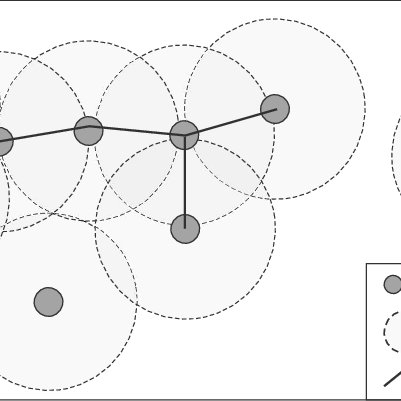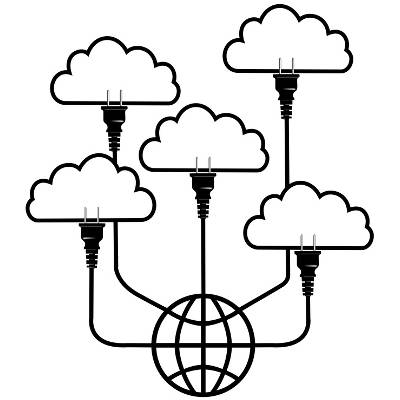HP Color LaserJet CM4730 Multifunction Printer series manuals
Owner’s manuals and user’s guides for Printers HP Color LaserJet CM4730 Multifunction Printer series.
We providing 1 pdf manuals HP Color LaserJet CM4730 Multifunction Printer series for download free by document types: User Manual

Hp Color LaserJet CM4730 Multifunction Printer series User Manual (370 pages)
Brand: Hp | Category: Printers | Size: 5.35 MB |

Table of contents
Back view
26
Home screen
31
Fax Setup
55
E-mail Setup
58
Resets menu
70
Service menu
71
Disable DLC/LLC
100
Configure trays
114
Tray 1 sensing
115
Tray 2–4 sensing
116
Type and Size
116
Economy settings
122
9Print tasks
129
Use watermarks
133
Resize documents
133
Create booklets
139
Staple documents
149
Load staples
150
10 Using color
153
HP ImageREt 3600
154
Paper selection
156
Color options
157
Color matching
161
Neutral Grays
167
RGB Color
167
Edge Control
167
Load documents
185
Send documents
185
Scan to a folder
190
Analog fax
193
Digital fax
193
ENWW 177
193
Information tab
201
Settings tab
201
Networking tab
202
Other links
202
6. Touch Save
216
Configure alerts
217
Manage memory
222
Manage supplies
223
15 Maintenance
225
Replace supplies
226
Clean the MFP
228
Jam recovery
256
ENWW Jams 241
257
ENWW Jams 243
259
ENWW Jams 251
267
ENWW Jams 255
271
Heartbeat LED
277
Incorrect shade
280
Missing color
280
Cartridge error
280
Misaligned color
284
Vertical lines
285
Loose toner
290
Smeared toner
291
Media damage
293
Blank page
296
Horizontal lines
297
Page skew
298
Image shifted
300
Stapler/stacker
314
Part numbers
315
HP customer care
320
European Union
338
Enabling memory
354
More products and manuals for Printers HP
| Models | Document Type |
|---|---|
| Color LaserJet 9500 Multifunction Printer series |
User Manual
 HP Color LaserJet 9500 Multifunction Printer series User Manual,
354 pages
HP Color LaserJet 9500 Multifunction Printer series User Manual,
354 pages
|
| Officejet Pro 276dw Multifunction Printer series |
User Manual
 HP Officejet Pro 276dw Multifunction Printer series User Manual,
260 pages
HP Officejet Pro 276dw Multifunction Printer series User Manual,
260 pages
|
| Officejet Pro 8100 ePrinter - N811a N811d |
User Manual
 HP Officejet Pro 8100 ePrinter - N811a N811d User Manual,
152 pages
HP Officejet Pro 8100 ePrinter - N811a N811d User Manual,
152 pages
|
| LaserJet 8000 Multifunction Printer series |
User Manual
 HP LaserJet 8000 Multifunction Printer series User Manual,
362 pages
HP LaserJet 8000 Multifunction Printer series User Manual,
362 pages
|
| LaserJet M3027 Multifunction Printer series |
User Manual
 HP LaserJet M3027 Multifunction Printer series User Manual,
268 pages
HP LaserJet M3027 Multifunction Printer series User Manual,
268 pages
|
| LaserJet 9050 Printer series |
User Manual
 HP LaserJet 9050 Printer series User Manual,
218 pages
HP LaserJet 9050 Printer series User Manual,
218 pages
|
| Impresora e-Todo-en-Uno HP ENVY 114 - D411c |
User Manual
 HP Impresora e-Todo-en-Uno HP ENVY 114 - D411c Manual del usuario,
62 pages
HP Impresora e-Todo-en-Uno HP ENVY 114 - D411c Manual del usuario,
62 pages
|
| Impresora de fotografías HP Photosmart 8150xi |
User Manual
 HP Impresora de fotografías HP Photosmart 8150xi Manual del usuario,
83 pages
HP Impresora de fotografías HP Photosmart 8150xi Manual del usuario,
83 pages
|
| Impresora HP LaserJet P4510 |
User Manual
 HP Impresora HP LaserJet P4510 Manual del usuario,
82 pages
HP Impresora HP LaserJet P4510 Manual del usuario,
82 pages
|
| Photosmart Pro B9180 Photo Printer |
User Manual
 HP Photosmart Pro B9180 Photo Printer Manual del usuario,
78 pages
HP Photosmart Pro B9180 Photo Printer Manual del usuario,
78 pages
|
| Deskjet 5650 |
User Manual
 HP Deskjet 5650 Manual del usuario [en] ,
169 pages
HP Deskjet 5650 Manual del usuario [en] ,
169 pages
|
| Impresora Todo-en-Uno HP Officejet J3680 |
User Manual
 HP Impresora Todo-en-Uno HP Officejet J3680 Manual del usuario,
206 pages
HP Impresora Todo-en-Uno HP Officejet J3680 Manual del usuario,
206 pages
|
| Impresora HP Officejet 4630 e-Todo-en-Uno |
User Manual
 HP Impresora HP Officejet 4630 e-Todo-en-Uno Manual del usuario,
178 pages
HP Impresora HP Officejet 4630 e-Todo-en-Uno Manual del usuario,
178 pages
|
| Impresora e-Todo-en-Uno HP Officejet Pro 8610 |
User Manual
 HP Impresora e-Todo-en-Uno HP Officejet Pro 8610 Manual del usuario,
282 pages
HP Impresora e-Todo-en-Uno HP Officejet Pro 8610 Manual del usuario,
282 pages
|
| Officejet J5740 Multifunción |
User Manual
 HP Officejet J5740 Multifunción Manual del usuario,
308 pages
HP Officejet J5740 Multifunción Manual del usuario,
308 pages
|
| Impresora fotográfica HP Designjet serie Z6200 |
User Manual
 HP Impresora fotográfica HP Designjet serie Z6200 Manual del usuario [en] ,
228 pages
HP Impresora fotográfica HP Designjet serie Z6200 Manual del usuario [en] ,
228 pages
|
| Impresora e-Todo-en-Uno HP Photosmart 7510 - C311a |
User Manual
 HP Impresora e-Todo-en-Uno HP Photosmart 7510 - C311a Manual del usuario,
64 pages
HP Impresora e-Todo-en-Uno HP Photosmart 7510 - C311a Manual del usuario,
64 pages
|
| Impresora HP Deskjet 995c |
User Manual
 HP Impresora HP Deskjet 995c Manual del usuario,
76 pages
HP Impresora HP Deskjet 995c Manual del usuario,
76 pages
|
| Impresora multifunción HP LaserJet serie M4345 |
User Manual
 HP Impresora multifunción HP LaserJet serie M4345 Manual del usuario,
308 pages
HP Impresora multifunción HP LaserJet serie M4345 Manual del usuario,
308 pages
|
| Impresora empresarial HP LaserJet 600 serie M601 |
User Manual
 HP Impresora empresarial HP LaserJet 600 serie M601 Manual del usuario,
278 pages
HP Impresora empresarial HP LaserJet 600 serie M601 Manual del usuario,
278 pages
|