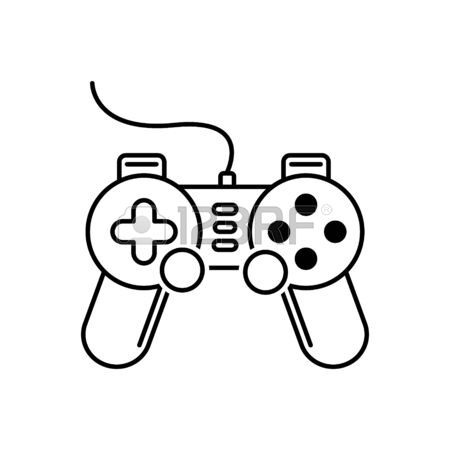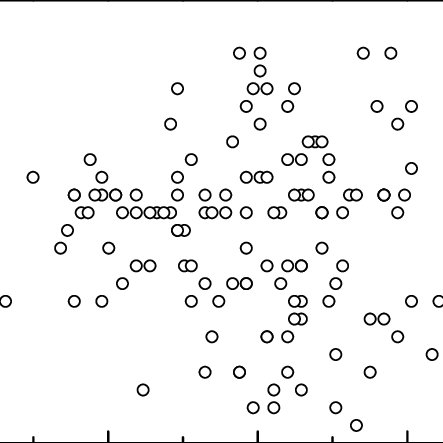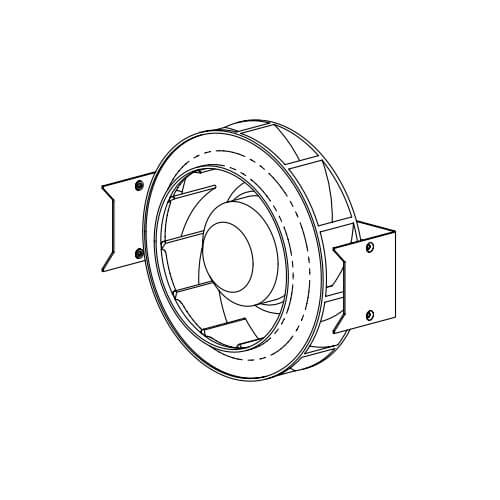HP Officejet Pro 276dw Multifunction Printer series manuals
Owner’s manuals and user’s guides for Printers HP Officejet Pro 276dw Multifunction Printer series.
We providing 1 pdf manuals HP Officejet Pro 276dw Multifunction Printer series for download free by document types: User Manual

Hp Officejet Pro 276dw Multifunction Printer series User Manual (260 pages)
Brand: Hp | Category: Printers | Size: 9.82 MB |

Table of contents
Contents
5
Back view
17
Select paper
22
Chapter 1
24
Load paper
26
Print photos
44
Chapter 2
46
42 Print
46
46 Print
50
Requirements
59
Chapter 4
62
ID Copy
67
HP Copy Fix
68
Send a fax
69
Chapter 6
70
Use reports
89
Chapter 8
98
Chapter 9
104
No copy came out
116
Copies are blank
116
Size is reduced
117
LINE" port
126
3 Telephone
133
Clear jams
162
Clear jams 159
163
Avoid paper jams
165
Appendix A
168
HP ePrint
177
Printer Apps
177
USB flash drives
179
FCC statement
181
Paper use
189
Plastics
189
HP paper
203
Test fax setup
227
D Network setup
228
Set link speed
229
View IP settings
229
Before you begin
231
Mac OS X
237
About cookies
239
F How do I?
245
Paper Mismatch
247
More products and manuals for Printers HP
| Models | Document Type |
|---|---|
| Officejet Pro 8100 ePrinter - N811a N811d |
User Manual
 HP Officejet Pro 8100 ePrinter - N811a N811d User Manual,
152 pages
HP Officejet Pro 8100 ePrinter - N811a N811d User Manual,
152 pages
|
| LaserJet 8000 Multifunction Printer series |
User Manual
 HP LaserJet 8000 Multifunction Printer series User Manual,
362 pages
HP LaserJet 8000 Multifunction Printer series User Manual,
362 pages
|
| LaserJet M3027 Multifunction Printer series |
User Manual
 HP LaserJet M3027 Multifunction Printer series User Manual,
268 pages
HP LaserJet M3027 Multifunction Printer series User Manual,
268 pages
|
| LaserJet 9050 Printer series |
User Manual
 HP LaserJet 9050 Printer series User Manual,
218 pages
HP LaserJet 9050 Printer series User Manual,
218 pages
|
| Impresora e-Todo-en-Uno HP ENVY 114 - D411c |
User Manual
 HP Impresora e-Todo-en-Uno HP ENVY 114 - D411c Manual del usuario,
62 pages
HP Impresora e-Todo-en-Uno HP ENVY 114 - D411c Manual del usuario,
62 pages
|
| Impresora de fotografías HP Photosmart 8150xi |
User Manual
 HP Impresora de fotografías HP Photosmart 8150xi Manual del usuario,
83 pages
HP Impresora de fotografías HP Photosmart 8150xi Manual del usuario,
83 pages
|
| Impresora HP LaserJet P4510 |
User Manual
 HP Impresora HP LaserJet P4510 Manual del usuario,
82 pages
HP Impresora HP LaserJet P4510 Manual del usuario,
82 pages
|
| Photosmart Pro B9180 Photo Printer |
User Manual
 HP Photosmart Pro B9180 Photo Printer Manual del usuario,
78 pages
HP Photosmart Pro B9180 Photo Printer Manual del usuario,
78 pages
|
| Deskjet 5650 |
User Manual
 HP Deskjet 5650 Manual del usuario [en] ,
169 pages
HP Deskjet 5650 Manual del usuario [en] ,
169 pages
|
| Impresora Todo-en-Uno HP Officejet J3680 |
User Manual
 HP Impresora Todo-en-Uno HP Officejet J3680 Manual del usuario,
206 pages
HP Impresora Todo-en-Uno HP Officejet J3680 Manual del usuario,
206 pages
|
| Impresora HP Officejet 4630 e-Todo-en-Uno |
User Manual
 HP Impresora HP Officejet 4630 e-Todo-en-Uno Manual del usuario,
178 pages
HP Impresora HP Officejet 4630 e-Todo-en-Uno Manual del usuario,
178 pages
|
| Impresora e-Todo-en-Uno HP Officejet Pro 8610 |
User Manual
 HP Impresora e-Todo-en-Uno HP Officejet Pro 8610 Manual del usuario,
282 pages
HP Impresora e-Todo-en-Uno HP Officejet Pro 8610 Manual del usuario,
282 pages
|
| Officejet J5740 Multifunción |
User Manual
 HP Officejet J5740 Multifunción Manual del usuario,
308 pages
HP Officejet J5740 Multifunción Manual del usuario,
308 pages
|
| Impresora fotográfica HP Designjet serie Z6200 |
User Manual
 HP Impresora fotográfica HP Designjet serie Z6200 Manual del usuario [en] ,
228 pages
HP Impresora fotográfica HP Designjet serie Z6200 Manual del usuario [en] ,
228 pages
|
| Impresora e-Todo-en-Uno HP Photosmart 7510 - C311a |
User Manual
 HP Impresora e-Todo-en-Uno HP Photosmart 7510 - C311a Manual del usuario,
64 pages
HP Impresora e-Todo-en-Uno HP Photosmart 7510 - C311a Manual del usuario,
64 pages
|
| Impresora HP Deskjet 995c |
User Manual
 HP Impresora HP Deskjet 995c Manual del usuario,
76 pages
HP Impresora HP Deskjet 995c Manual del usuario,
76 pages
|
| Impresora multifunción HP LaserJet serie M4345 |
User Manual
 HP Impresora multifunción HP LaserJet serie M4345 Manual del usuario,
308 pages
HP Impresora multifunción HP LaserJet serie M4345 Manual del usuario,
308 pages
|
| Impresora empresarial HP LaserJet 600 serie M601 |
User Manual
 HP Impresora empresarial HP LaserJet 600 serie M601 Manual del usuario,
278 pages
HP Impresora empresarial HP LaserJet 600 serie M601 Manual del usuario,
278 pages
|
| Impresora HP Designjet serie L25500 |
User Manual
 HP Impresora HP Designjet serie L25500 Manual del usuario,
86 pages
HP Impresora HP Designjet serie L25500 Manual del usuario,
86 pages
|
| Impresora empresarial HP LaserJet 700 color MFP se |
User Manual
 HP Impresora empresarial HP LaserJet 700 color MFP serie M775 Manual del usuario,
346 pages
HP Impresora empresarial HP LaserJet 700 color MFP serie M775 Manual del usuario,
346 pages
|