Hp LaserJet Pro M1536dnf MFP SERIES User Manual Page 34
- Page / 286
- Table of contents
- BOOKMARKS
Rated. / 5. Based on customer reviews


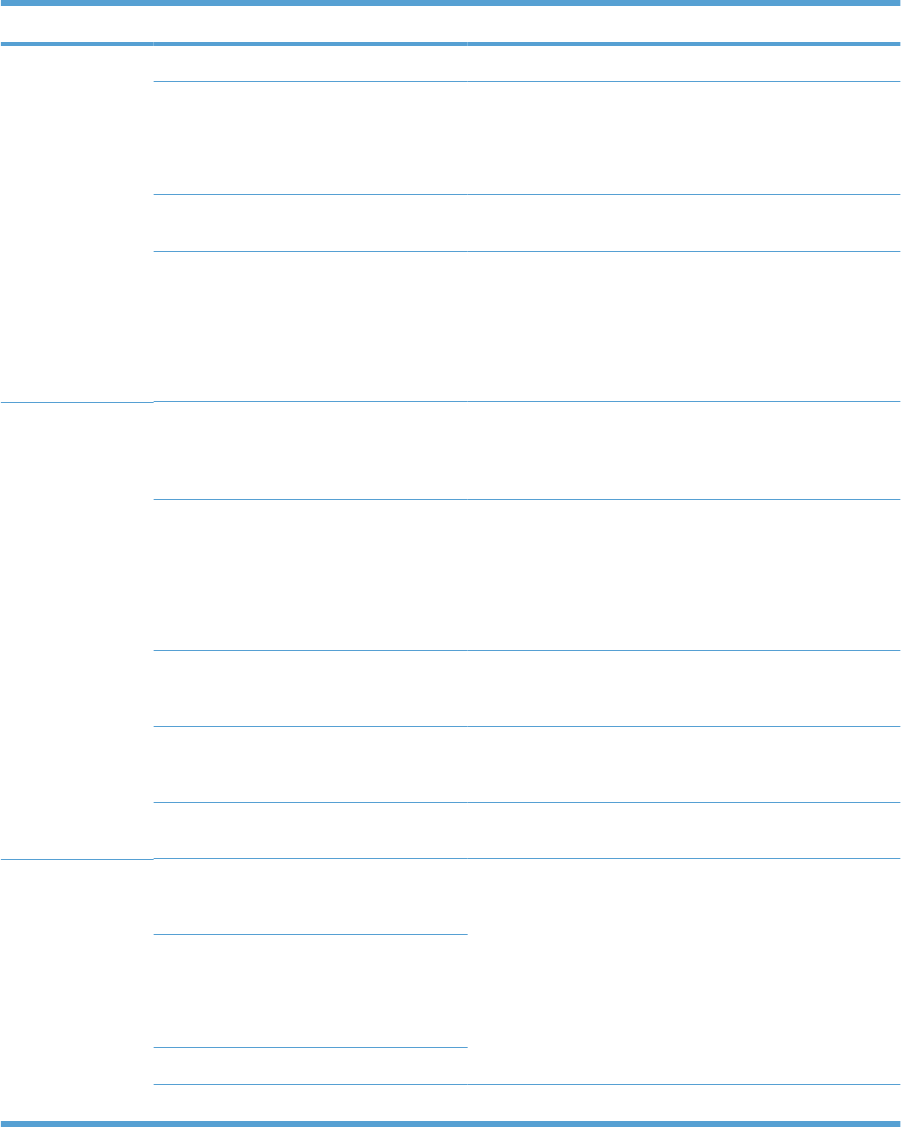
Menu Item Sub-menu item Sub-menu item Description
Send Options Send a Fax Fax Number Sends a fax from the product.
Send Fax Later Send Time
Send Date
Fax Number
Sends a delayed fax at the time and date, and to the fax
number, that you provide at the product.
Fax Job Status Displays lists of fax jobs waiting to be sent, forwarded, or
printed.
Fax Resolution Standard
Fine
Superfine
Photo
Sets the resolution for sent documents. Higher resolution
images have more dots per inch (dpi), so they show more
detail. Lower resolution images have fewer dots per inch and
show less detail, but the file size is smaller.
Receive Options Print Faxes Prints fax jobs that were stored for private receiving. This
menu item appears only if the Private Receive setting is
activated. You must enter the password to print private
faxes.
Block Junk Faxes Add Number
Delete Number
Delete All
Junk Fax List
Modifies the blocked fax list. The blocked fax list can contain
up to 30 numbers. When the product receives a call from
one of the blocked fax numbers, it deletes the incoming fax.
It also logs the blocked fax in the activity log along with job-
accounting information.
Reprint Faxes Reprint faxes that the product received previously. This
menu item appears only if the Allow Reprint setting is
activated.
Forward Fax Off
On
Sets product to send all received faxes to another fax
machine.
Polling Receive Allows the product to call another fax machine that has
polling send enabled.
Phone Book
Setup
Individual Setup Add/Edit
Delete
Edits the fax phone book speed dials and group-dial entries.
The product supports up to 120 phone book entries, which
can be either individual or group entries.
Group Setup Add/Edit Group
Delete Group
Del. # in group
Delete All
Print Report Now Prints the phone book report.
20 Chapter 2 Control panel menus ENWW
- LASERJET PRO M1530 1
- User Guide 3
- Table of contents 7
- 1 Product basics 15
- Product features 16
- Environmental features 17
- Accessibility features 17
- Product views 18
- Back view 19
- Interface ports 19
- Control panel layout 21
- 2 Control panel menus 23
- Setup menu 24
- Quick Forms menu 25
- Reports menu 25
- Fax Setup 26
- ENWW Setup menu 13 27
- System Setup menu 28
- ENWW Setup menu 15 29
- Service menu 30
- Network Setup menu 31
- Function specific menus 32
- 3 Software for Windows 35
- Change print job settings 38
- Remove software for Windows 40
- OS Software 41
- 4 Use the product with Mac 43
- Software for Mac 44
- Software for Mac computers 47
- Print with Mac 48
- Print a cover page with Mac 49
- Use watermarks with Mac 49
- Fax with Mac 52
- Scan with Mac 53
- 5 Connect the product 55
- Printer sharing disclaimer 56
- Connect with USB 56
- Connect to a network 56
- Configure the IP address 57
- Install the software 57
- Configure network settings 58
- 6 Paper and print media 61
- Understand paper use 62
- ENWW Understand paper use 49 63
- Supported paper sizes 64
- Load paper trays 68
- Load the document feeder 69
- Configure trays 71
- 7 Print tasks 73
- Cancel a print job 74
- Create printing shortcuts 78
- More... option 90
- Create a booklet with Windows 99
- Use copy functions 102
- Copy a multiple-page original 103
- Copy identification cards 103
- Cancel a copy job 104
- Copy settings 105
- Set the copy draft setting 106
- Restore copy default settings 108
- Copy photos 110
- Copy mixed-size originals 111
- Copy on both sides (duplex) 112
- 100 Chapter 8 Copy ENWW 114
- Use the scan functions 116
- Cancel a scan 117
- Scan settings 118
- ENWW Scan settings 105 119
- Scan quality 120
- Scan a photo 121
- 108 Chapter 9 Scan ENWW 122
- Set up fax 124
- Configure fax settings 127
- Use the phone book 129
- Use speed dials 130
- Delete speed dials 131
- Manage group-dial entries 132
- ENWW Use the phone book 119 133
- Set fax settings 134
- Set light/dark and resolution 136
- Set billing codes 137
- Receive fax settings 138
- Block or unblock fax numbers 139
- Set distinctive ring 140
- Set fax reprint settings 142
- Set the fax sounds volume 142
- Set stamp-received faxes 143
- Set fax polling 144
- Disable the product fax 144
- Fax software 145
- Cancel a fax 145
- Delete faxes from memory 145
- Use fax on a VoIP service 147
- Fax memory 147
- Send a fax 147
- Fax from the document feeder 148
- Manual dial faxing 148
- Send a fax from the software 152
- Send a fax with confirmation 153
- Receive a fax 155
- Receive faxes to a computer 156
- Solve fax problems 157
- Fax error messages 158
- ENWW Solve fax problems 145 159
- 146 Chapter 10 Fax ENWW 160
- ENWW Solve fax problems 147 161
- 148 Chapter 10 Fax ENWW 162
- ENWW Solve fax problems 149 163
- 150 Chapter 10 Fax ENWW 164
- View the fax trace report 165
- Fax logs and reports 166
- Set the fax error report 167
- Change the fax speed 169
- Solve problems sending faxes 170
- Unable to use speed dials 174
- Unable to use group dials 174
- The fax does not respond 176
- Sender receives a busy signal 181
- No dial tone 181
- Solve general fax problems 182
- Fax quality is poor 183
- Information pages 186
- ENWW Information pages 173 187
- HP ToolboxFX 188
- Fax tasks 189
- Fax phone book 189
- Fax send log 191
- Fax receive log 191
- Block Faxes 191
- System Settings 192
- Paper handling 193
- Print quality 193
- Paper types 193
- Print Settings 194
- Network Settings 195
- Embedded Web server 196
- Use HP Web Jetadmin software 197
- Product security features 197
- Lock the product 198
- Economy settings 199
- Quiet mode settings 200
- Supplies messages 201
- Manage print cartridges 202
- Replacement instructions 203
- Replace the print cartridge 205
- Replace the pickup roller 207
- Replace the separation pad 210
- 3. Remove the separation pad 211
- Clean the product 212
- Clean the paper path 213
- Specks Smearing 214
- Product updates 215
- 12 Solve problems 217
- Self help 218
- Problem-solving checklist 219
- Control panel message types 222
- Control panel messages 222
- Prevent paper jams 228
- Clear jams 229
- Clear jams from the duplexer 236
- Improve print quality 238
- Select a paper type 239
- Print a cleaning page 239
- Check the print cartridge 240
- Repeating defects 242
- The product does not print 244
- Solve connectivity problems 245
- Poor physical connection 246
- Product software problems 248
- Solve common Mac problems 248
- A Supplies and accessories 251
- Part numbers 252
- B Service and support 253
- End User License Agreement 257
- Customer support 259
- Repack the product 260
- C Product specifications 261
- Physical specifications 262
- Environmental specifications 262
- D Regulatory information 263
- FCC regulations 264
- Toner consumption 265
- Paper use 265
- Plastics 265
- HP LaserJet print supplies 265
- Material restrictions 266
- European Union 267
- Chemical substances 267
- For more information 267
- Declaration of conformity 268
- Safety statements 270
- Laser statement for Finland 271
- GS statement (Germany) 271
- Substances Table (China) 272
- 270 Index ENWW 284
- *CE538-90909* 286
 (294 pages)
(294 pages) (322 pages)
(322 pages) (0 pages)
(0 pages) (268 pages)
(268 pages) (254 pages)
(254 pages)







Comments to this Manuals