HP Pavilion a6720 Specifications Page 23
- Page / 36
- Table of contents
- BOOKMARKS
Rated. / 5. Based on customer reviews


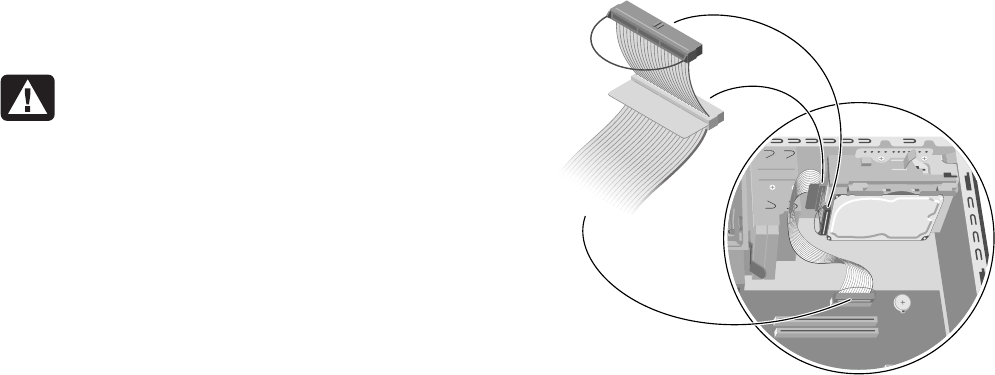
Upgrading and Servicing the PC
19
4 Attach the IDE and power supply cables to the
back of the hard drive.
Warning:
Make sure the IDE cable
end labeled Master is connected to the
primary hard drive. If you have a second
hard drive, make sure the IDE cable
labeled Slave is connected to the second
hard drive. If the IDE cable is not
connected correctly, the PC will not be
able to locate the hard drives and data
may be lost.
5 Replace the side panel. See page 5.
MASTER
SLAVE
To CPU
- Contents 3
- Safety Information 5
- Welcome 6
- Opening and Closing the PC 6
- Before Opening the PC 7
- After Closing the PC 7
- Removing the Side Panel 8
- Replacing the Side Panel 9
- HP Pavilion home PC 10
- Removing the Front Panel 11
- Replacing the Front Panel 12
- Removing and Replacing 13
- Removing an Optical Drive 15
- CS SL MA 16
- Replacing the Preinstalled 22
- Hard Drive 22
- DDR DIMM 28
- About Installing DDR DIMMs 29
- Removing a Memory Module 29
- Installing a Memory Module 30
- Add-In Cards 31
- Removing an Add-In Card 32
- Installing an Add-In Card 33
- Replacing the Battery 34
 (16 pages)
(16 pages) (2 pages)
(2 pages) (3 pages)
(3 pages)

 (140 pages)
(140 pages) (48 pages)
(48 pages)







Comments to this Manuals