HP Pavilion a6720 Specifications Page 16
- Page / 36
- Table of contents
- BOOKMARKS
Rated. / 5. Based on customer reviews


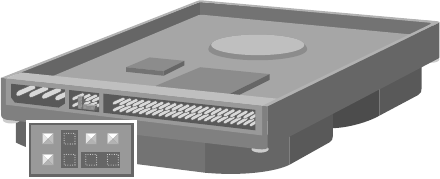
12
HP Pavilion home PC
Installing an Optical Drive
If you are adding a drive to an empty optical
drive bay, you need to remove the drive cover.
1 Remove the side panel that has thumbscrews.
See page 4.
2 Remove the front panel. See page 7.
3 If your optical drive bay is empty, remove the
drive cover by pressing the tabs on each side
of the drive cover, and then pulling it toward
you and out of the PC.
4 Make sure the jumper on the new drive is in
the CS (Cable Select) position.
5 Slide the new optical drive through the front of
the PC. Don’t slide the drive in all the way; you
need room to attach the cables.
Note:
A jumper is a small plastic connector or wire
that electrically connects two pins in order to define
a configuration setting. Below is an example of
drive with Cable Select jumper installed
(your drive may vary).
CS SL MA
6 Connect the power cable and data cable to
the back of the optical drive. Some PC models
may have a sound cable. If so, connect the
sound cable.
- Contents 3
- Safety Information 5
- Welcome 6
- Opening and Closing the PC 6
- Before Opening the PC 7
- After Closing the PC 7
- Removing the Side Panel 8
- Replacing the Side Panel 9
- HP Pavilion home PC 10
- Removing the Front Panel 11
- Replacing the Front Panel 12
- Removing and Replacing 13
- Removing an Optical Drive 15
- CS SL MA 16
- Replacing the Preinstalled 22
- Hard Drive 22
- DDR DIMM 28
- About Installing DDR DIMMs 29
- Removing a Memory Module 29
- Installing a Memory Module 30
- Add-In Cards 31
- Removing an Add-In Card 32
- Installing an Add-In Card 33
- Replacing the Battery 34
 (16 pages)
(16 pages) (2 pages)
(2 pages) (3 pages)
(3 pages)

 (140 pages)
(140 pages) (48 pages)
(48 pages)







Comments to this Manuals