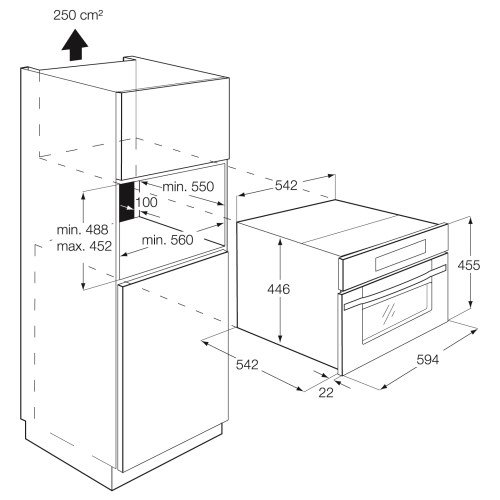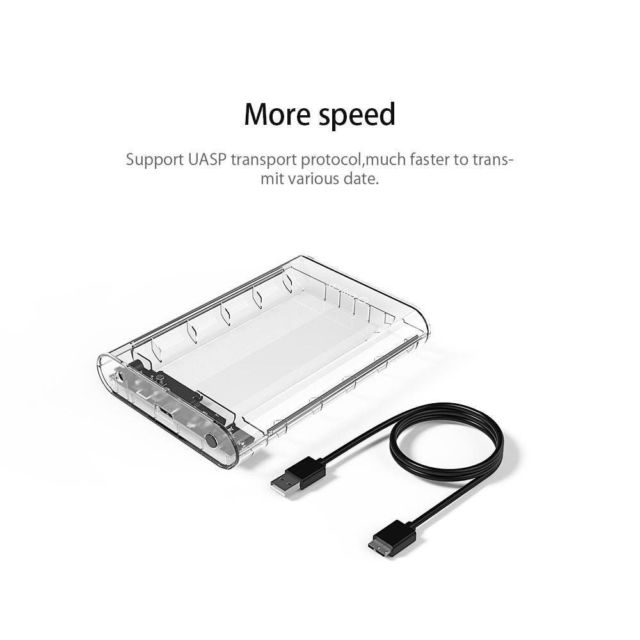HP Officejet Pro 8600 manuals
Owner’s manuals and user’s guides for Multifunction Devices HP Officejet Pro 8600.
We providing 5 pdf manuals HP Officejet Pro 8600 for download free by document types: User Manual

Hp Officejet Pro 8600 User Manual (288 pages)
Brand: Hp | Category: Multifunction Devices | Size: 16.81 MB |

Table of contents
15
18
30
44
48
48
50
52
54
56
57
62
62
66
72
76
102
104
104
106
110
116
117
178
190
204
205
206
211
225
232
236
247
248
257
264
268
269
270
271
272
272
272

Hp Officejet Pro 8600 User Manual (254 pages)
Brand: Hp | Category: Multifunction Devices | Size: 16.36 MB |

Table of contents
5
17
26
28
44
46
46
48
50
57
60
66
68
86
92
98
101
102
104
114
114
115
124
131
158
159
161
164
176
178
179
185
185
198
199
223
226
226
228
234
236
237
238
238
241

Hp Officejet Pro 8600 User Manual (294 pages)
Brand: Hp | Category: Multifunction Devices | Size: 17.02 MB |

Table of contents
16
19
43
45
52
55
65
73
104
106
153
158
160
166
192
194
204
207
208
228
258
266
269
273
274
276
278
283

Hp Officejet Pro 8600 User Manual (276 pages)
Brand: Hp | Category: Multifunction Devices | Size: 16.49 MB |

Table of contents
15
28
43
48
48
50
52
54
55
60
60
62
64
74
104
112
143
175
197
200
203
203
204
207
216
217
254
258
260

Hp Officejet Pro 8600 User Manual (282 pages)
Brand: Hp | Category: Multifunction Devices | Size: 16.83 MB |

Table of contents
5
14
16
18
28
28
30
32
34
40
42
42
44
50
54
64
74
76
76
78
80
84
86
88
90
92
94
102
104
104
110
116
149
186
187
199
201
202
204
208
209
220
221
222
259
263
265
More products and manuals for Multifunction Devices HP
| Models | Document Type |
|---|---|
| Deskjet F4480 |
User Manual
 HP Deskjet F4480 User Manual,
113 pages
HP Deskjet F4480 User Manual,
113 pages
|
| Photosmart Premium C310 |
User Manual
 HP Photosmart Premium C310 User Manual,
48 pages
HP Photosmart Premium C310 User Manual,
48 pages
|
| Deskjet 2050 |
User Manual
 HP Deskjet 2050 User Manual [fr] [en] ,
54 pages
HP Deskjet 2050 User Manual [fr] [en] ,
54 pages
|
| Officejet Pro 8500A |
User Manual
 HP Officejet Pro 8500A User Manual,
246 pages
HP Officejet Pro 8500A User Manual,
246 pages
|
| Officejet J4680 |
User Manual
 HP Officejet J4680 User Manual,
196 pages
HP Officejet J4680 User Manual,
196 pages
|
| LaserJet 3055 |
User Manual
 HP LaserJet 3055 Manuale d'uso,
438 pages
HP LaserJet 3055 Manuale d'uso,
438 pages
|
| Officejet 6500 |
User Manual
 HP Officejet 6500 Manuel d'utilisation,
330 pages
HP Officejet 6500 Manuel d'utilisation,
330 pages
|
| Photosmart C4780 |
User Manual
 HP Photosmart C4780 Manuel d'utilisation,
123 pages
HP Photosmart C4780 Manuel d'utilisation,
123 pages
|
| Deskjet 3050 |
User Manual
 HP Deskjet 3050 Manuel d'utilisation,
68 pages
HP Deskjet 3050 Manuel d'utilisation,
68 pages
|
| LaserJet 3055 |
User Manual
 HP LaserJet 3055 Manuel d'utilisation,
452 pages
HP LaserJet 3055 Manuel d'utilisation,
452 pages
|
| LaserJet 3015 |
User Manual
 HP LaserJet 3015 User Manual,
164 pages
HP LaserJet 3015 User Manual,
164 pages
|
| laserjet m1212nf |
User Manual
 HP laserjet m1212nf User Manual,
284 pages
HP laserjet m1212nf User Manual,
284 pages
|
| LaserJet Pro M1536dnf MFP SERIES |
User Manual
 HP LaserJet Pro M1536dnf MFP SERIES User Manual,
2 pages
HP LaserJet Pro M1536dnf MFP SERIES User Manual,
2 pages
|
| DeskJet GT 5820 |
User Manual
 Инструкция по эксплуатации HP DeskJet GT 5820,
48 pages
Инструкция по эксплуатации HP DeskJet GT 5820,
48 pages
|
| DeskJet GT 5820 |
User Manual
 Инструкция по эксплуатации HP DeskJet GT 5820,
16 pages
Инструкция по эксплуатации HP DeskJet GT 5820,
16 pages
|
| DeskJet GT 5820 |
User Manual
 Инструкция по эксплуатации HP DeskJet GT 5820,
141 pages
Инструкция по эксплуатации HP DeskJet GT 5820,
141 pages
|
| DeskJet 3700 |
User Manual
    HP DeskJet 3700 User Manual,
96 pages
HP DeskJet 3700 User Manual,
96 pages
|
| DeskJet 3700 |
User Manual
 Инструкция по эксплуатации HP DeskJet 3700,
122 pages
Инструкция по эксплуатации HP DeskJet 3700,
122 pages
|
| DeskJet GT 5820 |
User Manual
  HP DeskJet GT 5820 User Manual,
16 pages
HP DeskJet GT 5820 User Manual,
16 pages
|
| DeskJet GT 5820 |
User Manual
 HP DeskJet GT 5820 User Manual,
133 pages
HP DeskJet GT 5820 User Manual,
133 pages
|