HP 280 G1 Specifications Page 54
- Page / 136
- Table of contents
- BOOKMARKS
Rated. / 5. Based on customer reviews


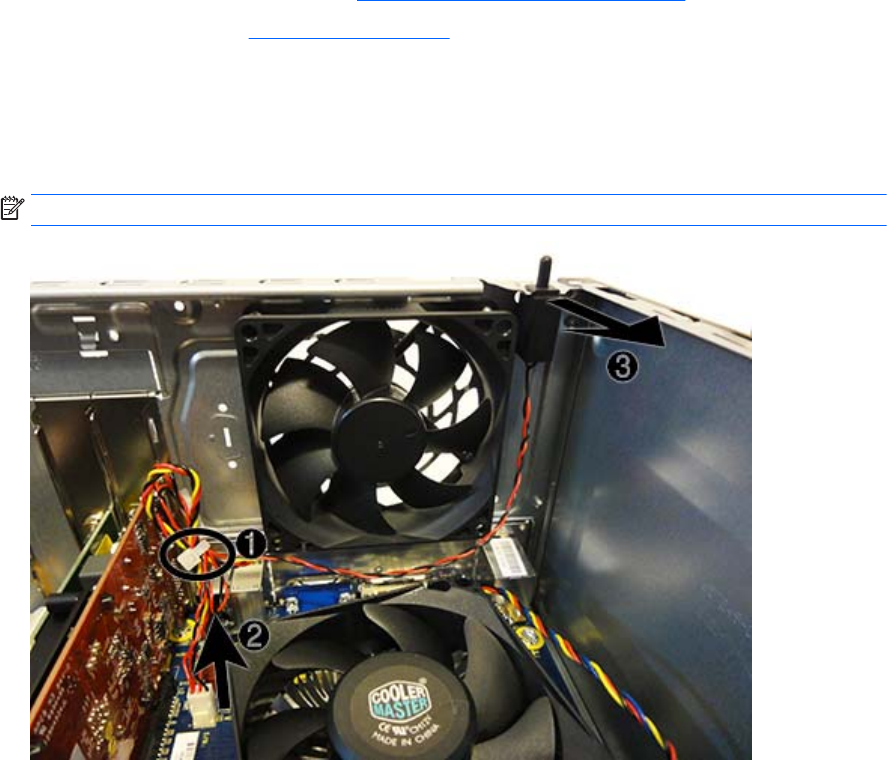
Hood sensor
1. Prepare the computer for disassembly (Preparation for disassembly on page 21).
2. Remove the access panel (
Access panel on page 22).
3. From the inside of the chassis, if the hood sensor cable is secured to the fan cable with a plastic tie (1),
cut the tie to separate the cables.
4. Disconnect the hood sensor cable from the red system board connector labeled HOOD_SENSE(2).
5. Slide the hood sensor out of the slot in the rear of the chassis (3).
NOTE: Disengaging the hood sensor from the slot might require use of a flat tool.
To install the hood sensor, reverse the removal procedure.
46 Chapter 5 Removal and replacement procedures
- Maintenance and Service Guide 1
- Safety warning notice 3
- Table of contents 5
- 1 Product description 9
- 2 Product Features 12
- Front panel components 13
- Rear panel components 14
- Rear panel components 7 15
- Serial Number Location 16
- 3 Illustrated parts catalog 17
- Misc parts 19
- Generating static 21
- Grounding the work area 22
- Operating guidelines 23
- Routine care 24
- Service considerations 25
- Cables and connectors 26
- Hard Drives 26
- Lithium coin cell battery 26
- SATA hard drives 27
- SATA hard drive cables 27
- SMART ATA drives 27
- Cable management 28
- Preparation for disassembly 29
- Access panel 30
- Front bezel 31
- Optical drive bezel blank 32
- DDR3/DDR3L-SDRAM UDIMMs 33
- Populating DIMM sockets 33
- Installing DIMMs 34
- Expansion cards 35
- Drive positions 39
- Removing an optical drive 40
- Removing a hard drive 41
- Card reader 45
- Heat sink 47
- Processor 48
- 7. Remove the speaker 51
- Speaker 43 51
- Rear chassis fan 52
- Rear chassis fan 45 53
- Hood sensor 54
- Power supply 55
- System board 57
- System board callouts 58
- Computer Setup—File 61
- Computer Setup—Storage 62
- Computer Setup—Security 63
- Computer Setup—Power 66
- Computer Setup—Advanced 67
- Safety and comfort 70
- Helpful hints 71
- Solving general problems 72
- Solving general problems 65 73
- Solving general problems 67 75
- Solving power problems 76
- Solving hard drive problems 77
- Solving display problems 80
- Solving display problems 73 81
- Solving display problems 75 83
- Solving audio problems 84
- Solving audio problems 77 85
- Solving printer problems 86
- Solving Network Problems 91
- Solving Network Problems 85 93
- Solving memory problems 94
- Solving software problems 100
- Solving software problems 93 101
- 8 POST error messages 102
- 10 HP PC Hardware Diagnostics 114
- 11 System backup and recovery 116
- Creating recovery media 119
- System Restore 121
- System Recovery 122
- Recommended Applications 125
- A Battery replacement 126
- B Power Cord Set Requirements 128
- Country-Specific Requirements 129
- C Statement of Volatility 130
- D Specifications 132
- ERecycling 133
 (59 pages)
(59 pages)







Comments to this Manuals