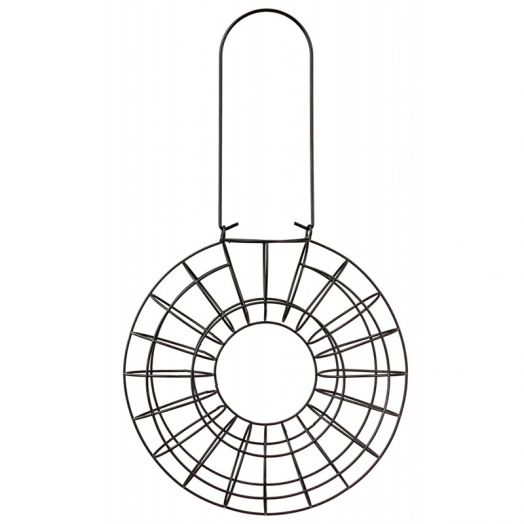HP ZBook Studio G4 Base Model Mobile Workstation manuals
Owner’s manuals and user’s guides for Laptops HP ZBook Studio G4 Base Model Mobile Workstation.
We providing 4 pdf manuals HP ZBook Studio G4 Base Model Mobile Workstation for download free by document types: User Manual

Hp ZBook Studio G4 Base Model Mobile Workstation User Manual (93 pages)
Brand: Hp | Category: Laptops | Size: 1.85 MB |

Table of contents
2 Компоненти
16
Права панель
17
Ліва панель
18
Дисплей 7
19
Індикатори
21
Нижня панель
27
7 Безпека
56
Покажчик
90

Hp ZBook Studio G4 Base Model Mobile Workstation User Manual (86 pages)
Brand: Hp | Category: Laptops | Size: 2.24 MB |

Table of contents
٣ ١
15
٢
16
17
18
26
:
38
(
43
٧
51
٨
64
68
BIOS
75
١٢
80

Hp ZBook Studio G4 Base Model Mobile Workstation User Manual (182 pages)
Brand: Hp | Category: Laptops | Size: 8.57 MB |

Table of contents
2 Components
17
Display 7
19
Special keys
23
Action keys
24
Bottom 13
25
Component
27
Bracket Kit
33
Plastics Kit
34
Bottom cover
41
WLAN module
45
RTC battery
49
LED board
55
System board
58
Speakers
62
Keyboard
63
Top cover
74
Resources
76
AC adapter issue
100
Burnt smell
103
Blinking lights
104
Performance (OS)
106
Blue screen
108
No wake up
112
Unresponsive
113
Slow performance
113
Dead pixel
117
DisplayPort/VGA
118
Touch screen
120
I/O devices
121
TouchPad
123
Thunderbolt (TB)
129
Read-write error
133
Noisy hard drive
134
Mechanical
135
Noise (sound)
136
Cable management
151
Connector types
152
10 Specications
166
13 Recycling
178

Hp ZBook Studio G4 Base Model Mobile Workstation User Manual (87 pages)
Brand: Hp | Category: Laptops | Size: 1.67 MB |

Table of contents
1 Welkom
13
2 Onderdelen
15
Rechterkant
16
Linkerkant
17
Beeldscherm
18
Actietoetsen
25
Onderkant
26
Voorkant
26
Transport
44
8 Onderhoud
65
Herstellen
71
More products and manuals for Laptops HP
| Models | Document Type |
|---|---|
| EliteBook Folio G1 Notebook PC |
User Manual
 HP EliteBook Folio G1 Notebook PC Benutzerhandbuch,
74 pages
HP EliteBook Folio G1 Notebook PC Benutzerhandbuch,
74 pages
|
| ZBook 15u G3 Mobile Workstation (ENERGY STAR) | User Manual HP ZBook 15u G3 Mobile Workstation מדריך למשתמש, 100 pages |
| ZBook 17 Mobile Workstation |
User Manual
 HP ZBook 17 Mobile Workstation Benutzerhandbuch,
117 pages
HP ZBook 17 Mobile Workstation Benutzerhandbuch,
117 pages
|
| ZBook 15u G3 Mobile Workstation (ENERGY STAR) |
User Manual
 HP ZBook 15u G3 Mobile Workstation Benutzerhandbuch,
89 pages
HP ZBook 15u G3 Mobile Workstation Benutzerhandbuch,
89 pages
|
| ZBook 17 Mobile Workstation |
User Manual
 HP ZBook 17 Mobile Workstation Manual do Utilizador,
113 pages
HP ZBook 17 Mobile Workstation Manual do Utilizador,
113 pages
|
| ZBook Studio G3 Mobile Workstation (ENERGY STAR) | User Manual HP ZBook Studio G3 Base Model Mobile Workstation Brugervejledning, 83 pages |
| ZBook 17 G5 Mobile Workstation |
User Manual
 HP ZBook 17 G5 Mobile Workstation Gebruikershandleiding [es] [it] [nl] [pt] ,
100 pages
HP ZBook 17 G5 Mobile Workstation Gebruikershandleiding [es] [it] [nl] [pt] ,
100 pages
|
| EliteBook Folio 9470m Notebook PC (ENERGY STAR) |
User Manual
 HP EliteBook Folio 9470m Base Model Ultrabook PC دليل المستخدم [de] [es] [fr] ,
103 pages
HP EliteBook Folio 9470m Base Model Ultrabook PC دليل المستخدم [de] [es] [fr] ,
103 pages
|
| ZBook 15 Base Model Mobile Workstation |
User Manual
 HP ZBook 15 Base Model Mobile Workstation Guía del usuario [da] ,
117 pages
HP ZBook 15 Base Model Mobile Workstation Guía del usuario [da] ,
117 pages
|
| ZBook 15 G5 Base Model Mobile Workstation |
User Manual
 HP ZBook 15 G5 Mobile Workstation Benutzerhandbuch [hr] [ru] [ua] ,
97 pages
HP ZBook 15 G5 Mobile Workstation Benutzerhandbuch [hr] [ru] [ua] ,
97 pages
|
| OMEN - 15-dc0086nr |
User Manual
 HP OMEN - 15-dc0004tx User Guide [et] ,
82 pages
HP OMEN - 15-dc0004tx User Guide [et] ,
82 pages
|
| Stream x360 - 11-aa053sa |
User Manual
 HP Stream x360 - 11-aa080ng [ua] ,
95 pages
HP Stream x360 - 11-aa080ng [ua] ,
95 pages
|
| ZBook 15u G2 Mobile Workstation Bundle |
User Manual
 HP ZBook 14 G2 Mobile Workstation Benutzerhandbuch [sk] ,
124 pages
HP ZBook 14 G2 Mobile Workstation Benutzerhandbuch [sk] ,
124 pages
|
| EliteBook Folio 9470m Notebook PC (ENERGY STAR) |
User Manual
 HP EliteBook Folio 9470m Base Model Ultrabook PC User Guide,
103 pages
HP EliteBook Folio 9470m Base Model Ultrabook PC User Guide,
103 pages
|
| ZBook 17 G2 Mobile Workstation |
User Manual
 HP ZBook 17 G2 Mobile Workstation User Guide,
124 pages
HP ZBook 17 G2 Mobile Workstation User Guide,
124 pages
|
| ZBook 15u G3 Mobile Workstation (ENERGY STAR) |
User Manual
 HP ZBook 15u G3 Mobile Workstation Gebruikershandleiding,
105 pages
HP ZBook 15u G3 Mobile Workstation Gebruikershandleiding,
105 pages
|
| ZBook 17 G3 Mobile Workstation (ENERGY STAR) | User Manual HP ZBook 17 G3 Mobile Workstation Brugervejledning [da] [it] [pt] , 84 pages |
| ZBook 15 Base Model Mobile Workstation |
User Manual
 HP ZBook 15 Base Model Mobile Workstation Guia do Usuário [kk] [it] [ro] [ua] ,
114 pages
HP ZBook 15 Base Model Mobile Workstation Guia do Usuário [kk] [it] [ro] [ua] ,
114 pages
|
| EliteBook Folio 9470m Notebook PC (ENERGY STAR) |
User Manual
 HP EliteBook Folio 9470m Base Model Ultrabook PC Benutzerhandbuch,
117 pages
HP EliteBook Folio 9470m Base Model Ultrabook PC Benutzerhandbuch,
117 pages
|
| ZBook 15 Base Model Mobile Workstation |
User Manual
 HP ZBook 15 Base Model Mobile Workstation Uživatelská příručka [en] ,
113 pages
HP ZBook 15 Base Model Mobile Workstation Uživatelská příručka [en] ,
113 pages
|