Hp BL860C User Manual Page 18
- Page / 184
- Table of contents
- TROUBLESHOOTING
- BOOKMARKS
Rated. / 5. Based on customer reviews


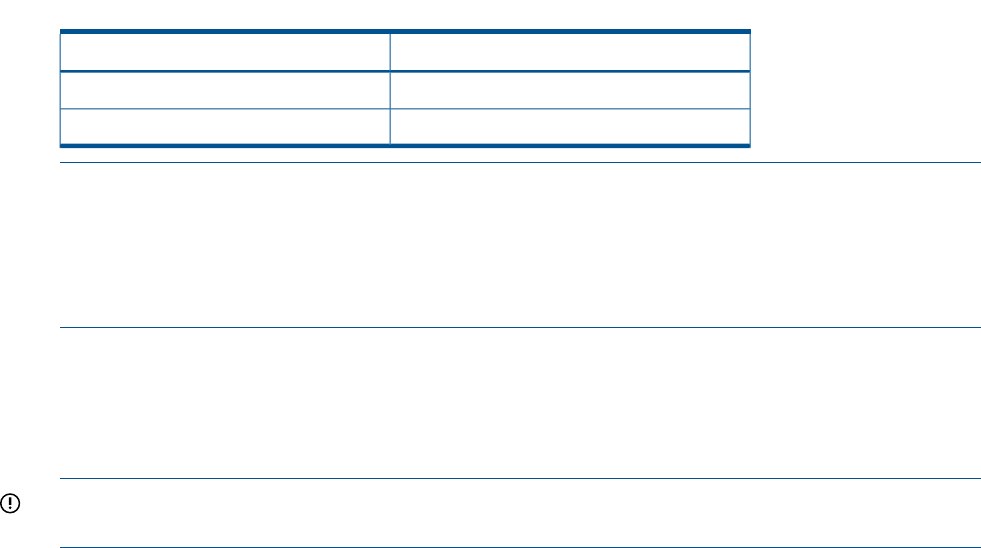
Table 4 Server Blade Memory Array Capacities (continued)
Single DIMM SizesMin / Max Memory Size
2 GB4 GB / 24 GB
4 GB8 GB / 48 GB
NOTE: Installing DIMMs as a pair (two identical DIMMs) enables lock-step mode and chip
sparing.
Install DIMMs from highest capacity to lowest capacity (for example, install the 4-GB DIMMs first,
then the 2-GB DIMMs, then the 1-GB DIMMs, and so forth).
For more information, see “Removing and Replacing DIMMs” (page 114).
Add-On Memory
To locate the HP part number, look at the HP Security/CT Label located on the DIMM.
AD344A (2 x 2 GB DIMMs) memory with the HP part number AB565DX cannot be mixed on the
same physical rank as 2 GB memory with the AB565CX, AB565BX, or AB565AX HP part number.
IMPORTANT: Earlier versions of system firmware do not support the installation of this replacement
memory and can result in de-allocation of the entire quad or pair.
Firmware Updates
HP Integrity BL860c server blades require system firmware version 03.02 or later to support the
following Memory Add-On products:
• AD343A 2 GB DDR2 Memory Pair (2 x 1 GB DIMMs)
• AD344A 4 GB DDR2 Memory Pair (2 x 2 GB DIMMs)
• AD345A 8 GB DDR2 Memory Pair (2 x 4 GB DIMMs)
Before installing any of these memory products, verify the server firmware version is equal to or
higher than the version listed above for your product. On HP Integrity servers, you can determine
the firmware version using the following EFI Shell info fw command:
Shell> info fw
FIRMWARE INFORMATION
*System Firmware A Revision: 3.02 [4819]
System Firmware B Revision: 3.02 [4819]
BMC Revision: 5.20
Management Processor Revision: T.02.17
Updatable EFI Drivers:
Floating Point Software Assistance Handler: 00000118
Broadcom Gigabit Ethernet Driver: 00090404
SCSI Bus Driver: 00000031
SCSI Disk Driver: 00000020
SCSI Tape Driver: 00000030
Usb Ohci Driver: 00000040
USB Bus Driver: 00000020
18 Overview
- Service Guide 1
- Contents 3
- 4 Contents 4
- Contents 5 5
- 6 Contents 6
- Contents 7 7
- 8 Contents 8
- Contents 9 9
- About This Document 10
- Typographic Conventions 11
- Related Documents 12
- Contacting HP 12
- HP Contact Information 13
- Subscription Service 13
- Documentation Feedback 13
- 1 Overview 14
- SAS Disk Drives 15
- SAS Backplane 16
- I/O Subsystem 16
- Memory Subsystem 17
- Add-On Memory 18
- Controls, Ports, and LEDs 19
- Front Panel View 20
- SAS Disk Drive LEDs 21
- Controls and Ports 22
- Rear Panel View 23
- 24 Overview 24
- Safety Information 26
- Verify Site Preparation 27
- Unpack the Server Blade 27
- Check the Inventory 27
- Damaged Equipment Returns 27
- Removing the Access Panel 29
- Installing DIMMs 32
- Installing Mezzanine Cards 33
- Replacing the Access Panel 37
- Server Power States 39
- Powering On the Server Blade 40
- Configuring the iLO 2 MP 44
- Configuring the iLO 2 MP 45 45
- Remote Access Allowed 47
- Remote Access Not Allowed 48
- LAN / NIC Configuration 51
- DRVCFG Utility 53
- Configuration Utility Screens 54
- DRVCFG Utility Screens 54
- Manage Hot Spare 60
- CFGGEN Utility 61
- Starting CFGGEN 62
- CFGGEN Operation 62
- CFGGEN Utility Commands 62
- Adding the HP-UX Boot Option 70
- HP-UX Standard Boot 71
- fs1:, and so on 72
- Shutting Down HP-UX 74
- Booting OpenVMS 76
- Shutting Down OpenVMS 77
- initiate the Linux loader 83
- so on) that are known 84
- 5 Troubleshooting 86
- Troubleshooting Tools 91
- Locator LED 92
- Server Health LED 92
- Internal Health LED 93
- NIC LEDs 93
- LAN LEDs 94
- Boot Process LEDs 94
- Diagnostics 95
- Online Diagnostics/Exercisers 95
- Offline Support Tools List 96
- General Diagnostic Tools 97
- Fault Management Overview 97
- HP-UX Fault Management 97
- Errors and Error Logs 98
- System Event Log Review 99
- Display Mode Configuration: 100
- H - Hex mode 100
- T - Text mode 100
- Supported Configurations 101
- Troubleshooting Processors 102
- Troubleshooting Blade Memory 103
- Troubleshooting Blade SBA 103
- Enclosure Information 104
- Cooling Subsystem 104
- Firmware 105
- Reporting Your Problems to HP 106
- Online Support 107
- Phone Support 107
- Service Tools Required 108
- Replacing a SAS Disk Drive 109
- Powering Off the Server Blade 110
- Removing and Replacing DIMMs 114
- DIMM Configuration 115
- Replacing a DIMM 115
- Removing a Processor 116
- Installing a Processor 117
- Removing the SAS Backplane 119
- Installing the SAS Backplane 120
- Removing the Server Battery 122
- Replacing the Server Battery 123
- Removing a Mezzanine Card 123
- Replacing a Mezzanine Card 124
- Removing a Cache Module 125
- Replacing the Cache Module 126
- (BBWC) Battery 130
- Replacing the BBWC Battery 132
- Removing the TPM 140
- Replacing the TPM 141
- Removing the System Board 142
- Replacing the System Board 144
- A Parts Information 146
- Table 29 CRU List (continued) 147
- B Server Upgrades 148
- Processor Upgrades 149 149
- C Utilities 150
- Extensible Firmware Interface 151
- EFI Commands 152
- Table 31 EFI Commands 153
- EFI/POSSE Commands 154
- EFI/POSSE Commands 155 155
- Example 2 help Command 156
- Example 3 help bch Command 156
- Parameters 157
- Operation 157
- Example 14 info all Command 162
- EFI/POSSE Commands 163 163
- Example 15 info cpu Command 164
- Example 16 info mem Command 164
- Example 17 info io Command 164
- 167
- Specifying Parameters 169
- 170 Utilities 170
- Specifying Parameters 171 171
- 172 Utilities 172
- Specifying Parameters 173 173
- EFI Shell Paths 174
- Add a Boot Option 175
- Delete Boot Option(s) 175
- Change Boot Order 175
- Manage BootNext Setting 176
- Set Auto Boot TimeOut 176
- Choose:To select: 177
- 178 Utilities 178
- Security/Password Menu 179
- Resetting Passwords 179
- 180 Index 180
- 182 Index 182
- 184 Index 184
 (46 pages)
(46 pages)
 (31 pages)
(31 pages)







Comments to this Manuals