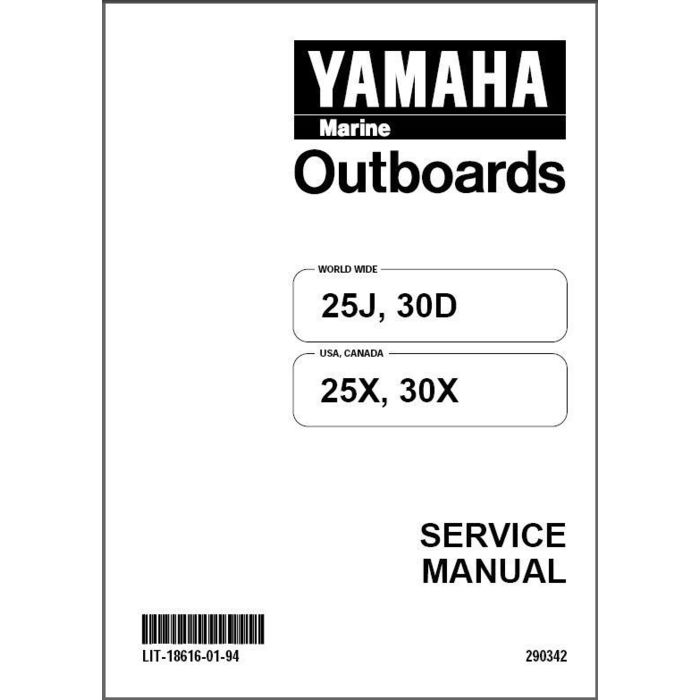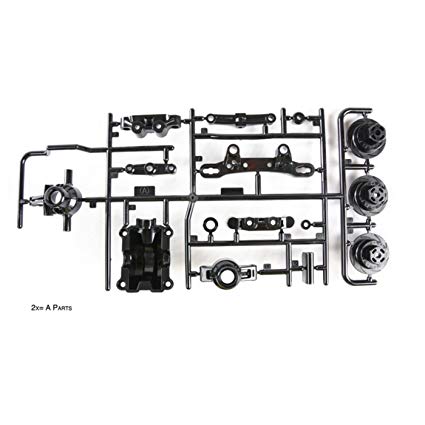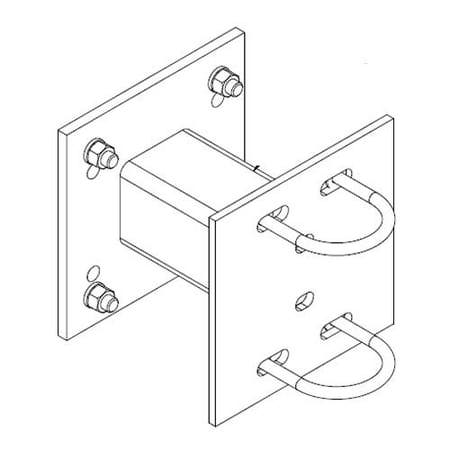HP Designjet T2500 eMultifunction Printer series manuals
Owner’s manuals and user’s guides for Printers HP Designjet T2500 eMultifunction Printer series.
We providing 1 pdf manuals HP Designjet T2500 eMultifunction Printer series for download free by document types: User Manual

Hp Designjet T2500 eMultifunction Printer series User Manual (263 pages)
Brand: Hp | Category: Printers | Size: 15.94 MB |

Table of contents
Rear view
17
Sleep mode
20
Web Services
21
Using IPv6
26
Using IPSec
27
The stacker
69
The basket
72
8Printing
78
9Scanning
94
10 Copying
98
Introduction
101
Print by email
102
Job queue page
114
Job preview
114
Color emulation
127
Rendering intent
129
Using PowerPoint
139
Using Project
141
Using Excel
143
Safe mode
154
Disk Wipe
165
Order paper
177
Photo paper
184
ENWW 183
193
General advice
194
Color fringing
218
Vibration
221
Resolution
231
Alignment
232
Printer banding
233
ENWW 237
247
Glossary
257
More products and manuals for Printers HP
| Models | Document Type |
|---|---|
| Deskjet D2345 Printer |
User Manual
 HP Deskjet D2345 Printer User Manual,
88 pages
HP Deskjet D2345 Printer User Manual,
88 pages
|
| LaserJet Pro 200 color MFP M276nw |
User Manual
 HP LaserJet Pro 200 color MFP M276nw User Manual,
238 pages
HP LaserJet Pro 200 color MFP M276nw User Manual,
238 pages
|
| LaserJet Pro 500 Color MFP M570 |
User Manual
 HP LaserJet Pro 500 Color MFP M570 User Manual,
252 pages
HP LaserJet Pro 500 Color MFP M570 User Manual,
252 pages
|
| Designjet T620 Printer series |
User Manual
 HP Designjet T620 Printer series User Manual [fr] ,
169 pages
HP Designjet T620 Printer series User Manual [fr] ,
169 pages
|
| Deskjet 990cxi Printer |
User Manual
 HP Deskjet 990cxi Printer User Manual [fr] [it] ,
102 pages
HP Deskjet 990cxi Printer User Manual [fr] [it] ,
102 pages
|
| LaserJet 3100 All-in-One Printer series |
User Manual
 HP LaserJet 3100 All-in-One Printer series User Manual,
286 pages
HP LaserJet 3100 All-in-One Printer series User Manual,
286 pages
|
| Designjet 4520 Printer series |
User Manual
 HP Designjet 4520 Printer series User Manual,
235 pages
HP Designjet 4520 Printer series User Manual,
235 pages
|
| Designjet 100plus Printer series |
User Manual
 HP Designjet 100plus Printer series User Manual,
1 pages
HP Designjet 100plus Printer series User Manual,
1 pages
|
| LaserJet P2035 |
User Manual
 HP LaserJet P2035 User Manual,
148 pages
HP LaserJet P2035 User Manual,
148 pages
|
| LaserJet M3027 Multifunction Printer series |
User Manual
 HP LaserJet M3027 Multifunction Printer series User Manual,
270 pages
HP LaserJet M3027 Multifunction Printer series User Manual,
270 pages
|
| Officejet 7612 Wide Format e-All-in-One |
User Manual
 HP Officejet 7612 Wide Format e-All-in-One User Manual [en] ,
317 pages
HP Officejet 7612 Wide Format e-All-in-One User Manual [en] ,
317 pages
|
| Deskjet 460cb Mobile Printer |
User Manual
 HP Deskjet 460cb Mobile Printer User Manual,
24 pages
HP Deskjet 460cb Mobile Printer User Manual,
24 pages
|
| Designjet T1300 ePrinter |
User Manual
 HP Designjet T1300 ePrinter User Manual,
224 pages
HP Designjet T1300 ePrinter User Manual,
224 pages
|
| Deskjet 5740 Color Inkjet Printer |
User Manual
 HP Deskjet 5740 Color Inkjet Printer User Manual,
100 pages
HP Deskjet 5740 Color Inkjet Printer User Manual,
100 pages
|
| Designjet T1100 MFP series |
User Manual
 HP Designjet T1100 MFP series User Manual [en] [es] [fr] ,
220 pages
HP Designjet T1100 MFP series User Manual [en] [es] [fr] ,
220 pages
|
| Latex 3000 Printer |
User Manual
 HP Latex 3000 Printer User Manual,
312 pages
HP Latex 3000 Printer User Manual,
312 pages
|
| Designjet 3D Printer series |
User Manual
 HP Designjet 3D Printer series User Manual,
30 pages
HP Designjet 3D Printer series User Manual,
30 pages
|
| Deskjet Ink Advantage D730 Printer |
User Manual
 HP Deskjet Ink Advantage D730 Printer User Manual,
122 pages
HP Deskjet Ink Advantage D730 Printer User Manual,
122 pages
|
| LaserJet Pro M701 Printer series |
User Manual
 HP LaserJet Pro M701 Printer series User Manual,
98 pages
HP LaserJet Pro M701 Printer series User Manual,
98 pages
|
| LaserJet M1120 Multifunction Printer |
User Manual
 HP LaserJet M1120 Multifunction Printer User Manual [en] ,
150 pages
HP LaserJet M1120 Multifunction Printer User Manual [en] ,
150 pages
|