HP MT40 Troubleshooting Guide
Browse online or download Troubleshooting Guide for Networking HP MT40. HP mt40 Troubleshooting User Manual
- Page / 31
- Table of contents
- TROUBLESHOOTING
- BOOKMARKS
- HP Velocity FAQ and 1
- Troubleshooting 1
- Contents 3
- About this document 5
- For more information 6
- HP Velocity FAQ 7
- Installation and deployment 11
- Management 14
- Protected flows 16
- 0x01000000 & 0x00000000 17
- Broadcom teaming interface 18
- HP Velocity installed 19
- HP Velocity troubleshooting 20
- Non-VDI connectivity issue 21
- HP Velocity protected flows 22
- Quality of Experience issue 23
- Latency issue 24
- Troubleshooting procedures 25
- Enabling HP Velocity 26
- Displaying loss with Velocity 27
- Displaying Target Loss Rate 28
- Displaying flow information 28
Summary of Contents
HP Velocity FAQ andTroubleshooting
HP Velocity FAQ and Troubleshooting Guide 10HP Velocity FAQ Generalmultimedia streaming and remote desktop by modifying TCP flow control mechanisms to
HP Velocity FAQ and Troubleshooting Guide 11HP Velocity FAQ Installation and deploymentInstallation and deploymentThis section provides answers to the
HP Velocity FAQ and Troubleshooting Guide 12HP Velocity FAQ Installation and deploymentWhat are the system requirements for the HP Velocity server com
HP Velocity FAQ and Troubleshooting Guide 13HP Velocity FAQ Installation and deploymentWhy does the “Another version of this product is already instal
HP Velocity FAQ and Troubleshooting Guide 14HP Velocity FAQ ManagementManagementThis section provides answers to the following FAQs: • What do the col
HP Velocity FAQ and Troubleshooting Guide 15HP Velocity FAQ ManagementWhy is Save Log History grayed out on the Network Statistics tab?While logging i
HP Velocity FAQ and Troubleshooting Guide 16HP Velocity FAQ Protected flowsWhat are the account privileges for HP Velocity?The following tables descri
HP Velocity FAQ and Troubleshooting Guide 17HP Velocity FAQ Protected flowsAll HP Velocity data flows are blockedIn IP headers, HP Velocity uses the I
HP Velocity FAQ and Troubleshooting Guide 18HP Velocity FAQ Protected flowsFigure 2. Disabled LiveQoS NDIS 6 Filter DriverA network connection is not
HP Velocity FAQ and Troubleshooting Guide 19HP Velocity FAQ Protected flowsFigure 4. Disabled LiveQoS NDIS 6 Filter DriverNo protected flows are estab
Copyright © 2013 LiveQoS Incorporated All Rights ReservedMicrosoft, Windows, and Windows Vista are U.S. registered trademarks of Microsoft Corporation
HP Velocity FAQ and Troubleshooting Guide 20 HP Velocity troubleshootingThis section provides decision trees for troubleshooting the following issues:
HP Velocity FAQ and Troubleshooting Guide 21HP Velocity troubleshooting Non-VDI connectivity issueNon-VDI connectivity issueNon-VDI connectivity issue
HP Velocity FAQ and Troubleshooting Guide 22HP Velocity troubleshooting HP Velocity-protected flows not establishedHP Velocity-protected flows not est
HP Velocity FAQ and Troubleshooting Guide 23HP Velocity troubleshooting Quality of Experience - packet-loss issueQuality of Experience - packet-loss i
HP Velocity FAQ and Troubleshooting Guide 24HP Velocity troubleshooting Quality of Experience - latency issueQuality of Experience - latency issueAre
HP Velocity FAQ and Troubleshooting Guide 25HP Velocity troubleshooting Troubleshooting proceduresTroubleshooting proceduresThis section provides the
HP Velocity FAQ and Troubleshooting Guide 26HP Velocity troubleshooting Troubleshooting proceduresFigure 5. Disabling HP Velocity on Linux GUIEnabling
HP Velocity FAQ and Troubleshooting Guide 27HP Velocity troubleshooting Troubleshooting proceduresDisplaying loss without VelocityTo display loss with
HP Velocity FAQ and Troubleshooting Guide 28HP Velocity troubleshooting Troubleshooting proceduresDisplaying Target Loss RateTo display the currently
HP Velocity FAQ and Troubleshooting Guide 29HP Velocity troubleshooting Troubleshooting proceduresAdding an IP address to the policy filter blacklistT
ContentsContents . . . . . . . . . . . . . . . . . . . . . . . . . . . . . . . . . . . . . . . . . . . . . . . . . . . . . . . . . . . . . . . . . . .
HP Velocity FAQ and Troubleshooting Guide 30HP Velocity troubleshooting Troubleshooting proceduresAdding a port to the transparent policy filterTo add
HP Velocity FAQ and Troubleshooting Guide 31HP Velocity troubleshooting Troubleshooting proceduresChecking the traffic path for a security server or f
What are the account privileges for HP Velocity?. . . . . . . . . . . . . . . . . . . . . . . . . . . . . . . . . . . . 16Protected flows . . . . . .
HP Velocity FAQ and Troubleshooting Guide 5 About this documentPurpose This document provides FAQ and troubleshooting information for HP Velocity.Inte
HP Velocity FAQ and Troubleshooting Guide 6About this document For more informationFor more informationThis document is part of a set of documents abo
HP Velocity FAQ and Troubleshooting Guide 7 HP Velocity FAQThis chapter covers the following FAQ categories:• General• Installation and deployment• Ma
HP Velocity FAQ and Troubleshooting Guide 8HP Velocity FAQ GeneralHP Velocity boosts application QoE in a high-latency environment. By actively adapti
HP Velocity FAQ and Troubleshooting Guide 9HP Velocity FAQ GeneralWhat is an HP Velocity-monitored flow?A monitored flow is formed between two HP Velo

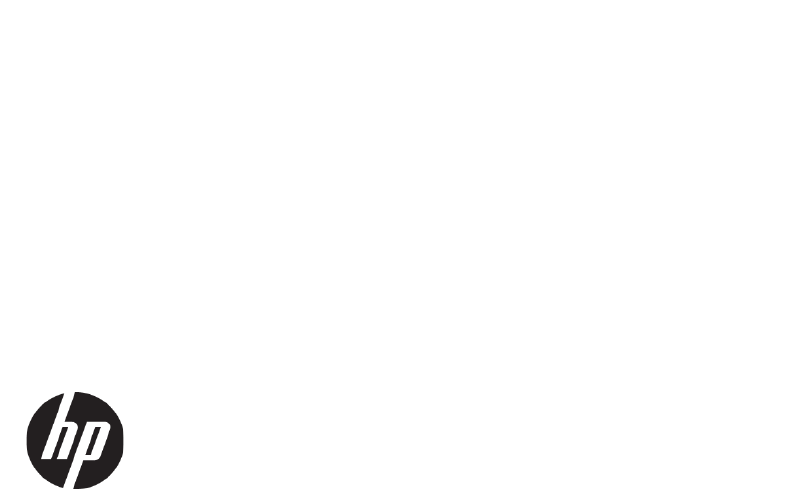
 (206 pages)
(206 pages) (84 pages)
(84 pages)







Comments to this Manuals