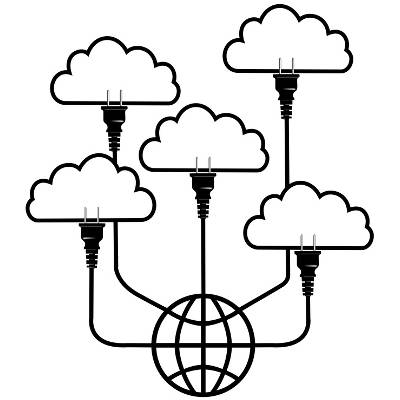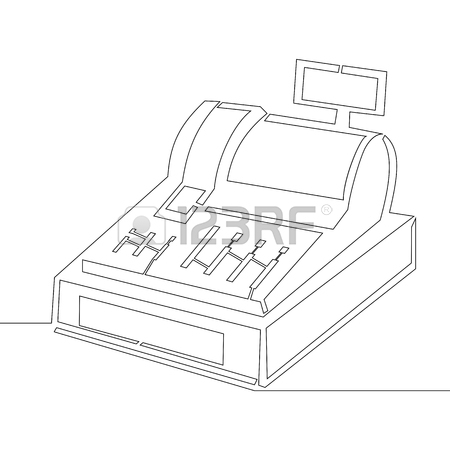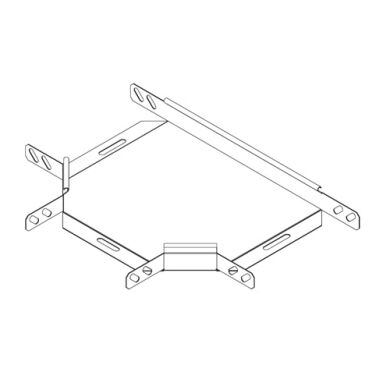HP Compaq Presario V5000 CTO Notebook PC manuals
Owner’s manuals and user’s guides for Laptops HP Compaq Presario V5000 CTO Notebook PC.
We providing 1 pdf manuals HP Compaq Presario V5000 CTO Notebook PC for download free by document types: User Manual

Hp Compaq Presario V5000 CTO Notebook PC User Manual (186 pages)
Brand: Hp | Category: Laptops | Size: 3.12 MB |

Table of contents
TouchPad
13
Keyboard
27
Keypads
32
4 Drives
57
Hard drive
59
5 Multimedia
67
ExpressCards
103
8 Memory Modules
111
11 Security
135
Passwords
136
Device security
144
Critical updates
145
Setup Utility
147
Advanced menu
151
Tools menu
151
Software updates
153
System recovery
158
14 Routine Care
165
Battery pack
166
Regular tune-ups
169
Customer Care
175
174 Index ENWW
184
More products and manuals for Laptops HP
| Models | Document Type |
|---|---|
| OmniBook 2000 Notebook PC |
User Manual
 HP OmniBook 2000 Notebook PC User Manual,
40 pages
HP OmniBook 2000 Notebook PC User Manual,
40 pages
|
| Pavilion 10 TouchSmart 10-e010nr Notebook PC |
User Manual
 HP Pavilion 10 TouchSmart 10-e010nr Notebook PC User Manual,
72 pages
HP Pavilion 10 TouchSmart 10-e010nr Notebook PC User Manual,
72 pages
|
| EliteBook 8570w Mobile Workstation |
User Manual
 Инструкция по эксплуатации HP EliteBook 8570w Mobile Workstation [fr] ,
139 pages
Инструкция по эксплуатации HP EliteBook 8570w Mobile Workstation [fr] ,
139 pages
|
| Pavilion dm1-1190ee Entertainment Notebook PC |
User Manual
 HP Pavilion dm1-1190ee Entertainment Notebook PC User Manual [en] ,
103 pages
HP Pavilion dm1-1190ee Entertainment Notebook PC User Manual [en] ,
103 pages
|
| OmniBook 800 Notebook PC |
User Manual
 HP OmniBook 800 Notebook PC User Manual,
44 pages
HP OmniBook 800 Notebook PC User Manual,
44 pages
|
| Compaq Mini 110c-1150EB PC |
User Manual
 HP Compaq Mini 110c-1150EB PC User Manual,
89 pages
HP Compaq Mini 110c-1150EB PC User Manual,
89 pages
|
| Pavilion Sleekbook 15-b041dx |
User Manual
 HP Pavilion Sleekbook 15-b041dx User Manual,
86 pages
HP Pavilion Sleekbook 15-b041dx User Manual,
86 pages
|
| Mini 210-1121TU PC |
User Manual
 HP Mini 210-1121TU PC User Manual,
92 pages
HP Mini 210-1121TU PC User Manual,
92 pages
|
| Compaq Presario V5224TU Notebook PC |
User Manual
 HP Compaq Presario V5224TU Notebook PC User Manual,
180 pages
HP Compaq Presario V5224TU Notebook PC User Manual,
180 pages
|
| ENVY 17-j120us Notebook PC |
User Manual
 HP ENVY 17-j120us Notebook PC User Manual,
103 pages
HP ENVY 17-j120us Notebook PC User Manual,
103 pages
|
| Pavilion dv7-4278nr Entertainment Notebook PC |
User Manual
 HP Pavilion dv7-4278nr Entertainment Notebook PC User Manual,
112 pages
HP Pavilion dv7-4278nr Entertainment Notebook PC User Manual,
112 pages
|
| Spectre XT Ultrabook CTO 13t-2100 |
User Manual
 HP Spectre XT Ultrabook CTO 13t-2100 User Manual [en] ,
95 pages
HP Spectre XT Ultrabook CTO 13t-2100 User Manual [en] ,
95 pages
|
| Mini 210-2087dx PC |
User Manual
 HP Mini 210-2087dx PC User Manual,
67 pages
HP Mini 210-2087dx PC User Manual,
67 pages
|
| EliteBook 8740w Mobile Workstation |
User Manual
 HP EliteBook 8740w Mobile Workstation User Manual,
152 pages
HP EliteBook 8740w Mobile Workstation User Manual,
152 pages
|
| G62-a21EZ Notebook PC |
User Manual
 HP G62-a21EZ Notebook PC User Manual,
126 pages
HP G62-a21EZ Notebook PC User Manual,
126 pages
|
| Pavilion dv6-7010us Entertainment Notebook PC |
User Manual
 HP Pavilion dv6-7010us Entertainment Notebook PC User Manual,
104 pages
HP Pavilion dv6-7010us Entertainment Notebook PC User Manual,
104 pages
|
| OmniBook 3000 Notebook PC |
User Manual
 HP OmniBook 3000 Notebook PC User Manual,
32 pages
HP OmniBook 3000 Notebook PC User Manual,
32 pages
|
| Compaq Mini 311c-1140EI PC |
User Manual
 HP Compaq Mini 311c-1140EI PC User Manual,
95 pages
HP Compaq Mini 311c-1140EI PC User Manual,
95 pages
|
| ZBook 15 Mobile Workstation |
User Manual
 HP ZBook 15 Mobile Workstation User Manual,
110 pages
HP ZBook 15 Mobile Workstation User Manual,
110 pages
|
| ProBook 6465b Notebook-PC |
User Manual
 HP ProBook 6465b Notebook-PC User Manual [en] ,
114 pages
HP ProBook 6465b Notebook-PC User Manual [en] ,
114 pages
|