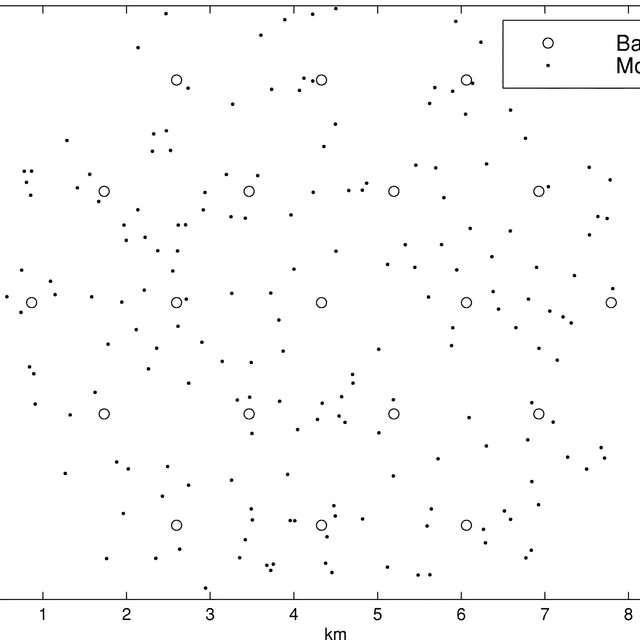HP Z800 manuals
Owner’s manuals and user’s guides for Mini PCs HP Z800.
We providing 2 pdf manuals HP Z800 for download free by document types: Quick Specifications, Specifications

Table of contents
Graphics
14
Description
19
Features
27
ROM Flash
63
Power supply
98
Front bezel
103
3Front USB
104
Item Description
104
1 Front audio
104
2 Front 1394a
104
Hard disk drive
126
System fans
158
Memory fans
167
Removing a DIMM
172
(continued)
178
PCIe card
181
PCI card
186
CPU heatsink
211
Removing a CPU
215
Installing a CPU
216
System board
218
ENWW 213
225
E-support
231
Helpful hints
232
At startup
233
During operation
233
Diagnostics
246
Overview
247
User interface
250
Test tab
252
Status tab
254
History tab
254
Errors tab
254
Help tab
255
A Connector pins
282
ENWW 271
283
ENWW 273
285
ENWW 275
287
ENWW 277
289
ENWW 279
291
CRoutine Care
295
Product support
299
Product updates
302
More products and manuals for Mini PCs HP
| Models | Document Type |
|---|---|
| Presario SA4000 |
Instruction Manual
 HP Presario SA4000 Programming instructions [en] ,
22 pages
HP Presario SA4000 Programming instructions [en] ,
22 pages
|
| Compaq Business Desktop dc7100 Series |
User's Guide
 HP Compaq Business Desktop dc7100 Series Hardware reference guide [es] ,
71 pages
HP Compaq Business Desktop dc7100 Series Hardware reference guide [es] ,
71 pages
|
| Elite 8300 Series Small Form Factor |
Specifications
 HP Elite 8300 Series Small Form Factor Specifications,
349 pages
HP Elite 8300 Series Small Form Factor Specifications,
349 pages
|
| Compaq dc5750 SFF |
User's Guide
 HP Compaq dc5750 SFF Hardware reference guide,
62 pages
HP Compaq dc5750 SFF Hardware reference guide,
62 pages
|
| Compaq dc5100 |
User's Guide
 HP Compaq dc5100 Hardware reference guide,
55 pages
HP Compaq dc5100 Hardware reference guide,
55 pages
|
| MultiSeat ms6000 |
User's Guide
 HP MultiSeat ms6000 Hardware reference guide,
63 pages
HP MultiSeat ms6000 Hardware reference guide,
63 pages
|
| 6005 - Pro Microtower PC |
User's Guide
 HP 6005 - Pro Microtower PC Hardware reference guide,
62 pages
HP 6005 - Pro Microtower PC Hardware reference guide,
62 pages
|
| dx5150 |
User Manual
 HP dx5150 User's Manual,
42 pages
HP dx5150 User's Manual,
42 pages
|
| L9L28AA |
Datasheet
 HP Pavilion 550-a17c,
2 pages
HP Pavilion 550-a17c,
2 pages
|
| CPL9T57EA1 |
Datasheet
 HP ProDesk 400 G1,
4 pages
HP ProDesk 400 G1,
4 pages
|
| J4X46AA |
Datasheet
 HP Pavilion 550-044,
2 pages
HP Pavilion 550-044,
2 pages
|
| K6P19UT ABA |
Datasheet
 HP 280 G1 MT,
4 pages
HP 280 G1 MT,
4 pages
|
| L9L05AA |
Datasheet
 HP Pavilion 550-a14,
2 pages
HP Pavilion 550-a14,
2 pages
|
| J7D05ET |
Datasheet
 HP EliteDesk 800 G1,
5 pages
HP EliteDesk 800 G1,
5 pages
|
| K6Q44UT |
Datasheet
 HP ProDesk 400 G1,
4 pages
HP ProDesk 400 G1,
4 pages
|
| L9L29AA |
Datasheet
 HP Pavilion 550-027c,
2 pages
HP Pavilion 550-027c,
2 pages
|
| F5W13AV |
Datasheet
 HP Z 440 Base Model,
5 pages
HP Z 440 Base Model,
5 pages
|
| G0K54AV |
Datasheet
 HP EliteDesk 705 G1 Base Model MT,
4 pages
HP EliteDesk 705 G1 Base Model MT,
4 pages
|
| J7C00EA |
Datasheet
 HP EliteDesk 700 G1,
4 pages
HP EliteDesk 700 G1,
4 pages
|
| L0P13UT |
Datasheet
 HP Z Z440,
5 pages
HP Z Z440,
5 pages
|