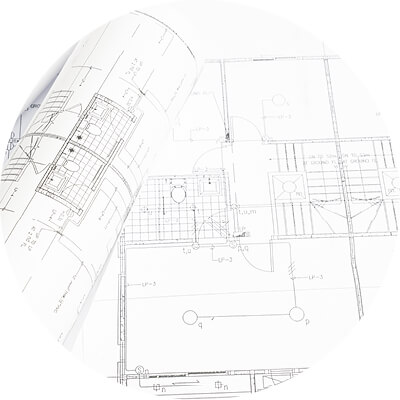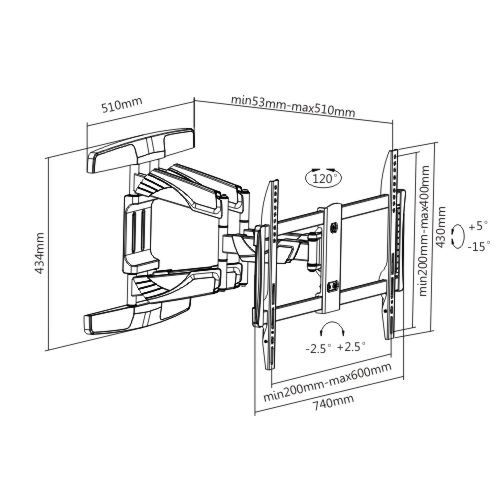HP LaserJet Pro 300 Color MFP M375 manuals
Owner’s manuals and user’s guides for Printers HP LaserJet Pro 300 Color MFP M375.
We providing 1 pdf manuals HP LaserJet Pro 300 Color MFP M375 for download free by document types: User Manual

Hp LaserJet Pro 300 Color MFP M375 User Manual (344 pages)
Brand: Hp | Category: Printers | Size: 5.48 MB |

Table of contents
Back view
23
Setup Menu
30
Reports menu
32
Service menu
42
Fax menu
48
Scan menu
50
HP ePrint
68
AirPrint
68
Use AirPrint
73
Fax with Mac
74
Configure trays
101
Supplies views
104
1 Yellow
114
4 Magenta
114
Black Very Low
116
Cyan Very Low
117
Magenta Very Low
118
Replace [color]
119
Yellow Very Low
121
8Print tasks
123
Use HP ePrint
139
Adjust color
156
Copy settings
168
Copy photos
172
Cancel a scan
179
Scan settings
180
Scan quality
182
Scan a photo
183
Set up fax
186
Use speed dials
193
Set fax settings
196
Set fax polling
205
Fax software
206
Cancel a fax
206
Fax memory
208
Send a fax
208
Receive a fax
214
Fax Send error
220
No dial tone
221
No fax detected
222
Economy settings
250
Archive print
251
Enable memory
255
Product updates
260
Self help
262
Clear jams
268
Part numbers
302
Customer support
312
FCC regulations
316
Paper use
317
Plastics
317
European Union
320
Korean statement
333
Taiwan statement
334
326 Index ENWW
342
CE863-90907
344
More products and manuals for Printers HP
| Models | Document Type |
|---|---|
| A10 Printing Mailbox |
User Manual
 HP A10 Printing Mailbox User Manual,
30 pages
HP A10 Printing Mailbox User Manual,
30 pages
|
| Deskjet 1056 All-in-One Printer - J410a |
User Manual
 HP Deskjet 1056 All-in-One Printer - J410a User Manual,
54 pages
HP Deskjet 1056 All-in-One Printer - J410a User Manual,
54 pages
|
| Color LaserJet CP3505 Printer series |
User Manual
 HP Color LaserJet CP3505 Printer series User Manual [en] ,
72 pages
HP Color LaserJet CP3505 Printer series User Manual [en] ,
72 pages
|
| Deskjet 5850 Color Inkjet Printer |
User Manual
 HP Deskjet 5850 Color Inkjet Printer User Manual [en] ,
217 pages
HP Deskjet 5850 Color Inkjet Printer User Manual [en] ,
217 pages
|
| Officejet 7110 Wide Format ePrinter - H812a |
User Manual
 HP Officejet 7110 Wide Format ePrinter - H812a User Manual,
213 pages
HP Officejet 7110 Wide Format ePrinter - H812a User Manual,
213 pages
|
| Deskjet 400 Printer |
User Manual
 HP Deskjet 400 Printer User Manual,
24 pages
HP Deskjet 400 Printer User Manual,
24 pages
|
| LaserJet 4345 Multifunction Printer series |
User Manual
 HP LaserJet 4345 Multifunction Printer series User Manual [en] ,
324 pages
HP LaserJet 4345 Multifunction Printer series User Manual [en] ,
324 pages
|
| LaserJet 4000 Printer series |
User Manual
 HP LaserJet 4000 Printer series User Manual,
194 pages
HP LaserJet 4000 Printer series User Manual,
194 pages
|
| Photosmart 8250 Printer |
User Manual
 HP Photosmart 8250 Printer Manual del usuario [en] ,
91 pages
HP Photosmart 8250 Printer Manual del usuario [en] ,
91 pages
|
| Officejet J6480 All-in-One Printer |
User Manual
 HP Officejet J6480 All-in-One Printer User Manual,
218 pages
HP Officejet J6480 All-in-One Printer User Manual,
218 pages
|
| Deskjet 695c Printer |
User Manual
 HP Deskjet 695c Printer User Manual [en] ,
95 pages
HP Deskjet 695c Printer User Manual [en] ,
95 pages
|
| LaserJet M2727 Multifunction Printer series |
User Manual
 HP LaserJet M2727 Multifunction Printer series User Manual [en] ,
266 pages
HP LaserJet M2727 Multifunction Printer series User Manual [en] ,
266 pages
|
| Officejet 7500A Wide Format e-All-in-One Printer - |
User Manual
 HP Officejet 7500A Wide Format e-All-in-One Printer - E910a User Manual [en] ,
252 pages
HP Officejet 7500A Wide Format e-All-in-One Printer - E910a User Manual [en] ,
252 pages
|
| LaserJet Enterprise 500 MFP M525 |
User Manual
 HP LaserJet Enterprise 500 MFP M525 User Manual,
294 pages
HP LaserJet Enterprise 500 MFP M525 User Manual,
294 pages
|
| Color Inkjet cp1160 Printer series |
User Manual
 HP Color Inkjet cp1160 Printer series User Manual [en] ,
213 pages
HP Color Inkjet cp1160 Printer series User Manual [en] ,
213 pages
|
| Deskjet 642c Printer |
User Manual
 HP Deskjet 642c Printer User Manual,
70 pages
HP Deskjet 642c Printer User Manual,
70 pages
|
| Deskjet 460cb Mobile Printer |
User Manual
 HP Deskjet 460cb Mobile Printer User Manual,
132 pages
HP Deskjet 460cb Mobile Printer User Manual,
132 pages
|
| Serie stampanti multifunzione HP Laserjet 9040.905 |
User Manual
 HP Serie stampanti multifunzione HP Laserjet 9040.9050 Manuale d'uso [en] ,
270 pages
HP Serie stampanti multifunzione HP Laserjet 9040.9050 Manuale d'uso [en] ,
270 pages
|
| Stampante HP Deskjet 970cxi |
User Manual
 HP Stampante HP Deskjet 970cxi Manuale d'uso,
74 pages
HP Stampante HP Deskjet 970cxi Manuale d'uso,
74 pages
|
| Serie stampanti industriali HP Scitex LX800 |
User Manual
 HP Serie stampanti industriali HP Scitex LX800 Manuale d'uso,
16 pages
HP Serie stampanti industriali HP Scitex LX800 Manuale d'uso,
16 pages
|