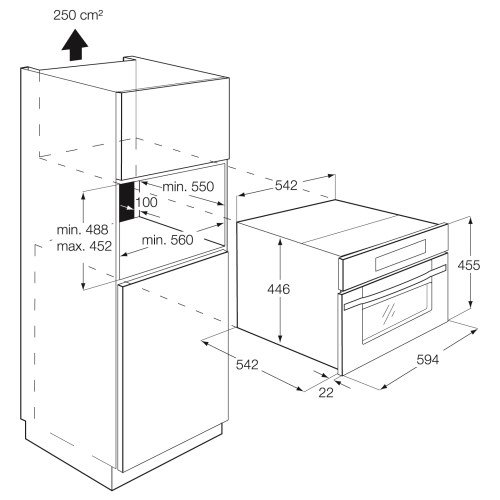HP LaserJet P3005 Printer series manuals
Owner’s manuals and user’s guides for Printers HP LaserJet P3005 Printer series.
We providing 2 pdf manuals HP LaserJet P3005 Printer series for download free by document types: User Manual

Hp LaserJet P3005 Printer series User Manual (218 pages)
Brand: Hp | Category: Printers | Size: 5.05 MB |

Table of contents
Walkaround
17
Utilities
22
I/O submenu
43
Service menu
45
Show address
46
Sleep Delay
47
Personality
48
Jam recovery
50
RAM disk
51
Language
51
Load media
72
Item Description
106
Manage supplies
107
Clean the device
112
Jam locations
140
Clear jams
141
Dropouts
151
Gray background
152
Toner smear
152
Loose toner
153
Repeat defects
153
Repeat image
154
Page skew
154
Curl or wave
155
Tire tracks
156
Scattered lines
157
Blurred print
158
General problems
165
Part numbers
169
Print media
170
HP Customer Care
175
C Specifications
179
FCC regulations
184
European Union
187
Overview
194
Install memory
195
Glossary
205
204 Index ENWW
216
Q7812-90911
218

Hp LaserJet P3005 Printer series User Manual (58 pages)
Brand: Hp | Category: Printers | Size: 1.17 MB |

Table of contents
Overview
7
Features
8
Event Log
19
Usage Page
20
AutoSend
37
Security
39
Language
43
Date & Time
44
Wake Time
45
Show Me How
51
XXXXX-XXXXX
58
More products and manuals for Printers HP
| Models | Document Type |
|---|---|
| LaserJet Pro 200 color Printer M251nw |
User Manual
 HP LaserJet Pro 200 color Printer M251nw User Manual [en] ,
146 pages
HP LaserJet Pro 200 color Printer M251nw User Manual [en] ,
146 pages
|
| Officejet 5605 All-in-One Printer |
User Manual
 HP Officejet 5605 All-in-One Printer User Manual [en] ,
142 pages
HP Officejet 5605 All-in-One Printer User Manual [en] ,
142 pages
|
| Deskjet 970cxi Printer |
User Manual
 HP Deskjet 970cxi Printer User Manual,
82 pages
HP Deskjet 970cxi Printer User Manual,
82 pages
|
| Deskjet D1420 Printer |
User Manual
 HP Deskjet D1420 Printer User Manual,
88 pages
HP Deskjet D1420 Printer User Manual,
88 pages
|
| LaserJet Pro 300 Color MFP M375 |
User Manual
 HP LaserJet Pro 300 Color MFP M375 User Manual [en] ,
344 pages
HP LaserJet Pro 300 Color MFP M375 User Manual [en] ,
344 pages
|
| A10 Printing Mailbox |
User Manual
 HP A10 Printing Mailbox User Manual,
30 pages
HP A10 Printing Mailbox User Manual,
30 pages
|
| Deskjet 1056 All-in-One Printer - J410a |
User Manual
 HP Deskjet 1056 All-in-One Printer - J410a User Manual,
54 pages
HP Deskjet 1056 All-in-One Printer - J410a User Manual,
54 pages
|
| Color LaserJet CP3505 Printer series |
User Manual
 HP Color LaserJet CP3505 Printer series User Manual [en] ,
72 pages
HP Color LaserJet CP3505 Printer series User Manual [en] ,
72 pages
|
| Deskjet 5850 Color Inkjet Printer |
User Manual
 HP Deskjet 5850 Color Inkjet Printer User Manual [en] ,
217 pages
HP Deskjet 5850 Color Inkjet Printer User Manual [en] ,
217 pages
|
| Officejet 7110 Wide Format ePrinter - H812a |
User Manual
 HP Officejet 7110 Wide Format ePrinter - H812a User Manual,
213 pages
HP Officejet 7110 Wide Format ePrinter - H812a User Manual,
213 pages
|
| Deskjet 400 Printer |
User Manual
 HP Deskjet 400 Printer User Manual,
24 pages
HP Deskjet 400 Printer User Manual,
24 pages
|
| LaserJet 4345 Multifunction Printer series |
User Manual
 HP LaserJet 4345 Multifunction Printer series User Manual [en] ,
324 pages
HP LaserJet 4345 Multifunction Printer series User Manual [en] ,
324 pages
|
| LaserJet 4000 Printer series |
User Manual
 HP LaserJet 4000 Printer series User Manual,
194 pages
HP LaserJet 4000 Printer series User Manual,
194 pages
|
| Photosmart 8250 Printer |
User Manual
 HP Photosmart 8250 Printer Manual del usuario [en] ,
91 pages
HP Photosmart 8250 Printer Manual del usuario [en] ,
91 pages
|
| Officejet J6480 All-in-One Printer |
User Manual
 HP Officejet J6480 All-in-One Printer User Manual,
218 pages
HP Officejet J6480 All-in-One Printer User Manual,
218 pages
|
| Deskjet 695c Printer |
User Manual
 HP Deskjet 695c Printer User Manual [en] ,
95 pages
HP Deskjet 695c Printer User Manual [en] ,
95 pages
|
| LaserJet M2727 Multifunction Printer series |
User Manual
 HP LaserJet M2727 Multifunction Printer series User Manual [en] ,
266 pages
HP LaserJet M2727 Multifunction Printer series User Manual [en] ,
266 pages
|
| Officejet 7500A Wide Format e-All-in-One Printer - |
User Manual
 HP Officejet 7500A Wide Format e-All-in-One Printer - E910a User Manual [en] ,
252 pages
HP Officejet 7500A Wide Format e-All-in-One Printer - E910a User Manual [en] ,
252 pages
|
| LaserJet Enterprise 500 MFP M525 |
User Manual
 HP LaserJet Enterprise 500 MFP M525 User Manual,
294 pages
HP LaserJet Enterprise 500 MFP M525 User Manual,
294 pages
|
| Color Inkjet cp1160 Printer series |
User Manual
 HP Color Inkjet cp1160 Printer series User Manual [en] ,
213 pages
HP Color Inkjet cp1160 Printer series User Manual [en] ,
213 pages
|