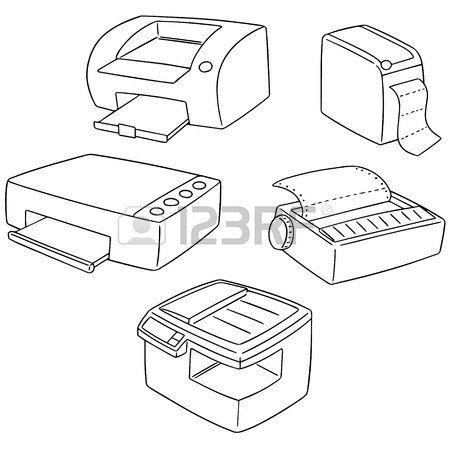HP ProBook 455 G1 Notebook PC manuals
Owner’s manuals and user’s guides for Laptops HP ProBook 455 G1 Notebook PC.
We providing 2 pdf manuals HP ProBook 455 G1 Notebook PC for download free by document types: User Manual

Hp ProBook 455 G1 Notebook PC User Manual (121 pages)
Brand: Hp | Category: Laptops | Size: 4.49 MB |

Table of contents
1 Willkommen
11
Vorderseite
19
Rechte Seite
21
Linke Seite
22
Display 13
23
Unten 15
25
Netzwerk
30
5 Multimedia
40
Video 35
45
Hinweise zu
53
8Laufwerke
60
9 Sicherheit
75
Modelle)
87
10 Wartung
88
13 Support
106
Etiketten
107

Hp ProBook 455 G1 Notebook PC User Manual (109 pages)
Brand: Hp | Category: Laptops | Size: 4.41 MB |

Table of contents
1Welcome
11
TouchPad
14
Right 11
21
Display 13
23
Bottom 15
25
Using a WLAN
27
5 Multimedia
41
9 Security
70
13 Support
96
More products and manuals for Laptops HP
| Models | Document Type |
|---|---|
| x360 310 G1 Convertible PC |
User Manual
 HP x360 310 G1 Convertible PC User Manual [fr] ,
72 pages
HP x360 310 G1 Convertible PC User Manual [fr] ,
72 pages
|
| Compaq Presario CQ42-152TU Notebook PC |
User Manual
 HP Compaq Presario CQ42-152TU Notebook PC User Manual,
123 pages
HP Compaq Presario CQ42-152TU Notebook PC User Manual,
123 pages
|
| Pavilion g4-2235dx Notebook PC |
User Manual
 HP Pavilion g4-2235dx Notebook PC User Manual [en] [de] [fr] ,
84 pages
HP Pavilion g4-2235dx Notebook PC User Manual [en] [de] [fr] ,
84 pages
|
| Pavilion 15-p020ca Notebook PC |
User Manual
 HP Pavilion 15-p020ca Notebook PC User Manual [fr] ,
83 pages
HP Pavilion 15-p020ca Notebook PC User Manual [fr] ,
83 pages
|
| OmniBook 7100 Notebook PC |
User Manual
 HP OmniBook 7100 Notebook PC User Manual,
33 pages
HP OmniBook 7100 Notebook PC User Manual,
33 pages
|
| Pavilion dm1-4211nr Entertainment Notebook PC |
User Manual
 HP Pavilion dm1-4211nr Entertainment Notebook PC User Manual,
82 pages
HP Pavilion dm1-4211nr Entertainment Notebook PC User Manual,
82 pages
|
| Pavilion dv6z-3200 CTO Select Edition Entertainmen |
User Manual
 HP Pavilion dv6z-3200 CTO Select Edition Entertainment Notebook PC User Manual,
129 pages
HP Pavilion dv6z-3200 CTO Select Edition Entertainment Notebook PC User Manual,
129 pages
|
| EliteBook 8740w Mobile Workstation |
User Manual
 HP EliteBook 8740w Mobile Workstation User Manual,
148 pages
HP EliteBook 8740w Mobile Workstation User Manual,
148 pages
|
| EliteBook 850 G1 Notebook PC |
User Manual
 HP EliteBook 850 G1 Notebook PC User Manual,
106 pages
HP EliteBook 850 G1 Notebook PC User Manual,
106 pages
|
| ProBook 4340s Notebook-PC |
User Manual
 HP ProBook 4340s Notebook-PC User Manual,
125 pages
HP ProBook 4340s Notebook-PC User Manual,
125 pages
|
| ProBook 6440b Notebook-PC |
User Manual
 HP ProBook 6440b Notebook-PC User Manual [en] ,
183 pages
HP ProBook 6440b Notebook-PC User Manual [en] ,
183 pages
|
| ProBook 450 G1 Notebook PC |
User Manual
 HP ProBook 450 G1 Notebook PC User Manual,
95 pages
HP ProBook 450 G1 Notebook PC User Manual,
95 pages
|
| ENVY dv4-5213cl Notebook PC |
User Manual
 HP ENVY dv4-5213cl Notebook PC User Manual,
89 pages
HP ENVY dv4-5213cl Notebook PC User Manual,
89 pages
|
| Pavilion g4-2149se Notebook PC |
User Manual
 HP Pavilion g4-2149se Notebook PC User Manual [en] ,
100 pages
HP Pavilion g4-2149se Notebook PC User Manual [en] ,
100 pages
|
| Mini 210-1020EH PC |
User Manual
 HP Mini 210-1020EH PC User Manual,
93 pages
HP Mini 210-1020EH PC User Manual,
93 pages
|
| OmniBook XE2-DE Notebook PC |
User Manual
 HP OmniBook XE2-DE Notebook PC User Manual,
14 pages
HP OmniBook XE2-DE Notebook PC User Manual,
14 pages
|
| ProBook 4435s Notebook-PC |
User Manual
 HP ProBook 4435s Notebook-PC User Manual,
108 pages
HP ProBook 4435s Notebook-PC User Manual,
108 pages
|
| Pavilion dv5221tx Notebook PC |
User Manual
 HP Pavilion dv5221tx Notebook PC User Manual,
184 pages
HP Pavilion dv5221tx Notebook PC User Manual,
184 pages
|
| Pavilion g6-2123us Notebook PC |
User Manual
 HP Pavilion g6-2123us Notebook PC User Manual,
100 pages
HP Pavilion g6-2123us Notebook PC User Manual,
100 pages
|
| ENVY m4-1002xx Notebook PC |
User Manual
 HP ENVY m4-1002xx Notebook PC User Manual [en] ,
99 pages
HP ENVY m4-1002xx Notebook PC User Manual [en] ,
99 pages
|