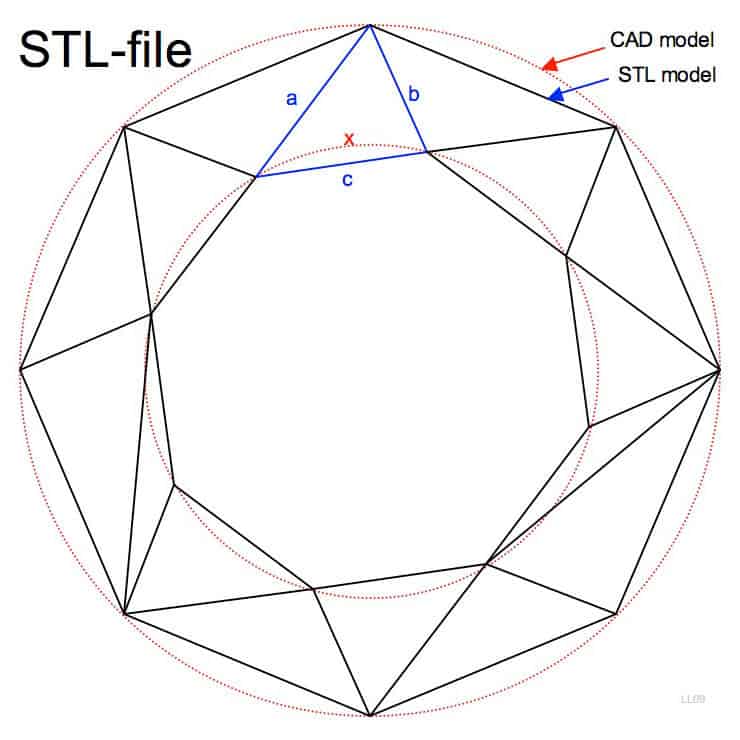HP Pavilion dv5127eu Notebook PC manuals
Owner’s manuals and user’s guides for Laptops HP Pavilion dv5127eu Notebook PC.
We providing 2 pdf manuals HP Pavilion dv5127eu Notebook PC for download free by document types: User Manual

Hp Pavilion dv5127eu Notebook PC User Manual (226 pages)
Brand: Hp | Category: Laptops | Size: 3.75 MB |

Table of contents
Sommaire
3
Pavé tactile
13
Etiquettes
24
4 Unités
65
Disque dur
67
5 Multimédia
75
ExpressCards
115
Réseaux locaux
147
11 Sécurité
149
Mots de passe
150
QuickLock
151
Utilitaire Setup
161
Menu Avancé
165
Menu Outils
165
14 Entretien
179
Module batterie
180
Modifications
198
Brazilian notice
200
Canadian notices
200
Avis Canadien
200
Indian notice
202
Japanese notices
203
Korean notice
203
Taiwan notice
204
214 Index FRWW
224

Hp Pavilion dv5127eu Notebook PC User Manual (192 pages)
Brand: Hp | Category: Laptops | Size: 3.32 MB |

Table of contents
TouchPad
13
Keyboard
29
Keypads
36
4 Drives
61
Hard drive
63
5 Multimedia
71
ExpressCards
109
8 Memory Modules
117
11 Security
141
Passwords
142
Device security
150
Critical updates
151
Setup Utility
153
Advanced menu
157
Tools menu
157
Software updates
159
System recovery
164
14 Routine Care
171
Battery pack
172
Regular tune-ups
175
Customer Care
181
180 Index ENWW
190
More products and manuals for Laptops HP
| Models | Document Type |
|---|---|
| ProBook 6555b Notebook-PC |
User Manual
 HP ProBook 6555b Notebook-PC User Manual,
175 pages
HP ProBook 6555b Notebook-PC User Manual,
175 pages
|
| ProBook 6450b Notebook-PC |
User Manual
 HP ProBook 6450b Notebook-PC User Manual,
181 pages
HP ProBook 6450b Notebook-PC User Manual,
181 pages
|
| Pavilion dv7-4297cl Entertainment Notebook PC |
User Manual
 HP Pavilion dv7-4297cl Entertainment Notebook PC User Manual [en] ,
121 pages
HP Pavilion dv7-4297cl Entertainment Notebook PC User Manual [en] ,
121 pages
|
| EliteBook 2540p Notebook PC |
User Manual
 HP EliteBook 2540p Notebook PC User Manual,
173 pages
HP EliteBook 2540p Notebook PC User Manual,
173 pages
|
| Mini 2102 |
User Manual
 HP Mini 2102 User Manual,
88 pages
HP Mini 2102 User Manual,
88 pages
|
| ENVY x2 CTO 11t-g000 |
User Manual
 HP ENVY x2 CTO 11t-g000 User Manual [en] ,
93 pages
HP ENVY x2 CTO 11t-g000 User Manual [en] ,
93 pages
|
| 245 G3 Notebook PC |
User Manual
 HP 245 G3 Notebook PC User Manual [en] ,
83 pages
HP 245 G3 Notebook PC User Manual [en] ,
83 pages
|
| OmniBook 5700 Notebook PC |
User Manual
 HP OmniBook 5700 Notebook PC User Manual,
70 pages
HP OmniBook 5700 Notebook PC User Manual,
70 pages
|
| ENVY m6-1148ca Notebook PC |
User Manual
 HP ENVY m6-1148ca Notebook PC User Manual [en] ,
92 pages
HP ENVY m6-1148ca Notebook PC User Manual [en] ,
92 pages
|
| ProBook 450 G0 Notebook PC |
User Manual
 HP ProBook 450 G0 Notebook PC User Manual,
113 pages
HP ProBook 450 G0 Notebook PC User Manual,
113 pages
|
| Mini 5101 |
User Manual
 HP Mini 5101 User Manual,
115 pages
HP Mini 5101 User Manual,
115 pages
|
| 245 G1 Notebook PC |
User Manual
 HP 245 G1 Notebook PC User Manual,
89 pages
HP 245 G1 Notebook PC User Manual,
89 pages
|
| OmniBook 800 Notebook PC |
User Manual
 HP OmniBook 800 Notebook PC User Manual,
67 pages
HP OmniBook 800 Notebook PC User Manual,
67 pages
|
| Mini 1132TU PC |
User Manual
 HP Mini 1132TU PC User Manual,
82 pages
HP Mini 1132TU PC User Manual,
82 pages
|
| Pavilion dm1-2001au Entertainment Notebook PC |
User Manual
 HP Pavilion dm1-2001au Entertainment Notebook PC User Manual,
113 pages
HP Pavilion dm1-2001au Entertainment Notebook PC User Manual,
113 pages
|
| ProBook 655 G1 Notebook PC |
User Manual
 HP ProBook 655 G1 Notebook PC User Manual,
106 pages
HP ProBook 655 G1 Notebook PC User Manual,
106 pages
|
| ProBook 4330S Notebook-PC |
User Manual
 HP ProBook 4330S Notebook-PC User Manual,
100 pages
HP ProBook 4330S Notebook-PC User Manual,
100 pages
|
| ProBook 5220m Notebook PC |
User Manual
 HP ProBook 5220m Notebook PC User Manual [en] ,
145 pages
HP ProBook 5220m Notebook PC User Manual [en] ,
145 pages
|
| Pavilion g7-2022us Notebook PC |
User Manual
 HP Pavilion g7-2022us Notebook PC User Manual,
99 pages
HP Pavilion g7-2022us Notebook PC User Manual,
99 pages
|
| G72-b50US Notebook PC |
User Manual
 HP G72-b50US Notebook PC User Manual,
127 pages
HP G72-b50US Notebook PC User Manual,
127 pages
|