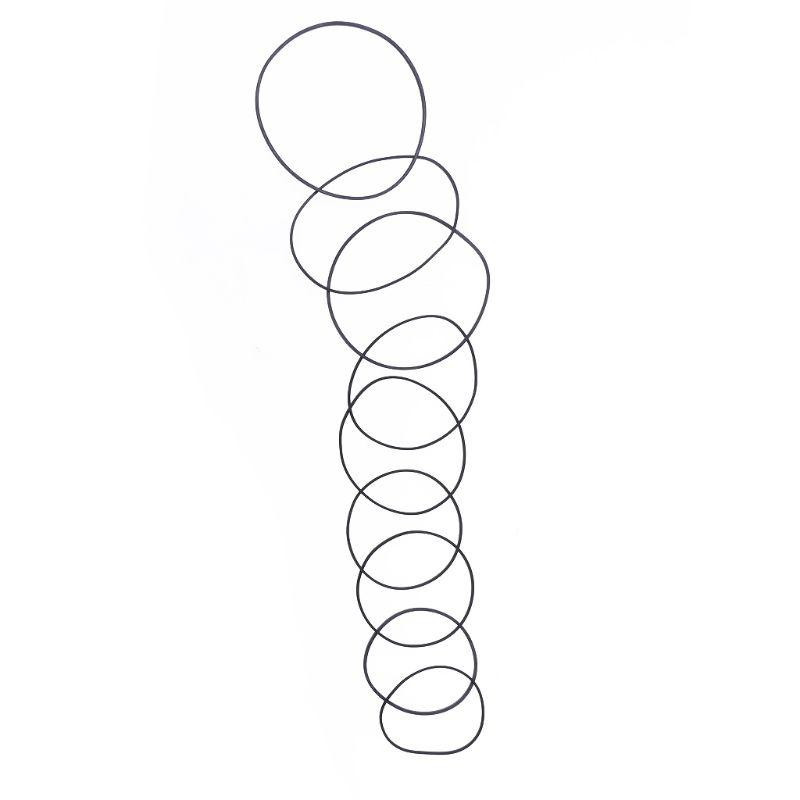HP P5389A - Intel Pentium III-S 1.4 GHz Processor Upgrade manuals
Owner’s manuals and user’s guides for Laptops HP P5389A - Intel Pentium III-S 1.4 GHz Processor Upgrade.
We providing 1 pdf manuals HP P5389A - Intel Pentium III-S 1.4 GHz Processor Upgrade for download free by document types: Specifications

Hp P5389A - Intel Pentium III-S 1.4 GHz Processor Upgrade Specifications (189 pages)
Brand: Hp | Category: Laptops | Size: 2.20 MB |

Table of contents
Contents
3
Table 1-2
10
(Continued)
11
Table 1-3
16
1.2 Features
19
Table 1-4
25
Table 1-5
27
Table 1-6
30
Table 1-7
31
Table 1-8
36
Utilities
39
Table 2-2
41
Table 2-3
42
Table 2-4
47
Table 3-1
70
Components
77
Table 3-6
81
Precautions
90
Procedures
94
Disassembly
98
5.9 Keyboard
111
5.11 Modem Board
116
5.13 Heat Sink
120
5.14 Processor
122
5.16 RTC Battery
126
5.19 Top Cover
131
5.20 Speaker
134
5.21 TouchPad
135
Removing the Fan
138
Specifications
143
Table 6-2
145
Table 6-3
146
Table 6-4
147
Table 6-5
148
Hard Drives
148
Table 6-6
149
Table 6-7
149
Table 6-8
150
Table 6-9
151
Table 6-10
152
8X DVD-ROM Drive
152
Table 6-11
153
24X CD-ROM Drive
153
Table 6-12
154
System DMA
154
Table 6-13
155
Table 6-14
156
Table A-2
160
RJ-11 Modem
160
Table A-3
160
Table A-4
161
Table A-5
161
External Monitor
161
Table A-6
162
Audio Line-Out
162
Table A-7
162
Microphone
162
Table A-8
163
Parallel
163
Table A-9
164
Screw Listing
169
(Continued)
173
Table C-5
175
Table C-6
176
Table C-8
181
Table C-9
182
More products and manuals for Laptops HP
| Models | Document Type |
|---|---|
| Compaq Elite 8200 AIO |
User's Guide
 HP Compaq Elite 8200 AIO Hardware reference guide,
31 pages
HP Compaq Elite 8200 AIO Hardware reference guide,
31 pages
|
| Net PC 20 |
Technical Information
 HP Net PC 20 System information,
112 pages
HP Net PC 20 System information,
112 pages
|
| A6700f - Pavilion - 4 GB RAM |
Specifications
 HP A6700f - Pavilion - 4 GB RAM Specifications,
142 pages
HP A6700f - Pavilion - 4 GB RAM Specifications,
142 pages
|
| Model 755 - Workstation |
User's Guide
 HP Model 755 - Workstation User guide,
153 pages
HP Model 755 - Workstation User guide,
153 pages
|
| Compaq NW8240 |
Specifications
 HP Compaq NW8240 Specifications,
246 pages
HP Compaq NW8240 Specifications,
246 pages
|
| Presario SA4000 |
Specifications
 HP Presario SA4000 Product specifications,
14 pages
HP Presario SA4000 Product specifications,
14 pages
|
| Compaq Presario,Presario 8072 |
Technical Information
 HP Compaq Presario,Presario 8072 System information,
135 pages
HP Compaq Presario,Presario 8072 System information,
135 pages
|
| Chromebook - 11-2201tu |
User Manual
 HP Chromebook - 11-2201tu User manual,
57 pages
HP Chromebook - 11-2201tu User manual,
57 pages
|
| Chromebook 14 G4 |
User Manual
 HP Chromebook 14 G4 User manual,
68 pages
HP Chromebook 14 G4 User manual,
68 pages
|
| OMEN Notebook - 15-5000na (ENERGY STAR) |
User Manual
 HP OMEN Notebook - 15-5000na (ENERGY STAR) User manual,
78 pages
HP OMEN Notebook - 15-5000na (ENERGY STAR) User manual,
78 pages
|
| ZBook 17 G2 Mobile Workstation (ENERGY STAR) |
User Manual
 HP ZBook 17 G2 Mobile Workstation (ENERGY STAR) User manual,
164 pages
HP ZBook 17 G2 Mobile Workstation (ENERGY STAR) User manual,
164 pages
|
| DV3 |
Technical Information
 HP DV3 System information,
116 pages
HP DV3 System information,
116 pages
|
| ST320413A - U5 20 GB Hard Drive |
Specifications
 HP ST320413A - U5 20 GB Hard Drive Specifications,
228 pages
HP ST320413A - U5 20 GB Hard Drive Specifications,
228 pages
|
| ElitePad 1000 G2 Healthcare TC Tablet |
User Manual
 HP ElitePad 1000 G2 Healthcare TC Tablet User manual,
95 pages
HP ElitePad 1000 G2 Healthcare TC Tablet User manual,
95 pages
|
| Compaq tc4400 Tablet PC |
User Manual
 HP Compaq tc4400 Tablet PC User manual,
228 pages
HP Compaq tc4400 Tablet PC User manual,
228 pages
|
| Chromebook 14 G4 |
User Manual
 HP Chromebook 14 G4 User guide,
24 pages
HP Chromebook 14 G4 User guide,
24 pages
|
| OMEN - 17-w200 CTO |
User Manual
 HP OMEN - 17-w200 CTO User manual,
104 pages
HP OMEN - 17-w200 CTO User manual,
104 pages
|
| Stream 11 Pro Notebook PC (ENERGY STAR) |
User Manual
 HP Stream 11 Pro Notebook PC (ENERGY STAR) User guide,
76 pages
HP Stream 11 Pro Notebook PC (ENERGY STAR) User guide,
76 pages
|
| Pro x2 612 G2 Retail Solution with Retail Case |
User Manual
 HP Pro x2 612 G2 Retail Solution with Retail Case User manual,
105 pages
HP Pro x2 612 G2 Retail Solution with Retail Case User manual,
105 pages
|
| EliteBook Folio 1020 G1 Notebook PC |
User Manual
 HP EliteBook Folio 1020 G1 Notebook PC User manual,
87 pages
HP EliteBook Folio 1020 G1 Notebook PC User manual,
87 pages
|