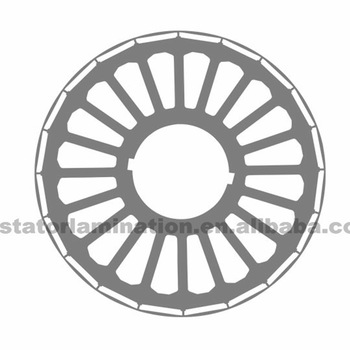HP LaserJet 4345 Multifunction Printer series manuals
Owner’s manuals and user’s guides for Printers HP LaserJet 4345 Multifunction Printer series.
We providing 1 pdf manuals HP LaserJet 4345 Multifunction Printer series for download free by document types: User Manual

Hp LaserJet 4345 Multifunction Printer series User Manual (324 pages)
Brand: Hp | Category: Printers | Size: 3.82 MB |

Table of contents
6 Faxing
10
MFP basics
15
Functions
18
Resolution
18
Connectivity
20
Software
26
Help system
47
PCL submenu
60
I/O submenu
71
Fax menu
77
Service menu
81
Printing
83
Using Job Mode
117
Sharpness
118
Contrast
118
What is SMTP?
122
What is LDAP?
122
E-mail basics
126
Analog faxing
132
Digital faxing
136
3-bin mailbox
138
(Windows)
142
Loading staples
143
Envelope feeder
146
Requirements
153
Using the FIH
153
Information tab
163
Settings tab
163
Networking tab
164
Other links
165
Status tab
167
Alerts tab
167
Toolbox links
168
Menu map
175
Usage page
178
Cleaning the MFP
187
Solving problems
195
Clearing jams
199
Accessory lights
230
Heartbeat LED
232
Dropouts
237
Gray background
238
Toner smear
239
Loose toner
239
Repeating image
240
Page skew
241
Curl or wave
241
Tire tracks
243
Scattered lines
243
Blurred print
244
Blank page (ADF)
245
Part numbers
255
Maintenance kits
256
Print media
257
Image area
272
Envelopes
276
Envelope margins
277
Envelope storage
277
Transparencies
278
Memory overview
286
FCC regulations
300
Ozone production
302
Australia
308
More products and manuals for Printers HP
| Models | Document Type |
|---|---|
| LaserJet 4000 Printer series |
User Manual
 HP LaserJet 4000 Printer series User Manual,
194 pages
HP LaserJet 4000 Printer series User Manual,
194 pages
|
| Photosmart 8250 Printer |
User Manual
 HP Photosmart 8250 Printer Manual del usuario [en] ,
91 pages
HP Photosmart 8250 Printer Manual del usuario [en] ,
91 pages
|
| Officejet J6480 All-in-One Printer |
User Manual
 HP Officejet J6480 All-in-One Printer User Manual,
218 pages
HP Officejet J6480 All-in-One Printer User Manual,
218 pages
|
| Deskjet 695c Printer |
User Manual
 HP Deskjet 695c Printer User Manual [en] ,
95 pages
HP Deskjet 695c Printer User Manual [en] ,
95 pages
|
| LaserJet M2727 Multifunction Printer series |
User Manual
 HP LaserJet M2727 Multifunction Printer series User Manual [en] ,
266 pages
HP LaserJet M2727 Multifunction Printer series User Manual [en] ,
266 pages
|
| Officejet 7500A Wide Format e-All-in-One Printer - |
User Manual
 HP Officejet 7500A Wide Format e-All-in-One Printer - E910a User Manual [en] ,
252 pages
HP Officejet 7500A Wide Format e-All-in-One Printer - E910a User Manual [en] ,
252 pages
|
| LaserJet Enterprise 500 MFP M525 |
User Manual
 HP LaserJet Enterprise 500 MFP M525 User Manual,
294 pages
HP LaserJet Enterprise 500 MFP M525 User Manual,
294 pages
|
| Color Inkjet cp1160 Printer series |
User Manual
 HP Color Inkjet cp1160 Printer series User Manual [en] ,
213 pages
HP Color Inkjet cp1160 Printer series User Manual [en] ,
213 pages
|
| Deskjet 642c Printer |
User Manual
 HP Deskjet 642c Printer User Manual,
70 pages
HP Deskjet 642c Printer User Manual,
70 pages
|
| Deskjet 460cb Mobile Printer |
User Manual
 HP Deskjet 460cb Mobile Printer User Manual,
132 pages
HP Deskjet 460cb Mobile Printer User Manual,
132 pages
|
| Serie stampanti multifunzione HP Laserjet 9040.905 |
User Manual
 HP Serie stampanti multifunzione HP Laserjet 9040.9050 Manuale d'uso [en] ,
270 pages
HP Serie stampanti multifunzione HP Laserjet 9040.9050 Manuale d'uso [en] ,
270 pages
|
| Stampante HP Deskjet 970cxi |
User Manual
 HP Stampante HP Deskjet 970cxi Manuale d'uso,
74 pages
HP Stampante HP Deskjet 970cxi Manuale d'uso,
74 pages
|
| Serie stampanti industriali HP Scitex LX800 |
User Manual
 HP Serie stampanti industriali HP Scitex LX800 Manuale d'uso,
16 pages
HP Serie stampanti industriali HP Scitex LX800 Manuale d'uso,
16 pages
|
| Stampante Color Inkjet HP Deskjet 6127 |
User Manual
 HP Stampante Color Inkjet HP Deskjet 6127 Manuale d'uso,
21 pages
HP Stampante Color Inkjet HP Deskjet 6127 Manuale d'uso,
21 pages
|
| Stampante HP Latex 330 |
User Manual
 HP Stampante HP Latex 330 Manuale d'uso,
196 pages
HP Stampante HP Latex 330 Manuale d'uso,
196 pages
|
| Serie stampanti HP LaserJet P4510 |
User Manual
 HP Serie stampanti HP LaserJet P4510 Manuale d'uso,
86 pages
HP Serie stampanti HP LaserJet P4510 Manuale d'uso,
86 pages
|
| Scanner HP Designjet serie 4500 |
User Manual
 HP Scanner HP Designjet serie 4500 Manuale d'uso,
398 pages
HP Scanner HP Designjet serie 4500 Manuale d'uso,
398 pages
|
| Serie stampanti multifunzione HP LaserJet M2727 |
User Manual
 HP Serie stampanti multifunzione HP LaserJet M2727 Manuale d'uso,
304 pages
HP Serie stampanti multifunzione HP LaserJet M2727 Manuale d'uso,
304 pages
|
| Serie stampanti HP Deskjet 1280 |
User Manual
 HP Serie stampanti HP Deskjet 1280 Manuale d'uso,
67 pages
HP Serie stampanti HP Deskjet 1280 Manuale d'uso,
67 pages
|
| Stampante HP Deskjet 932c |
User Manual
 HP Stampante HP Deskjet 932c Manuale d'uso,
74 pages
HP Stampante HP Deskjet 932c Manuale d'uso,
74 pages
|