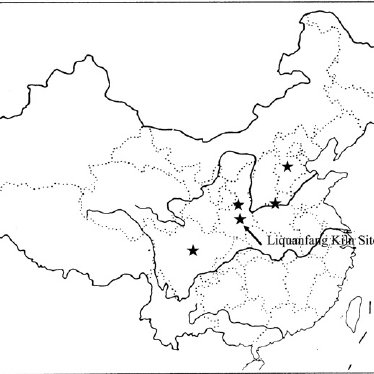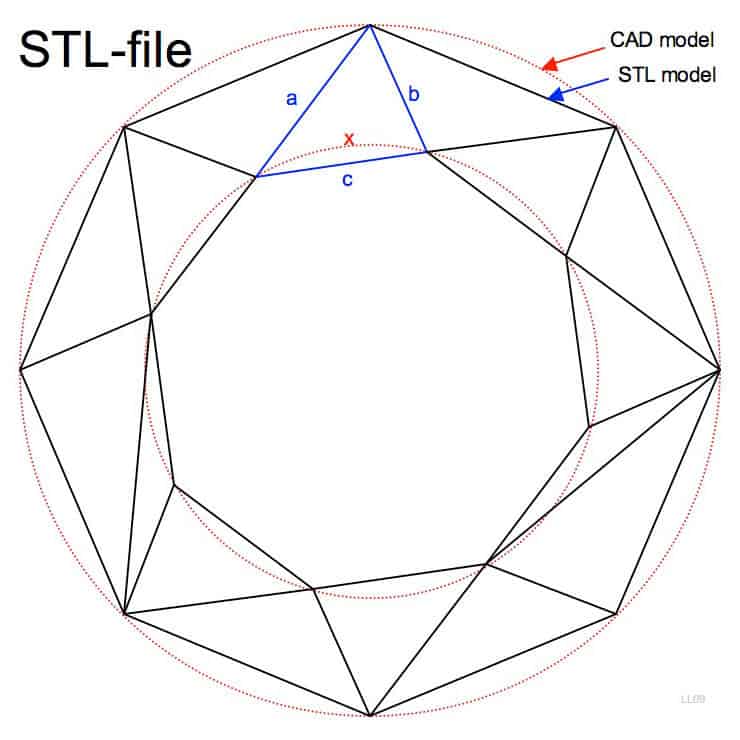HP LaserJet 2300 Printer series manuals
Owner’s manuals and user’s guides for Printers HP LaserJet 2300 Printer series.
We providing 1 pdf manuals HP LaserJet 2300 Printer series for download free by document types: User Manual

Hp LaserJet 2300 Printer series User Manual (196 pages)
Brand: Hp | Category: Printers | Size: 4.68 MB |

Table of contents
Contents
5
NERGY STAR
12
Windows XP
58
Settings tab
65
Other links
66
Menu map
74
AUSE/RESUME
92
Output areas
102
Duplexer area
103
Toner specks
106
Dropouts
106
Vertical lines
106
Gray background
106
Toner smear
107
Loose toner
107
Page skew
107
Curl or wave
108
EADY light is on
111
Printing errors
112
USB problems
113
OS X problems
114
Part numbers
120
Documentation
121
Contacting HP
125
HP SupportPacks
126
Specifications
133
Envelopes
141
Envelope margins
142
Envelope storage
142
Transparencies
143
Information menu
147
PCL submenu
152
ELECT button)
157
I/O submenu
159
Resets submenu
162
Diagnostics menu
163
Service menu
163
Printer memory
166
Printer commands
171
184 Index ENWW
186
ENWW Index 185
187
186 Index ENWW
188
ENWW Index 187
189
188 Index ENWW
190
ENWW Index 189
191
190 Index ENWW
192
ENWW Index 191
193
192 Index ENWW
194
*Q2431 *
196
More products and manuals for Printers HP
| Models | Document Type |
|---|---|
| Deskjet 6840 Color Inkjet Printer |
User Manual
 HP Deskjet 6840 Color Inkjet Printer User Manual,
193 pages
HP Deskjet 6840 Color Inkjet Printer User Manual,
193 pages
|
| Scitex LX800 Industrial Printer series |
User Manual
 HP Scitex LX800 Industrial Printer series User Manual,
16 pages
HP Scitex LX800 Industrial Printer series User Manual,
16 pages
|
| Photosmart 8250 Printer |
User Manual
 HP Photosmart 8250 Printer Manuel d'utilisation,
91 pages
HP Photosmart 8250 Printer Manuel d'utilisation,
91 pages
|
| Deskjet 3511 e-All-in-One Printer |
User Manual
 HP Deskjet 3511 e-All-in-One Printer User Manual,
62 pages
HP Deskjet 3511 e-All-in-One Printer User Manual,
62 pages
|
| Photosmart D7460 Printer |
User Manual
 HP Photosmart D7460 Printer User Manual,
191 pages
HP Photosmart D7460 Printer User Manual,
191 pages
|
| LaserJet P4015 Printer series |
User Manual
 HP LaserJet P4015 Printer series User Manual,
246 pages
HP LaserJet P4015 Printer series User Manual,
246 pages
|
| Officejet g55 All-in-One Printer |
User Manual
 HP Officejet g55 All-in-One Printer User Manual,
58 pages
HP Officejet g55 All-in-One Printer User Manual,
58 pages
|
| Photosmart A320 Compact Photo Printer |
User Manual
 HP Photosmart A320 Compact Photo Printer User Manual,
54 pages
HP Photosmart A320 Compact Photo Printer User Manual,
54 pages
|
| Designjet Z3200 PostScript Photo Printer series |
User Manual
 HP Designjet Z3200 PostScript Photo Printer series User Manual,
205 pages
HP Designjet Z3200 PostScript Photo Printer series User Manual,
205 pages
|
| Photosmart 325 Compact Photo Printer |
User Manual
 HP Photosmart 325 Compact Photo Printer User Manual,
62 pages
HP Photosmart 325 Compact Photo Printer User Manual,
62 pages
|
| Color LaserJet Enterprise CP4525 Printer series |
User Manual
 HP Color LaserJet Enterprise CP4525 Printer series User Manual,
282 pages
HP Color LaserJet Enterprise CP4525 Printer series User Manual,
282 pages
|
| Deskjet 1280 Printer series |
User Manual
 HP Deskjet 1280 Printer series User Manual,
64 pages
HP Deskjet 1280 Printer series User Manual,
64 pages
|
| Photosmart 8250 Printer |
User Manual
 HP Photosmart 8250 Printer User Manual [es] ,
81 pages
HP Photosmart 8250 Printer User Manual [es] ,
81 pages
|
| Photosmart C6340 All-in-One Printer |
User Manual
 HP Photosmart C6340 All-in-One Printer User Manual,
331 pages
HP Photosmart C6340 All-in-One Printer User Manual,
331 pages
|
| LaserJet 4250 |
User Manual
 HP LaserJet 4250 User Manual,
304 pages
HP LaserJet 4250 User Manual,
304 pages
|
| Deskjet 842c Printer |
User Manual
 HP Deskjet 842c Printer User Manual,
74 pages
HP Deskjet 842c Printer User Manual,
74 pages
|
| Deskjet 3420 Color Inkjet Printer |
User Manual
 HP Deskjet 3420 Color Inkjet Printer User Manual,
79 pages
HP Deskjet 3420 Color Inkjet Printer User Manual,
79 pages
|
| Deskjet 9800 Printer series |
User Manual
 HP Deskjet 9800 Printer series User Manual [es] ,
172 pages
HP Deskjet 9800 Printer series User Manual [es] ,
172 pages
|
| Color LaserJet 9500 Multifunction Printer series |
User Manual
 HP Color LaserJet 9500 Multifunction Printer series User Manual [en] [es] ,
72 pages
HP Color LaserJet 9500 Multifunction Printer series User Manual [en] [es] ,
72 pages
|
| ENVY 120 e-All-in-One Printer |
User Manual
 HP ENVY 120 e-All-in-One Printer User Manual [en] [es] ,
62 pages
HP ENVY 120 e-All-in-One Printer User Manual [en] [es] ,
62 pages
|