HP E20 User Manual
Browse online or download User Manual for Print & Scan HP E20. HP e20 User's Manual
- Page / 28
- Table of contents
- BOOKMARKS
- User’s Guide 1
- Print History 4
- Terms and Conventions 4
- Contents 5
- Getting Started 7
- Connecting the Printer 8
- Removing and Replacing Print 9
- Cartridges 9
- Test Page 10
- Registering the Printer 11
- Printing 12
- What to Do if 13
- Solving a Problem 14
- Page Does Not Print 15
- A Blank Page Prints 16
- Meaningless Characters Print 16
- The Resume Light 16
- Continues to Blink 16
- The Print Quality is Poor 17
- HP Customer Care 18
- HP Customer Care by Phone 19
- After the Free Phone Support 19
- Printer Specifications 20
- Regulatory 21
- B. Limitations of Warranty 22
- C. Limitations of Liability 22
- D. Local Law 22
- HP Year 2000 Warranty 22
- Energy Consumption 23
- Legal Information 27
- Printed in Singapore 10/00 28
Summary of Contents
hp e-printer e20User’s GuideUser’s Guide
4ENGLISHInserting Paper and Printing a Test Page1.Pull out the In tray and insert a stackof paper. –In tray capacity: 100 sheets–Out tray capacity: 50
5ENGLISH4.Press and hold down the Powerbutton. 5.Press the Resume button once, thenrelease the Power button. A test page prints, verifying that thepri
6ENGLISHPrintingPrinting Information from the Internet Follow the instructions provided with the set top box to print screens or Website con-tent.Butt
7ENGLISHWhat to Do if...Power light is off Resume light is offPress the Power button to turn on theprinter.Power light is on Resume light is offSend a
8ENGLISHSolving a ProblemClearing Paper JamsWhen a paper jam occurs, the Powerand Resume lights alternately blink. Fol-low these instructions to clear
9ENGLISH5.Press the lever on the right side of thepaper tray pan to remove both the Inand Out trays from the printer.6.Lift the printer to inspect the
10ENGLISHThe Resume Light Continues to BlinkIf the Resume light continues to blink andthe print cartridge cradle does not moveto the right side of the
11ENGLISHThe Print Quality is PoorTry these solutions:•Printer placement. HP recommendsthat you place your printer on asolid, sturdy surface—such as a
12ENGLISHHP Customer CareHP printers set the standard for quality and reliability, so you have made an excellentchoice. If you need help, HP’s award-w
13ENGLISHHP Customer Care by PhoneTelephone support is provided to youfree of charge within one year from thedate of your purchase. Long-distancecharg
14ENGLISHPrinter SpecificationsProduct NumberC7801APrint QualityBlack: 600 x 300 dpiColor: 300 x 300 dpiPrint SpeedBlack: 2.2 pages per minuteColor: 1
15ENGLISHRegulatoryLimited Warranty StatementHP Product Duration of LimitedWarrantySoftware 90 daysInk cartridges 90 daysPrinter 1 yearA. Extent of Li
16ENGLISHB. Limitations of Warranty1.TO THE EXTENT ALLOWED BY LOCALLAW, NEITHER HP NOR ITS THIRDPARTY SUPPLIERS MAKE ANY OTHERWARRANTY OR CONDITION OF
17ENGLISHEnergy ConsumptionThis printer was designed with energy con-servation in mind. This printer averages 4watts in stand-by mode. Not only does t
18ENGLISHIndexAaccessing the Internet 1arrowprint cartridge 7Bblack print cartridge 1blank pages are printing 10buttonPower 4, 9Resume 4, 9Ccable conn
19ENGLISHNnotice iiOoperating environment 14Out tray 8capacity 4extended 8Ppacking material 2page does not print 9papercorrectly loaded 7inserting 4,
20ENGLISHreplacing print cartridges 3, 10Resume button 4, 9Resume light 3, 7blinking 7continues to blink 10off 7Sset top box 1, 2, 7, 9, 10instruction
Legal InformationRegulatory NoticesHewlett-Packard CompanyThis device complies with part 15 of the FCCRules. Operation is subject to the followingtwo
Copyright 2000 Hewlett-Packard CompanyPrinted in Singapore 10/00
ENGLISHhp e–printer e20User’s GuideEnglish
iiENGLISHPrint HistoryEdition 1 August 2000Copyright Hewlett-Packard Company 2000 NoticeThe information contained in this document is subject to chang
ENGLISHiiihp e–printer e20ContentsGetting Started . . . . . . . . . . . . . . . . . . . . . . . . . . . . . . . . . . . . . . . . . . . . . . . . . 1W
ENGLISHiv
1ENGLISHGetting StartedWhat’s in the BoxContentsThe box contains the following items: • HP e-printer e20• HP e-printer e20 User’s Guide•Universal Seri
2ENGLISHConnecting the Printer1.Remove the packing material andtape from the HP e-printer. 2.Using either a USB cable or a paral-lel cable, connect th
3ENGLISH4.Insert the black print cartridge in theleft side of the cradle.5.Push the print cartridge up to snap itinto position.6.Repeat steps 3 throug

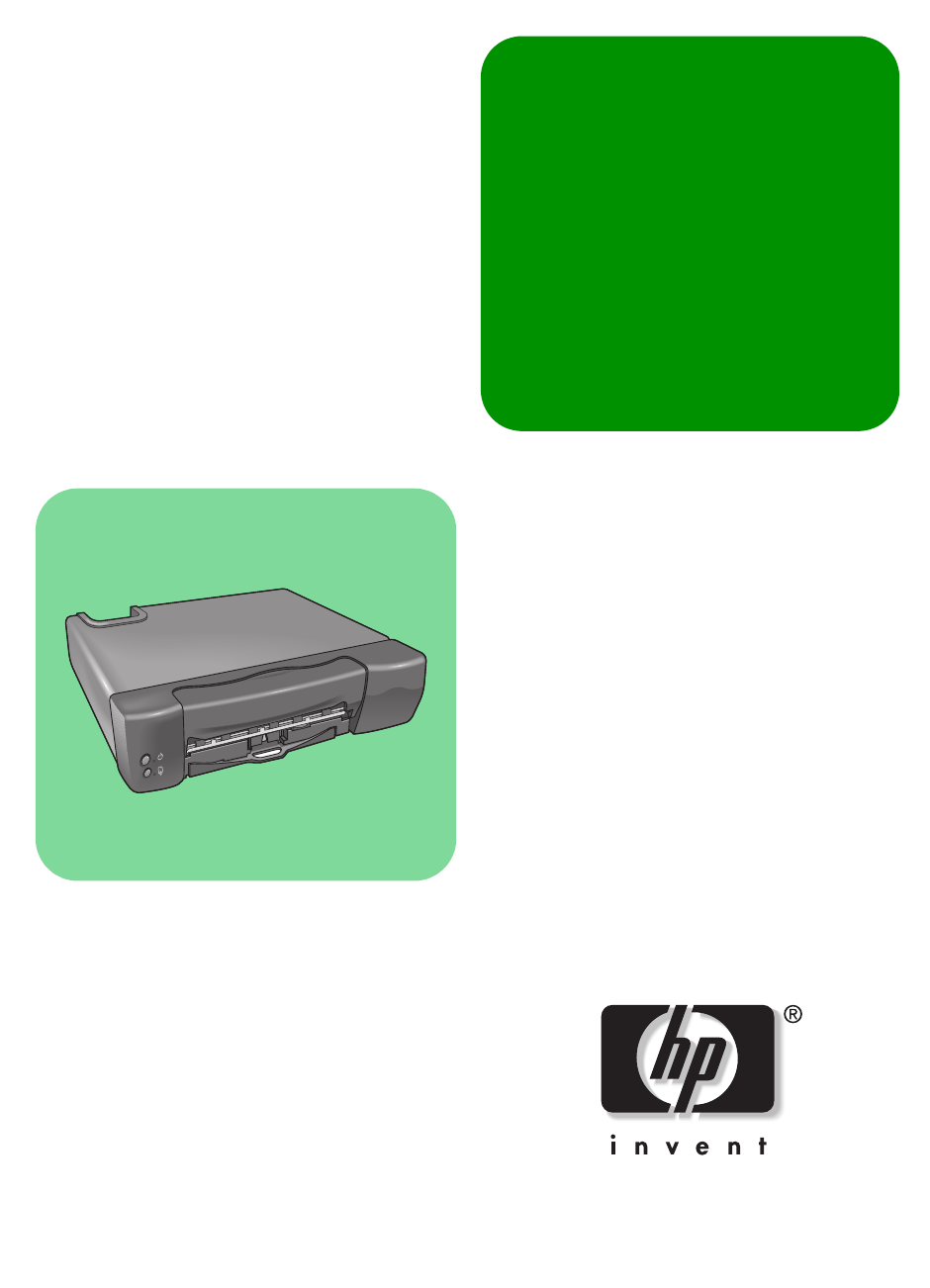

 (94 pages)
(94 pages)
 (81 pages)
(81 pages)







Comments to this Manuals