HP 721953-251 Datasheet Page 97
- Page / 147
- Table of contents
- BOOKMARKS
Rated. / 5. Based on customer reviews


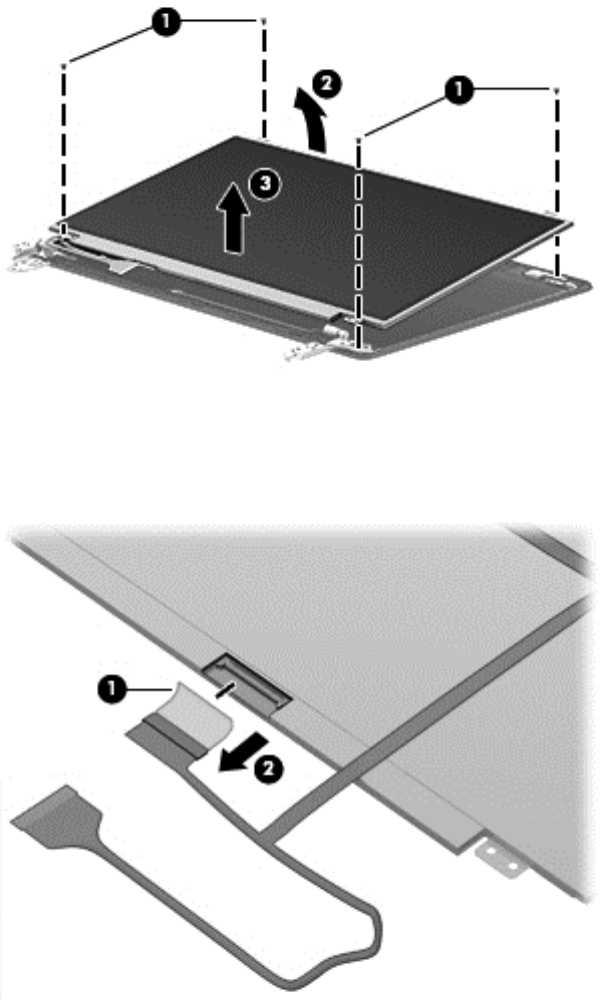
16. If it is necessary to remove the display panel from the enclosure, remove the 4 Phillips PM2.5×3.0
screws (1) that secure the panel to the display enclosure.
17. Rotate the top of the panel upward (2), and then remove the display panel (3) from the enclosure.
18. If it is necessary to remove the display/webcam cable assembly, disconnect the display panel cable
from the rear of the display panel by lifting the tape (1) that covers the connector, and disconnecting
the cable from the panel (2).
The display/webcam cable assembly is available in the Cable Kit, spare part number 721936-001.
Component replacement procedures 87
- HP ProBook 450 G0 Notebook PC 1
- HP ProBook 455 G1 Notebook PC 1
- Safety warning notice 5
- Table of contents 7
- 1 Product description 11
- Display 7 17
- TouchPad 18
- Front 13 23
- Right 15 25
- Service tag and PCID label 26
- PCID label 27
- 3 Illustrated parts catalog 28
- Computer major components 19 29
- Computer major components 21 31
- Display components 32
- Plastics Kit 33
- Cable Kit 34
- Mass storage devices 35
- Miscellaneous parts 36
- Tools required 42
- Service considerations 42
- Cables and connectors 43
- Drive handling 43
- Grounding guidelines 44
- Customer Self-Repair parts 47
- Description Spare part number 48
- Hard drive 50
- Optical drive 53
- Memory modules 55
- WLAN/Bluetooth combo card 57
- WWAN module 59
- Keyboard 61
- Speaker assembly 70
- Fingerprint reader assembly 72
- Power button board 73
- Function board 75
- Card reader board 76
- USB/audio board 78
- System board 79
- Optical drive extension board 82
- Power cable 82
- Battery cable 84
- RTC battery – WWAN models 85
- Fan/heat sink assembly 87
- Processor 90
- Display assembly 92
- Updating the BIOS 100
- Downloading a BIOS update 101
- Using MultiBoot 102
- Using System Diagnostics 104
- Using Setup Utility 105
- Displaying system information 106
- Exiting Setup Utility 107
- Determining the BIOS version 108
- Starting Computer Setup 110
- Using Computer Setup 110
- Backing up your information 114
- Performing a system recovery 115
- Using HP Software Setup 118
- Using f11 recovery tools 122
- 13 Specifications 126
- Hard drive specifications 128
- DVD-ROM drive 130
- 14 Statement of Volatility 132
- Non-volatile memory usage 134
- Non-volatile memory usage 125 135
- Questions and answers 136
- 16 Recycling 139
- 23. Remove the LCD panel 144
- 134 Chapter 16 Recycling 144

 (111 pages)
(111 pages)







Comments to this Manuals