HP ZBook 17 G3 Mobile Workstation (ENERGY STAR) User Manual
Browse online or download User Manual for Unknown HP ZBook 17 G3 Mobile Workstation (ENERGY STAR). HP ZBook 17 G3 Mobile Workstation คู่มือผู้ใช้ [fr]
- Page / 83
- Table of contents
- BOOKMARKS
- 2 13
- 4 2 14
- 14
- 16
- 18
- 10 2 20
- 14 2 24
- 47
- AC 50
- 51
- 7 52
- HP 3D DriveGuard 64
- BIOS 74
- 11 76
- 78
- 14 80
Summary of Contents
x
1 ●
คําแนะนําในการติดตั้ง
2 :▲ Start () > Control Panel () > Devic
(1) (2) ()/ ()
: ()(7) AC(8)
: USB MP3 (5)
▲ Start () > All Programs () > Communication and Chat () > CyberLink YouC
(4) (5)
(4) Num lock : Num lock (5) :
© Copyright 2016 HP Development Company, L.P.Bluetooth HP Inc. ; Intel T
(1) /● ●
(3) () (4) ()
(1) esc fn(2) fn
fn +
(1) WLAN WWAN
(1) : (WLAN) / Bluetoo
:
(3) (4) ●—●—
3
> > > HP Connection Manager /HP Connect
!
WLAN :1. WLAN 2.
SIM HP Mobile Connect HP Mobile Connect http:
(LAN) () LAN (
2. RJ-11 (2): (3)
4 :● ()●
() ●
5 HP
!
VGA (): VGA
2. 3. fn+f4 4
iv
USB Type-C ( Thunderbolt-3) USB Type-C ( Thunderbolt-3)
MultiStream TransportMultiStream Transport (MST)
Intel WiDi ( Intel ) Intel WiDi
6 : / / ปุ่มเปิด/ปิด
HP HP Battery Check (
●
3. (2)4. (1)5. 3 (2) 6. (3)
● Control Panel () Windows●
1 ...
AC ! !
AC AC AC:●●●
7 Windows Setup Utility () (BIOS)
DriveLock* DriveLock DriveL
▲ HP f10 Computer Setup ()●
BIOS administrator password ( BIOS) (
DriveLock DriveLock Computer Setup () 1.
1. 2. / F10 Computer Setup ()2.
DriveLock () (
/ ... 234 ...
DriveLock () DriveLock Computer Setup ()
:●
8
HP 3D DriveGuard ()HP 3D DriveGuard
:
9 HP Windows
HP Recovery Disc Creator
:
... 37 ...
1. Start () > All Programs () > Maintenance () > Backup and Restore ()2.
Windows 7 HP Recovery Disc Creator ()
10 Computer Setup (BIOS - ) TPM HP Sure Start Computer Setup ()Computer Setup (
– – Main () Save Changes and Exit () Enter
1. Computer Setup () Computer Setup () 622. Main ()
4. .exe ( lename.exe) BIOS 5.
11 HP PC Hardware Diagnostics (UEFI)HP PC Hardware Diagnostics Unied Extensible Firmware Interface (UEFI)
UEFI 1. http://www.hp.com/support HP 2.
12
13
... 55
14 HP
BBIOS 64 63 63CComputer Setup () 63 62
จRJ-45 () 5 ()/ () 4 5 RJ-45 (), 5
HP Recovery60 60 60ฟ caps lock, 8 18
...................................

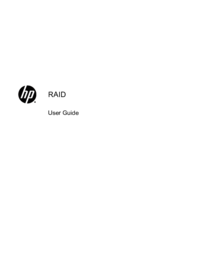
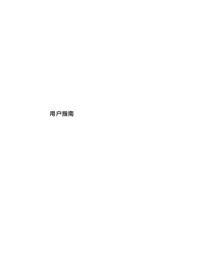



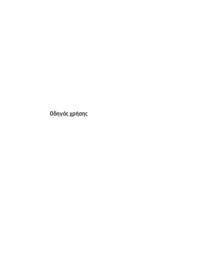




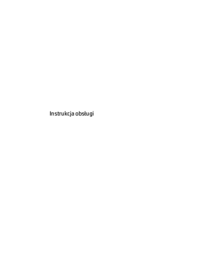
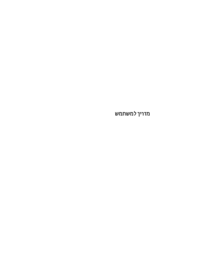
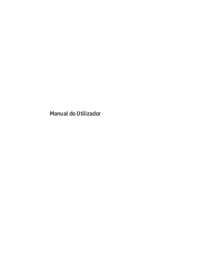
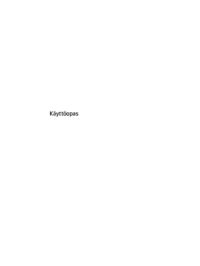

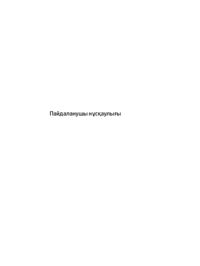
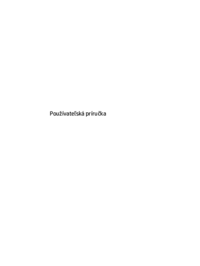

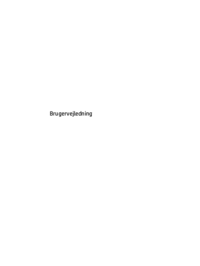

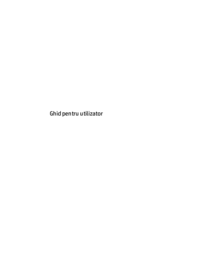
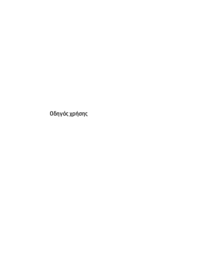


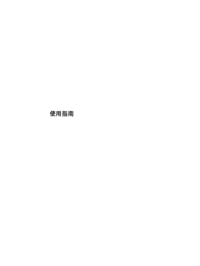
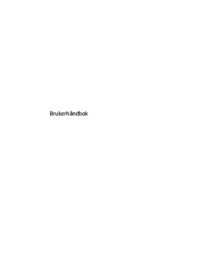

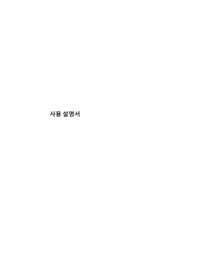

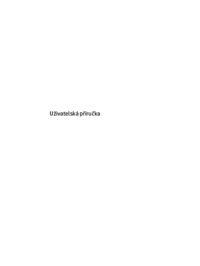


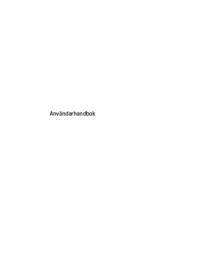
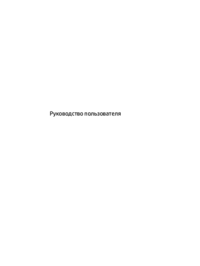




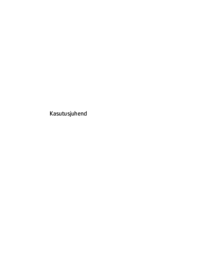
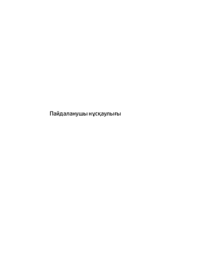
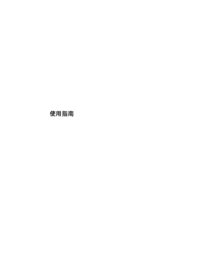


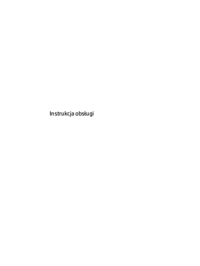
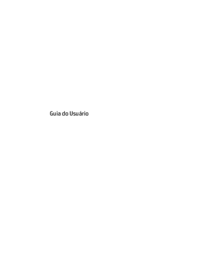

 (62 pages)
(62 pages) (57 pages)
(57 pages) (24 pages)
(24 pages) (98 pages)
(98 pages) (100 pages)
(100 pages) (2 pages)
(2 pages) (51 pages)
(51 pages) (30 pages)
(30 pages)
 (2 pages)
(2 pages) (53 pages)
(53 pages)







Comments to this Manuals