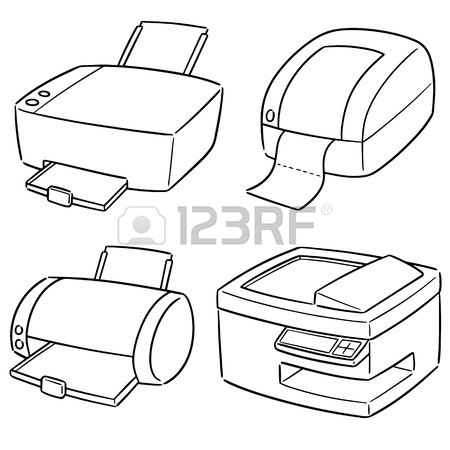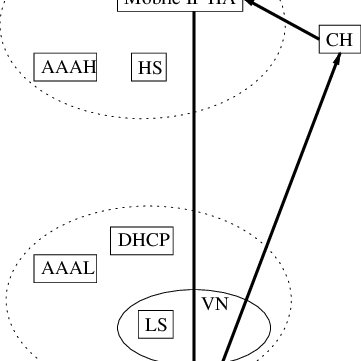HP Deskjet 6620 Color Inkjet Printer manuals
Owner’s manuals and user’s guides for Printers HP Deskjet 6620 Color Inkjet Printer.
We providing 3 pdf manuals HP Deskjet 6620 Color Inkjet Printer for download free by document types: User Manual

Hp Deskjet 6620 Color Inkjet Printer User Manual (157 pages)
Brand: Hp | Category: Printers | Size: 2.33 MB |

Table of contents
Out tray
11
Envelopes
13
Postcards
14
Hardware
20
Rendezvous
21
Link light
25
8.2 Letters
64
8.9 Labels
72
8.11 Banners
75
Activity light
110
12.3 Paper jam
112
Guidelines
119
Paper jam
128
Two parts
132
Loading paper
135
Paper Tray
136
Printing
139
13.3.4 Envelopes
141
15 Supplies
150

Hp Deskjet 6620 Color Inkjet Printer User Manual (169 pages)
Brand: Hp | Category: Printers | Size: 2.40 MB |

Table of contents
Out tray
9
Envelopes
11
Postcards
12
Hardware
18
Link light
23
6.2 PhotoREt
39
7.1 Email
60
7.2 Letters
61
7.9 Labels
69
7.12 Posters
73
7.13 Banners
74
Binding type
87
Book binding
87
Guidelines
100
Printing
100
Load paper
101
10 Maintenance
109
Activity light
120
11.3 Paper jam
122
Ink smears
133
Paper jam
142
Two parts
146
Loading paper
149
Accessory
150
Dimensions
151
Paper Tray
152
12.3.4 Envelopes
157
13 Supplies
164
15 Notices
168

Hp Deskjet 6620 Color Inkjet Printer User Manual (155 pages)
Brand: Hp | Category: Printers | Size: 2.11 MB |

Table of contents
Out tray
11
Envelopes
13
Postcards
14
Hardware
20
Link light
25
Description
41
8.1 Email
58
8.2 Letters
59
8.9 Labels
66
8.12 Posters
71
8.13 Banners
72
Activity light
107
12.3 Paper jam
109
Guidelines
116
Printing
125
Media weight
127
Media sizes
127
Two parts
129
Loading paper
132
Paper Tray
133
13.3.5 Envelopes
138
Paper jam
140
15 Supplies
148
More products and manuals for Printers HP
| Models | Document Type |
|---|---|
| LaserJet Enterprise MFP M725 series |
User Manual
 HP LaserJet Enterprise MFP M725 series User Manual,
318 pages
HP LaserJet Enterprise MFP M725 series User Manual,
318 pages
|
| Officejet Pro 8610 e-All-in-One Printer |
User Manual
 HP Officejet Pro 8610 e-All-in-One Printer User Manual [fr] [en] ,
268 pages
HP Officejet Pro 8610 e-All-in-One Printer User Manual [fr] [en] ,
268 pages
|
| Officejet Pro 251dw Printer series |
User Manual
 HP Officejet Pro 251dw Printer series User Manual,
150 pages
HP Officejet Pro 251dw Printer series User Manual,
150 pages
|
| Deskjet 970cxi Printer |
User Manual
 HP Deskjet 970cxi Printer User Manual [fr] [en] ,
74 pages
HP Deskjet 970cxi Printer User Manual [fr] [en] ,
74 pages
|
| Photosmart C4270 All-in-One Printer |
User Manual
 HP Photosmart C4270 All-in-One Printer User Manual,
155 pages
HP Photosmart C4270 All-in-One Printer User Manual,
155 pages
|
| DesignJet 500 |
User Manual
 HP DesignJet 500 User Manual [fr] ,
268 pages
HP DesignJet 500 User Manual [fr] ,
268 pages
|
| Color LaserJet CP3520 Printer Series |
User Manual
 HP Color LaserJet CP3520 Printer Series User Manual [fr] [en] ,
76 pages
HP Color LaserJet CP3520 Printer Series User Manual [fr] [en] ,
76 pages
|
| Color LaserJet Enterprise M855 Printer series |
User Manual
 HP Color LaserJet Enterprise M855 Printer series User Manual [fr] ,
144 pages
HP Color LaserJet Enterprise M855 Printer series User Manual [fr] ,
144 pages
|
| Officejet Pro 8000 - A809 |
User Manual
 HP Officejet Pro 8000 - A809 User Manual [fr] ,
140 pages
HP Officejet Pro 8000 - A809 User Manual [fr] ,
140 pages
|
| Designjet T610 Printer series |
User Manual
 HP Designjet T610 Printer series User Manual [fr] [en] ,
181 pages
HP Designjet T610 Printer series User Manual [fr] [en] ,
181 pages
|
| Deskjet 3820 Color Inkjet Printer |
User Manual
 HP Deskjet 3820 Color Inkjet Printer User Manual,
126 pages
HP Deskjet 3820 Color Inkjet Printer User Manual,
126 pages
|
| Color LaserJet 4600 Printer series |
User Manual
 HP Color LaserJet 4600 Printer series User Manual,
244 pages
HP Color LaserJet 4600 Printer series User Manual,
244 pages
|
| Officejet 6210v All-in-One Printer |
User Manual
 HP Officejet 6210v All-in-One Printer User Manual,
177 pages
HP Officejet 6210v All-in-One Printer User Manual,
177 pages
|
| Photosmart 6525 e-All-in-One Printer |
User Manual
 HP Photosmart 6525 e-All-in-One Printer User Manual [fr] ,
64 pages
HP Photosmart 6525 e-All-in-One Printer User Manual [fr] ,
64 pages
|
| Jetdirect 280m 802.11b Wireless Print Server |
User Manual
 HP Jetdirect 280m 802.11b Wireless Print Server User Manual,
175 pages
HP Jetdirect 280m 802.11b Wireless Print Server User Manual,
175 pages
|
| Deskjet 995c Printer |
User Manual
 HP Deskjet 995c Printer User Manual,
82 pages
HP Deskjet 995c Printer User Manual,
82 pages
|
| Designjet Z3100 Photo Printer series |
User Manual
 HP Designjet Z3100 Photo Printer series User Manual,
185 pages
HP Designjet Z3100 Photo Printer series User Manual,
185 pages
|
| Officejet Enterprise Color X585 Multifunction Prin |
User Manual
 HP Officejet Enterprise Color X585 Multifunction Printer series User Manual,
172 pages
HP Officejet Enterprise Color X585 Multifunction Printer series User Manual,
172 pages
|
| Officejet Pro L7480 All-in-One Printer |
User Manual
 HP Officejet Pro L7480 All-in-One Printer User Manual,
120 pages
HP Officejet Pro L7480 All-in-One Printer User Manual,
120 pages
|
| Deskjet 3420 Color Inkjet Printer |
User Manual
 HP Deskjet 3420 Color Inkjet Printer User Manual,
100 pages
HP Deskjet 3420 Color Inkjet Printer User Manual,
100 pages
|