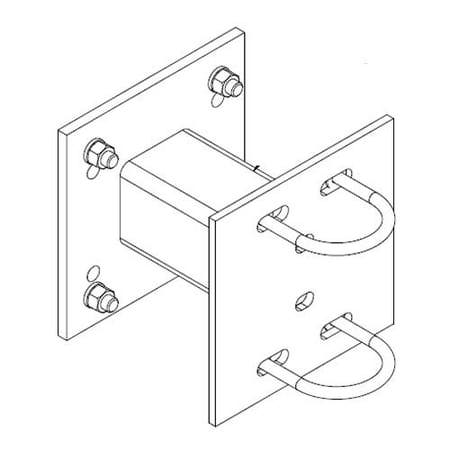HP Designjet T610 Printer series manuals
Owner’s manuals and user’s guides for Printers HP Designjet T610 Printer series.
We providing 1 pdf manuals HP Designjet T610 Printer series for download free by document types: User Manual

Hp Designjet T610 Printer series User Manual (181 pages)
Brand: Hp | Category: Printers | Size: 23.80 MB |

Table of contents
Introduction
13
Front view
15
6Printing
57
Using Excel
93
11 Accessories
117
Order paper
118
Accessories
119
Paper issues
123
Glossy paper
126
Matte Paper
126
General advice
134
QuarkXpress
163
Printer alerts
163
HP Customer Care
171
Glossary
177
More products and manuals for Printers HP
| Models | Document Type |
|---|---|
| Deskjet 3820 Color Inkjet Printer |
User Manual
 HP Deskjet 3820 Color Inkjet Printer User Manual,
126 pages
HP Deskjet 3820 Color Inkjet Printer User Manual,
126 pages
|
| Color LaserJet 4600 Printer series |
User Manual
 HP Color LaserJet 4600 Printer series User Manual,
244 pages
HP Color LaserJet 4600 Printer series User Manual,
244 pages
|
| Officejet 6210v All-in-One Printer |
User Manual
 HP Officejet 6210v All-in-One Printer User Manual,
177 pages
HP Officejet 6210v All-in-One Printer User Manual,
177 pages
|
| Photosmart 6525 e-All-in-One Printer |
User Manual
 HP Photosmart 6525 e-All-in-One Printer User Manual [fr] ,
64 pages
HP Photosmart 6525 e-All-in-One Printer User Manual [fr] ,
64 pages
|
| Jetdirect 280m 802.11b Wireless Print Server |
User Manual
 HP Jetdirect 280m 802.11b Wireless Print Server User Manual,
175 pages
HP Jetdirect 280m 802.11b Wireless Print Server User Manual,
175 pages
|
| Deskjet 995c Printer |
User Manual
 HP Deskjet 995c Printer User Manual,
82 pages
HP Deskjet 995c Printer User Manual,
82 pages
|
| Designjet Z3100 Photo Printer series |
User Manual
 HP Designjet Z3100 Photo Printer series User Manual,
185 pages
HP Designjet Z3100 Photo Printer series User Manual,
185 pages
|
| Officejet Enterprise Color X585 Multifunction Prin |
User Manual
 HP Officejet Enterprise Color X585 Multifunction Printer series User Manual,
172 pages
HP Officejet Enterprise Color X585 Multifunction Printer series User Manual,
172 pages
|
| Officejet Pro L7480 All-in-One Printer |
User Manual
 HP Officejet Pro L7480 All-in-One Printer User Manual,
120 pages
HP Officejet Pro L7480 All-in-One Printer User Manual,
120 pages
|
| Deskjet 3420 Color Inkjet Printer |
User Manual
 HP Deskjet 3420 Color Inkjet Printer User Manual,
100 pages
HP Deskjet 3420 Color Inkjet Printer User Manual,
100 pages
|
| Color LaserJet 5550 Printer series |
User Manual
 HP Color LaserJet 5550 Printer series User Manual,
294 pages
HP Color LaserJet 5550 Printer series User Manual,
294 pages
|
| Photosmart C4344 All-in-One Printer |
User Manual
 HP Photosmart C4344 All-in-One Printer User Manual [fr] ,
317 pages
HP Photosmart C4344 All-in-One Printer User Manual [fr] ,
317 pages
|
| Deskjet 832c Printer |
User Manual
 HP Deskjet 832c Printer User Manual,
98 pages
HP Deskjet 832c Printer User Manual,
98 pages
|
| Deskjet D4268 Printer |
User Manual
 HP Deskjet D4268 Printer User Manual [en] ,
116 pages
HP Deskjet D4268 Printer User Manual [en] ,
116 pages
|
| PSC 2350 All-in-One Printer |
User Manual
 HP PSC 2350 All-in-One Printer User Manual,
136 pages
HP PSC 2350 All-in-One Printer User Manual,
136 pages
|
| Officejet 6100 |
User Manual
 HP Officejet 6100 User Manual,
138 pages
HP Officejet 6100 User Manual,
138 pages
|
| LaserJet Enterprise 500 Color MFP M575 |
User Manual
 HP LaserJet Enterprise 500 Color MFP M575 User Manual,
308 pages
HP LaserJet Enterprise 500 Color MFP M575 User Manual,
308 pages
|
| Photosmart Pro B8850 Printer |
User Manual
  HP Photosmart Pro B8850 Printer Manuel d'utilisation [en] ,
94 pages
HP Photosmart Pro B8850 Printer Manuel d'utilisation [en] ,
94 pages
|
| Deskjet 5943 Photo Printer |
User Manual
 HP Deskjet 5943 Photo Printer User Manual,
102 pages
HP Deskjet 5943 Photo Printer User Manual,
102 pages
|
| Business Inkjet 2600 Printer series |
User Manual
 HP Business Inkjet 2600 Printer series User Manual,
142 pages
HP Business Inkjet 2600 Printer series User Manual,
142 pages
|