Hp XP P9500 Storage User Manual Page 147
- Page / 367
- Table of contents
- TROUBLESHOOTING
- BOOKMARKS
Rated. / 5. Based on customer reviews


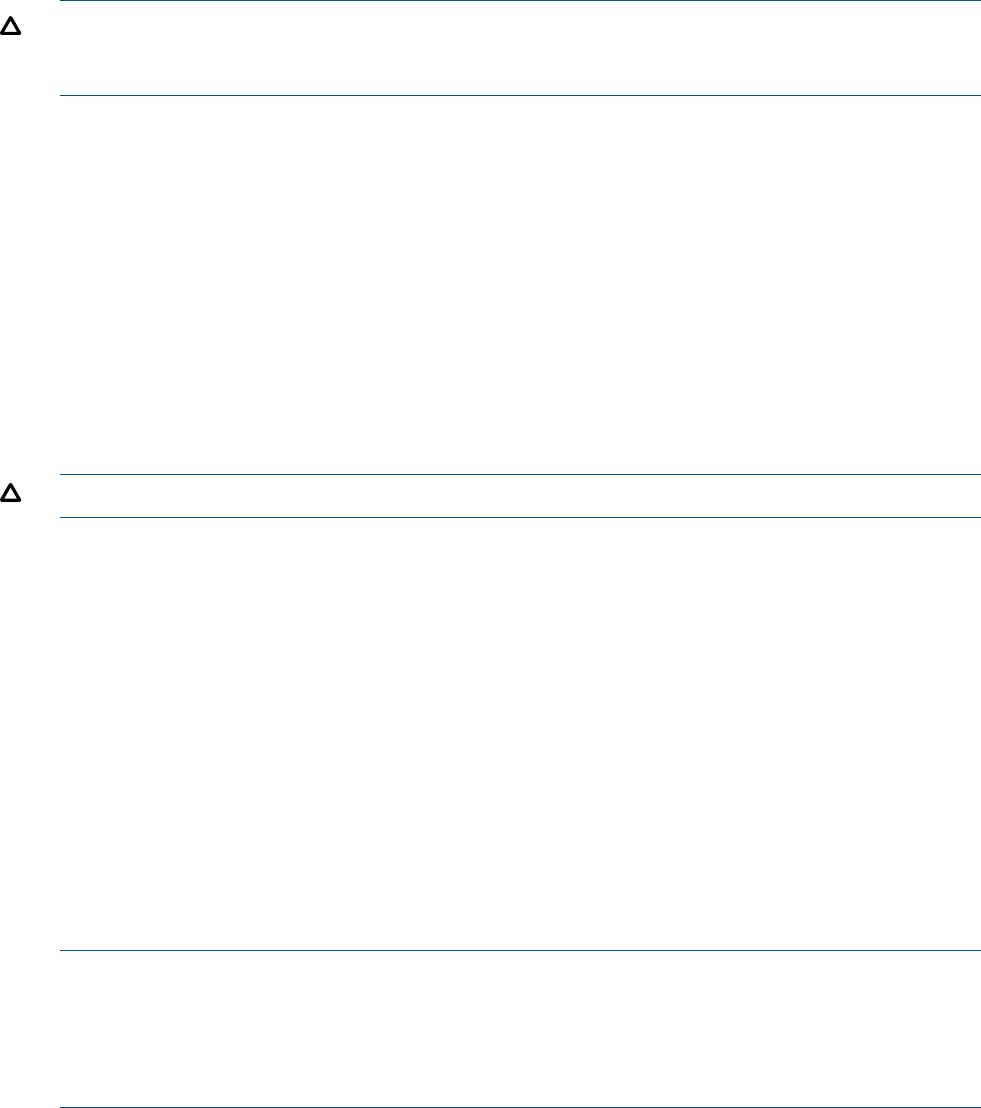
Enabling LUN security on a port
To protect mission-critical data in your storage system from illegal access, secure the logical volumes
in the storage system. Use LUN Manager to secure LUs from illegal access by enabling LUN security
on ports.
By default, LUN security is disabled on each port. When registering hosts in multiple host groups,
you must enable LUN security (set the switch to ON). When you change LUN security from OFF
to ON, you must specify the WWN of the host bus adapter.
CAUTION: It is best to enable LUN security on each port when configuring your storage system.
Although you can enable LUN security on a port when host I/O is in progress, I/O is rejected with
a security guard after enabling.
1. Click Ports/Host Groups in the Storage Systems tree.
2. Select the Ports tab.
3. Select the desired port.
4. Select Edit Ports. The Edit Ports window opens.
5. Select the Port Security check box, and then select Enable.
6. Click Finish. A message appears, confirming whether to switch the LUN security. Clicking OK
opens the Confirm window.
7. In the Confirm window, confirm the settings, in Task Name type a unique name for this task
or accept the default, and then click Apply.
If Go to tasks window for status is checked, the Tasks window opens.
Disabling LUN security on a port
CAUTION: Do not disable LUN security on a port when host I/O is in progress.
1. Click Ports/Host Groups in the Storage Systems tree.
2. Select the Ports tab.
3. Select the desired port.
4. Select Edit Ports The Edit Ports window opens.
5. Select the Port Security check box, and then select Disable.
6. Click Finish. If disabling LUN security, a message appears, indicating that only host group 0
(the group whose number is 00) is to be enabled. Clicking OK opens the Confirm window.
7. In the Confirm window, confirm the settings, in Task Name type a unique name for this task
or accept the default, and then click Apply.
If Go to tasks window for status is checked, the Tasks window opens.
Setting fibre channel authentication
When configuring a fibre channel environment, use the Authentication window to set user
authentication on host groups, fibre channel ports, and fibre channel switches of the storage system.
NOTE: In Fibre Channel over Ethernet networks, user authentication is not supported.
The hosts to be connected must be configured for authentication by host groups (and for
authentication of host groups by the host, if required). For details on how to configure the host for
CHAP authentication, see the documentation of the operating system and fibre channel driver in
your environment.
Setting fibre channel authentication 147
- Abstract 1
- Contents 3
- 4 Contents 4
- Contents 5 5
- 6 Contents 6
- Contents 7 7
- 8 Contents 8
- Contents 9 9
- 10 Contents 10
- Contents 11 11
- 12 Contents 12
- About provisioning 13
- Basic provisioning 13
- Custom-sized provisioning 15
- Expanded LU provisioning 16
- Basic provisioning workflow 17
- Thin provisioning 18
- Thin Provisioning concepts 19
- When to use Thin Provisioning 19
- Thin Provisioning advantages 19
- Thin Provisioning example 20
- Thin Provisioning work flow 21
- Smart Tiers 22
- Tiers concept 23
- When to use Smart Tiers 23
- Data retention strategies 24
- Resource groups strategies 24
- Key terms 24
- Before you begin 25
- Overall provisioning workflow 26
- 2 Configuring resource groups 27
- Configuration workflow 28
- Meta_resource 30
- Resource lock 30
- User groups 30
- Resource group assignments 30
- Creating a resource group 31
- Managing Resource Groups 33
- Snapshot 34
- Thin Provisioning 35
- DKA Encryption 35
- LUN Expansion 36
- LUN Manager 36
- Performance Monitor 37
- Business Copy 38
- Continuous Access Synchronous 38
- Continuous Access Journal 39
- External Storage 40
- Open Volume Management 41
- Cache Partition 41
- Auto LUN 41
- Volume Shredder 42
- Configuration File Loader 42
- Performance Control 43
- VLL requirements 44
- VLL specifications 44
- VLL size calculations 45
- VLL size calculations 47 47
- Capacity of a slot 49
- SATA-EEmulation type 50
- Creating an LDEV 51
- Finding an LDEV ID 53
- Changing LDEV settings 53
- Blocking an LDEV 54
- Restoring a blocked LDEV 55
- Editing an LDEV name 55
- Formatting LDEVs 56
- Quick Format function 57
- Formatting a specific LDEV 58
- Assigning a processor blade 59
- Using a system disk 59
- Using a system disk 61 61
- Smart Tiers overview 62
- Thin Provisioning overview 62
- Pool requirements 63
- Pool-VOL requirements 64
- THP V-VOL requirements 65
- Thin Provisioning workflow 71
- Tier relocation flow 73
- Smart Tiers 75 75
- Tier relocation is canceled 77
- Buffer area of a tier 78
- Smart Tiers 79 79
- Smart Tiers 81 81
- Monitoring modes 82
- Monitor status 83
- Tiering Policy function 84
- Tiering policy examples 85
- Tiering policy levels 86
- Smart Tiers 89 89
- Smart Tiers workflow 90
- Smart Tiers 91 91
- Task and parameter settings 92
- Viewing pool tier information 95
- Working with pools 96
- About pool-VOLs 97
- Pool status 97
- Creating a pool 98
- Working with pools 99 99
- Working with THP V-VOLs 100
- Creating a THP V-VOL 101
- Changing THP V-VOL settings 103
- Monitoring pool capacity 103
- Monitoring pool usage levels 104
- Monitoring performance 104
- Tuning with Smart Tiers 105
- Thresholds 106
- Changing pool thresholds 107
- Working with SIMs 108
- Manually completing a SIM 109
- Managing pools and THP V-VOLs 110
- Increasing pool capacity 111
- Changing a pool name 112
- Recovering a blocked pool 112
- Decrease pool capacity 113
- Deleting a tier in a pool 114
- Deleting a pool 115
- Increasing THP V-VOL capacity 116
- Changing THP V-VOL name 116
- Releasing pages in a V-VOL 118
- Deleting a THP V-VOL 119
- About access attributes 120
- Access attribute requirements 120
- Access attribute restrictions 121
- Access attributes work flow 121
- Disabling an S-VOL 125
- Reserving volumes 125
- 6 Managing logical volumes 127
- 128 Managing logical volumes 128
- Restrictions 129
- Guidelines 129
- 130 Managing logical volumes 130
- Setting the fabric switch 132
- Fibre channel topology 132
- Configuring hosts 133
- Configure hosts workflow 134
- Host modes for host groups 134
- Host mode options 135
- Finding a WWN on Windows 137
- Finding a WWN on HP-UX 138
- Configuring hosts 139 139
- Configuring LU paths 140
- Configure LU paths workflow 141
- Defining LU paths 141
- Setting a UUID 141
- 142 Managing logical volumes 142
- Defining alternate LU paths 143
- Managing LU paths 144
- LUN security on ports 145
- Disabling LUN security 146
- User authentication 148
- 150 Managing logical volumes 150
- Fibre channel authentication 154
- 156 Managing logical volumes 156
- 158 Managing logical volumes 158
- Managing hosts 160
- Initializing host group 0 161
- Deleting a host group 162
- Managing hosts 163 163
- 7 Troubleshooting 164
- Error Detail window 167
- 8 Support and other resources 171
- Typographic conventions 172
- Resource Groups window 176
- Resource Groups tab 177
- Parity Groups tab 178
- LDEVs tab 179
- Ports tab 181
- Create Resource Groups wizard 182
- Select Parity Groups window 185
- Select LDEVs window 186
- Selected LDEVs table 187
- Select Ports window 188
- Available Ports table 189
- Selected Ports table 189
- Select Host Groups window 190
- Confirm window 191
- Edit Resource Group wizard 192
- Add Resources wizard 193
- Selected Resource Group table 194
- Remove Resources window 196
- Delete Resource Groups window 198
- Ports table 200
- Parity Groups table 200
- LDEVs table 200
- Host Groups table 201
- C LDEV GUI reference 202
- • “Summary” 205
- • “LDEVs tab” 205
- Create LDEVs wizard 210
- Setting fields 211
- Edit LDEVs wizard 217
- Change LDEV Settings window 219
- Select Free Spaces window 220
- View LDEV IDs window 221
- Emulation groups and types 222
- View Physical Location window 223
- Format LDEVs wizard 224
- Restore LDEVs window 225
- Block LDEVs window 226
- Delete LDEVs window 227
- LDEV Properties window 227
- Basic Information 228
- LUNs table 230
- Hosts table 231
- Member LDEVs table 231
- Components tab 232
- Processor Blades tab 233
- Edit Processor Blades wizard 234
- Assign Processor Blade wizard 235
- D LUSE GUI reference 237
- LDEV operation detail 239
- RAID Concatenation dialog box 240
- LUSE Detail dialog box 244
- Pools tab 246
- • “Pool Volumes tab” 249
- • “Virtual Volumes tab” 249
- Pool Volumes tab 251
- Virtual Volumes tab 252
- Create Pools wizard 253
- Selected Pools table 258
- Expand Pool wizard 261
- Edit Pools wizard 263
- Delete Pools wizard 268
- Expand V-VOLs wizard 270
- Restore Pools window 272
- Shrink Pool window 273
- Stop Shrinking Pools window 274
- Complete SIMs window 275
- Select Pool window 275
- Select Pool VOLs window 276
- Available Pool Volumes table 277
- Selected Pool Volumes table 278
- Reclaim Zero Pages window 279
- Pool Property window 280
- Pool Properties table 281
- Pool Volumes table 281
- View Tier Properties window 282
- For V-VOLs 284
- Monitor Pools window 286
- Stop Monitoring Pools window 287
- Start Tier Relocation window 288
- Stop Tier Relocation window 289
- Data Retention window 290
- Volume list 291
- G LUN Manager GUI reference 293
- Host Groups tab 294
- Hosts tab 294
- Login WWNs tab 296
- LUNs tab 300
- Add LUN Paths wizard 301
- Available LDEVs table 302
- Selected Host Groups table 306
- Add LUN Paths window 307
- Create Host Groups wizard 309
- Available Hosts table 310
- Host Mode Options table 311
- Edit Host Groups wizard 313
- Add to Host Groups window 316
- Add Hosts window 320
- Selected Hosts table 321
- Delete LUN Paths wizard 324
- Edit Host wizard 325
- Edit Host window 326
- Edit Ports wizard 327
- Edit Ports window 328
- Added LUNs table 333
- Copy LUN Paths wizard 334
- Remove Hosts wizard 338
- Edit UUIDs wizard 340
- Add New Host window 342
- Change LUN IDs window 343
- Delete Host Groups window 344
- Delete Login WWNs window 345
- Delete UUIDs window 346
- Host Group Properties window 347
- LUN Properties window 348
- Authentication window 350
- Port information list 351
- FC switch information list 351
- Port tree 352
- Edit Command Devices wizard 355
- Edit Command Devices window 356
- Glossary 360
- 362 Glossary 362
- 364 Glossary 364
- 366 Index 366
 (76 pages)
(76 pages)







Comments to this Manuals