Hp SmartStart-Software User Manual
Browse online or download User Manual for Software Hp SmartStart-Software. HP SmartStart-Software User Manual [fr]
- Page / 52
- Table of contents
- TROUBLESHOOTING
- BOOKMARKS


- HP Smart Update Firmware DVD 1
- User Guide 1
- Intended audience 2
- Contents 3
- Introduction 5
- Introduction 6 6
- Supported firmware 7
- Support limitations 8
- Release sets and bundles 9
- 100 series servers 9
- Smart Update Manager 9
- Deployment options 11
- Deploying offline 12
- HP USB Key Utility 12
- Using a hard drive 13
- Firmware DVD 14
- Trusted Platform Module 14
- Prerequisites 16
- TPM scenarios 16
- Configuring PXELINUX 17
- • -o ro 18
- • nolock 18
- Deployment options 19 19
- Deployment Mode 20
- RIBCL scripts 24
- Sample scripts 25
- Special modes 27
- Advanced topics 28
- Advanced topics 30 30
- Advanced topics 31 31
- Advanced topics 32 32
- Configuring IPv6 for Linux 33
- Advanced topics 34 34
- Advanced topics 35 35
- Troubleshooting 36
- Redundant ROM recovery 36
- ROMPaq recovery 36
- Array controller ROMs 37
- Lights-Out management ROMs 37
- Collecting trace directories 38
- Troubleshooting 39 39
- Troubleshooting 40 40
- Windows 41
- Troubleshooting 44 44
- Server 2003 environment 45
- Server 2008 environment 45
- Troubleshooting issues 46
- Troubleshooting 47 47
- Technical support 48
- Acronyms and abbreviations 49
- Index 51 51
- Index 52 52
Summary of Contents
HP Smart Update Firmware DVD User Guide Part Number 447788-402 July 2010 (Eleventh Edition)
Smart Update Firmware DVD contents 10 based dependencies from derailing an installation and ensures firmware updates are handled in a manner that re
Deployment options 11 Deployment options Host types You can run the Smart Update Firmware DVD either online or offline. When performing an online de
Deployment options 12 — On Linux operating systems, enter /autorun NOTE: If you are using a USB drive key with multiple CD images, navigate to
Deployment options 13 1. Obtain SYSLINUX 3.5 or higher from The Syslinux Project website (http://syslinux.zytor.com/index.php) and download to a Lin
Deployment options 14 4. Execute HP Smart Update Manager to have the new firmware components recognized. Deploying components not on Smart Update F
Deployment options 15 can be re-enabled. Once the BitLocker Drive Encryption has been re-enabled, the plain text key is removed and BitLocker secure
Deployment options 16 When the firmware update process is completed, the BitLocker Drive Encryption support can be re-enabled by following steps 1 t
Deployment options 17 Setup Before proceeding with the configuration, ensure that your TFTP server and PXELinux configuration is setup and configure
Deployment options 18 Your final configuration must be similar to the following example: label sos MENU LABEL Automatic Firmware Update Version 9.
Deployment options 19 To deploy firmware and software components from Windows® PSPs and server blade bundles simultaneously, run the HP Smart Update
© Copyright 2007, 2010 Hewlett-Packard Development Company, L.P. The information contained herein is subject to change without notice. The only warr
Smart Update Firmware DVD Automatic Deployment Mode 20 Smart Update Firmware DVD Automatic Deployment Mode Overview HP Smart Update DVD, in conjunct
Smart Update Firmware DVD Automatic Deployment Mode 21 Updating the firmware on a server To update the firmware on a server, you have the following
Smart Update Firmware DVD Automatic Deployment Mode 22 NOTE: Do not close the virtual media web page, or it might disconnect the ISO image. 9.
Smart Update Firmware DVD Automatic Deployment Mode 23 10. You must either plug in the KVM dongle or use iLO Remote Console support to browse into t
Smart Update Firmware DVD Automatic Deployment Mode 24 Updating multiple enclosures simultaneously To update multiple enclosures simultaneously, you
Smart Update Firmware DVD Automatic Deployment Mode 25 Sample scripts The sample script is used to control updating firmware on blades in an enclosu
Smart Update Firmware DVD Automatic Deployment Mode 26 # If you want to use a pre-made/modified list, just comment out the if statement # and the &
Smart Update Firmware DVD Automatic Deployment Mode 27 UID light status Meaning Blinking Either a remote console is active, or the Automatic Mode
Advanced topics 28 Advanced topics Server virtualization detection and support HP Smart Update Manager, running in the context of a Windows® PSP, su
Advanced topics 29 Configuring IPv6 for Windows Server 2003 For information on setting up a Windows Server® 2003 operating system within an IPv6 net
Contents Introduction ...
Advanced topics 30 IPv6 addresses can be passed to HP Smart Update Manager in command line arguments or using the HP Smart Update Manager user inter
Advanced topics 31 Configuring IPv6 for Windows Server 2008 HP Smart Update Manager provides the most robust support for remote deployment when usin
Advanced topics 32 IPv6 addresses can be passed to HP Smart Update Manager in command line arguments or using the HP Smart Update Manager user inter
Advanced topics 33 Limitations of IPv6 for Windows Server 2003 and Windows Server 2008 Windows Server® 2003 requires site-local addresses to provide
Advanced topics 34 IPv6 addresses can be passed to HP Smart Update Manager in command line arguments or using the HP Smart Update Manager user inter
Advanced topics 35 Limitations of IPv6 for Linux The only current limitation of HP Smart Update Manager in a Linux IPv6 environment is that all remo
Troubleshooting 36 Troubleshooting Recovering from a failed ROM upgrade Recovering from a failed system ROM upgrade Use redundant ROM or ROMPaq to r
Troubleshooting 37 6. Power up the server. The server generates one long beep and two short beeps to indicate that it is in disaster recovery mode.
Troubleshooting 38 Recovering from an installation failure Collecting trace directories HP Smart Update Manager generates a set of debug trace logs
Troubleshooting 39 The following is an example of how the output trace in the OpMan.trace determines if a component was prevented from being shown o
Recovering from a failed option ROM upgrade ... 37 Recovering from a
Troubleshooting 40 • For Linux, ensure that the target server can be contacted through SSH and that the scp command is available to securely send f
Troubleshooting 41 Recovering from a blocked program on Microsoft Windows Configuring Windows firewall settings The Windows® Security Alert appears
Troubleshooting 42 scanning software from denying service to the application. The SOAP server is deployed on the remote target using the initial por
Troubleshooting 43 Ports 60000-60007 Random ports are used in this range to pass messages back and forth between the local and remote systems via SS
Troubleshooting 44 system, the message causes the reboot not to occur automatically. For a successful reboot, you must select the Exit button. Reco
Troubleshooting 45 Troubleshooting HP Smart Update Manager in IPv6 Windows Server 2003 environment To validate that the IPv6 network is configured c
Troubleshooting 46 • Verify that you can connect to the admin$ share using the credentials within HP Smart Update Manager by issuing the following
Troubleshooting 47 For additional troubleshooting information, see the HP Smart Update Manager User Guide.
Technical support 48 Technical support Reference documentation To download the ProLiant Firmware Maintenance and other CDs, see the SmartStart downl
Acronyms and abbreviations 49 Acronyms and abbreviations GUI graphical user interface HBA host bus adapter HDD hard drive HPSUM HP Smart Update M
Introduction 5 Introduction HP Smart Update Firmware DVD overview The HP Smart Update Firmware DVD provides a collection of firmware for supported H
Acronyms and abbreviations 50 RIBCL Remote Insight Board Command Language RILOE II Remote Insight Lights-Out Edition II SAN storage area network
Index 51 1 100 series servers 9 A advanced topics 28 audience assumptions 5, 20 authorized reseller 48 B BladeSystem firmware 7 blocked HP
Index 52 recovering from a failed system ROM upgrade 36, 38 redundant ROM 36 references 48 release sets and bundles 9 remote functionality,
Introduction 6 NOTE: HP Smart Update Manager requires a true Administrator login and not an elevated RUN AS Administrator. If you are unable to per
Introduction 7 IMPORTANT: The HP Smart Update Manager does not support cross-platform deployments (for example, deployments from Linux systems to
Introduction 8 Obtaining the HP Smart Update Firmware DVD The Smart Update Firmware DVD can be downloaded at no cost from the HP Technical Support w
Smart Update Firmware DVD contents 9 Smart Update Firmware DVD contents Release sets and bundles A release set is an enhanced, solutions-oriented co
More documents for Software HP SmartStart-Software
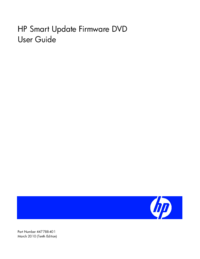




 (278 pages)
(278 pages)







Comments to this Manuals