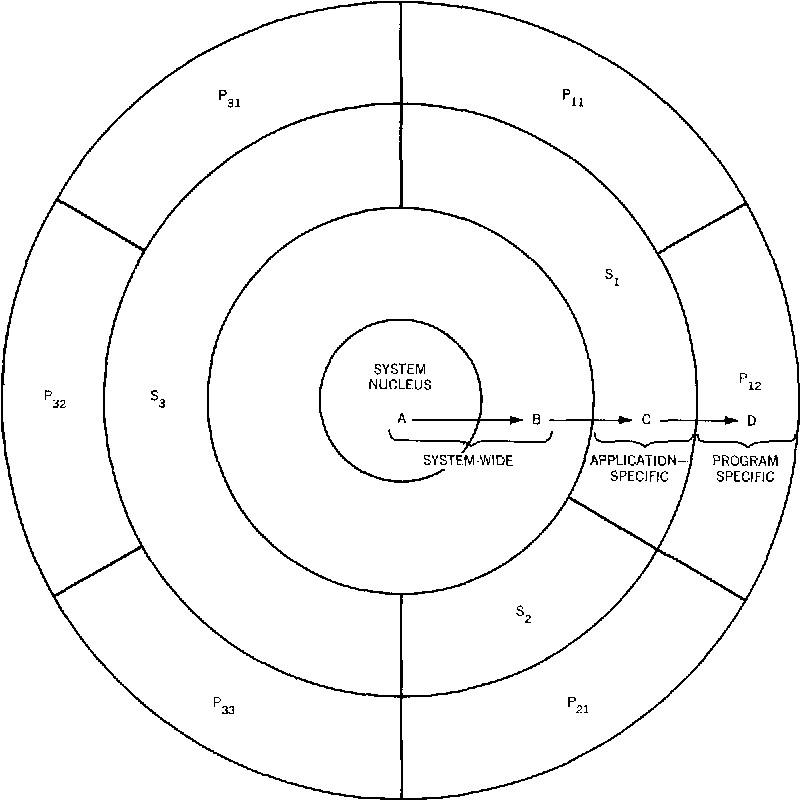HP 11i manuals
Owner’s manuals and user’s guides for Software HP 11i.
We providing 2 pdf manuals HP 11i for download free by document types: User Manual

Table of contents
Contents
5
1 Overview
15
Overview
28
Chapter 128
28
mask-len
34
Chapter 240
40
Chapter 242
42
Chapter 3 85
85
RDP Client
88
Common Problems
104
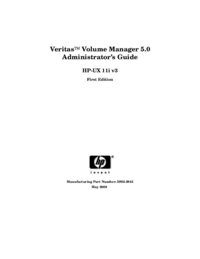
Table of contents
Contents
4
11Contents
10
12 Contents
11
13Contents
12
Glossary 521
15
Index 531
15
Disk arrays
20
Disk groups
27
VM disks
27
Subdisks
28
FastResync
65
Volume sets
74
Disk devices
79
SNO length
87
Rootability
101
Removing disks
109
Enabling a disk
116
Renaming a disk
118
Reserving disks
118
How DMP works
125
Load balancing
128
■ active
145
■ nomanual
145
■ nopreferred
145
■ adaptive
147
■ adaptiveminq
147
■ minimumq
149
■ priority
149
■ round-robin
149
■ singleactive
149
■ check_all
159
■ check_disabled
159
■ check_periodic
159
Creating and
164
Moving subdisks
216
Joining subdisks
217
CLEAN plex state
224
STALE plex state
226
TEMP plex state
226
Detaching plexes
230
Moving plexes
231
Creating volumes
234
Using vxassist
238
Volume states
264
Removing a cache
346
Administering
378
Spare Disk
381
■ cluster ID
413
■ node IDs
413
■ master node ID
413
Node shutdown
415
Node abort
416
Cluster shutdown
416
Import lock
417
Failover
417
Site A Site B
431
Disk Group
431
Volume V
431
Running a rule
446
Recovery time
448
Disk striping
452
System name
453
Description
457
Striping
463
Mirroring
463
Tuning VxVM
471
Commands summary
486
Name Description
507
Glossary
520
/dev/vx/dsk
529
532 Index
531
533Index
532
534 Index
533
535Index
534
536 Index
535
537Index
536
538 Index
537
539Index
538
540 Index
539
541Index
540
542 Index
541
543Index
542
544 Index
543
545Index
544
546 Index
545
547Index
546
548 Index
547
549Index
548
550 Index
549
551Index
550
552 Index
551
553Index
552
554 Index
553
555Index
554
556 Index
555
557Index
556
558 Index
557
More products and manuals for Software HP
| Models | Document Type |
|---|---|
| ePrint Enterprise |
Troubleshooting Guide
 HP ePrint Enterprise Troubleshooting,
44 pages
HP ePrint Enterprise Troubleshooting,
44 pages
|
| Integrated Lights-Out |
User Manual
 HP Integrated Lights-Out User's Manual,
410 pages
HP Integrated Lights-Out User's Manual,
410 pages
|
| IA-64 |
User Manual
 HP IA-64 User's Manual,
110 pages
HP IA-64 User's Manual,
110 pages
|
| 3PAR |
User Manual
 HP 3PAR User's Manual,
475 pages
HP 3PAR User's Manual,
475 pages
|
| 4GB |
User Manual
 HP 4Gb User's Manual,
292 pages
HP 4Gb User's Manual,
292 pages
|
| X9320 |
User's Guide
 HP X9320 Command Reference Guide,
198 pages
HP X9320 Command Reference Guide,
198 pages
|
| Switch 6208M-SX |
User Manual
 HP Switch 6208M-SX User's Manual,
710 pages
HP Switch 6208M-SX User's Manual,
710 pages
|
| XP20000 |
User Manual
 HP XP20000 User's Manual,
122 pages
HP XP20000 User's Manual,
122 pages
|
| PROCURVE 2300 |
User Manual
 HP PROCURVE 2300 User's Manual,
270 pages
HP PROCURVE 2300 User's Manual,
270 pages
|
| B6191-90028 |
User Manual
 HP B6191-90028 User's Manual,
115 pages
HP B6191-90028 User's Manual,
115 pages
|
| Integrity NonStop H-Series |
User's Guide
 HP Integrity NonStop H-Series Command Reference Guide,
346 pages
HP Integrity NonStop H-Series Command Reference Guide,
346 pages
|
| 4000M |
User Manual
 HP 4000M User's Manual,
304 pages
HP 4000M User's Manual,
304 pages
|
| Netsight |
User Manual
 HP Netsight User's Manual,
238 pages
HP Netsight User's Manual,
238 pages
|
| CloudSystem Enterprise |
User's Guide
 HP CloudSystem Enterprise CLI Reference Guide,
150 pages
HP CloudSystem Enterprise CLI Reference Guide,
150 pages
|
| Insight Control Data Center Edition 12.211 |
User Manual
 HP Insight Control Data Center Edition 12.211 User's Manual,
4 pages
HP Insight Control Data Center Edition 12.211 User's Manual,
4 pages
|
| P9500 |
User Manual
 HP P9500 User's Manual,
494 pages
HP P9500 User's Manual,
494 pages
|
| X9320 |
User Manual
 HP X9320 User's Manual,
125 pages
HP X9320 User's Manual,
125 pages
|
| Data Explorer 4 Series |
User Manual
 HP Data Explorer 4 Series User's Manual,
447 pages
HP Data Explorer 4 Series User's Manual,
447 pages
|
| CloudSystem Matrix |
User's Guide
 HP CloudSystem Matrix CLI Reference Guide,
141 pages
HP CloudSystem Matrix CLI Reference Guide,
141 pages
|
| AA-RS29F-TE |
User Manual
 HP AA-RS29F-TE User's Manual,
141 pages
HP AA-RS29F-TE User's Manual,
141 pages
|