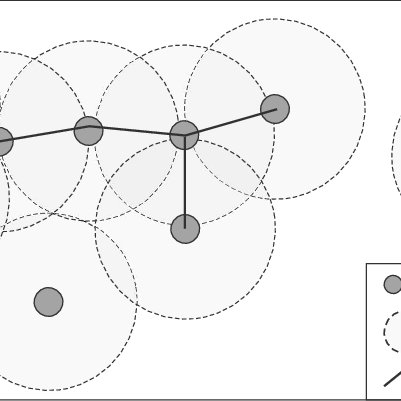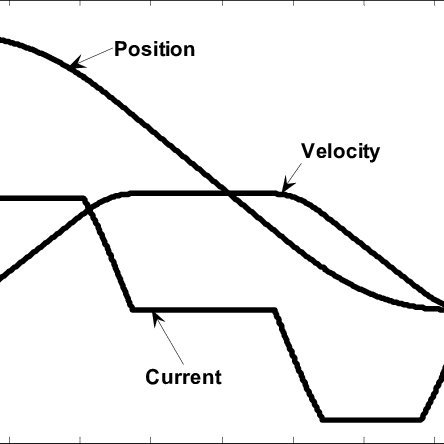HP Officejet Pro L7480 All-in-One Printer manuals
Owner’s manuals and user’s guides for Printers HP Officejet Pro L7480 All-in-One Printer.
We providing 1 pdf manuals HP Officejet Pro L7480 All-in-One Printer for download free by document types: User Manual

Hp Officejet Pro L7480 All-in-One Printer User Manual (120 pages)
Brand: Hp | Category: Printers | Size: 4.12 MB |

Table of contents
Contents
5
Front view
12
Back view
13
Chapter 2
16
Chapter 3
20
Load media
27
Chapter 4
36
32 Print
36
Chapter 5
42
Chapter 7
52
Chapter 8
66
Clear jams
87
Printheads
91
HP media
91
Appendix B
96
Pack the device
101
FCC statement
108
Symbols/Numerics
113
More products and manuals for Printers HP
| Models | Document Type |
|---|---|
| Deskjet 3420 Color Inkjet Printer |
User Manual
 HP Deskjet 3420 Color Inkjet Printer User Manual,
100 pages
HP Deskjet 3420 Color Inkjet Printer User Manual,
100 pages
|
| Color LaserJet 5550 Printer series |
User Manual
 HP Color LaserJet 5550 Printer series User Manual,
294 pages
HP Color LaserJet 5550 Printer series User Manual,
294 pages
|
| Photosmart C4344 All-in-One Printer |
User Manual
 HP Photosmart C4344 All-in-One Printer User Manual [fr] ,
317 pages
HP Photosmart C4344 All-in-One Printer User Manual [fr] ,
317 pages
|
| Deskjet 832c Printer |
User Manual
 HP Deskjet 832c Printer User Manual,
98 pages
HP Deskjet 832c Printer User Manual,
98 pages
|
| Deskjet D4268 Printer |
User Manual
 HP Deskjet D4268 Printer User Manual [en] ,
116 pages
HP Deskjet D4268 Printer User Manual [en] ,
116 pages
|
| PSC 2350 All-in-One Printer |
User Manual
 HP PSC 2350 All-in-One Printer User Manual,
136 pages
HP PSC 2350 All-in-One Printer User Manual,
136 pages
|
| Officejet 6100 |
User Manual
 HP Officejet 6100 User Manual,
138 pages
HP Officejet 6100 User Manual,
138 pages
|
| LaserJet Enterprise 500 Color MFP M575 |
User Manual
 HP LaserJet Enterprise 500 Color MFP M575 User Manual,
308 pages
HP LaserJet Enterprise 500 Color MFP M575 User Manual,
308 pages
|
| Photosmart Pro B8850 Printer |
User Manual
  HP Photosmart Pro B8850 Printer Manuel d'utilisation [en] ,
94 pages
HP Photosmart Pro B8850 Printer Manuel d'utilisation [en] ,
94 pages
|
| Deskjet 5943 Photo Printer |
User Manual
 HP Deskjet 5943 Photo Printer User Manual,
102 pages
HP Deskjet 5943 Photo Printer User Manual,
102 pages
|
| Business Inkjet 2600 Printer series |
User Manual
 HP Business Inkjet 2600 Printer series User Manual,
142 pages
HP Business Inkjet 2600 Printer series User Manual,
142 pages
|
| PSC 2210xi All-in-One Printer |
User Manual
 HP PSC 2210xi All-in-One Printer User Manual,
96 pages
HP PSC 2210xi All-in-One Printer User Manual,
96 pages
|
| Color LaserJet Pro MFP M177fw |
User Manual
 HP Color LaserJet Pro MFP M177fw User Manual,
120 pages
HP Color LaserJet Pro MFP M177fw User Manual,
120 pages
|
| Photosmart 375 Compact Photo Printer |
User Manual
 HP Photosmart 375 Compact Photo Printer User Manual,
66 pages
HP Photosmart 375 Compact Photo Printer User Manual,
66 pages
|
| TopShot LaserJet Pro M275 MFP |
User Manual
 HP TopShot LaserJet Pro M275 MFP User Manual,
206 pages
HP TopShot LaserJet Pro M275 MFP User Manual,
206 pages
|
| LaserJet 3200 All-in-One Printer series |
User Manual
 HP LaserJet 3200 All-in-One Printer series User Manual,
288 pages
HP LaserJet 3200 All-in-One Printer series User Manual,
288 pages
|
| Deskjet 6540 Color Inkjet Printer |
User Manual
 HP Deskjet 6540 Color Inkjet Printer User Manual,
195 pages
HP Deskjet 6540 Color Inkjet Printer User Manual,
195 pages
|
| Officejet 6700 Premium e-All-in-One Printer - H711 |
User Manual
 HP Officejet 6700 Premium e-All-in-One Printer - H711n User Manual,
224 pages
HP Officejet 6700 Premium e-All-in-One Printer - H711n User Manual,
224 pages
|
| Deskjet 642c Printer |
User Manual
 HP Deskjet 642c Printer User Manual,
67 pages
HP Deskjet 642c Printer User Manual,
67 pages
|
| Officejet Pro L7380 All-in-One Printer |
User Manual
 HP Officejet Pro L7380 All-in-One Printer User Manual [en] ,
245 pages
HP Officejet Pro L7380 All-in-One Printer User Manual [en] ,
245 pages
|