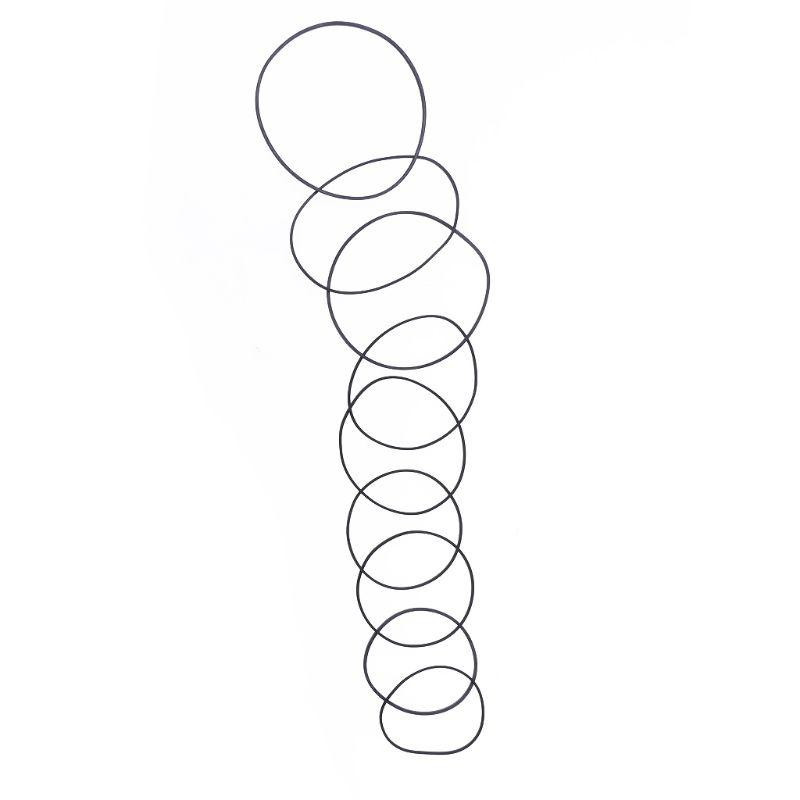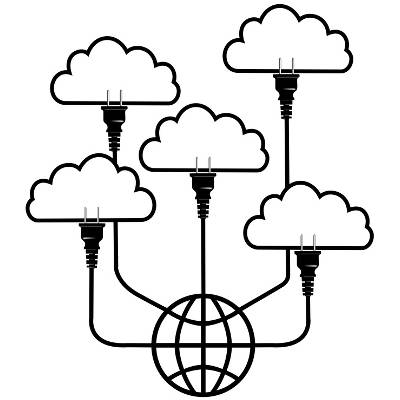HP Deskjet 6540 Color Inkjet Printer manuals
Owner’s manuals and user’s guides for Printers HP Deskjet 6540 Color Inkjet Printer.
We providing 3 pdf manuals HP Deskjet 6540 Color Inkjet Printer for download free by document types: User Manual

Hp Deskjet 6540 Color Inkjet Printer User Manual (201 pages)
Brand: Hp | Category: Printers | Size: 3.05 MB |

Table of contents
Out tray
12
6520 series)
17
Guidelines
100
Printing
101
Binding type
128
Book binding
128
Tablet binding
130
Load paper
132
8 Maintenance
135
9.2 Paper jam
147
Ink smears
158
Overview
160
Paper jam
168
Media sizes
171
Two parts
173
Loading paper
176
Accessory
177
Dimensions
178
Paper Tray
179
10.3.4 Envelopes
184
11 Supplies
190
11.2 USB cables
195
11.3 Accessories
195
13 Notices
200

Hp Deskjet 6540 Color Inkjet Printer User Manual (184 pages)
Brand: Hp | Category: Printers | Size: 2.94 MB |

Table of contents
50 series)
11
Out tray
14
6520 series)
20
Handling
44
Printing
106
Adding a printer
113
14 Maintenance
119
15.2 Paper jam
131
Guidelines
138
Overview
142
Paper jam
148
Two parts
152
Loading paper
155
Paper Tray
156
16.3.4 Envelopes
161
18 Supplies
170
18.2 USB cables
175
18.3 Accessories
175

Hp Deskjet 6540 Color Inkjet Printer User Manual (195 pages)
Brand: Hp | Category: Printers | Size: 2.86 MB |

Table of contents
50 series)
11
Out tray
14
Description
32
Handling
39
6520 series)
48
Printing
104
Guidelines
110
13 Printing
118
14 Maintenance
125
15.2 Paper jam
137
Overview
149
Paper jam
157
Two parts
161
Loading paper
163
Dimensions
164
Media weight
164
Media sizes
164
Paper Tray
165
16.3.4 Envelopes
170
18 Supplies
180
18.2 USB cables
185
18.3 Accessories
185
More products and manuals for Printers HP
| Models | Document Type |
|---|---|
| Officejet 6700 Premium e-All-in-One Printer - H711 |
User Manual
 HP Officejet 6700 Premium e-All-in-One Printer - H711n User Manual,
224 pages
HP Officejet 6700 Premium e-All-in-One Printer - H711n User Manual,
224 pages
|
| Deskjet 642c Printer |
User Manual
 HP Deskjet 642c Printer User Manual,
67 pages
HP Deskjet 642c Printer User Manual,
67 pages
|
| Officejet Pro L7380 All-in-One Printer |
User Manual
 HP Officejet Pro L7380 All-in-One Printer User Manual [en] ,
245 pages
HP Officejet Pro L7380 All-in-One Printer User Manual [en] ,
245 pages
|
| Photosmart D7560 Printer |
User Manual
 HP Photosmart D7560 Printer User Manual,
237 pages
HP Photosmart D7560 Printer User Manual,
237 pages
|
| Officejet v40 All-in-One Printer |
User Manual
 HP Officejet v40 All-in-One Printer User Manual,
56 pages
HP Officejet v40 All-in-One Printer User Manual,
56 pages
|
| Deskjet 5440 Photo Printer |
User Manual
 HP Deskjet 5440 Photo Printer User Manual [en] ,
80 pages
HP Deskjet 5440 Photo Printer User Manual [en] ,
80 pages
|
| Deskjet 842c Printer |
User Manual
 HP Deskjet 842c Printer User Manual,
67 pages
HP Deskjet 842c Printer User Manual,
67 pages
|
| Deskjet F4580 All-in-One Printer |
User Manual
 HP Deskjet F4580 All-in-One Printer User Manual [en] ,
77 pages
HP Deskjet F4580 All-in-One Printer User Manual [en] ,
77 pages
|
| LaserJet Pro 100 color MFP M175nw |
User Manual
 HP LaserJet Pro 100 color MFP M175nw User Manual,
220 pages
HP LaserJet Pro 100 color MFP M175nw User Manual,
220 pages
|
| Deskjet 200cci Printer |
User Manual
 HP Deskjet 200cci Printer User Manual [en] ,
24 pages
HP Deskjet 200cci Printer User Manual [en] ,
24 pages
|
| Deskjet 3930 Color Inkjet Printer |
User Manual
 HP Deskjet 3930 Color Inkjet Printer User Manual,
62 pages
HP Deskjet 3930 Color Inkjet Printer User Manual,
62 pages
|
| Deskjet 1012 Printer |
User Manual
 HP Deskjet 1012 Printer User Manual,
78 pages
HP Deskjet 1012 Printer User Manual,
78 pages
|
| Photosmart Pro B9180 Photo Printer |
User Manual
 HP Photosmart Pro B9180 Photo Printer User Manual [en] ,
75 pages
HP Photosmart Pro B9180 Photo Printer User Manual [en] ,
75 pages
|
| Deskjet 6943 Printer |
User Manual
 HP Deskjet 6943 Printer User Manual,
132 pages
HP Deskjet 6943 Printer User Manual,
132 pages
|
| Photosmart D5160 Printer |
User Manual
 HP Photosmart D5160 Printer User Manual,
59 pages
HP Photosmart D5160 Printer User Manual,
59 pages
|
| LaserJet P3005 Printer series |
User Manual
 HP LaserJet P3005 Printer series User Manual [en] [de] [es] [fr] ,
58 pages
HP LaserJet P3005 Printer series User Manual [en] [de] [es] [fr] ,
58 pages
|
| LaserJet Pro 200 color Printer M251nw |
User Manual
 HP LaserJet Pro 200 color Printer M251nw User Manual [en] ,
146 pages
HP LaserJet Pro 200 color Printer M251nw User Manual [en] ,
146 pages
|
| Officejet 5605 All-in-One Printer |
User Manual
 HP Officejet 5605 All-in-One Printer User Manual [en] ,
142 pages
HP Officejet 5605 All-in-One Printer User Manual [en] ,
142 pages
|
| Deskjet 970cxi Printer |
User Manual
 HP Deskjet 970cxi Printer User Manual,
82 pages
HP Deskjet 970cxi Printer User Manual,
82 pages
|
| Deskjet D1420 Printer |
User Manual
 HP Deskjet D1420 Printer User Manual,
88 pages
HP Deskjet D1420 Printer User Manual,
88 pages
|