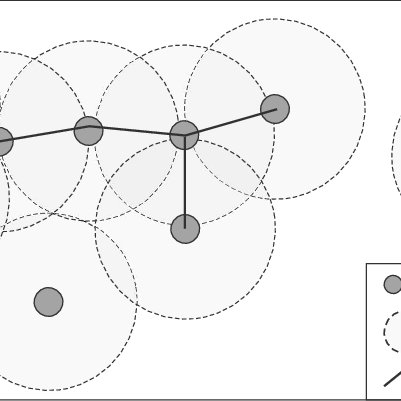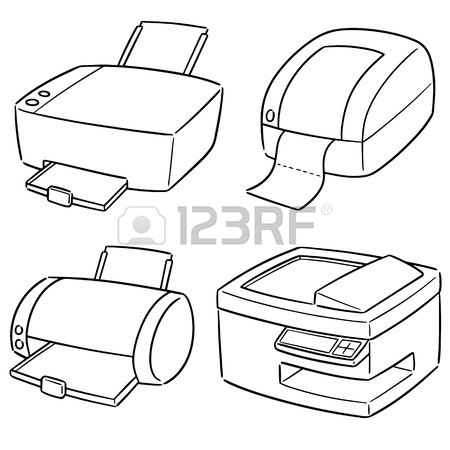HP 310X manuals
Owner’s manuals and user’s guides for Printers HP 310X.
We providing 1 pdf manuals HP 310X for download free by document types: User Manual

Table of contents
(cold reset)
11
Software
14
Host Portion
27
Subnet Mask
27
RFC 2132
34
Using RARP
46
Procedure
48
Using Telnet
50
Security
84
Diagnostics
85
Web Scan
86
Setup procedure
107
FTP Printing
109
FTP Login
110
Commands
111
Error Messages
123
Related topics:
136
ON and ONLINE?
138
USB light OFF
148
Power/Status OK?
154
10/100 link OK?
161
Error messages
165
LOOPBACK
166
DEFERRAL
167
Print server OK
170
Link lights OFF
171
Browse HP
177
Asia Pacific
178
North America
179
Latin America
179
Specifications
194
Australia
197
Korea: EMI
197
Taiwan: Class A
197
More products and manuals for Printers HP
| Models | Document Type |
|---|---|
| 1000 |
User Manual
 HP 1000 User Manual,
1 pages
HP 1000 User Manual,
1 pages
|
| 2400 |
User Manual
 HP 2400 User Manual,
36 pages
HP 2400 User Manual,
36 pages
|
| 3390 |
User Manual
 HP 3390 User Manual,
10 pages
HP 3390 User Manual,
10 pages
|
| 100 |
User Manual
 HP 100 User Manual,
1 pages
HP 100 User Manual,
1 pages
|
| 4520 |
User Manual
 HP 4520 User Manual,
4 pages
HP 4520 User Manual,
4 pages
|
| CM8050 MFP |
User Manual
 HP CM8050 MFP User Manual,
4 pages
HP CM8050 MFP User Manual,
4 pages
|
| 7000N |
User Manual
 HP 7000N User Manual,
124 pages
HP 7000N User Manual,
124 pages
|
| 1120C |
User Manual
   HP 1120C User Manual,
112 pages
HP 1120C User Manual,
112 pages
|
| 10000s |
User Manual
 HP 10000s User Manual,
330 pages
HP 10000s User Manual,
330 pages
|
| 2500CMHP |
User Manual
 HP 2500CMHP User Manual,
66 pages
HP 2500CMHP User Manual,
66 pages
|
| CB532A |
User Manual
 HP CB532A User Manual,
4 pages
HP CB532A User Manual,
4 pages
|
| CM6049F MFP |
User Manual
 HP CM6049F MFP User Manual,
320 pages
HP CM6049F MFP User Manual,
320 pages
|
| 1600 |
User Manual
 HP 1600 User Manual,
184 pages
HP 1600 User Manual,
184 pages
|
| 3030 |
User Manual
 HP 3030 User Manual,
182 pages
HP 3030 User Manual,
182 pages
|
| 2500n |
User Manual
 HP 2500n User Manual,
152 pages
HP 2500n User Manual,
152 pages
|
| 2600nSeries |
User Manual
 HP 2600nSeries User Manual,
2 pages
HP 2600nSeries User Manual,
2 pages
|
| SP 3300 |
User Manual
 HP SP 3300 User Manual,
105 pages
HP SP 3300 User Manual,
105 pages
|
| C6100 |
User Manual
 HP C6100 User Manual,
16 pages
HP C6100 User Manual,
16 pages
|
| 3200m |
User Manual
 HP 3200m User Manual,
288 pages
HP 3200m User Manual,
288 pages
|
| 3800 Series |
User Manual
 HP 3800 Series User Manual,
74 pages
HP 3800 Series User Manual,
74 pages
|