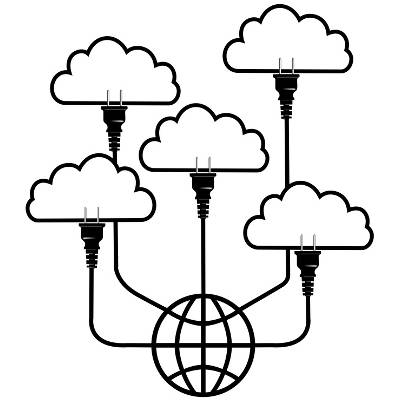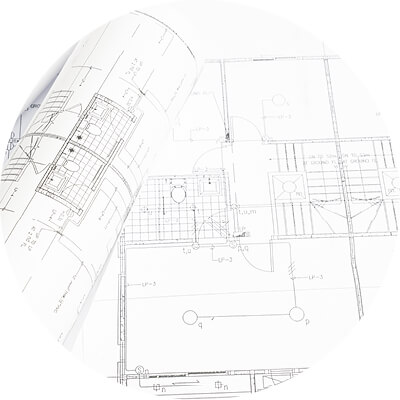HP 3200m manuals
Owner’s manuals and user’s guides for Printers HP 3200m.
We providing 1 pdf manuals HP 3200m for download free by document types: User Manual

Table of contents
LaserJet
1
Contents
7
4 Faxing
8
7 Scanning
10
Glossary
12
(Mac OS)
37
Language
43
SPEED DIALS
73
EDIAL/PAUSE
75
(polling)
90
ANSWER MODE
92
Printing
105
Printer drivers
106
Printer tasks
108
Printer settings
117
Printing Tips
119
Introduction
121
Copying tasks
122
NTER/MENU
131
Scanning
133
Scanning basics
134
Starting a scan
135
Zoom Out mode
139
TOP/CLEAR
154
Dropouts
186
Repeating image
189
Toner smear
190
Loose toner
190
Page skew
191
Gray background
191
Curl or wave
194
Black page
194
Blank pages
195
Tire tracks
196
AX/SEND
200
Printing errors
206
USB problems
206
Removing DIMMs
225
Specifications
229
Transportation
235
FCC regulations
236
Information
247
HP Customer Care
253
Finland France
256
Germany Greece
256
Israel Italy
256
Korea México
256
Poland Portugal
257
Spain Sweden
258
United Kingdom
258
Ordering parts
259
Glossary
263
Index 271
273
272 Index EN
274
Index 273
275
274 Index EN
276
Index 275
277
276 Index EN
278
Index 277
279
278 Index EN
280
Index 279
281
280 Index EN
282
Index 281
283
282 Index EN
284
Index 283
285
284 Index EN
286
Copyright2002
288
More products and manuals for Printers HP
| Models | Document Type |
|---|---|
| 3800 Series |
User Manual
 HP 3800 Series User Manual,
74 pages
HP 3800 Series User Manual,
74 pages
|
| 4100 mfp |
User Manual
 HP 4100 mfp User Manual,
164 pages
HP 4100 mfp User Manual,
164 pages
|
| CM8060 |
User Manual
 HP CM8060 User Manual,
7 pages
HP CM8060 User Manual,
7 pages
|
| 3020 |
User Manual
 HP 3020 User Manual,
2 pages
HP 3020 User Manual,
2 pages
|
| 5110 |
User Manual
 HP 5110 User Manual,
2 pages
HP 5110 User Manual,
2 pages
|
| 130 Series |
User Manual
 HP 130 Series User Manual,
2 pages
HP 130 Series User Manual,
2 pages
|
| 2570 |
User Manual
 HP 2570 User Manual,
142 pages
HP 2570 User Manual,
142 pages
|
| LaserJet 1320nw Wireless |
User Manual
 HP LaserJet 1320nw Wireless User Manual,
62 pages
HP LaserJet 1320nw Wireless User Manual,
62 pages
|
| 4200 |
User Manual
 HP 4200 User Manual,
166 pages
HP 4200 User Manual,
166 pages
|
| 2280 |
User Manual
 HP 2280 User Manual,
2 pages
HP 2280 User Manual,
2 pages
|
| 3115cn |
User Manual
 HP 3115cn User Manual,
2 pages
HP 3115cn User Manual,
2 pages
|
| 2820 |
User Manual
 HP 2820 User Manual,
334 pages
HP 2820 User Manual,
334 pages
|
| 330 |
User Manual
 HP 330 User Manual,
184 pages
HP 330 User Manual,
184 pages
|
| 3300 |
User Manual
 HP 3300 User Manual,
23 pages
HP 3300 User Manual,
23 pages
|
| 1220C |
User Manual
 HP 1220C User Manual,
49 pages
HP 1220C User Manual,
49 pages
|
| WPP |
User Manual
 HP WPP User Manual,
15 pages
HP WPP User Manual,
15 pages
|
| CM6040 MFP |
User Manual
 HP CM6040 MFP User Manual,
4 pages
HP CM6040 MFP User Manual,
4 pages
|
| 2230 |
User Manual
 HP 2230 User Manual,
4 pages
HP 2230 User Manual,
4 pages
|
| 1280 |
User Manual
 HP 1280 User Manual,
4 pages
HP 1280 User Manual,
4 pages
|
| 170X |
User Manual
 HP 170X User Manual,
30 pages
HP 170X User Manual,
30 pages
|