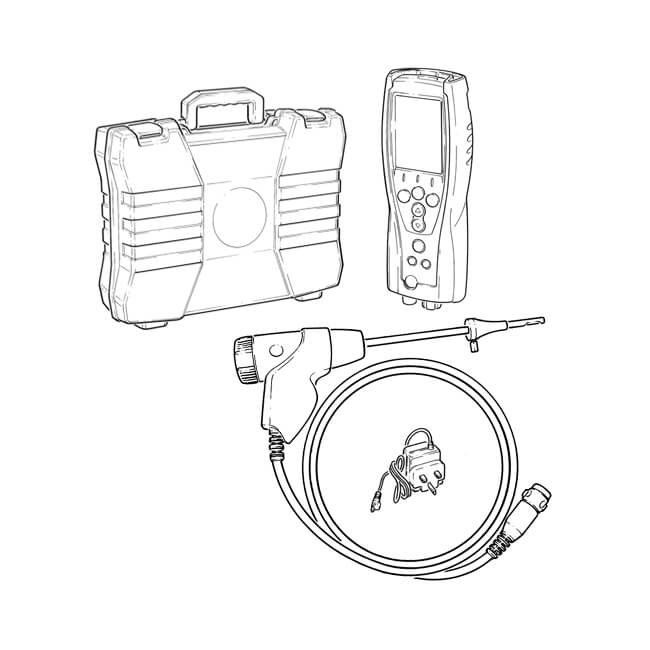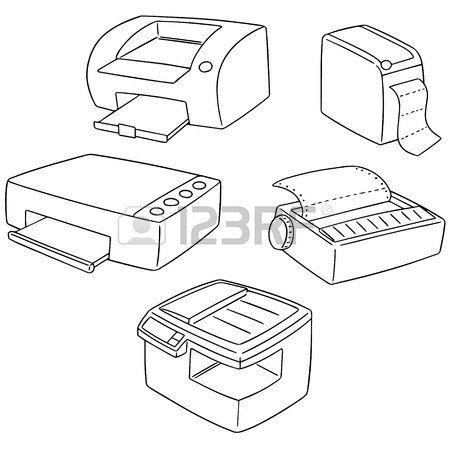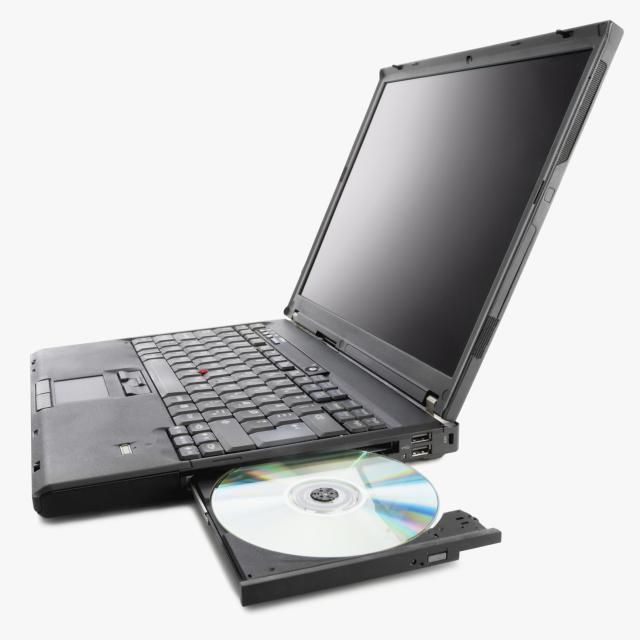HP 700 manuals
Owner’s manuals and user’s guides for Faxes HP 700.
We providing 1 pdf manuals HP 700 for download free by document types: User Manual

Table of contents
Contents
13
Front View
19
Rear View
20
Fast Track
22
FRONT-PANEL
65
TUTORIAL
65
UTILITIES
68
Load error
68
Remove media
68
Examples
75
Device setup
76
Drying time
76
MEDIA AND
79
CARTRIDGES
79
750C Plus
100
Unloading Media
100
Page Size
110
All menu modes
112
Rotating a Plot
115
APPEARANCE
119
↑ and ↓ keys
121
(Merge Feature)
125
Full menu mode
126
Default: Normal
126
To Cancel a Plot
136
MANAGMENT
137
Queue mgmt
140
Default: 1
142
Default: Off
146
Settings
151
RECONFIG
153
. For the HP
159
Troubleshooting
165
TROUBLE
167
SHOOTING
167
Has Finished
169
Unexpectedly
171
Getting Help
189
# / Align $
193
MESSAGES
195
Reference
197
REFERENCE
201
Interface Cables
204
Interface type
205
Glossary
213
More products and manuals for Faxes HP
| Models | Document Type |
|---|---|
| C6734A |
User Manual
 HP C6734A User Manual,
58 pages
HP C6734A User Manual,
58 pages
|
| Fax 1200 Series |
User Manual
 HP Fax 1200 Series User Manual,
2 pages
HP Fax 1200 Series User Manual,
2 pages
|
| 750 |
User Manual
 HP 750 User Manual,
288 pages
HP 750 User Manual,
288 pages
|
| 1250 |
User Manual
  HP 1250 Manuel d'utilisation,
8 pages
HP 1250 Manuel d'utilisation,
8 pages
|
| CapShare 920 |
User Manual
 HP CapShare 920 User Manual,
2 pages
HP CapShare 920 User Manual,
2 pages
|
| 600 |
User Manual
 HP 600 User Manual,
86 pages
HP 600 User Manual,
86 pages
|
| FACSIMILE MACHINE HP FAX-700 |
User Manual
 HP FACSIMILE MACHINE HP FAX-700 User Manual,
292 pages
HP FACSIMILE MACHINE HP FAX-700 User Manual,
292 pages
|
| LASERJET 300 |
User Manual
 HP LASERJET 300 User Manual,
148 pages
HP LASERJET 300 User Manual,
148 pages
|
| 1230 SERIES |
User Manual
 HP 1230 SERIES User Manual,
88 pages
HP 1230 SERIES User Manual,
88 pages
|
| FAX-700 |
User Manual
 HP FAX-700 User Manual,
292 pages
HP FAX-700 User Manual,
292 pages
|
| 2140 |
User Manual
 HP 2140 User Manual,
70 pages
HP 2140 User Manual,
70 pages
|
| 1040 |
User Manual
 HP 1040 User Manual,
94 pages
HP 1040 User Manual,
94 pages
|
| 3100 |
User Manual
 HP 3100 User Manual,
97 pages
HP 3100 User Manual,
97 pages
|
| 403349-003 |
User Manual
 HP 403349-003 User Manual,
146 pages
HP 403349-003 User Manual,
146 pages
|
| 1020 |
User Manual
 HP 1020 User Manual,
2 pages
HP 1020 User Manual,
2 pages
|
| 820 RF |
User Manual
 HP 820 RF User Manual,
1 pages
HP 820 RF User Manual,
1 pages
|