HP EliteDesk 800 G3 Tower PC User Manual Page 8
- Page / 53
- Table of contents
- BOOKMARKS
Rated. / 5. Based on customer reviews


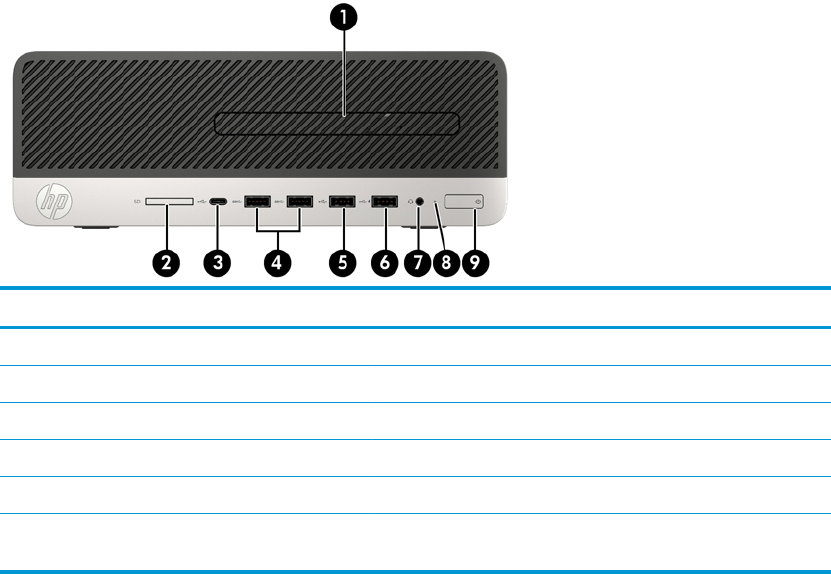
Front panel components
Drive conguration may vary by model. Some models have a bezel blank covering the slim optical drive bay.
Front panel components
1 Slim optical drive (optional) 6 USB 2.0 port with HP Sleep and Charge
2 SD card reader (optional) 7 Audio-out (headphone)/Audio-in (microphone) combo jack
3 USB Type-C charging port 8 Hard drive activity light
4 USB 3.x ports (2) 9 Power button
5 USB 2.0 port
NOTE: The light on the power button is normally white when the power is on. If it is ashing red, there is a problem with
the computer and it is displaying a diagnostic code. Refer to the Maintenance and Service Guide to interpret the code.
2 Chapter 1 Product features
- Hardware Reference Guide 1
- About This Book 3
- Table of contents 5
- 1 Product features 7
- Front panel components 8
- Rear panel components 9
- Serial number location 10
- 2 Hardware upgrades 11
- Removing the front bezel 14
- Replacing the front bezel 15
- System board connections 19
- Upgrading system memory 20
- Drive positions 27
- Installing a security lock 40
- Installing a security lock 35 41
- Installing a security lock 37 43
- Installing a security lock 39 45
- A Battery replacement 46
- B Electrostatic discharge 49
- Optical drive precautions 51
- Shipping preparation 51
- D Accessibility 52
 (93 pages)
(93 pages) (36 pages)
(36 pages) (84 pages)
(84 pages) (55 pages)
(55 pages) (57 pages)
(57 pages) (13 pages)
(13 pages) (53 pages)
(53 pages) (67 pages)
(67 pages) (13 pages)
(13 pages) (82 pages)
(82 pages) (29 pages)
(29 pages) (86 pages)
(86 pages)







Comments to this Manuals