Hp XP P9500 Storage User Manual
Browse online or download User Manual for Storage Hp XP P9500 Storage. HP XP P9500 Storage User Manual [fr]
- Page / 78
- Table of contents
- TROUBLESHOOTING
- BOOKMARKS




- P9000 Spreadsheet Guide 1
- Contents 3
- 4 Contents 4
- Contents 5 5
- Processing spreadsheets 6
- CLI spreadsheet templates 7
- ◦ CLI-based spreadsheets: 240 8
- ◦ CFL-based spreadsheets: 255 8
- CLI permission levels 9
- CLI configuration workflow 9
- Copying CLI tools 10
- CLI command file locations 11
- CLI termination codes 12
- 3 LUN Expansion operations 13
- LUN Expansion command summary 14
- 16 LUN Expansion operations 16
- ContentIdentifierLayer 19
- 4 LUN Manager operations 21
- 22 LUN Manager operations 22
- #Port, Security Switch 24
- Changing port settings 25
- Configuring host groups 26
- Configuring WWN information 27
- Configuring LU paths 28
- 30 LUN Manager operations 30
- 5 External Storage operations 32
- Editing spreadsheet templates 34
- Making configuration changes 36
- Retrieving SSID information 37
- Restoring an external volume 44
- Prerequisites 48
- [SuspendPair] 55
- Priority,ErrorLevel,CFW 56
- • A communication error 58
- 7 Volume Retention operations 60
- 8 Troubleshooting 67
- 9 Support and other resources 68
- Typographic conventions 69
- LUN Manager window 73
- Volume Retention window 73
- Glossary 75
- 76 Glossary 76
- 78 Index 78
Summary of Contents
HPP9000 Spreadsheet GuideAbstractThis guide describes how to use spreadsheets with the HP P9000 disk arrays to enable large-scale changes or operation
Copying CLI toolsThe /CFLCLItool directory contains the CLI files. This directory is located on CD#3 of a microcodedistribution kit.This directory con
5. From the command prompt, change directories to the destination-folder/CFLCLITooldirectory.6. Run the batch file. Execute the following command:mkat
The following table lists file and directory names that you can change. If you make a change inthe If... column, then you must make the corresponding
3 LUN Expansion operationsUse spreadsheets in LUSE to retrieve volume information and create and release LUSE volumes.You use CLI in LUSE to process s
The following table describes the variables used in the spreadsheet format.ContentVariablesFirst row—declaration lineIndicates the declaration line. Y
Validating CLI-based spreadsheets in LUN Expansion1. (For Windows) Open a command prompt (Start > Run) and execute the following command:CFLCHK inp
#^,;Check NG(6505-66004)00,04,40,01,P-VOL,00,64040,Mirror,Disable,Flush,;This example shows two errors:• In the declaration line (the first row). The
Making configuration changes in LUN ExpansionExecute the CFLSET command to change the configuration settings you have altered in thespreadsheet. Execu
Retrieving information about Logical Volumes in LUN ExpansionUse the Luse_Get_def.spd template to retrieve information from the system about LDEVs tha
• The example spreadsheet shows that three LUSE volumes are being created.• Each LUSE volume needs the creation of two layers.ContentIdentifierLayerTo
© Copyright 2010, 2012 Hewlett-Packard Development Company, L.P.Confidential computer software. Valid license from HP required for possession, use or
Troubleshooting runtime CLI errorsIf a results file indicates that a spreadsheet operation did not happen correctly, one of the followingconditions mi
4 LUN Manager operationsUse spreadsheets in LUNM to change storage system settings. You use CFL in LUNM to processspreadsheets.LUN Manager spreadsheet
5. In the LUN Manager window, enter or browse to a path where you want to export the file inthe File Name on Client field. You must follow the file na
The following table describes the variables used in the spreadsheet format.DescriptionVariablesFirst row—declaration lineDeclaration line. Do not alte
Function tags in spreadsheets in LUN ManagerEach spreadsheet has its own operations or functions and parameters. The function tags containedwithin a s
• Add new definitions when the current setting is blank and has not yet been specified.• Delete the unused function tags from the spreadsheet. Delete
Available valuesItemColumn9J, BJ, DJ, FJ, 9K, BK, DK, FK, AJ, CJ, EJ, GJ, AK, CK, EK, GK9L, BL, DL, FL, 9M, BM, DM, FM, AL, CL, EL, GL, AM, CM, EM, GM
The following table shows binary to hexadecimal conversion.Hexadecimal numberBinary numberHexadecimal numberBinary number8100000091001000A1012001B1013
Available ValuesItemColumnNote:• You cannot use the following symbols:\ / : , ; * ? " < > |• You cannot use blanks at the beginning or end
• You cannot change the remote command device setting. When the storage system setting isoutput to the spreadsheet, the remote command device setting
Contents1 Spreadsheet operation overview...6Processing spreadsheets...
and the error messages are displayed in the Error Information list. For more information aboutthis list, see “Errors when importing CFL-based spreadsh
1. In RWC, select Actions > Other Functions > Configuration File Loader.2. In the Configuration File Loader window, select the function tag you
5 External Storage operationsUse spreadsheets for Ext Stor to retrieve system information and map external volumes to the localsystem. You use CLI in
ParameterThe italic text are the variables you must change to values appropriate for your storage systemdeployment.ContentVariablesFirst row—declarati
Editing spreadsheet templates1. Launch Microsoft Excel.2. Open the spreadsheet.3. Change the variable placeholders to meet your storage needs.4. Edit
#!Version06_01_00,CLI_RemoteCopyJournalMF,PairOperation,;Error(6505-66004)[SerialNumber]64040,;Check OK[Suspend-Pair]#^,;Check NG(6505-66004)00,04,40,
Open a command prompt and execute the following CLI commands:• CFLSET - to change system settings or perform an operation.• CFLGET - to retrieve syste
Retrieving SSID informationUse the ExternalStorage_Get_def.spd spreadsheet template to retrieve LDEV and SSIDinformation from the storage system. Info
The following table shows the information that is returned for the MappedVolume function tag.ContentParameterColumnInformation about the external stor
Enter parameters in the spreadsheet in hierarchical layers. The following table shows identifiersand content for each layer.DescriptionContentIdentifi
5 External Storage operations...32External Storage spreadsheet tasks...
CharactersValuesDescriptionParameterColumn16 hexadecimaldigits0000000000000000toFFFFFFFFFFFFFFFFWWN of the alternate path.WWNCThird Layer: Information
Keep in mind the following points:• The external volume is configured as follows:0001 is configured as a LUN discovered through the primary path.◦◦ 1
To specify non-OPEN-V emulation types:• If the capacity of the external volume is equal to or larger than the base LDEV capacity, specifythe base data
The parameters are described in the following table.CharactersValuesDescriptionParameterColumnFirst Layer: Information about external volumes and the
CharactersValuesDescriptionParameterColumnFor more information on SSIDs, see the HP P9000Provisioning for Open Systems User Guide or the HPP9000 Provi
[UnitePathGroup]To move external volumes to a new path group, use the following operation tag:DividePathGroupEnter parameters in the spreadsheet in hi
The following table lists the DividePathGroup parameters.Number ofcharactersRange ofvaluesDescriptionParameterColumnFirst Layer: Information about the
If you have an error, correct the condition and run the command again. The following table containsother CLI-related troubleshooting information.Cause
6 Continuous Access Journal Z operationsYou use the CLI to load spreadsheets for Cnt Ac-J Z.For more information about installing the CLI and the comm
1. Edit the spreadsheet.2. Validate the spreadsheet.For more information on validating spreadsheets, see “Validating CLI-based spreadsheetsin Continuo
Errors when applying spreadsheets in Volume Retention...668 Troubleshooting...
The following table shows the command types, the related operation tags available for Cnt Ac-JZ, and the output spreadsheet files.Output Spreadsheet F
Correcting validation errors in a CLI-based spreadsheetIf you find errors in the spreadsheet results, do the following until no errors exist:1. Edit t
06_01_00,CLI_ExternalStorage,VolumeOperationFibre,;Error(1305 66578)[SerialNumber]65536,;Normal end[AddVolumeSetting]1,1A,60060E8004F81370,0000,E1-1,N
Retrieving storage system information in Continuous Access Journal ZExecute the CFLGET command to retrieve storage system information. When you execut
ContentParameterColumnCU number of the secondary data volumeCU(s)FLDEV number of the secondary data volumeLDEV(s)GMirror IDMirror IDHThe number of the
Range/CharacterNumbersContentParameterColumn00 to 1FFMaster journal IDM-JNLH00 to 1FFRestore journal IDR-JNLI00000 to 99999Serial number of the second
Use only Cnt Ac-J Z volumes. If an error happens, use the Pair operation tag or the RWC PairOperation window to check status. If the an error occurs a
To resynchronize the pairs in a mirror, specify a Cnt Ac-J Z pair in the mirror. Specify Mirror forthe Range parameter. This splits all pairs.Range/Ch
RangeContentParameterColumn00000 to 99999Serial number of the secondary storage systemDKCSNGN/AMirror: All pairs in the same mirror are released.Range
If you have an error, correct the condition and run the command again. The following table containsother CLI-related troubleshooting information.Cause
1 Spreadsheet operation overviewUse custom spreadsheets to help you make or schedule changes or perform repeated operationson a large scale to the con
7 Volume Retention operationsUse spreadsheets to configure access to or get current access attributes for LDEV and to set orchange access attributes f
Workflow for CFL-based spreadsheets in Volume RetentionUse the following workflow for CFL-based spreadsheets in Vol Ret Z:1. Export the access attribu
The exported spreadsheet contains 10 columns (columns A through J). The current configurationdefinition area consists of the 1st through 7th columns (
2. Do the following:• Change the variables to values appropriate for your storage system deployment.• Use the spreadsheet format to edit the configura
Function tags in spreadsheets in Volume RetentionEach spreadsheet has its own operations or functions and parameters. The function tags containedwithi
1. In RWC, select Actions > Other Functions > Configuration File Loader.2. Change to Modify mode by clicking the Modify icon.3. In the Configura
For more information about the errors that can occur during the import process, see HP P9000Remote Web Console Messages.1. In RWC, select Actions >
8 TroubleshootingThis topic describes how to troubleshoot problems.Command Line Interface errorsThis chapter describes errors that might occur in Remo
9 Support and other resourcesContacting HPFor worldwide technical support information, see the HP support website:http://www.hp.com/supportBefore cont
• http://www.hp.com/service_locator• http://www.hp.com/support/manuals• http://www.hp.com/support/downloads• http://www.hp.com/storage/whitepapersConv
CLI spreadsheet templatesCLI-based spreadsheet templates are included with the following software applications:• LUSE.For more information on using LU
Table 2 Document conventions (continued)ElementConventionMonospace text• File and directory names• System output• Code• Commands, their arguments, an
A Configuration File Loader GUI referenceRWC is embedded with CFL. LUNM and Vol Ret Z use CFL to export system settings and automatecertain configurat
DescriptionItemSelect the software application for which you want to import or export a spreadsheetfile.Select SheetValues:• LU Path and Security• Vol
DescriptionItemValues: Error or ReadyApplies the changes to the settings in the imported spreadsheet to the system. Thisbutton is available if you imp
DescriptionItemExports the settings to a spreadsheet file and closes the Volume Retentionwindow.ExportCloses the Volume Retention window without expor
GlossaryAL Arbitrated loop.AL-PA Arbitrated loop physical address. A 1-byte value that the arbitrated loop topology uses to identifythe loop ports. Th
available per I/O adapter. The P9000 and XP family of disk arrays supports Fibre Channel (FC)ports and other port types. Ports are named by port group
IndexAauthentication file, creating, 10Bbatch files, 11CCFLGET, running, 17, 36, 53CLIcommand files, preparing, 11workflow, 13, 32, 48command device,
symbols in text, 70Ttechnical supportHP, 68service locator website, 68termination codes in batch files, 12text symbols, 70typographic conventions, 69U
The following table lists the spreadsheet format requirements.RequirementItemText fileFile typeFile name• You must use the .spd file extension.• Chara
2 Command Line Interface Installation and CommandsThe CLI is an RWC feature that provides commands for retrieving, validating, and runningspreadsheets
More documents for Storage HP XP P9500 Storage







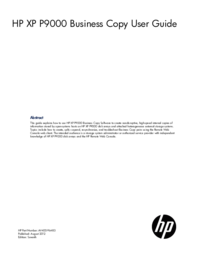



 (113 pages)
(113 pages)







Comments to this Manuals