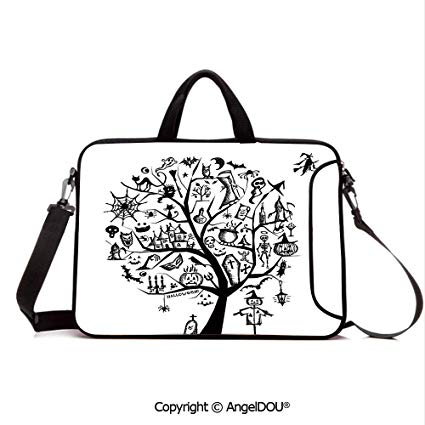HP Officejet 7000 Wide Format Printer - E809a manuals
Owner’s manuals and user’s guides for Printers HP Officejet 7000 Wide Format Printer - E809a.
We providing 1 pdf manuals HP Officejet 7000 Wide Format Printer - E809a for download free by document types: User Manual

Hp Officejet 7000 Wide Format Printer - E809a User Manual (144 pages)
Brand: Hp | Category: Printers | Size: 7.28 MB |

Table of contents
Contents
5
Eco-Tips
15
Chapter 2
18
Load media
23
Chapter 3
32
Clear jams
99
Errors (Windows)
101
Ink Alert
102
Chapter 4
104
Printer Offline
105
Printer Paused
105
A HP supplies
113
HP media
114
Placing a call
119
Appendix B
120
Sound power
125
LwAd 6.7 (BA)
125
Paper use
130
Plastics
130
Appendix D
132
OpenSSL
134
More products and manuals for Printers HP
| Models | Document Type |
|---|---|
| LaserJet P1007 Printer |
User Manual
 HP LaserJet P1007 Printer User Manual,
120 pages
HP LaserJet P1007 Printer User Manual,
120 pages
|
| Deskjet 5650 |
User Manual
 HP Deskjet 5650 User Manual,
165 pages
HP Deskjet 5650 User Manual,
165 pages
|
| LaserJet 1022nw Printer |
User Manual
 HP LaserJet 1022nw Printer User Manual,
58 pages
HP LaserJet 1022nw Printer User Manual,
58 pages
|
| Designjet 111 Printer series |
User Manual
 HP Designjet 111 Printer series User Manual,
53 pages
HP Designjet 111 Printer series User Manual,
53 pages
|
| Deskjet 5145 Color Inkjet Printer |
User Manual
 HP Deskjet 5145 Color Inkjet Printer User Manual,
173 pages
HP Deskjet 5145 Color Inkjet Printer User Manual,
173 pages
|
| LaserJet Pro M435 Multifunction Printer series |
User Manual
 HP LaserJet Pro M435 Multifunction Printer series User Manual,
120 pages
HP LaserJet Pro M435 Multifunction Printer series User Manual,
120 pages
|
| Deskjet D4363 Printer |
User Manual
 HP Deskjet D4363 Printer User Manual,
137 pages
HP Deskjet D4363 Printer User Manual,
137 pages
|
| LaserJet 1100 All-in-One Printer series |
User Manual
 HP LaserJet 1100 All-in-One Printer series User Manual,
198 pages
HP LaserJet 1100 All-in-One Printer series User Manual,
198 pages
|
| Officejet Pro 8000 - A811 |
User Manual
 HP Officejet Pro 8000 - A811 User Manual,
110 pages
HP Officejet Pro 8000 - A811 User Manual,
110 pages
|
| Deskjet 3820 Color Inkjet Printer |
User Manual
 HP Deskjet 3820 Color Inkjet Printer User Manual,
103 pages
HP Deskjet 3820 Color Inkjet Printer User Manual,
103 pages
|
| Deskjet 6122 Color Inkjet Printer |
User Manual
 HP Deskjet 6122 Color Inkjet Printer User Manual,
153 pages
HP Deskjet 6122 Color Inkjet Printer User Manual,
153 pages
|
| Deskjet 6540 Color Inkjet Printer |
User Manual
 HP Deskjet 6540 Color Inkjet Printer User Manual,
184 pages
HP Deskjet 6540 Color Inkjet Printer User Manual,
184 pages
|
| Photosmart Pro B8353 Printer |
User Manual
 HP Photosmart Pro B8353 Printer User Manual,
154 pages
HP Photosmart Pro B8353 Printer User Manual,
154 pages
|
| Deskjet D4160 Printer |
User Manual
 HP Deskjet D4160 Printer User Manual,
102 pages
HP Deskjet D4160 Printer User Manual,
102 pages
|
| LaserJet 1022n Printer |
User Manual
 HP LaserJet 1022n Printer User Manual,
126 pages
HP LaserJet 1022n Printer User Manual,
126 pages
|
| LaserJet Pro CP1025nw Color Printer |
User Manual
 HP LaserJet Pro CP1025nw Color Printer User Manual,
186 pages
HP LaserJet Pro CP1025nw Color Printer User Manual,
186 pages
|
| LaserJet 5100 Printer series |
User Manual
 HP LaserJet 5100 Printer series User Manual,
150 pages
HP LaserJet 5100 Printer series User Manual,
150 pages
|
| Color LaserJet CP3520 Printer Series |
User Manual
 HP Color LaserJet CP3520 Printer Series User Manual,
264 pages
HP Color LaserJet CP3520 Printer Series User Manual,
264 pages
|
| Photosmart 8050xi Printer |
User Manual
 HP Photosmart 8050xi Printer User Manual,
67 pages
HP Photosmart 8050xi Printer User Manual,
67 pages
|
| Deskjet 2514 All-in-One Printer |
User Manual
 HP Deskjet 2514 All-in-One Printer User Manual,
52 pages
HP Deskjet 2514 All-in-One Printer User Manual,
52 pages
|