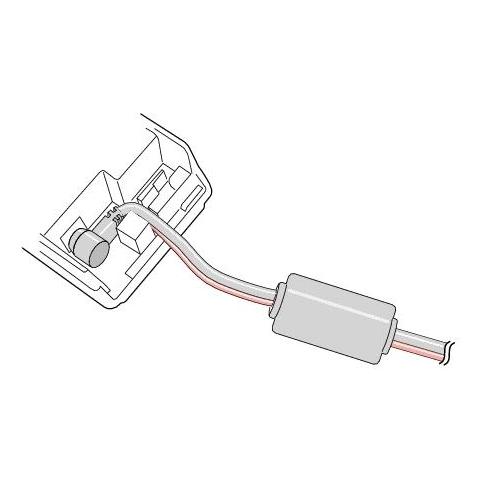HP Color LaserJet Enterprise CM4540 MFP series manuals
Owner’s manuals and user’s guides for Printers HP Color LaserJet Enterprise CM4540 MFP series.
We providing 1 pdf manuals HP Color LaserJet Enterprise CM4540 MFP series for download free by document types: User Manual

Hp Color LaserJet Enterprise CM4540 MFP series User Manual (386 pages)
Brand: Hp | Category: Printers | Size: 7.36 MB |

Table of contents
CM4540f MFP
26
Back view
28
Job Build on
46
Service menu
66
Load paper trays
110
Configure trays
121
1 Upper-Left Bin
123
2Middle-Left Bin
123
3 Lower-Left Bin
123
Supplies views
127
Recycle supplies
129
XX values
140
YY values
140
8 Print tasks
147
Adjust color
187
Match colors
187
ENWW 167
187
Copy settings
199
Copy a book
205
Copy a photo
206
Send to e-mail
218
Introduction
226
Fax Setup Wizard
228
Set fax settings
230
Send a fax
256
Cancel a fax
260
Receive faxes
261
Fax Activity Log
267
T.30 Report
267
Error codes
274
Fax reports
279
Fax call report
280
Service settings
281
Information tab
287
General tab
287
Copy/Print tab
288
Security tab
290
Networking tab
291
Other Links list
291
Economy settings
295
Set sleep delay
296
Product updates
302
Self help
304
Clear jams
310
7Stapler
311
8 Output bins
311
Fax list
339
Part numbers
341
ENWW 321
341
Customer support
356
FCC regulations
360
European Union
364
364 Index ENWW
384
*CC419-90901*
386
More products and manuals for Printers HP
| Models | Document Type |
|---|---|
| Color LaserJet CM1015CM1017 Multifunction Printer |
User Manual
 HP Color LaserJet CM1015CM1017 Multifunction Printer series User Manual,
264 pages
HP Color LaserJet CM1015CM1017 Multifunction Printer series User Manual,
264 pages
|
| Officejet Pro 1150cse All-in-One Printer |
User Manual
 HP Officejet Pro 1150cse All-in-One Printer User Manual,
74 pages
HP Officejet Pro 1150cse All-in-One Printer User Manual,
74 pages
|
| Officejet 150 Mobile All-in-One Printer - L511a |
User Manual
 HP Officejet 150 Mobile All-in-One Printer - L511a User Manual,
138 pages
HP Officejet 150 Mobile All-in-One Printer - L511a User Manual,
138 pages
|
| Photosmart 8750 Professional Photo Printer |
User Manual
 HP Photosmart 8750 Professional Photo Printer User Manual,
83 pages
HP Photosmart 8750 Professional Photo Printer User Manual,
83 pages
|
| Business Inkjet 1000 Printer |
User Manual
 HP Business Inkjet 1000 Printer User Manual,
96 pages
HP Business Inkjet 1000 Printer User Manual,
96 pages
|
| Officejet 100 Mobile Printer - L411a |
User Manual
 HP Officejet 100 Mobile Printer - L411a User Manual,
116 pages
HP Officejet 100 Mobile Printer - L411a User Manual,
116 pages
|
| Deskjet 1180c Printer |
User Manual
 HP Deskjet 1180c Printer User Manual,
46 pages
HP Deskjet 1180c Printer User Manual,
46 pages
|
| Color LaserJet 5500 Printer series |
User Manual
 HP Color LaserJet 5500 Printer series User Manual,
224 pages
HP Color LaserJet 5500 Printer series User Manual,
224 pages
|
| Photosmart A646 Compact Photo Printer |
User Manual
 HP Photosmart A646 Compact Photo Printer User Manual,
96 pages
HP Photosmart A646 Compact Photo Printer User Manual,
96 pages
|
| Deskjet 3520 Inkjet Printer |
User Manual
 HP Deskjet 3520 Inkjet Printer User Manual,
65 pages
HP Deskjet 3520 Inkjet Printer User Manual,
65 pages
|
| LaserJet Pro M1217nfw Multifunction Printer |
User Manual
 HP LaserJet Pro M1217nfw Multifunction Printer User Manual,
36 pages
HP LaserJet Pro M1217nfw Multifunction Printer User Manual,
36 pages
|
| Deskjet 9300 Printer series |
User Manual
 HP Deskjet 9300 Printer series User Manual,
50 pages
HP Deskjet 9300 Printer series User Manual,
50 pages
|
| Designjet A3B Graphic Printer series |
User Manual
 HP Designjet A3B Graphic Printer series User Manual,
1 pages
HP Designjet A3B Graphic Printer series User Manual,
1 pages
|
| Deskjet F2430 All-in-One Printer |
User Manual
 HP Deskjet F2430 All-in-One Printer User Manual,
69 pages
HP Deskjet F2430 All-in-One Printer User Manual,
69 pages
|
| Deskjet 932c Printer |
User Manual
     HP Deskjet 932c Printer User Manual,
96 pages
HP Deskjet 932c Printer User Manual,
96 pages
|
| Color LaserJet 4730 Multifunction Printer series |
User Manual
 HP Color LaserJet 4730 Multifunction Printer series User Manual,
412 pages
HP Color LaserJet 4730 Multifunction Printer series User Manual,
412 pages
|
| Officejet 4630 e-All-in-One Printer |
User Manual
 HP Officejet 4630 e-All-in-One Printer User Manual,
166 pages
HP Officejet 4630 e-All-in-One Printer User Manual,
166 pages
|
| ENVY 111 e-All-in-One Printer - D411d |
User Manual
 HP ENVY 111 e-All-in-One Printer - D411d User Manual,
58 pages
HP ENVY 111 e-All-in-One Printer - D411d User Manual,
58 pages
|
| LaserJet 1015 Printer |
User Manual
 HP LaserJet 1015 Printer User Manual,
122 pages
HP LaserJet 1015 Printer User Manual,
122 pages
|
| Scitex FB700 Industrial Printer |
User Manual
 HP Scitex FB700 Industrial Printer User Manual,
102 pages
HP Scitex FB700 Industrial Printer User Manual,
102 pages
|