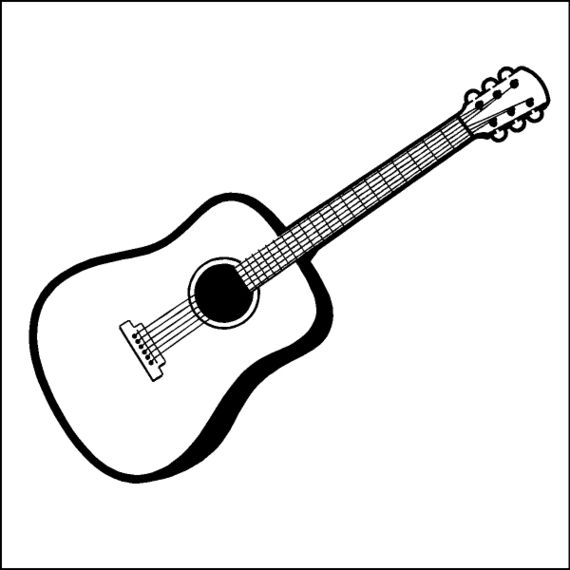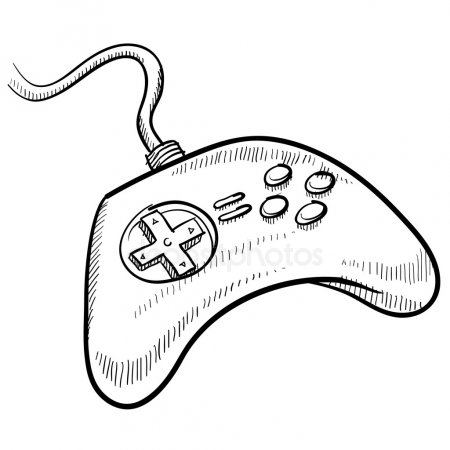HP iPAQ Glisten manuals
Owner’s manuals and user’s guides for PDAs HP iPAQ Glisten.
We providing 2 pdf manuals HP iPAQ Glisten for download free by document types: User Manual

Table of contents
Status icons
30
Missed call
33
Make a call
34
Mute a call
34
Call history
37
Set the time
42
Task Manager
50
SIM Manager
51
Rename notes
84
Delete notes
84
Format Data
95
Calculate
98
Work with charts
100
OneNote Mobile
105
Camera settings
110
Capture photos
112
Capture videos
113
Print pictures
116
Email pictures
116
Organize images
119
View videos
119
Windows Live
122
Check your email
123
21 Use Bluetooth
128
Use Google Maps
132
and other GPS
132
Applications
132
Use Google
133
Latitude
133
Overview
142
GPRS/EDGE
142
HSDPA technology
143
End a connection
146
30 Accessories
151
Change wallpaper
158
Audio and video
161
Bluetooth
164
Compatibility
166
Connections
170
Connection
172
Synchronization
175
Miscellaneous
176

Table of contents
(opcional)
22
Calcular
99
OneNote Mobile
106
Capturar fotos
113
Capturar vídeos
114
Ver vídeos
121
Windows Live
123
Bluetooth
133
Use Google Maps
134
y otras
134
Usar Google
135
Latitude
135
GPRS/EDGE
144
WCDMA/HSDPA
145
30 Accesorios
153
Llamada perdida
157
Audio y vídeo
164
Compatibilidad
167
Conexiones
171
Conexión
173
Sincronización
176
Variados
177
More products and manuals for PDAs HP
| Models | Document Type |
|---|---|
| PC Tablet HP EliteBook 2740p |
User Manual
 HP PC Tablet HP EliteBook 2740p Manual del usuario,
190 pages
HP PC Tablet HP EliteBook 2740p Manual del usuario,
190 pages
|
| Tablet para empresas HP Slate 7 Extreme |
User Manual
 HP Tablet para empresas HP Slate 7 Extreme Manual del usuario [en] ,
19 pages
HP Tablet para empresas HP Slate 7 Extreme Manual del usuario [en] ,
19 pages
|
| Calculadora Gráfica HP 49g |
User Manual
 HP Calculadora Gráfica HP 49g Manual del usuario,
891 pages
HP Calculadora Gráfica HP 49g Manual del usuario,
891 pages
|
| Tablet HP 8 1401ee |
User Manual
 HP Tablet HP 8 1401ee Manual del usuario,
24 pages
HP Tablet HP 8 1401ee Manual del usuario,
24 pages
|
| PrintCalc 100 |
User Manual
  HP PrintCalc 100 User Manual,
33 pages
HP PrintCalc 100 User Manual,
33 pages
|
| Calculadora científica HP 300s |
User Manual
 HP Calculadora científica HP 300s Manual del usuario,
100 pages
HP Calculadora científica HP 300s Manual del usuario,
100 pages
|
| iPAQ Glisten-Telefonica |
User Manual
 HP iPAQ Glisten-Telefonica Manual del usuario,
186 pages
HP iPAQ Glisten-Telefonica Manual del usuario,
186 pages
|
| Tablet para empresas HP Slate 8 Pro |
User Manual
 HP Tablet para empresas HP Slate 8 Pro Manual del usuario,
25 pages
HP Tablet para empresas HP Slate 8 Pro Manual del usuario,
25 pages
|
| Unlocked Mobile Messenger HP iPAQ serie hw6500 |
User Manual
 HP Unlocked Mobile Messenger HP iPAQ serie hw6500 Manual del usuario,
208 pages
HP Unlocked Mobile Messenger HP iPAQ serie hw6500 Manual del usuario,
208 pages
|
| PC Tablet HP EliteBook 2740p |
User Manual
 HP PC Tablet HP EliteBook 2740p Manual del usuario,
191 pages
HP PC Tablet HP EliteBook 2740p Manual del usuario,
191 pages
|
| PC Tablet HP Pro 610 G1 |
User Manual
 HP PC Tablet HP Pro 610 G1 Manual del usuario,
53 pages
HP PC Tablet HP Pro 610 G1 Manual del usuario,
53 pages
|
| PC Tablet HP EliteBook 2740p |
User Manual
 HP PC Tablet HP EliteBook 2740p Manual del usuario,
193 pages
HP PC Tablet HP EliteBook 2740p Manual del usuario,
193 pages
|
| Tablet HP EliteBook Revolve 810 G1 |
User Manual
 HP Tablet HP EliteBook Revolve 810 G1 Manual del usuario,
107 pages
HP Tablet HP EliteBook Revolve 810 G1 Manual del usuario,
107 pages
|
| Tablet HP Slate 7 2800 |
User Manual
 HP Tablet HP Slate 7 2800 Manual del usuario,
20 pages
HP Tablet HP Slate 7 2800 Manual del usuario,
20 pages
|
| Calculadora gráfica HP 40gs |
User Manual
 HP Calculadora gráfica HP 40gs Manual del usuario,
465 pages
HP Calculadora gráfica HP 40gs Manual del usuario,
465 pages
|
| Tablet HP ElitePad 900 G1 |
User Manual
 HP Tablet HP ElitePad 900 G1 Manual del usuario,
60 pages
HP Tablet HP ElitePad 900 G1 Manual del usuario,
60 pages
|
| Calculatrice graphique HP 48gII |
User Manual
 HP Calculatrice graphique HP 48gII Manuel d'utilisation,
958 pages
HP Calculatrice graphique HP 48gII Manuel d'utilisation,
958 pages
|
| Tablette HP 8 1401ee |
User Manual
 HP Tablette HP 8 1401ee Manuel d'utilisation,
25 pages
HP Tablette HP 8 1401ee Manuel d'utilisation,
25 pages
|
| Calculateur graphique HP 40gs |
User Manual
 HP Calculateur graphique HP 40gs Manuel d'utilisation,
464 pages
HP Calculateur graphique HP 40gs Manuel d'utilisation,
464 pages
|
| Calculateur graphique HP 50g |
User Manual
 HP Calculateur graphique HP 50g Manuel d'utilisation,
191 pages
HP Calculateur graphique HP 50g Manuel d'utilisation,
191 pages
|