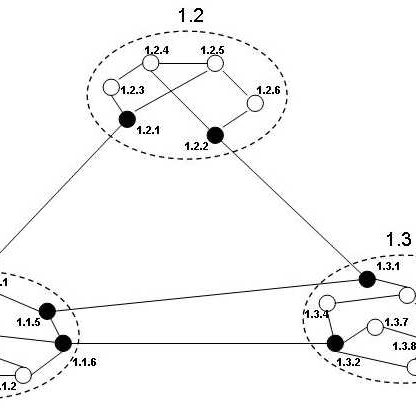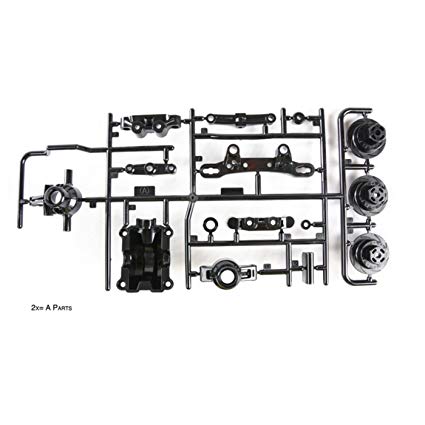HP LASERJET CM2320 manuals
Owner’s manuals and user’s guides for Multifunctionals HP LASERJET CM2320.
We providing 1 pdf manuals HP LASERJET CM2320 for download free by document types: User Manual

Table of contents
Back view
17
Set password
62
IP address
62
Tray 2 or 3
72
Select fonts
77
Use copy
88
Copy a book
95
Copy photos
96
Manage color
102
Color themes
103
Match colors
104
Use scan
112
Scan to e-mail
114
Cancel scan
118
Scan settings
119
Scan quality
120
Scan a book
121
Scan a photo
123
Fax features
126
Set fax polling
134
Set autoredial
136
Fax software
145
Cancel a fax
145
Send a fax
147
Receive a fax
157
13 Photo
171
HP ToolboxFX
182
Fax Receive
184
Fax phone book
184
Fax send log
186
Fax receive log
186
Junk Faxes
186
System Settings
188
Paper Handling
189
Print Quality
189
Print Density
189
Paper Types
189
Print Settings
190
Network Settings
191
Manage supplies
195
Store supplies
196
HP fraud hotline
196
Recycle supplies
196
Replace supplies
197
Memory DIMMs
200
Firmware updates
209
15 Problem solve
211
Clear jams
219
Copy problems
239
Image problems
240
Scan problems
244
Fax problems
248
Network problems
250
Part numbers
259
Customer support
264
C Specifications
265
FCC regulations
270
European Union
273
Laser safety
278
NOTE: 引用的“
280
278 Index ENWW
290
More products and manuals for Multifunctionals HP
| Models | Document Type |
|---|---|
| Rena Envelope Imager |
User Manual
 HP Rena Envelope Imager User's Manual,
51 pages
HP Rena Envelope Imager User's Manual,
51 pages
|
| 410 Digital Copier Printer |
User's Guide
 HP 410 Digital Copier Printer Reference Guide,
64 pages
HP 410 Digital Copier Printer Reference Guide,
64 pages
|
| X476DN |
User Manual
 HP X476DN User's Manual,
2 pages
HP X476DN User's Manual,
2 pages
|
| 2575v |
User Manual
 HP 2575v User's Manual,
142 pages
HP 2575v User's Manual,
142 pages
|
| C6300 |
User Manual
 HP C6300 User's Manual,
331 pages
HP C6300 User's Manual,
331 pages
|
| 8500A |
User Manual
 HP 8500A User's Manual,
2 pages
HP 8500A User's Manual,
2 pages
|
| PSC SDGOA-0201 |
User Manual
 HP PSC SDGOA-0201 User's Manual [en] ,
48 pages
HP PSC SDGOA-0201 User's Manual [en] ,
48 pages
|
| Kyocera Extended Driver |
User Manual
 HP Kyocera Extended Driver User's Manual,
145 pages
HP Kyocera Extended Driver User's Manual,
145 pages
|
| Photosmart 3210 All-in-One Printer |
User Manual
 HP Photosmart 3210 All-in-One Printer User's Manual,
144 pages
HP Photosmart 3210 All-in-One Printer User's Manual,
144 pages
|
| PSC 1417 All-in-One Printer |
User Manual
 HP PSC 1417 All-in-One Printer User's Manual,
64 pages
HP PSC 1417 All-in-One Printer User's Manual,
64 pages
|
| 7500A |
Quick Start Guide
  HP 7500A Getting Started Guide,
64 pages
HP 7500A Getting Started Guide,
64 pages
|
| Deskjet 340 |
User Manual
 HP Deskjet 340 User's Manual,
20 pages
HP Deskjet 340 User's Manual,
20 pages
|
| 276dw |
User Manual
 HP 276dw User's Manual,
6 pages
HP 276dw User's Manual,
6 pages
|
| All in One Printer 6100 | User Manual HP All in One Printer 6100 User's Manual, 92 pages |
| PSC 1310 Series |
User Manual
 HP PSC 1310 Series User's Manual,
78 pages
HP PSC 1310 Series User's Manual,
78 pages
|
| M276nw |
User's Guide
 HP M276nw Reference Guide,
220 pages
HP M276nw Reference Guide,
220 pages
|
| F5R95B |
Datasheet
 HP Officejet 3830 [no] ,
2 pages
HP Officejet 3830 [no] ,
2 pages
|
| B3Q10A |
Datasheet
 HP LaserJet Color Pro MFP M277n,
4 pages
HP LaserJet Color Pro MFP M277n,
4 pages
|
| L3U65A |
Datasheet
 HP LaserJet Managed Flow MFP M830zm,
5 pages
HP LaserJet Managed Flow MFP M830zm,
5 pages
|
| BB3Q11A01 |
Datasheet
 HP LaserJet Pro MFP M277dw,
2 pages
HP LaserJet Pro MFP M277dw,
2 pages
|