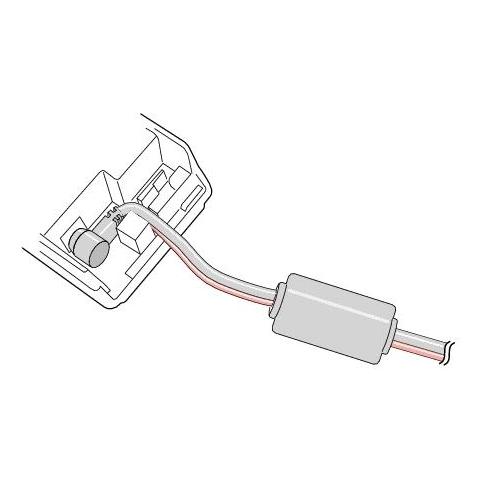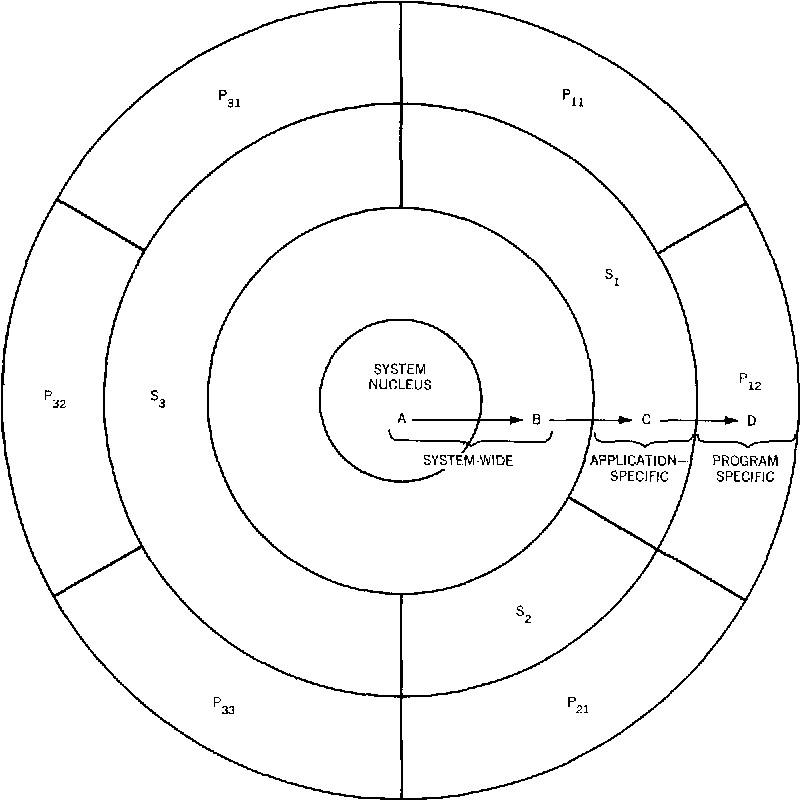HP Envy 15t-1100se CTO Beats Limited Edition Notebook manuals
Owner’s manuals and user’s guides for Laptops HP Envy 15t-1100se CTO Beats Limited Edition Notebook.
We providing 1 pdf manuals HP Envy 15t-1100se CTO Beats Limited Edition Notebook for download free by document types: User Manual

Hp Envy 15t-1100se CTO Beats Limited Edition Notebook User Manual (112 pages)
Brand: Hp | Category: Laptops | Size: 4.24 MB |

Table of contents
Components
12
Components 3
13
Components 5
15
Using a WLAN
26
5Multimedia
39
Webcam tips
47
4. Click OK
50
9Security
85
Disabling RAID 0
107
More products and manuals for Laptops HP
| Models | Document Type |
|---|---|
| Spectre 13 Pro-Notebook PC |
User Manual
 HP Spectre 13 Pro-Notebook PC User Manual,
89 pages
HP Spectre 13 Pro-Notebook PC User Manual,
89 pages
|
| ENVY 15-j181nr Notebook PC |
User Manual
 HP ENVY 15-j181nr Notebook PC User Manual,
90 pages
HP ENVY 15-j181nr Notebook PC User Manual,
90 pages
|
| Pavilion TouchSmart 15-b107cl Sleekbook |
User Manual
 HP Pavilion TouchSmart 15-b107cl Sleekbook User Manual,
78 pages
HP Pavilion TouchSmart 15-b107cl Sleekbook User Manual,
78 pages
|
| Compaq Presario CQ62-225NR Notebook PC |
User Manual
 HP Compaq Presario CQ62-225NR Notebook PC User Manual,
126 pages
HP Compaq Presario CQ62-225NR Notebook PC User Manual,
126 pages
|
| EliteBook 840 G1 Notebook PC |
User Manual
 HP EliteBook 840 G1 Notebook PC User Manual,
108 pages
HP EliteBook 840 G1 Notebook PC User Manual,
108 pages
|
| Compaq Presario CQ56-110US Notebook PC |
User Manual
 HP Compaq Presario CQ56-110US Notebook PC User Manual [es] ,
80 pages
HP Compaq Presario CQ56-110US Notebook PC User Manual [es] ,
80 pages
|
| EliteBook 2540p Notebook PC |
User Manual
 HP EliteBook 2540p Notebook PC User Manual [ru] [es] ,
177 pages
HP EliteBook 2540p Notebook PC User Manual [ru] [es] ,
177 pages
|
| Envy 13t-1100 CTO Notebook PC |
User Manual
 HP Envy 13t-1100 CTO Notebook PC User Manual,
95 pages
HP Envy 13t-1100 CTO Notebook PC User Manual,
95 pages
|
| OmniBook 3000 Notebook PC |
User Manual
 HP OmniBook 3000 Notebook PC User Manual,
34 pages
HP OmniBook 3000 Notebook PC User Manual,
34 pages
|
| Pavilion dm1z-4300 CTO Notebook PC |
User Manual
 HP Pavilion dm1z-4300 CTO Notebook PC User Manual,
86 pages
HP Pavilion dm1z-4300 CTO Notebook PC User Manual,
86 pages
|
| Pavilion TouchSmart 11z-e000 CTO Notebook PC |
User Manual
 HP Pavilion TouchSmart 11z-e000 CTO Notebook PC User Manual,
87 pages
HP Pavilion TouchSmart 11z-e000 CTO Notebook PC User Manual,
87 pages
|
| OmniBook 5700 Notebook PC |
User Manual
 HP OmniBook 5700 Notebook PC User Manual,
69 pages
HP OmniBook 5700 Notebook PC User Manual,
69 pages
|
| ProBook 4446s Notebook-PC |
User Manual
 HP ProBook 4446s Notebook-PC User Manual [es] ,
110 pages
HP ProBook 4446s Notebook-PC User Manual [es] ,
110 pages
|
| ProBook 5220m Notebook PC |
User Manual
 HP ProBook 5220m Notebook PC User Manual,
77 pages
HP ProBook 5220m Notebook PC User Manual,
77 pages
|
| Pavilion m6-1002xx Entertainment Notebook PC |
User Manual
 HP Pavilion m6-1002xx Entertainment Notebook PC User Manual,
101 pages
HP Pavilion m6-1002xx Entertainment Notebook PC User Manual,
101 pages
|
| ProBook 4446s Notebook-PC |
User Manual
 HP ProBook 4446s Notebook-PC User Manual,
100 pages
HP ProBook 4446s Notebook-PC User Manual,
100 pages
|
| Compaq Mini 110c-1150EB PC |
User Manual
 HP Compaq Mini 110c-1150EB PC User Manual,
87 pages
HP Compaq Mini 110c-1150EB PC User Manual,
87 pages
|
| ProBook 6555b Notebook-PC |
User Manual
 HP ProBook 6555b Notebook-PC User Manual,
176 pages
HP ProBook 6555b Notebook-PC User Manual,
176 pages
|
| OmniBook 4100 Notebook PC |
User Manual
 HP OmniBook 4100 Notebook PC User Manual,
35 pages
HP OmniBook 4100 Notebook PC User Manual,
35 pages
|
| EliteBook Folio 1040 G1 Notebook PC |
User Manual
 HP EliteBook Folio 1040 G1 Notebook PC User Manual,
101 pages
HP EliteBook Folio 1040 G1 Notebook PC User Manual,
101 pages
|