Hp StoreVirtual 4000 Storage User Manual Page 1
Browse online or download User Manual for Storage Hp StoreVirtual 4000 Storage. HP StoreVirtual 4000 Storage User Manual
- Page / 128
- Table of contents
- BOOKMARKS




- HP StorageWorks 1
- Acknowledgements 2
- Warranty 2
- Contents 3
- 1 Component identification 11
- StatusItem / Description 12
- Component identification14 14
- Setup overview 15
- Check kit contents 15
- User License Agreement 16
- Connect to the storage system 16
- Confirm Windows activation 18
- Configure the storage system 19
- Complete system configuration 19
- Additional access methods 20
- Default storage settings 21
- Default boot sequence 22
- 3 Cluster configuration 25
- Cluster configuration26 26
- Cluster configuration28 28
- Cluster configuration30 30
- Validate the configuration 32
- Create the cluster 34
- Cluster configuration36 36
- Cluster configuration38 38
- 4 Cluster administration 39
- Cluster groups 40
- Virtual servers 40
- Failover and failback 40
- Quorum disk 40
- Cluster planning 41
- Protocol planning 42
- Cluster group overview 43
- Load balancing 44
- Resource planning 44
- NFS cluster-specific issues 45
- Shadow copies in a cluster 46
- Print services in a cluster 47
- Failing over and failing back 48
- Restarting one cluster node 49
- Powering down the cluster 49
- Powering up the cluster 50
- 5 Administration tools 51
- Single Instance Storage 52
- Print Management 53
- Configuring AD LDS 53
- Microsoft hotfix 2222746 54
- Phase 1 scripts 54
- Phase 2 scripts 55
- Script execution 56
- Verifying script execution 57
- Administration tools58 58
- Shared access example 59
- Administration tools60 60
- Administration tools62 62
- Administration tools64 64
- Administration tools66 66
- 6 File server management 67
- Configuring data storage 68
- Storage management utilities 68
- Array Configuration Utility 69
- Disk quotas 70
- Adding storage 71
- Expanding storage 72
- Volume shadow copies 73
- Identifying the volume 74
- Allocating disk space 74
- Identifying the storage area 75
- Mounted drives 76
- Managing shadow copies 76
- The shadow copy cache file 77
- File server management78 78
- Set schedules 79
- Disabling shadow copies 80
- SMB shadow copies 82
- NFS shadow copies 83
- Recovery of files or folders 84
- Recovering a folder 85
- Folder and share management 86
- Folder management 87
- File server management88 88
- File server management90 90
- File server management92 92
- Share management 93
- Defining Access Control Lists 94
- File Server Resource Manager 95
- File screening management 96
- Storage reports 96
- Antivirus 97
- File server management98 98
- Maintenance and service 100
- Certificate of Authenticity 100
- 8 Support and other resources 101
- Typographic conventions 102
- Rack stability 103
- Customer self repair 103
- 9 System recovery 105
- System recovery106 106
- System recovery108 108
- FCC rating label 109
- Modification 110
- Class A equipment 110
- European Union notice 111
- Japanese notices 111
- Korean notices 112
- Taiwanese notices 112
- Laser compliance notices 113
- French laser notice 114
- German laser notice 114
- Italian laser notice 114
- Recycling notices 115
- Bulgarian notice 116
- Czech notice 116
- Danish notice 116
- Dutch notice 116
- Estonian notice 117
- Finnish notice 117
- French notice 117
- German notice 117
- Greek notice 118
- Hungarian notice 118
- Italian notice 118
- Latvian notice 118
- Lithuanian notice 119
- Polish notice 119
- Portuguese notice 119
- Romanian notice 119
- Slovak notice 120
- Spanish notice 120
- Swedish notice 120
- Turkish notice 120
- Battery replacement notices 121
- French battery notice 122
- German battery notice 122
- Italian battery notice 123
- Japanese battery notice 123
- Spanish battery notice 124
- Index126 126
- Index128 128
Summary of Contents
HP StorageWorksP4000 G2 Unified NAS Gateway User GuidePart Number: 5697-0624First edition: November 2010
TablesP4000 G2 Unified NAS Gateway front panel LED descriptions ... 121P4000 G2 Unified NAS Gateway rear panel LED d
• CCAT (Computer Crash Analysis Tool)• SEA (System Event Analyzer)If you have a warranty or service contract with HP you are entitled to these tools f
8 Support and other resourcesContacting HPFor worldwide technical support information, see the HP support website:http://www.hp.com/supportBefore cont
• http://www.hp.com/support/downloads• http://www.hp.com/storage/whitepapersTypographic conventionsTable 6 Document conventionsElementConventionCross-
TIP:Provides helpful hints and shortcuts.Rack stabilityRack stability protects personnel and equipment.WARNING!To reduce the risk of personal injury o
Support and other resources104
9 System recoveryThis chapter describes how to use the System Recovery DVD that is provided with your storage system.The System Recovery DVDThe HP Sto
3. Click Restore Factory Image.The upgrade process completes with little user intervention required. The server automaticallyreboots more than once.IM
11. Enter format fs=fat32 quick.NOTE:If your USB Flash Drive does not support the FAT32 file system, format the drive as NTFSinstead. Omitting the qui
5. Type an Administrator password in the New password box.6. Re-type the Administrator password in the Confirm password box.7. Click the blue arrow ne
A Regulatory compliance noticesThis section contains regulatory notices for the HP StorageWorks family of products.Regulatory compliance identificatio
1 Component identificationThis chapter provides illustrations of the storage system hardware components.NOTE:The keyboard, mouse, and monitor are used
of this equipment in a residential area is likely to cause harmful interference, in which case the userwill be required to correct the interference at
Class B equipmentThis Class B digital apparatus meets all requirements of the Canadian Interference-Causing EquipmentRegulations.Cet appareil numériqu
Korean noticesClass A equipmentClass B equipmentTaiwanese noticesBSMI Class A noticeTaiwan battery recycle statementRecovery text:• “Please recycle wa
Laser compliance noticesEnglish laser noticeThis device may contain a laser that is classified as a Class 1 Laser Product in accordance with U.S.FDA r
French laser noticeGerman laser noticeItalian laser noticeRegulatory compliance notices114
Japanese laser noticeSpanish laser noticeRecycling noticesEnglish noticeP4000 G2 Unified NAS Gateway User Guide 115
Bulgarian noticeCzech noticeDanish noticeDutch noticeRegulatory compliance notices116
Estonian noticeFinnish noticeFrench noticeGerman noticeP4000 G2 Unified NAS Gateway User Guide 117
Greek noticeHungarian noticeItalian noticeLatvian noticeRegulatory compliance notices118
Lithuanian noticePolish noticePortuguese noticeRomanian noticeP4000 G2 Unified NAS Gateway User Guide 119
Figure 2 P4000 G2 Unified NAS Gateway front panel LEDs.Table 1 P4000 G2 Unified NAS Gateway front panel LED descriptionsStatusItem / DescriptionGreen
Slovak noticeSpanish noticeSwedish noticeTurkish noticeTürkiye Cumhuriyeti: EEE Yönetmeliğine UygundurRegulatory compliance notices120
Battery replacement noticesDutch battery noticeP4000 G2 Unified NAS Gateway User Guide 121
French battery noticeGerman battery noticeRegulatory compliance notices122
Italian battery noticeJapanese battery noticeP4000 G2 Unified NAS Gateway User Guide 123
Spanish battery noticeRegulatory compliance notices124
IndexAaccess rights, managing, 44Accessing the storage systemRemote Desktop method, 21Accessing the storage systemremote browser method, 20ACL, defini
foldersauditing access, 90managing, 87Ggroups, adding to permissions list, 88Hhelpobtaining, 101HPArray Configuration Utility, 68Storage Manager, 69te
setting upoverview, 15setup completion, 19shadow copiesin a cluster, 46uses, 73shadow copiesbackups, 86cache file, 77defragmentation, 75described, 73d
Index128
1. Power cord connector2. Mouse connector3. 10/100/1000 NIC 1 connector/shared iLO 2 management port4. 10/100/1000 NIC 2 connector5. Serial connector6
Component identification14
2 Installing and configuring the serverSetup overviewThe HP StorageWorks P4000 G2 Unified NAS Gateway comes preinstalled with the MicrosoftWindows® St
• HP StorageWorks Storage System Recovery DVD• End User License Agreement• Certificate of Authenticity Card• Slide rail assembly• HP ProLiant Essentia
IMPORTANT:Only the direct attach and remote management access methods can be used to install the storagesystem. After the storage system installation
1. Power on the system by pushing the power button on the front panel. If using iLO 2, clickMomentary Press on the Power Management page to power on t
will read Windows is activated. If your copy of Windows has not been activated, you must manuallyactivate it within three days of the initial storage
Legal and notice information© Copyright 2010, 2010 Hewlett-Packard Development Company, L.P.Confidential computer software. Valid license from HP requ
• Activating iLO 2 Advanced features using a license key—The Remote Console feature of iLO 2requires a license key. The key is included with the stora
IMPORTANT:When using the remote browser method to access the storage system, always close the remote sessionbefore closing your Internet browser. Clos
IMPORTANT:The first two logical drives are configured for the storage system operating system.The Operating System volume default factory settings can
• If a single drive failure occurs, it is transparent to the OS.P4000 G2 Unified NAS Gateway User Guide 23
Installing and configuring the server24
3 Cluster configurationHP StorageWorks P4000 G2 Unified NAS Gateway hardware components are configured in aclustered environment to a P4000 SAN Soluti
5. P4000 SAN segmentIMPORTANT:Instructions and illustrations in this document describe the installation and configuration of a 2–nodeP4000 G2 Unified
Figure 6 P4000 G2 Unified NAS Gateway connections.1. Client network2. Standard IP switch3. P4000 G2 Unified NAS Gateway nodes4. Standard IP switches5.
4. Identify the public and private connections:a. Right-click one of the connections and select Status.The connection status of the private connection
5. To assign static IP addresses to a private connection:a. Right-click the private connection and select Properties.b. Clear all items on the General
Contents1 Component identification ... 11P4000 G2 Unified NAS Gateway hardware componen
2. On the Computer Name tab, click Change.Figure 9 Computer Name tab of System Properties.3. On the Computer Name/Domain Changes dialog box, in the Co
7. When prompted, click Yes to restart the server.8. Repeat these steps for Server 2.Initialize and format the storage disksThe storage referenced in
6. Complete the New Simple Volume Wizard with the following settings:• Accept the default assigned partition size• Assign drive letter Q• Formatted as
3. Click Next.4. On the Select Servers or a Cluster page, enter and add the names of Server 1 and Server 2 andthen click Next.Figure 14 Select servers
6. Review the details of the Confirmation page and then click Next.Figure 15 Validating the cluster configuration.7. After the validation tests have r
4. On the Access Point for Administering the Cluster page, type a unique name for the cluster andthen click Next.Figure 16 Entering cluster name.5. Re
4. Select File Server from the list and then click Next.Figure 17 Select Service or Application.5. Follow the instructions in the wizard to specify th
Verify that the cluster is operationalIn order to test cluster functionality, move the clustered file server from one server to the other server.When
Cluster configuration38
4 Cluster administrationOne important feature of HP StorageWorks P4000 G2 Unified NAS Gateways is that they can operateas a single node or as a cluste
Network planning ... 41Protocol planning ..
• FTP file share resources• iSCSI resourcesCluster groupsCluster resources are placed together in cluster groups. Groups are the basic unit of failove
Cluster planningSuccessful cluster planning includes:• Storage planning• Network planning• Protocol planningStorage planningFor clustering, a basic di
Virtual names and addresses are the only identification used by clients on the network. Because thenames and addresses are virtual, their ownership ca
NOTE:AppleTalk is not supported on clustered disk resources. AppleTalk requires local memory for volumeindexing. On failover events, the memory map is
Load balancingThe creation of separate cluster groups for each virtual server provides more flexibility in balancingthe processing load on the cluster
NFS cluster-specific issues• Back up user and group mappings.To avoid loss of complex advanced mappings in the case of a system failure, back up the m
The tasks described below are used to add storage to a cluster. See the online help for clustering foradditional details.Creating physical disk resour
Extend a LUN in a clusterTo extend a LUN on a storage array in a cluster, review the requirements and procedures from thestorage array hardware provid
Creating a cluster printer spoolerPrinter spoolers should be created in a separate group dedicated to this purpose for ease ofmanagement. For each pri
excluded from the possible owners list to prevent a resource from coming online on a particular node.Lastly the preferred owners list can be ordered,
Guidelines for managing disks and volumes ... 70Disk quotas ...
The power down process is divided into two main steps:1. Shutting down the cluster nodes2. Removing power from the cluster nodesThe sequence of these
5 Administration toolsHP StorageWorks P4000 G2 Unified NAS Gateways include several administration tools to simplifystorage system management tasks.Mi
NOTE:You must have a VDS Hardware Provider that is appropriate for your storage system installed inorder to provision storage on an iSCSI target. If y
• The backup software used must support SIS-enabled volumes.• The SIS volume, SIS Common Store folder, and reparse points (links) to the files must be
For more detailed information about the Phase 1 and Phase 2 scripts, see the Microsoft KnowledgeBase article Description of scripts to use to simplify
Figure 18 AD LDS Role and Instance.To verify the installation of the Services for Network File System (NFS) Role, in Server Manager, underRoles, click
Each line of a standard UNIX group file follows this format:group:password:GID:group listAll fields are required, but only the group, GID, and group l
Figure 19 AD LDS script execution help screen.As a best practice, specify all of the above parameters so that Windows accounts and NFS mappingsare cre
The newly-created NFS mappings are stored as Active Directory objects and can be verified as follows:1. Click Start > Administrative Tools > ADS
Figure 21 NFS-mapped users and groups in ADSI Edit.Because the imported users and groups are now Windows users and groups as well as UNIX usersand gro
System updates ... 100Firmware updates ...
Step 1If you have not already run the Phase 1 script factory-setup-adlds.cmd, do so now. The script is locatedin the c:\hpnas\components\postinstaller
Figure 22 NFS Advanced Sharing dialog box.Click the Permissions button. In the Type of access list, select Read-Write. Check the Allow root accesschec
Step 5In the NfsTest Properties dialog box, select the Security tab. This tab shows the current security settingsfor the folder. The following steps w
check the Owner check box and then click OK. Note that root is part of the owner name. This verifiesthat NFS mapping is functional for the root user.S
Step 10On the UNIX system, issue a listing of the /mnt/nfstest directory. Because you changed the ownerof file.txt on the Windows system to user1, the
Figure 27 Replace owner on subcontainers and objects.Click OK four times to dismiss the Properties dialog box. Return to the Properties dialog box, se
Administration tools66
6 File server managementThis chapter begins by identifying file services in Windows Storage Server 2008 R2. The remainderof the chapter describes the
Configuring data storageThe HP StorageWorks P4000 G2 Unified NAS Gateway is configured only for the operating system.The administrator must configure
NOTE:The ACU is used to configure and manage array-based storage. Software RAID-based storage systemsuse Microsoft Disk Manager to manage storage. You
English notice ... 115Bulgarian notice
Disk Management utilityThe Disk Management tool is a system utility for managing hard disks and the volumes, or partitions,that they contain. Disk Man
NOTE:To limit the size of a folder or share, see “Quota management” on page 95 .Configure the volumes on the server to perform the following tasks:• P
NOTE:This section addresses only single storage system node configurations. If your server has WindowsStorage Server 2008 R2 Enterprise Edition, see t
• You cannot extend striped volumes, mirrored volumes, or RAID 5 volumes.For more information, see the Disk Management online help.Volume shadow copie
Identifying the volumeShadow copies are taken for a complete volume, but not for a specific directory. Shadow copieswork best when the server stores u
The minimum amount of storage space that can be specified is 350 megabytes (MB). The defaultstorage size is 10 percent of the source volume (the volum
If defragmenting volumes on which shadow copies are enabled, use a cluster (or allocation unit) sizeof 16 KB or larger. Using this allocation unit siz
Figure 29 System administrator view of Shadow Copies for Shared Folders.The shadow copy cache fileThe default shadow copy settings allocate 10 percent
Figure 31 Shadow copies stored on a separate volume.The main advantage to storing shadow copies on a separate volume is ease of management andperforma
NOTE:After the first shadow copy is created, it cannot be relocated. Relocate the cache file by altering thecache file location under Properties prior
FiguresP4000 G2 Unified NAS Gateway front panel components ... 111P4000 G2 Unified NAS Gateway front panel LED
CAUTION:Use caution when reducing the size limit for all shadow copies. When the size is set to less than thetotal size currently used for all shadow
Managing shadow copies from the storage system desktopTo access shadow copies from the storage system desktop:The storage system desktop can be access
NOTE:Shadow Copies for Shared Folders clients are not available for HTTP, FTP, AppleTalk, or NetWareshares. Consequently, users of these protocols can
Figure 33 Client GUI.When users view a network folder hosted on the storage system for which shadow copies are enabled,old versions (prior to the snap
[email protected]:00:00Access to NFS shadow copy pseudo-subdirectories is governed by normal access-control mechanismsusing the permissions stored i
Figure 34 Recovering a deleted file or folder.Recovering an overwritten or corrupted fileRecovering an overwritten or corrupted file is easier than re
Backup and shadow copiesShadow copies are only available on the network via the client application, and only at a file orfolder level as opposed to th
NOTE:Select servers can be deployed in a clustered or non-clustered configuration. This section discussesshare setup for a non-clustered deployment.Fo
2. Click Properties, and then click the Security tab.Figure 35 Properties dialog box, Security tab.Several options are available on the Security tab:•
3. To modify ownership of files, or to modify individual file access level permissions, click Advanced.Figure 36 illustrates the properties available
Client GUI ... 8333Recovering a deleted file
4. Enable or disable permissions by selecting the Allow box to enable permission or the Deny boxto disable permission. If neither box is selected, per
Figure 38 Advanced Security Settings dialog box, Auditing tab.5. Click Add to display the Select User or Group dialog box.Figure 39 Select User or Gro
7. Click OK.The Auditing Entry dialog box is displayed.Figure 40 Auditing Entry dialog box for folder name NTFS Test.8. Select the desired Successful
Figure 41 Advanced Security Settings dialog box, Owner tab.The current owner of the file or folder is listed at the top of the screen. To take ownersh
The content of shares should be carefully chosen to avoid two common pitfalls: either having too manyshares of a very specific nature, or of having ve
• Standard shares are shares that do not end in a $ character. Standard shares are listed whenevera CIFS client browses for available shares on a CIFS
File screening managementOn the File Screening Management node of the File Server Resource Manager snap-in, you canperform the following tasks:• Creat
For more information, and to download the utility, see the StorageWorks L&TT web site at http://h18006.www1.hp.com/products/storageworks/ltt.Antiv
File server management98
7 Troubleshooting, servicing, andmaintenanceTroubleshooting the storage systemThe “Support and troubleshooting” task at the HP Support & Drivers w
More documents for Storage HP StoreVirtual 4000 Storage
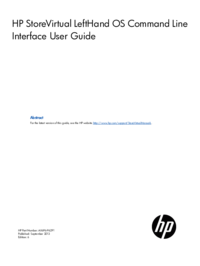


 (41 pages)
(41 pages)







Comments to this Manuals