Hp StoreVirtual 4000 Storage User Manual
Browse online or download User Manual for Storage Hp StoreVirtual 4000 Storage. HP StoreVirtual 4000 Storage User Manual
- Page / 57
- Table of contents
- BOOKMARKS




- Abstract 1
- Contents 3
- How Remote Copy works 4
- Uses for Remote Copy 5
- Planning for Remote Copy 6
- Planning the remote snapshot 7
- Capacity 8
- Retention policies 8
- 2 Using Remote Copy 11
- Creating the primary snapshot 12
- Creating a remote volume 14
- What the system does 15
- Creating the first copy 15
- Setting the remote bandwidth 16
- Canceling a remote snapshot 17
- Editing a remote snapshot 17
- Monitoring remote snapshots 18
- Scheduling remote snapshots 20
- Creating the schedule 21
- 22 Using Remote Copy 22
- Pause a schedule 23
- Resume a schedule 23
- Planning failover 24
- Using scripting for failover 25
- 26 Using Remote Copy 26
- Example scenario 27
- Rolling back a primary volume 28
- Rolling back a remote volume 29
- Creating a split mirror 29
- 30 Using Remote Copy 30
- Achieving high availability 31
- Best practices 34
- Achieving off-site backup 38
- Configuration diagram 39
- Example configuration 40
- Achieving data migration 43
- 4 Support and other resources 46
- HP websites 47
- 5 Documentation feedback 48
- Glossary 49
- 50 Glossary 50
- 52 Glossary 52
- 54 Glossary 54
- 56 Index 56
Summary of Contents
HP StoreVirtual Storage Remote Copy UserGuideAbstractThis guide provides information about configuring and using asynchronous replication of storage v
Table 4 Scheduled Remote Copy planning checklist (continued)CharacteristicConfiguration categorydelete the last fully synchronized snapshot. For space
2 Using Remote CopyFor information about how Remote Copy works and how to plan capacity for Remote Copy, see“Understanding and planning remote copy” (
Creating the primary snapshot1. In the Primary Snapshot Setup box, click New Snapshot.If you selected a snapshot to start the process, you do not need
Creating primary snapshots for volume setsWhen you create an application-managed snapshot of a volume in a volume set, the softwarerecognizes that the
IMPORTANT: All remote snapshots must be set up to use the same remote managementgroup.16. Click Update Pending Table Below to add this remote snapshot
What the system doesThe system creates the remote snapshot in the cluster that contains the remote volume, and thencopies the primary snapshot onto th
7. Delete the temporary PrimeSync management group.8. Use the initial snapshot that you used for the temporary PrimeSync management group copy,to crea
• Custom setting— The custom setting for remote bandwidth defaults to 32,768 KB, or about4 MB. Use the calculation tool to identify a desired bandwidt
Deleting a remote snapshotCAUTION: Do not delete individual snapshots that are part of a snapshot set. To see associatedsnapshots, select a snapshot,
1. In the tab window, select the Remote Snapshots tab.2. Select a remote snapshot from the list of snapshots on the Remote Snapshots tab.3. Click Remo
© Copyright 2009, 2013 Hewlett-Packard Development Company, L.P.Confidential computer software. Valid license from HP required for possession, use or
Table 6 Fields for Remote Snapshot Details window (continued)FieldsStatisticThe number of days, hours, minutes, and seconds since the copy beganproces
Planning for scheduled remote snapshots is a crucial initial step in implementing Remote Copy.The following items require planning in advance for succ
Creating the schedule for volume setsWhen you create a schedule to remote snapshot a volume that has associated volumes, the systemautomatically creat
19. Continue until each volume at the top of the window is set up.A green check mark shows the volume is set up.20. Click Create Schedule.The timetabl
Editing the schedule to remote snapshot a volumeWhen editing the timetable for a schedule to remote snapshot a volume, you can change thefollowing ite
and review the Snapshot Set field. For more information about volume sets and snapshot sets,see the HP StoreVirtual Storage User Guide.Using scripting
NOTE: You cannot make a remote volume into a primary volume while a remote snapshotis in progress. Either wait until the remote snapshot copy complete
Example scenarioThe following example illustrates one process for synchronizing data. Remember that synchronizationis optional.Table 7 Timeline of fai
In the simplest case, to synchronize the snapshots, remote copy the remote snapshot back to theoriginal primary volume.Creating a new primary volume a
PrerequisiteStop applications from accessing the volume.CAUTION: Any remote snapshot that has not completed copying is canceled.1. Log in to the manag
Contents1 Understanding and planning Remote Copy...4How Remote Copy works...
Best practice for disassociating management groupsNOTE: Do this only if a group no longer exists, or if instructed by HP Support.1. Log in to both man
3 Sample Remote Copy configurationsBecause of its flexibility, Remote Copy is useful in a variety of configurations. The sampleconfigurations describe
Figure 8 High availability example configurationHow this configuration works for high availabilityIf the production application server or volumes beco
Failover to the backup application serverTo maintain availability of the applications and the remaining data, the following process occurs:1. A script
Best practicesRemote snapshots with volume replicationUse remote snapshots in conjunction with local, synchronous volume replication, known as Network
Figure 11 High availability during failover-Example configurationAchieving affordable disaster recoveryEven if you do not have clustered application s
Figure 12 Affordable disaster recovery example configurationHow this works for affordable disaster recoveryIf the storage systems in your primary loca
2. Configure application servers to access the primary volume, or if network connections are notfast enough to facilitate reading and writing to the o
Best practicesSelect an optimum recurrence schedule.Select a recurrence schedule for remote snapshots that minimizes the potential for data loss. Anyd
Configuration for off-site backup and recoveryTo use remote snapshots for off-site tape backup, create remote snapshots for access by your tapebackup
1 Understanding and planning Remote CopyRemote Copy provides a powerful and flexible method for reproducing data and keeping thatreplicated data avail
NOTE: Retention of snapshots affects the amount of space that is used in the cluster of storagesystems. Balance the number of snapshots to retain with
Figure 16 nondestructive rollback exampleHow this configuration works for nondestructive rollbackYou can choose to roll back either the primary snapsh
Figure 17 Nondestructive rollback from the primary snapshot• To roll back the remote snapshot, you must first make the remote volume into a primary vo
Figure 18 Nondestructive rollback from the remote snapshotBest practicesRoll back the primary snapshot and keep the remote snapshots as a backup.To en
Configuration for data migrationTo make a copy of a volume in a remote location, configure a cluster of storage systems in theremote location with eno
Figure 20 Configuration after data migrationUsing Remote Copy for data migration or cloning 45
4 Support and other resourcesContacting HPFor worldwide technical support information, see the HP support website:http://www.hp.com/supportBefore cont
HP websitesFor additional information, see the following HP websites:• http://www.hp.com• http://www.hp.com/go/storage• http://www.hp.com/service_loca
5 Documentation feedbackHP is committed to providing documentation that meets your needs. To help us improve thedocumentation, send any errors, sugges
GlossaryThe following glossary provides definitions of terms used in the LeftHand OS softwareand the HP StoreVirtual Storage.acting primaryvolumeThe r
Copying the primary snapshot to the remote snapshotWhen the primary snapshot is copying to the remote snapshot, the CMC depicts the process witha movi
DSM Device Specific Module.DSM for MPIO The HP StoreVirtual DSM for Microsoft MPIO vendor-specific DSM that interfaces with the MicrosoftMPIO framewor
MIB Management Information Base. A database of managed objects accessed by network managementprotocols. An SNMP MIB is a set of parameters that an SNM
RAID rebuild rate The rate at which the RAID configuration rebuilds if a disk is replaced.RAID status Condition of RAID on the storage system:• Normal
site A user-designated location in which storage systems are installed. Multi-Site SAN configurationshave multiple sites with storage systems in each
volume size The size of the virtual device communicated to the operating system and the applications.VSS Provider HP StoreVirtual VSS Provider is the
IndexAaddinga remote snapshot schedule, 20a remote volume, 14remote snapshots, 11affordable disaster recoverybest practices, 38configuration, 35applic
Hhelpobtaining, 46high availabilityand failover, 34and Remote Copy, 34best practices, 34configuration diagram, 31configuration for, 31configuration of
schedules, planning Remote Copy, 9schedulingremote snapshots, 20scripting for failover, 25setting remote bandwidth, 16snapshotscreating application-ma
Table 1 Uses for Remote CopyHow it worksUse Remote Copy forRemote Copy stores remote snapshots on a machine in a geographically separatelocation. The
Planning the remote snapshotPrerequisites for creating a remote snapshot• Log in to both the management group that contains the primary volume and the
1. Create a remote snapshot of the primary volume.2. Wait for the copy to finish.3. Create another remote snapshot of the primary volume.4. Track the
Table 3 Snapshot retention policy and maximum number of retained snapshots (continued)Maximum number of snapshots retainedScheduled remote snapshot re
More documents for Storage HP StoreVirtual 4000 Storage
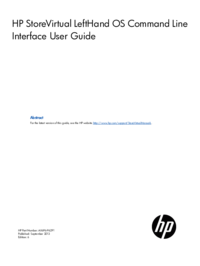

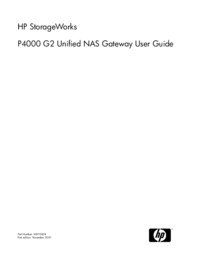
 (154 pages)
(154 pages)







Comments to this Manuals