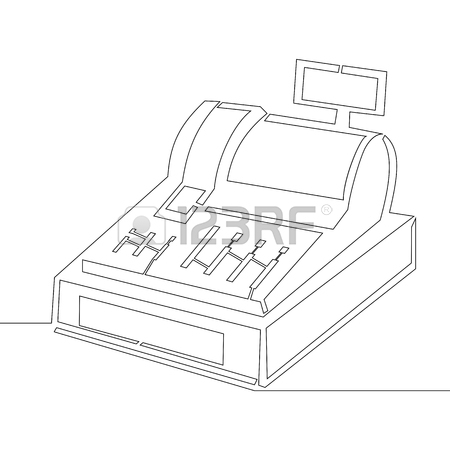HP Storage Mirroring V5 Software manuals
Owner’s manuals and user’s guides for Storage HP Storage Mirroring V5 Software.
We providing 5 pdf manuals HP Storage Mirroring V5 Software for download free by document types: User Manual

Hp Storage Mirroring V5 Software User Manual (285 pages)
Brand: Hp | Category: Storage | Size: 3.16 MB |

Table of contents
14
16
19
20
21
21
81
108
110
114
135
141
149
159
160
181
191
194
200
210
211
212
213
214
215
216
235
236
237
238
239
239
241
241
242
242
243
243
244
244
246
246
247
247
248
248
248
249
249
249
250
251
252
253
254
254
255
255
255
256
258
258
259
259
259
260
260
260
261
261
263
263
263
264
264
265
265
266
267
267
268
268
271
271
273
273
273
275
281

Hp Storage Mirroring V5 Software User Manual (132 pages)
Brand: Hp | Category: Storage | Size: 2.31 MB |

Table of contents
3
13
13
14
18
21
25
32
35
41
41
102
116

Hp Storage Mirroring V5 Software User Manual (49 pages)
Brand: Hp | Category: Storage | Size: 0.47 MB |

Table of contents
47

Hp Storage Mirroring V5 Software User Manual (212 pages)
Brand: Hp | Category: Storage | Size: 2.31 MB |

Table of contents
11
13
19
20
21
21
34
104
110
123
126
131
132
138
148
150
151
178
178
180
185
194
199
204

Hp Storage Mirroring V5 Software User Manual (50 pages)
Brand: Hp | Category: Storage | Size: 0.59 MB |

Table of contents
3
10
23
24
33
36
37
38
39
42
43
44
44
More products and manuals for Storage HP
| Models | Document Type |
|---|---|
| 3000 Enterprise Virtual Array |
User Manual
 HP 3000 Enterprise Virtual Array User Manual,
188 pages
HP 3000 Enterprise Virtual Array User Manual,
188 pages
|
| StorageWorks 2.128 SAN Director Switch |
User Manual
 HP StorageWorks 2.128 SAN Director Switch User Manual,
248 pages
HP StorageWorks 2.128 SAN Director Switch User Manual,
248 pages
|
| Ленточный автозагрузчик HP StorageWorks DAT 72x10 |
User Manual
 HP Ленточный автозагрузчик HP StorageWorks DAT 72x10 User Manual,
58 pages
HP Ленточный автозагрузчик HP StorageWorks DAT 72x10 User Manual,
58 pages
|
| Лент-е накопители HP StoreEver DAT |
User Manual
 Инструкция по эксплуатации HP Лент-е накопители HP StoreEver DAT,
58 pages
Инструкция по эксплуатации HP Лент-е накопители HP StoreEver DAT,
58 pages
|
| StoreEver Ultrium Tape Drives |
User Manual
 HP StoreEver Ultrium Tape Drives User Manual,
40 pages
HP StoreEver Ultrium Tape Drives User Manual,
40 pages
|
| Ленточный накопитель HP StoreEver LTO Ultrium для |
User Manual
 Инструкция по эксплуатации HP Ленточный накопитель HP StoreEver LTO Ultrium для блейд-систем [en] [ru] ,
92 pages
Инструкция по эксплуатации HP Ленточный накопитель HP StoreEver LTO Ultrium для блейд-систем [en] [ru] ,
92 pages
|
| StoreEver Ultrium Tape Drives |
User Manual
 HP StoreEver Ultrium Tape Drives User Manual,
60 pages
HP StoreEver Ultrium Tape Drives User Manual,
60 pages
|
| Система резервного копирования HP RDX на съемный д |
User Manual
 Инструкция по эксплуатации HP Система резервного копирования HP RDX на съемный диск,
35 pages
Инструкция по эксплуатации HP Система резервного копирования HP RDX на съемный диск,
35 pages
|
| Комплекты монтажных стоек HP StoreEver |
User Manual
 Инструкция по эксплуатации HP Комплекты монтажных стоек HP StoreEver,
25 pages
Инструкция по эксплуатации HP Комплекты монтажных стоек HP StoreEver,
25 pages
|
| Комплекты монтажных стоек HP StoreEver |
User Manual
 Инструкция по эксплуатации HP Комплекты монтажных стоек HP StoreEver,
26 pages
Инструкция по эксплуатации HP Комплекты монтажных стоек HP StoreEver,
26 pages
|
| Блейд-система хранения HP X1800sb G2 |
User Manual
 Инструкция по эксплуатации HP Блейд-система хранения HP X1800sb G2,
60 pages
Инструкция по эксплуатации HP Блейд-система хранения HP X1800sb G2,
60 pages
|
| StorageWorks 1000 Modular Smart Array |
User Manual
 HP StorageWorks 1000 Modular Smart Array Manual del usuario,
60 pages
HP StorageWorks 1000 Modular Smart Array Manual del usuario,
60 pages
|
| Unidades de cintas HP StoreEver Ultrium |
User Manual
 HP Unidades de cintas HP StoreEver Ultrium Manual del usuario,
80 pages
HP Unidades de cintas HP StoreEver Ultrium Manual del usuario,
80 pages
|
| Autocargador de cintas HP StorageWorks DAT 72x10 |
User Manual
 HP Autocargador de cintas HP StorageWorks DAT 72x10 Manual del usuario,
56 pages
HP Autocargador de cintas HP StorageWorks DAT 72x10 Manual del usuario,
56 pages
|
| Sistemas de array HP P2000 G3 MSA |
User Manual
 HP Sistemas de array HP P2000 G3 MSA Manual del usuario,
94 pages
HP Sistemas de array HP P2000 G3 MSA Manual del usuario,
94 pages
|
| Servidor de almacenamiento HP ProLiant DL320s |
User Manual
  HP Servidor de almacenamiento HP ProLiant DL320s User Manual [ru] ,
152 pages
HP Servidor de almacenamiento HP ProLiant DL320s User Manual [ru] ,
152 pages
|
| Sistemas de almacenamiento de red HP X1000 |
User Manual
  HP Sistemas de almacenamiento de red HP X1000 User Manual [ru] ,
152 pages
HP Sistemas de almacenamiento de red HP X1000 User Manual [ru] ,
152 pages
|
| Blade de almacenamiento HP StorageWorks All-in-One |
User Manual
 HP Blade de almacenamiento HP StorageWorks All-in-One SB600c Manual del usuario,
84 pages
HP Blade de almacenamiento HP StorageWorks All-in-One SB600c Manual del usuario,
84 pages
|
| Unidades de cintas HP StoreEver Ultrium |
User Manual
 HP Unidades de cintas HP StoreEver Ultrium Manual del usuario,
75 pages
HP Unidades de cintas HP StoreEver Ultrium Manual del usuario,
75 pages
|
| Copia de seguridad HP StoreOnce |
User Manual
 HP Copia de seguridad HP StoreOnce Manual del usuario [ru] ,
219 pages
HP Copia de seguridad HP StoreOnce Manual del usuario [ru] ,
219 pages
|
Learning Resources Videogiochi manuali utente
Partendo da T