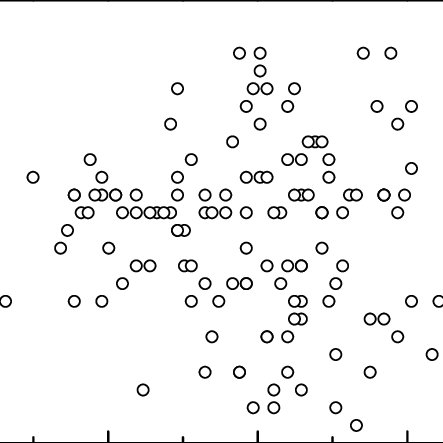HP LaserJet M9059 Multifunction Printer series manuals
Owner’s manuals and user’s guides for Printers HP LaserJet M9059 Multifunction Printer series.
We providing 1 pdf manuals HP LaserJet M9059 Multifunction Printer series for download free by document types: User Manual

Hp LaserJet M9059 Multifunction Printer series User Manual (272 pages)
Brand: Hp | Category: Printers | Size: 3.79 MB |

Table of contents
Booklets
23
Home screen
27
Fax Setup
48
E-mail Setup
51
Resets menu
60
Service menu
60
OS Software
69
Store jobs
79
Configure trays
102
Type and Size
103
7 Print tasks
107
Staple documents
114
Load staples
115
Load documents
147
Send documents
147
Scan to a folder
152
Analog fax
155
Digital fax
155
ENWW 141
155
Security Lock
172
Authentication
172
Clean the MFP
175
Configure alerts
183
Manage supplies
184
Manage memory
187
Economy settings
191
12 Problem solve
193
Solve problems
194
Clear jams
198
Dropouts
223
Gray background
224
Loose toner
225
Toner smear
225
Repeating image
226
Page skew
227
Curl or wave
228
Tire tracks
229
Scattered lines
230
Blurred print
230
Part numbers
245
B Specifications
247
FCC regulations
252
Non-US returns
255
European Union
256
256 Index ENWW
270
CE800-90904
272
More products and manuals for Printers HP
| Models | Document Type |
|---|---|
| LaserJet 9040.9050 Multifunction Printer series |
User Manual
 HP LaserJet 9040.9050 Multifunction Printer series User Manual,
260 pages
HP LaserJet 9040.9050 Multifunction Printer series User Manual,
260 pages
|
| Photosmart A717 Compact Photo Printer |
User Manual
 HP Photosmart A717 Compact Photo Printer User Manual,
80 pages
HP Photosmart A717 Compact Photo Printer User Manual,
80 pages
|
| Deskjet 5740 Color Inkjet Printer |
User Manual
 HP Deskjet 5740 Color Inkjet Printer User Manual,
104 pages
HP Deskjet 5740 Color Inkjet Printer User Manual,
104 pages
|
| Photosmart 3110 All-in-One Printer |
User Manual
 HP Photosmart 3110 All-in-One Printer User Manual,
166 pages
HP Photosmart 3110 All-in-One Printer User Manual,
166 pages
|
| Deskjet 5440 Photo Printer |
User Manual
 HP Deskjet 5440 Photo Printer User Manual,
94 pages
HP Deskjet 5440 Photo Printer User Manual,
94 pages
|
| Deskjet F4210 All-in-One Printer |
User Manual
 HP Deskjet F4210 All-in-One Printer User Manual,
220 pages
HP Deskjet F4210 All-in-One Printer User Manual,
220 pages
|
| Deskjet F2235 All-in-One Printer |
User Manual
 HP Deskjet F2235 All-in-One Printer User Manual,
225 pages
HP Deskjet F2235 All-in-One Printer User Manual,
225 pages
|
| Designjet L25500 Printer series |
User Manual
 HP Designjet L25500 Printer series User Manual,
82 pages
HP Designjet L25500 Printer series User Manual,
82 pages
|
| LaserJet Pro CM1415fnw Color Multifunction Printer |
User Manual
 HP LaserJet Pro CM1415fnw Color Multifunction Printer User Manual,
308 pages
HP LaserJet Pro CM1415fnw Color Multifunction Printer User Manual,
308 pages
|
| Color Inkjet cp1700 Printer series |
User Manual
 HP Color Inkjet cp1700 Printer series User Manual [fr] [en] ,
88 pages
HP Color Inkjet cp1700 Printer series User Manual [fr] [en] ,
88 pages
|
| ENVY 4501 e-All-in-One Printer |
User Manual
 HP ENVY 4501 e-All-in-One Printer User Manual,
108 pages
HP ENVY 4501 e-All-in-One Printer User Manual,
108 pages
|
| Color LaserJet 4650 Printer series |
User Manual
 HP Color LaserJet 4650 Printer series User Manual,
276 pages
HP Color LaserJet 4650 Printer series User Manual,
276 pages
|
| Deskjet F4185 All-in-One Printer |
User Manual
 HP Deskjet F4185 All-in-One Printer User Manual,
140 pages
HP Deskjet F4185 All-in-One Printer User Manual,
140 pages
|
| LaserJet 4050 Printer series |
User Manual
 HP LaserJet 4050 Printer series User Manual,
260 pages
HP LaserJet 4050 Printer series User Manual,
260 pages
|
| Officejet 300 All-in-One Printer |
User Manual
 HP Officejet 300 All-in-One Printer User Manual,
131 pages
HP Officejet 300 All-in-One Printer User Manual,
131 pages
|
| LaserJet P2015 |
User Manual
 HP LaserJet P2015 User Manual,
158 pages
HP LaserJet P2015 User Manual,
158 pages
|
| Photosmart D7155 Printer |
User Manual
 HP Photosmart D7155 Printer User Manual,
70 pages
HP Photosmart D7155 Printer User Manual,
70 pages
|
| Deskjet 5550 Color Inkjet Printer |
User Manual
 HP Deskjet 5550 Color Inkjet Printer User Manual,
151 pages
HP Deskjet 5550 Color Inkjet Printer User Manual,
151 pages
|
| Deskjet D2680 Printer |
User Manual
 HP Deskjet D2680 Printer User Manual,
88 pages
HP Deskjet D2680 Printer User Manual,
88 pages
|
| Deskjet 950c Printer |
User Manual
 HP Deskjet 950c Printer User Manual,
73 pages
HP Deskjet 950c Printer User Manual,
73 pages
|