Hp Deskjet 842c Printer User Manual Page 35
- Page / 74
- Table of contents
- BOOKMARKS
Rated. / 5. Based on customer reviews


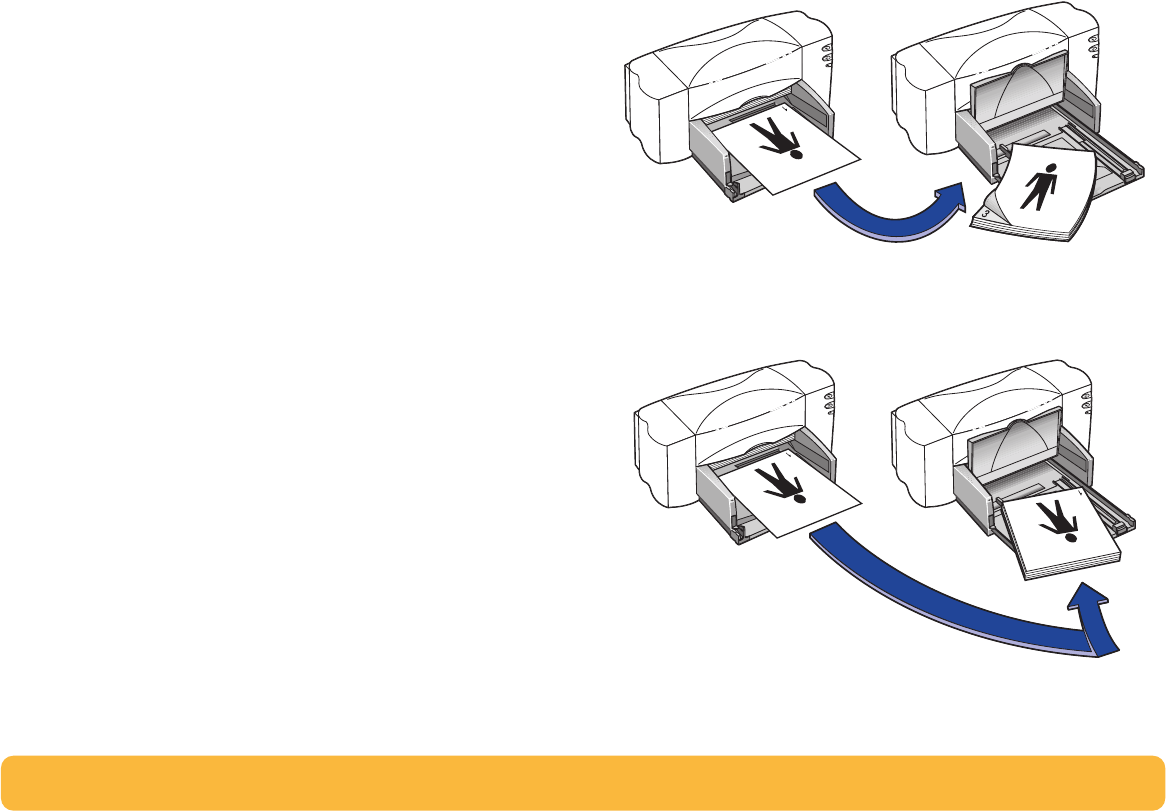
35
How to print on both sides of the
paper
The easiest way to save paper is to print on both sides. Just put
the paper through the printer twice: the first time through it
prints the odd-numbered pages and the second time through it
prints the even.
1 Load the paper in the IN tray.
Make sure that there’s no paper in the OUT tray.
2 In the HP print settings box, click the Features tab. (See
“Finding the HP print settings box” on page 30.)
3 Then click Book or Tablet. Use Tablet when the sheets of
your document will be bound at the top edge. Use Book
when the sheets of your document will be bound on the left.
4 Print your document.
The printer automatically prints only the odd-numbered
pages. The printer then displays a message on your
computer screen, telling you how to reload the paper.
5 Load the printed pages back in the IN tray of the printer.
The following illustrations show how to Load the paper back
in the printer for the Book option and the Tablet option.
Odd-numbered pages
print first.
Reload to print the even-
numbered pages.
Book option
Tablet option
Odd-numbered pages
print first.
Reload to print the even-
numbered pages.
- User’s Guide 1
- Navigating the User’s Guide 2
- Setting Up Your Printer 3
- Step 1: Unpack your printer 4
- Cable access door 5
- Step 3: Plug in the power 6
- Before You Begin 10
- Setting up your printer 14
- USB Step 2: Plug in the power 15
- USB Step 6: Connect USB cable 21
- ➙ Settings ➙ Control Panel 24
- More information about your 26
- Printing from DOS 27
- Printing Basics 28
- Get the Right Paper 29
- Paper that Might Not Work 29
- Try This 30
- ...Or Try This 30
- How to print on standard 32
- While you’re printing 33
- Click User Defined 34
- Paper Size 34
- About color 38
- About pictures 39
- Beyond the Basics 41
- Printing Cards 42
- Printing Banners 43
- Unattached edge 44
- Printing Photographs 45
- Printing Labels 46
- Printing Envelopes 47
- OUT tray 48
- Flap side up and flap 48
- Printing Transparencies 49
- Adhesive strip 50
- Printing Iron-On Transfers 51
- Getting Help 52
- HP Customer Care User Forums 53
- HP Customer Care by Email 53
- Printer Software 54
- HP Customer Care by Phone 55
- Extended Warranty Options 57
- HP Customer Care Repair 57
- Appendices 58
- Print cartridges 59
- Storing print cartridges 61
- Cleaning the print cartridges 62
- ut labore qusft vol 63
- DO NOT clean 65
- Clean here 65
- Maintaining your printer 67
- Minimum printing margins 69
- System Requirements 69
- Supplies and 70
- Ordering Information 71
- • Finland: (90) 8872 2397 72
- Language Codes 73
- DeskJet Printer 74
 (79 pages)
(79 pages)







Comments to this Manuals