HP F2410 User's Guide
Browse online or download User's Guide for Print & Scan HP F2410. HP F2410 Reference Guide User Manual
- Page / 16
- Table of contents
- BOOKMARKS



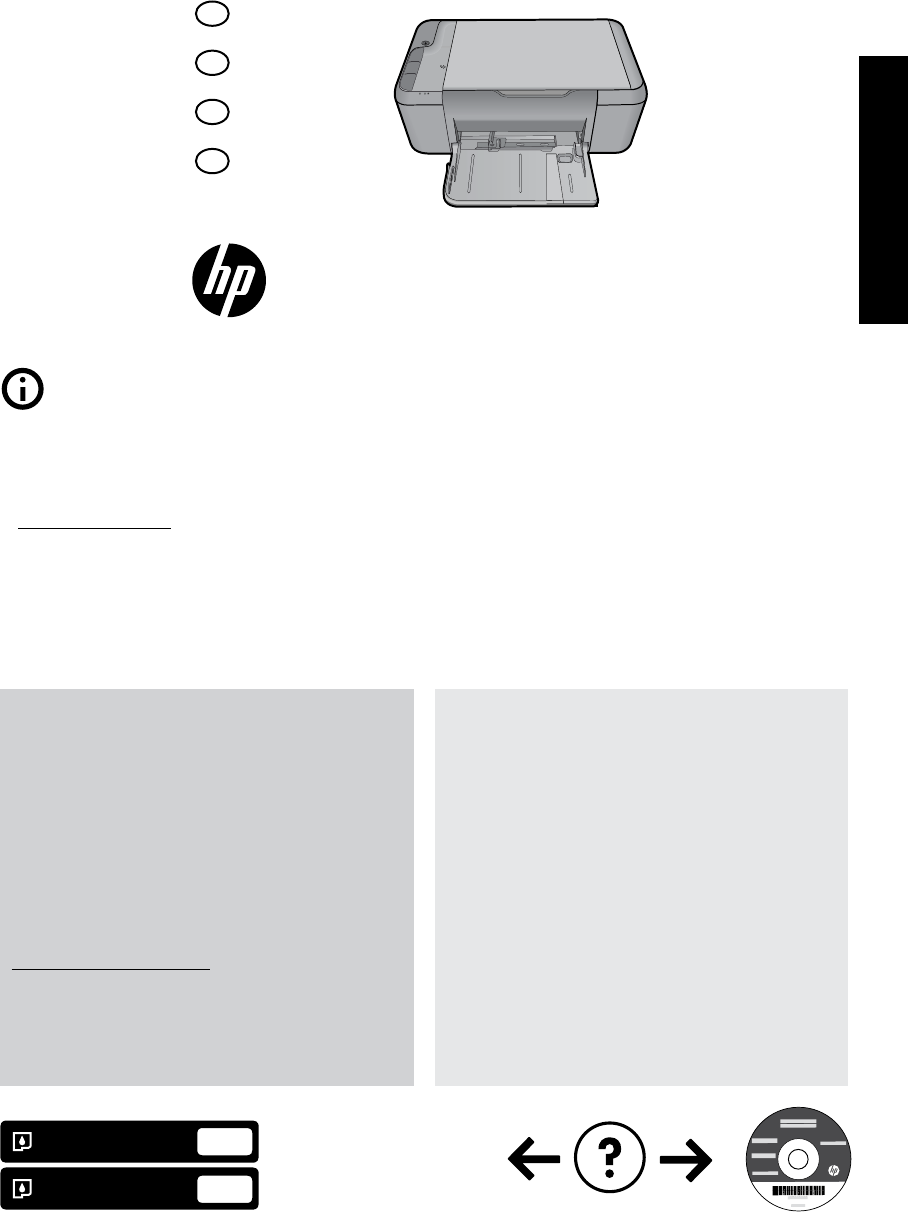
Summary of Contents
*CB730-90016**CB730-90016*CB730-90016© 2009 Hewlett-Packard Development Company, L.P.Deskjet F2400 All-in-One SeriesBlack CartridgeTri-color Cartridge
Windows: Mac:Utilisation de l’encreSpécifications relatives à l’alimentation :Adaptateur de tension : 0957-2289Tension d’alimentation : 200-240 Vac (+/
123456Panneau de commandeLibellé Icône Nom et descriptionMarche/arrêt : Permet de mettre le produit sous tension ou hors tension. Lorsque le produit e
A. Extension de garantie limitée 1. Hewlett-Packard (HP) garantit au client utilisateur final que les produhits HP décrits précédemment sont exem
Cartucho pretoCartucho colorido60, 60xl60, 60xlDeskjet F2400 All-in-One SeriesWindows: Mac:www.hp.com/supportInformaçõesPara informações de instalação
Windows: Mac:Consumo de tintaEspecificações de alimentação:Adaptador de alimentação: 0957-2289Tensão de entrada: 200-240 Vac (+/- 10%)Freqüência de ent
123456Painel de controleEtiqueta Ícone Nome e descriçãoLiga/Desliga: Liga ou desliga o produto. Quando o equipamento está desligado, uma quantidade mí
Windows: Mac:Ink usagePower specifications:Power adapter: 0957-2289Input voltage: 200-240Vac (+/- 10%)Input frequency: 50/60 Hz (+/- 3Hz)Power consumpt
123456Control panelLabel Icon Name and DescriptionOn: Turns the product on or off. When the product is off, a minimal amount of power is still used. T
A. Extent of limited warranty 1. Hewlett-Packard (HP) warrants to the end-user customer that the HP products specified above will be free from defe
Cartucho negroCartucho tricolor60, 60xl60, 60xlDeskjet F2400 All-in-One SeriesWindows: Mac:www.hp.com/supportInformaciónSi desea información acerca de
Windows: Mac:Uso de la tintaEspecificaciones de alimentación:Adaptador de alimentación: 0957-2289Tensión de entrada: 200-240V CA (+/- 10%)Frecuencia de
123456Panel de controlEtiqueta El icono. Nombre y descripciónEncender: Enciende o apaga el producto. Aunque el producto esté apagado, sigue utilizando
A. Alcance de la garantía limitada 1. Hewlett-Packard (HP) garantiza al usuario final que el producto de HP especificado no tendrá defectos de ma
Cartouche d’encre noireCartouche trichromique60, 60xl60, 60xlTout-en-un Deskjet série F2400Windows: Mac:www.hp.com/supportInformationsPour obtenir des
 (74 pages)
(74 pages)
 (68 pages)
(68 pages) (18 pages)
(18 pages)









Comments to this Manuals